 PHP Framework
PHP Framework
 Swoole
Swoole
 Swoole Advanced: How to use multi-process to improve PHP network programming capabilities
Swoole Advanced: How to use multi-process to improve PHP network programming capabilities
Swoole Advanced: How to use multi-process to improve PHP network programming capabilities
As modern applications become more and more complex, the network programming capabilities of web servers are becoming more and more important. In the field of PHP, Swoole has become a very popular network programming framework. It provides very powerful functions, such as event-driven programming, asynchronous IO, coroutines, etc. These functions can help developers improve the performance and performance of web servers. stability.
However, for some high-load web applications, the single-process mode may not be able to meet the needs. In this case, developers can use multi-process mode. Swoole provides multi-process management related APIs, such as the swoole_process class and swoole_process_manager class. These APIs allow us to easily implement multi-process management to improve the performance and stability of the web server. sex.
This article will introduce in detail how to use Swoole to implement multi-process programming, and demonstrate through some sample codes how to use multi-process mode in PHP web servers to improve performance.
1. Use the swoole_process class to implement multi-process programming
swoole_process is a multi-process programming class provided by Swoole, which can be used to create sub-processes and perform some operations in the sub-processes. The following is a sample code that uses the swoole_process class to create a subprocess:
$process = new swoole_process(function(swoole_process $worker){
$worker->exec('/usr/bin/php',['/path/to/your/script.php']);
});
$process->start();
swoole_process::wait();In the above code, we create a new subprocess and execute a PHP script in the subprocess. In actual development, we can encapsulate the business logic that needs to be executed in this PHP script, and then use the swoole_process class to start a sub-process and let the sub-process execute this business logic.
It should be noted that the business logic of the child process should be independent and will not affect other child processes or parent processes. In addition, in the child process, we usually need to call the posix_setsid() function to create a new session and set the current process as the leader process of the new session. This can avoid sending a signal to the parent process when the process terminates.
2. Use the swoole_process_manager class to implement multi-process management
In actual applications, we may need to start multiple sub-processes and coordinate and manage them. In order to facilitate the management of multiple processes, Swoole provides the swoole_process_manager class, which can be used to create and manage multiple child processes.
The following is a sample code that uses the swoole_process_manager class to create multiple processes:
$manager = new swoole_process_manager();
// 创建5个子进程
for ($i = 1; $i <= 5; $i++) {
$process = new swoole_process(function(swoole_process $worker){
while (true) {
// 子进程业务逻辑
}
});
$manager->addProcess($process, true);
}
$manager->wait();In the above code, we created 5 sub-processes, each sub-process will execute an infinite loop of business logic . Here, we need to call the addProcess method of the swoole_process_manager class to add each child process to the manager, and then call the wait method to wait for the termination of the child process.
3. Use multi-process mode to improve Web server performance
Using multi-process mode can significantly improve the performance and stability of the Web server. If we are in single-process mode, we may face some problems, such as:
- Process blocking: If a request needs to be executed for a very long time, the process will be blocked and unable to respond to other requests;
- Memory leak: If there is a memory leak in the code or operations that occupy a large amount of memory, it may cause the entire process to run out of memory;
- CPU usage is too high: If a request requires a large amount of computing resources, It may cause the CPU usage of the entire process to be too high, affecting the response speed of other requests.
Using multi-process mode can avoid the above problems. Each sub-process will execute business logic independently, reducing the occurrence of blocking phenomena. At the same time, in multi-process mode, each child process has its own independent memory space, which can avoid the problem of process memory leakage causing the entire process to crash. In addition, the multi-process mode can also allocate CPU resources to different sub-processes to prevent a certain request from occupying too many CPU resources.
4. Use the swoole_server module to implement a multi-process web server
In addition to using the swoole_process and swoole_process_manager classes to implement multi-process programming, we can also use the swoole_server module provided by Swoole to create a multi-process web server.
Using the swoole_server module allows us to create a Web server more conveniently, while making full use of multi-core CPU resources to improve the performance of the Web server. The following is a sample code that uses the swoole_server module to implement a multi-process web server:
$server = new swoole_server("127.0.0.1", 9501, SWOOLE_PROCESS, SWOOLE_SOCK_TCP);
// 设置工作进程数为4
$server->set([
'worker_num' => 4,
]);
// 处理请求
$server->on('receive', function(swoole_server $serv, $fd, $from_id, $data) {
// 将请求交给业务处理进程
$serv->task($data);
});
// 处理业务逻辑
$server->on('task', function(swoole_server $serv, $task_id, $from_id, $data) {
// 处理业务逻辑
// ...
// 返回处理结果
$serv->finish($result);
});
// 处理结果
$server->on('finish', function(swoole_server $serv, $task_id, $data) {
// 返回结果给客户端
$serv->send($task_id, $data);
});
// 启动服务器
$server->start();In the above code, we use the swoole_server module to create a web server and set the number of worker processes to 4. When a new request arrives, we will hand the request to the task queue, and then the worker process will process the task, and after the processing is completed, the result will be returned to the client. In this way, multi-core CPU resources can be fully utilized and the performance of the web server can be improved.
Summary
This article introduces how to use Swoole to implement multi-process programming, and demonstrates the use of multi-process mode to improve the performance and stability of web servers through the APIs provided by the swoole_process and swoole_process_manager classes and the swoole_server module. sex. I believe that in practical applications, using multi-process mode can help us better handle high-load web applications and provide a better user experience.
The above is the detailed content of Swoole Advanced: How to use multi-process to improve PHP network programming capabilities. For more information, please follow other related articles on the PHP Chinese website!

Hot AI Tools

Undresser.AI Undress
AI-powered app for creating realistic nude photos

AI Clothes Remover
Online AI tool for removing clothes from photos.

Undress AI Tool
Undress images for free

Clothoff.io
AI clothes remover

Video Face Swap
Swap faces in any video effortlessly with our completely free AI face swap tool!

Hot Article

Hot Tools

Notepad++7.3.1
Easy-to-use and free code editor

SublimeText3 Chinese version
Chinese version, very easy to use

Zend Studio 13.0.1
Powerful PHP integrated development environment

Dreamweaver CS6
Visual web development tools

SublimeText3 Mac version
God-level code editing software (SublimeText3)

Hot Topics
 1652
1652
 14
14
 1413
1413
 52
52
 1304
1304
 25
25
 1251
1251
 29
29
 1224
1224
 24
24
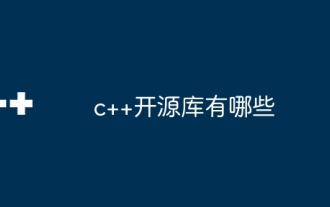 What are the c++ open source libraries?
Apr 22, 2024 pm 05:48 PM
What are the c++ open source libraries?
Apr 22, 2024 pm 05:48 PM
C++ provides a rich set of open source libraries covering the following functions: data structures and algorithms (Standard Template Library) multi-threading, regular expressions (Boost) linear algebra (Eigen) graphical user interface (Qt) computer vision (OpenCV) machine learning (TensorFlow) Encryption (OpenSSL) Data compression (zlib) Network programming (libcurl) Database management (sqlite3)
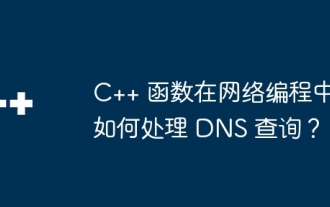 How do C++ functions handle DNS queries in network programming?
Apr 27, 2024 pm 06:39 PM
How do C++ functions handle DNS queries in network programming?
Apr 27, 2024 pm 06:39 PM
The C++ standard library provides functions to handle DNS queries in network programming: gethostbyname(): Find host information based on the host name. gethostbyaddr(): Find host information based on IP address. dns_lookup(): Asynchronously resolves DNS.
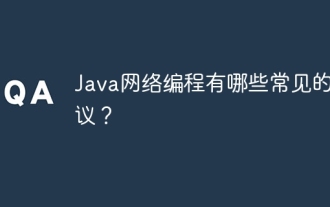 What are the common protocols for Java network programming?
Apr 15, 2024 am 11:33 AM
What are the common protocols for Java network programming?
Apr 15, 2024 am 11:33 AM
Commonly used protocols in Java network programming include: TCP/IP: used for reliable data transmission and connection management. HTTP: used for web data transmission. HTTPS: A secure version of HTTP that uses encryption to transmit data. UDP: For fast but unstable data transfer. JDBC: used to interact with relational databases.
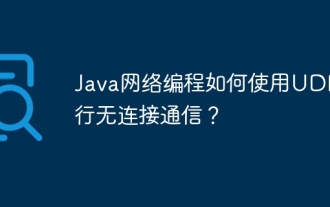 How does Java network programming use UDP for connectionless communication?
Apr 15, 2024 pm 12:51 PM
How does Java network programming use UDP for connectionless communication?
Apr 15, 2024 pm 12:51 PM
UDP (User Datagram Protocol) is a lightweight connectionless network protocol commonly used in time-sensitive applications. It allows applications to send and receive data without establishing a TCP connection. Sample Java code can be used to create a UDP server and client, with the server listening for incoming datagrams and responding, and the client sending messages and receiving responses. This code can be used to build real-world use cases such as chat applications or data collection systems.
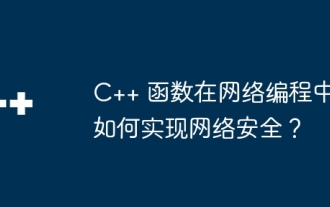 How do C++ functions implement network security in network programming?
Apr 28, 2024 am 09:06 AM
How do C++ functions implement network security in network programming?
Apr 28, 2024 am 09:06 AM
C++ functions can achieve network security in network programming. Methods include: 1. Using encryption algorithms (openssl) to encrypt communication; 2. Using digital signatures (cryptopp) to verify data integrity and sender identity; 3. Defending against cross-site scripting attacks ( htmlcxx) to filter and sanitize user input.
 The difference between scratch and python
Apr 20, 2024 pm 11:59 PM
The difference between scratch and python
Apr 20, 2024 pm 11:59 PM
The differences between Scratch and Python are: Target Audience: Scratch is aimed at beginners and educational settings, while Python is aimed at intermediate to advanced programmers. Syntax: Scratch uses a drag-and-drop building block interface, while Python uses a text syntax. Features: Scratch focuses on ease of use and visual programming, while Python offers more advanced features and extensibility.
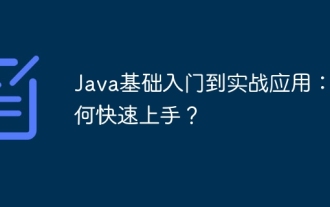 Getting started with Java basics to practical applications: How to get started quickly?
May 08, 2024 am 08:30 AM
Getting started with Java basics to practical applications: How to get started quickly?
May 08, 2024 am 08:30 AM
Java entry-to-practice guide: including introduction to basic syntax (variables, operators, control flow, objects, classes, methods, inheritance, polymorphism, encapsulation), core Java class libraries (exception handling, collections, generics, input/output streams , network programming, date and time API), practical cases (calculator application, including code examples).
 Why does an error occur when installing an extension using PECL in a Docker environment? How to solve it?
Apr 01, 2025 pm 03:06 PM
Why does an error occur when installing an extension using PECL in a Docker environment? How to solve it?
Apr 01, 2025 pm 03:06 PM
Causes and solutions for errors when using PECL to install extensions in Docker environment When using Docker environment, we often encounter some headaches...



