How to use static analysis tools in PHP programming?
PHP is a widely used scripting language that can be used to develop various types of web applications. However, since PHP is a weakly typed language, developers need to handle variable types and errors very carefully to avoid introducing potential security holes and errors in the code. In order to help developers increase the reliability and security of their code, more and more PHP static analysis tools have emerged in recent years. This article will explain how to use these tools in PHP programming.
PHP static analysis tools are software used to analyze PHP code and identify possible problems or errors. These tools check code against a set of rules to detect potential security vulnerabilities, code and performance issues, or other errors.
The first step in using static analysis tools in PHP programming is to choose the right tool. The following are some commonly used PHP static analysis tools:
- PHP_CodeSniffer
- PHP Mess Detector
- PHPStan
- Psalm
- PHPDependencyAnalysis
- PHP Metrics
- PHPDeadCodeDetector
Each tool has different advantages and scope of application. For example, PHP_CodeSniffer is mainly used to check whether code specifications comply with PSR standards, while PHP Mess Detector is mainly used to detect redundant code. Choosing the right tool for your specific needs is crucial.
Once you’ve chosen a PHP static analysis tool, it’s time to get started. Usually, the process of using PHP static analysis tools is as follows:
- Install the tool
- Configure the tool
- Run the tool
- Analysis results
Below, we will introduce these steps one by one.
- Installation Tool
Each PHP static analysis tool has a different installation process. Some tools can be installed through Composer, while others require manual installation. Therefore, if you are not familiar with the installation process of a specific tool, it is recommended to review the documentation for that tool.
- Configuration Tool
Many PHP static analysis tools require configuration files to specify the files and rules to be analyzed. For example, PHP_CodeSniffer requires a file named "phpcs.xml" to configure the rules and checked files, while PHPStan requires a file named "phpstan.neon" to configure.
In the configuration file, you can specify directories, file formats, rules, etc. to include or exclude. You can also set different levels for each rule, such as error, warning, or prompt.
- Run the tool
Once you have set up the configuration file for the PHP static analysis tool, you can start analyzing the code. To analyze code, simply run your tool from the command line and specify the file or directory to analyze. For example, to use PHP_CodeSniffer to analyze a file named "example.php", just enter the following command:
phpcs example.php
Or to use PHPStan to analyze an entire directory:
phpstan analyse ./src
Some tools also support unit testing Integrate with IDE to facilitate analysis during development.
- Analysis Results
Once the tool has analyzed the code, it generates a report with details about possible problems or errors. Most tools support report generation in multiple formats such as text, HTML, XML, etc. To generate a report, simply specify the desired format when running the command. For example, to use PHP_CodeSniffer to generate an HTML report, just enter the following command:
phpcs --report=html example.php
Or use PHPStan:
phpstan analyse --error-format=html ./src > report.html
You can then open the HTML file in your browser and view the report. Reports typically include the following information:
- Detected error or problem
- File, line, and column number
- Error type
- Rule name
You can use the information provided in the report to fix errors or issues in your code to improve the reliability and security of your code.
Summary
PHP static analysis tool is a powerful tool that can help developers improve the reliability and security of their code and reduce errors and problems in the code. In this article, we cover how to use these tools in PHP programming, including selecting the tool, installing and configuring the tool, running the tool, and analyzing the results. Using these tools will help you better manage your PHP code, increase productivity, and reduce the risk of plugin issues.
The above is the detailed content of How to use static analysis tools in PHP programming?. For more information, please follow other related articles on the PHP Chinese website!

Hot AI Tools

Undresser.AI Undress
AI-powered app for creating realistic nude photos

AI Clothes Remover
Online AI tool for removing clothes from photos.

Undress AI Tool
Undress images for free

Clothoff.io
AI clothes remover

Video Face Swap
Swap faces in any video effortlessly with our completely free AI face swap tool!

Hot Article

Hot Tools

Notepad++7.3.1
Easy-to-use and free code editor

SublimeText3 Chinese version
Chinese version, very easy to use

Zend Studio 13.0.1
Powerful PHP integrated development environment

Dreamweaver CS6
Visual web development tools

SublimeText3 Mac version
God-level code editing software (SublimeText3)

Hot Topics
 How to use the chrono library in C?
Apr 28, 2025 pm 10:18 PM
How to use the chrono library in C?
Apr 28, 2025 pm 10:18 PM
Using the chrono library in C can allow you to control time and time intervals more accurately. Let's explore the charm of this library. C's chrono library is part of the standard library, which provides a modern way to deal with time and time intervals. For programmers who have suffered from time.h and ctime, chrono is undoubtedly a boon. It not only improves the readability and maintainability of the code, but also provides higher accuracy and flexibility. Let's start with the basics. The chrono library mainly includes the following key components: std::chrono::system_clock: represents the system clock, used to obtain the current time. std::chron
 How to measure thread performance in C?
Apr 28, 2025 pm 10:21 PM
How to measure thread performance in C?
Apr 28, 2025 pm 10:21 PM
Measuring thread performance in C can use the timing tools, performance analysis tools, and custom timers in the standard library. 1. Use the library to measure execution time. 2. Use gprof for performance analysis. The steps include adding the -pg option during compilation, running the program to generate a gmon.out file, and generating a performance report. 3. Use Valgrind's Callgrind module to perform more detailed analysis. The steps include running the program to generate the callgrind.out file and viewing the results using kcachegrind. 4. Custom timers can flexibly measure the execution time of a specific code segment. These methods help to fully understand thread performance and optimize code.
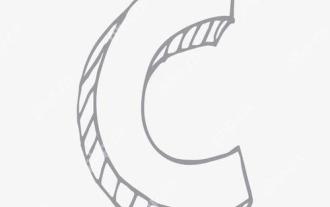 How to use string streams in C?
Apr 28, 2025 pm 09:12 PM
How to use string streams in C?
Apr 28, 2025 pm 09:12 PM
The main steps and precautions for using string streams in C are as follows: 1. Create an output string stream and convert data, such as converting integers into strings. 2. Apply to serialization of complex data structures, such as converting vector into strings. 3. Pay attention to performance issues and avoid frequent use of string streams when processing large amounts of data. You can consider using the append method of std::string. 4. Pay attention to memory management and avoid frequent creation and destruction of string stream objects. You can reuse or use std::stringstream.
 How to optimize code
Apr 28, 2025 pm 10:27 PM
How to optimize code
Apr 28, 2025 pm 10:27 PM
C code optimization can be achieved through the following strategies: 1. Manually manage memory for optimization use; 2. Write code that complies with compiler optimization rules; 3. Select appropriate algorithms and data structures; 4. Use inline functions to reduce call overhead; 5. Apply template metaprogramming to optimize at compile time; 6. Avoid unnecessary copying, use moving semantics and reference parameters; 7. Use const correctly to help compiler optimization; 8. Select appropriate data structures, such as std::vector.
 How to understand DMA operations in C?
Apr 28, 2025 pm 10:09 PM
How to understand DMA operations in C?
Apr 28, 2025 pm 10:09 PM
DMA in C refers to DirectMemoryAccess, a direct memory access technology, allowing hardware devices to directly transmit data to memory without CPU intervention. 1) DMA operation is highly dependent on hardware devices and drivers, and the implementation method varies from system to system. 2) Direct access to memory may bring security risks, and the correctness and security of the code must be ensured. 3) DMA can improve performance, but improper use may lead to degradation of system performance. Through practice and learning, we can master the skills of using DMA and maximize its effectiveness in scenarios such as high-speed data transmission and real-time signal processing.
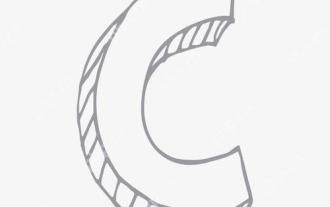 What is real-time operating system programming in C?
Apr 28, 2025 pm 10:15 PM
What is real-time operating system programming in C?
Apr 28, 2025 pm 10:15 PM
C performs well in real-time operating system (RTOS) programming, providing efficient execution efficiency and precise time management. 1) C Meet the needs of RTOS through direct operation of hardware resources and efficient memory management. 2) Using object-oriented features, C can design a flexible task scheduling system. 3) C supports efficient interrupt processing, but dynamic memory allocation and exception processing must be avoided to ensure real-time. 4) Template programming and inline functions help in performance optimization. 5) In practical applications, C can be used to implement an efficient logging system.
 How to implement loosely coupled design in C?
Apr 28, 2025 pm 09:42 PM
How to implement loosely coupled design in C?
Apr 28, 2025 pm 09:42 PM
To implement loose coupling design in C, you can use the following methods: 1. Use interfaces, such as defining the Logger interface and implementing FileLogger and ConsoleLogger; 2. Dependency injection, such as the DataAccess class receives Database pointers through the constructor; 3. Observer mode, such as the Subject class notifies ConcreteObserver and AnotherObserver. Through these technologies, dependencies between modules can be reduced and code maintainability and flexibility can be improved.
 Composer: Aiding PHP Development Through AI
Apr 29, 2025 am 12:27 AM
Composer: Aiding PHP Development Through AI
Apr 29, 2025 am 12:27 AM
AI can help optimize the use of Composer. Specific methods include: 1. Dependency management optimization: AI analyzes dependencies, recommends the best version combination, and reduces conflicts. 2. Automated code generation: AI generates composer.json files that conform to best practices. 3. Improve code quality: AI detects potential problems, provides optimization suggestions, and improves code quality. These methods are implemented through machine learning and natural language processing technologies to help developers improve efficiency and code quality.






