 Operation and Maintenance
Operation and Maintenance
 Safety
Safety
 How to build a trusted email system using trusted computing technology?
How to build a trusted email system using trusted computing technology?
How to build a trusted email system using trusted computing technology?
With the widespread use of email, security and credibility have become one of the important issues that users need to protect. Traditional email systems rely primarily on encryption and authentication technologies to protect their security, but these methods do not always provide adequate protection. Trusted Computing technology provides the possibility to solve this problem. This article will introduce how to use trusted computing technology to build a trusted email system.
- Trusted Computing Technology
Trusted Computing Technology is a security mechanism that utilizes the cooperation of hardware and software to protect computer systems from malware and malicious software. attack. The basic principle is to verify the integrity and security of the system by using a Trusted Platform Module (TPM) chip and ensure that the system only runs verified software.
- Basic steps to build a trusted email system
Building a trusted email system based on trusted computing technology requires the following basic steps.
2.1 Add a TPM chip
First you need to add a TPM chip to the computer system. The TPM chip is usually located on the computer motherboard and can provide hardware-level security authentication and encryption functions.
2.2 Prepare a trusted environment
When building a trusted email system, you need to build a trusted operating environment. This environment should be proven, safe and secure. Preparing for a trusted environment includes the following steps:
- Use a secure operating system. Such as Windows' BitLocker or Mac's FileVault, etc.
- Install all necessary security patches and updates.
- Configure firewalls and restrict communication channels for email clients.
- Configure the necessary security settings for the email service and client. For example, disable external links, increase password strength and encryption level, etc.
2.3 Enabling the TPM chip
Enabling the TPM chip is one of the important steps to verify the computer system. To enable the TPM chip, you need to follow the following steps:
- Check whether the computer motherboard supports the TPM chip and enable its BIOS settings.
- Install TPM driver and software.
- Activate the TPM chip to start using it. Common methods include enabling BitLocker, SafeGuard, etc.
2.4 Perform email authentication
Using trusted computing technology, an email authentication system based on two-factor authentication can be built. This can be achieved through the following steps:
- Create a TPM security key (Secure Key).
- Store the key in the TPM chip.
- When users log in to their email, they need to use the security key of the TPM chip for authentication. At this time, you need to enter the correct email password and the BIOS password of the computer system or other two-factor authentication authentication method.
- After being authenticated in this way, all messages in the email system can be considered to be from a trusted user and can be transmitted and stored securely.
- Strengthen email security with trusted computing technology
In addition to the basic steps, you can further strengthen email with trusted computing technology in the following ways System security:
3.1 TPM chip hardware verification
Using the hardware verification function of the TPM chip can further improve the real-time security performance of the system. This function can monitor the system startup and running status, and can provide timely alerts and prevent malicious attacks.
3.2 Remote access management
Using the remote access management function of the TPM chip, remote management and security monitoring of the computer system can be achieved. Therefore, even if the computer is attacked or lost, administrators and data owners can control and protect it through remote access.
3.3 Digital signature and encryption
Using trusted computing technology, emails can be digitally signed and encrypted. Digital signatures can ensure the authenticity and integrity of emails, while encryption can protect the privacy and confidentiality of emails, further improving the security of the email system.
- Conclusion
Using trusted computing technology to build a trusted email system can improve system security and reliability while protecting the privacy and integrity of data. By adding a TPM chip, building a trusted environment, enabling the TPM chip, performing authentication and other basic steps, we can implement security features such as two-factor authentication, encryption and digital signatures in the email system. In addition, the security of the system can be further improved through other trusted computing technologies. In the future, trusted computing technology will become the core guarantee for email system security.
The above is the detailed content of How to build a trusted email system using trusted computing technology?. For more information, please follow other related articles on the PHP Chinese website!

Hot AI Tools

Undresser.AI Undress
AI-powered app for creating realistic nude photos

AI Clothes Remover
Online AI tool for removing clothes from photos.

Undress AI Tool
Undress images for free

Clothoff.io
AI clothes remover

Video Face Swap
Swap faces in any video effortlessly with our completely free AI face swap tool!

Hot Article

Hot Tools

Notepad++7.3.1
Easy-to-use and free code editor

SublimeText3 Chinese version
Chinese version, very easy to use

Zend Studio 13.0.1
Powerful PHP integrated development environment

Dreamweaver CS6
Visual web development tools

SublimeText3 Mac version
God-level code editing software (SublimeText3)

Hot Topics
 What happens when you use Hide My Email on iPhone?
Feb 22, 2024 pm 09:19 PM
What happens when you use Hide My Email on iPhone?
Feb 22, 2024 pm 09:19 PM
Apple offers a privacy-focused feature called "Hide Email Address" that allows users to hide their real email addresses on apps or websites that require account registration. We've taught you how to use this feature on your iPhone, now let's take a look at what's possible when using it in your daily work. What is a hidden email address on iPhone? The purpose of the Hide Email Address feature is to protect the privacy of your email address. By providing a temporary email address for application and website registration, you do not need to directly provide a person's real email address. This feature allows you to generate multiple iCloud email addresses for signing up with different services, thus avoiding revealing your true email address.
 How to sort emails by sender, subject, date, category, size in Outlook
Feb 19, 2024 am 10:48 AM
How to sort emails by sender, subject, date, category, size in Outlook
Feb 19, 2024 am 10:48 AM
Outlook offers many settings and features to help you manage your work more efficiently. One of them is the sorting option that allows you to categorize your emails according to your needs. In this tutorial, we will learn how to use Outlook's sorting feature to organize emails based on criteria such as sender, subject, date, category, or size. This will make it easier for you to process and find important information, making you more productive. Microsoft Outlook is a powerful application that makes it easy to centrally manage your email and calendar schedules. You can easily send, receive, and organize email, while built-in calendar functionality makes it easy to keep track of your upcoming events and appointments. How to be in Outloo
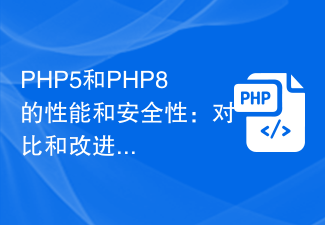 Performance and security of PHP5 and PHP8: comparison and improvements
Jan 26, 2024 am 10:19 AM
Performance and security of PHP5 and PHP8: comparison and improvements
Jan 26, 2024 am 10:19 AM
PHP is a widely used server-side scripting language used for developing web applications. It has developed into several versions, and this article will mainly discuss the comparison between PHP5 and PHP8, with a special focus on its improvements in performance and security. First let's take a look at some features of PHP5. PHP5 was released in 2004 and introduced many new functions and features, such as object-oriented programming (OOP), exception handling, namespaces, etc. These features make PHP5 more powerful and flexible, allowing developers to
 How to implement a simple email sending program using C++?
Nov 02, 2023 pm 05:35 PM
How to implement a simple email sending program using C++?
Nov 02, 2023 pm 05:35 PM
How to implement a simple email sending program using C++? With the popularity of the Internet, email has become an indispensable part of people's daily life and work. In C++ programming, we can use the SMTP (SimpleMailTransferProtocol) protocol to implement a simple email sending program. This article will introduce how to write a basic email sending program using C++. First, we need to prepare some tools and libraries to implement our program. first
 Security challenges in Golang development: How to avoid being exploited for virus creation?
Mar 19, 2024 pm 12:39 PM
Security challenges in Golang development: How to avoid being exploited for virus creation?
Mar 19, 2024 pm 12:39 PM
Security challenges in Golang development: How to avoid being exploited for virus creation? With the wide application of Golang in the field of programming, more and more developers choose to use Golang to develop various types of applications. However, like other programming languages, there are security challenges in Golang development. In particular, Golang's power and flexibility also make it a potential virus creation tool. This article will delve into security issues in Golang development and provide some methods to avoid G
 How to handle cross-domain requests and security issues in C# development
Oct 08, 2023 pm 09:21 PM
How to handle cross-domain requests and security issues in C# development
Oct 08, 2023 pm 09:21 PM
How to handle cross-domain requests and security issues in C# development. In modern network application development, cross-domain requests and security issues are challenges that developers often face. In order to provide better user experience and functionality, applications often need to interact with other domains or servers. However, the browser's same-origin policy causes these cross-domain requests to be blocked, so some measures need to be taken to handle cross-domain requests. At the same time, in order to ensure data security, developers also need to consider some security issues. This article will discuss how to handle cross-domain requests in C# development
 Security and encrypted transmission implementation of WebSocket protocol
Oct 15, 2023 am 09:16 AM
Security and encrypted transmission implementation of WebSocket protocol
Oct 15, 2023 am 09:16 AM
Security and Encrypted Transmission Implementation of WebSocket Protocol With the development of the Internet, network communication protocols have gradually evolved. The traditional HTTP protocol sometimes cannot meet the needs of real-time communication. As an emerging communication protocol, the WebSocket protocol has the advantages of strong real-time performance, two-way communication, and low latency. It is widely used in fields such as online chat, real-time push, and games. However, due to the characteristics of the WebSocket protocol, there may be some security issues during the communication process. Therefore, for WebSo
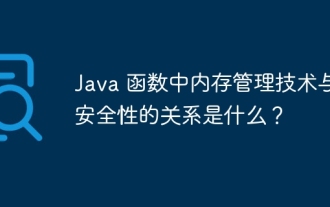 What is the relationship between memory management techniques and security in Java functions?
May 02, 2024 pm 01:06 PM
What is the relationship between memory management techniques and security in Java functions?
May 02, 2024 pm 01:06 PM
Memory management in Java involves automatic memory management, using garbage collection and reference counting to allocate, use and reclaim memory. Effective memory management is crucial for security because it prevents buffer overflows, wild pointers, and memory leaks, thereby improving the safety of your program. For example, by properly releasing objects that are no longer needed, you can avoid memory leaks, thereby improving program performance and preventing crashes.





