How to cache data in Vue?
Vue.js is a popular front-end framework that adopts the MVVM (Model-View-ViewModel) architecture and makes front-end development more convenient and efficient through the ideas of declarative rendering and componentization. During the development process, we often encounter problems that require data caching. This article will introduce the data caching method in Vue.
1. computed attribute
computed is a computed property of Vue.js. It will automatically update when the data changes, and will only be calculated when needed. Therefore, the computed attribute is suitable for handling complex data logic and data caching.
For example, we have an example of price calculation:
<template>
<div>
<p>原价:{{ price }}</p>
<p>折扣:{{ discount }}</p>
<p>实际价格:{{ actualPrice }}</p>
</div>
</template>
<script>
export default {
data() {
return {
price: 100,
discount: 0.8
};
},
computed: {
actualPrice() {
return this.price * this.discount;
}
}
};
</script>In the above code, we define a computed attribute actualPrice, which will calculate the actual price based on price and discount. When price or discount changes, it automatically updates the actual price. Therefore, we do not need to manually update the actual price, thus achieving data caching.
2. watch attribute
watch is an observation attribute of Vue.js. It can observe changes in data and execute callback functions when the data changes. Through the watch attribute, we can handle the caching logic when the data changes.
For example, we have a search function. We hope that the user will not perform the search operation immediately after entering content in the input box, but will perform the search operation after the user stops inputting for a period of time.
<template>
<div>
<input v-model="keyword" />
<ul>
<li v-for="item in searchResult" :key="item.id">{{ item.name }}</li>
</ul>
</div>
</template>
<script>
export default {
data() {
return {
keyword: '',
searchResult: []
};
},
watch: {
keyword(newVal) {
this.debouncedQuery(newVal);
}
},
created() {
this.debouncedQuery = _.debounce(this.query, 500);
},
methods: {
query(keyword) {
// 执行搜索操作
// ...
}
}
};
</script>In the above code, we define a watch attribute keyword, which will listen for changes in keyword and perform a search operation 500 milliseconds after the user stops typing through lodash's debounce function. This implements data caching.
3. localStorage and sessionStorage
In addition to computed and watch attributes, we can also use localStorage and sessionStorage to implement data caching. localStorage and sessionStorage are two APIs provided by HTML5 for storing data on the client. They can both save data after the browser is closed, but localStorage data will not expire, while sessionStorage data will be automatically cleared after the browser is closed. .
We can use localStorage or sessionStorage to save data and obtain the saved data when the page is reloaded, thereby achieving data caching.
For example, we have a data list, and we hope that the user can remember its status when clicking on a certain data, and the detailed information of this data can be automatically expanded the next time the page is loaded.
<template>
<div>
<ul>
<li v-for="item in list" :key="item.id">
<h3 @click="toggleInfo(item.id)">
{{ item.title }}
</h3>
<div v-show="isOpen(item.id)">详细信息</div>
</li>
</ul>
</div>
</template>
<script>
export default {
data() {
return {
list: [{ id: 1, title: '数据1' }, { id: 2, title: '数据2' }, { id: 3, title: '数据3' }],
status: {}
};
},
created() {
const status = JSON.parse(sessionStorage.getItem('status'));
if (status) {
this.status = status;
}
},
methods: {
toggleInfo(id) {
this.$set(this.status, id, !this.status[id]);
sessionStorage.setItem('status', JSON.stringify(this.status));
},
isOpen(id) {
return this.status[id];
}
}
};
</script>In the above code, we use sessionStorage to save the status of each data in the data list, and use the isOpen method to determine whether the data details need to be expanded and saved in the status object.
Summary
The three data caching processing methods each have their own advantages and disadvantages. We can choose the appropriate method according to the specific situation. The computed attribute is suitable for simple calculation logic and real-time response to data, the watch attribute is suitable for complex data processing logic, and localStorage and sessionStorage are suitable for scenarios where data needs to be shared between different pages. In the development of the project, data caching is an inevitable problem. Reasonable use of data caching can improve the development efficiency and user experience of the project.
The above is the detailed content of How to cache data in Vue?. For more information, please follow other related articles on the PHP Chinese website!

Hot AI Tools

Undresser.AI Undress
AI-powered app for creating realistic nude photos

AI Clothes Remover
Online AI tool for removing clothes from photos.

Undress AI Tool
Undress images for free

Clothoff.io
AI clothes remover

Video Face Swap
Swap faces in any video effortlessly with our completely free AI face swap tool!

Hot Article

Hot Tools

Notepad++7.3.1
Easy-to-use and free code editor

SublimeText3 Chinese version
Chinese version, very easy to use

Zend Studio 13.0.1
Powerful PHP integrated development environment

Dreamweaver CS6
Visual web development tools

SublimeText3 Mac version
God-level code editing software (SublimeText3)

Hot Topics
 1655
1655
 14
14
 1414
1414
 52
52
 1307
1307
 25
25
 1255
1255
 29
29
 1228
1228
 24
24
 How to use iterators and recursive algorithms to process data in C#
Oct 08, 2023 pm 07:21 PM
How to use iterators and recursive algorithms to process data in C#
Oct 08, 2023 pm 07:21 PM
How to use iterators and recursive algorithms to process data in C# requires specific code examples. In C#, iterators and recursive algorithms are two commonly used data processing methods. Iterators can help us traverse the elements in a collection, and recursive algorithms can handle complex problems efficiently. This article details how to use iterators and recursive algorithms to process data, and provides specific code examples. Using Iterators to Process Data In C#, we can use iterators to iterate over the elements in a collection without knowing the size of the collection in advance. Through the iterator, I
 Pandas easily reads data from SQL database
Jan 09, 2024 pm 10:45 PM
Pandas easily reads data from SQL database
Jan 09, 2024 pm 10:45 PM
Data processing tool: Pandas reads data in SQL databases and requires specific code examples. As the amount of data continues to grow and its complexity increases, data processing has become an important part of modern society. In the data processing process, Pandas has become one of the preferred tools for many data analysts and scientists. This article will introduce how to use the Pandas library to read data from a SQL database and provide some specific code examples. Pandas is a powerful data processing and analysis tool based on Python
 How to implement real-time data push function in MongoDB
Sep 21, 2023 am 10:42 AM
How to implement real-time data push function in MongoDB
Sep 21, 2023 am 10:42 AM
How to implement real-time data push function in MongoDB MongoDB is a document-oriented NoSQL database, which is characterized by high scalability and flexible data model. In some application scenarios, we need to push data updates to the client in real time in order to update the interface or perform corresponding operations in a timely manner. This article will introduce how to implement the real-time push function of data in MongoDB and give specific code examples. There are many ways to implement real-time push functionality, such as using polling, long polling, Web
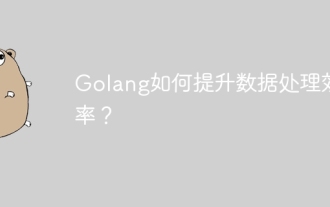 How does Golang improve data processing efficiency?
May 08, 2024 pm 06:03 PM
How does Golang improve data processing efficiency?
May 08, 2024 pm 06:03 PM
Golang improves data processing efficiency through concurrency, efficient memory management, native data structures and rich third-party libraries. Specific advantages include: Parallel processing: Coroutines support the execution of multiple tasks at the same time. Efficient memory management: The garbage collection mechanism automatically manages memory. Efficient data structures: Data structures such as slices, maps, and channels quickly access and process data. Third-party libraries: covering various data processing libraries such as fasthttp and x/text.
 Use Redis to improve data processing efficiency of Laravel applications
Mar 06, 2024 pm 03:45 PM
Use Redis to improve data processing efficiency of Laravel applications
Mar 06, 2024 pm 03:45 PM
Use Redis to improve the data processing efficiency of Laravel applications. With the continuous development of Internet applications, data processing efficiency has become one of the focuses of developers. When developing applications based on the Laravel framework, we can use Redis to improve data processing efficiency and achieve fast access and caching of data. This article will introduce how to use Redis for data processing in Laravel applications and provide specific code examples. 1. Introduction to Redis Redis is a high-performance memory data
 Data processing tool: efficient techniques for reading Excel files with pandas
Jan 19, 2024 am 08:58 AM
Data processing tool: efficient techniques for reading Excel files with pandas
Jan 19, 2024 am 08:58 AM
With the increasing popularity of data processing, more and more people are paying attention to how to use data efficiently and make the data work for themselves. In daily data processing, Excel tables are undoubtedly the most common data format. However, when a large amount of data needs to be processed, manually operating Excel will obviously become very time-consuming and laborious. Therefore, this article will introduce an efficient data processing tool - pandas, and how to use this tool to quickly read Excel files and perform data processing. 1. Introduction to pandas pandas
 Using Pandas to rename column names for efficient data processing
Jan 11, 2024 pm 05:14 PM
Using Pandas to rename column names for efficient data processing
Jan 11, 2024 pm 05:14 PM
Efficient data processing: Using Pandas to modify column names requires specific code examples. Data processing is a very important part of data analysis, and during the data processing process, it is often necessary to modify the column names of the data. Pandas is a powerful data processing library that provides a wealth of methods and functions to help us process data quickly and efficiently. This article will introduce how to use Pandas to modify column names and provide specific code examples. In actual data analysis, the column names of the original data may have inconsistent naming standards and are difficult to understand.
 How do the data processing capabilities in Laravel and CodeIgniter compare?
Jun 01, 2024 pm 01:34 PM
How do the data processing capabilities in Laravel and CodeIgniter compare?
Jun 01, 2024 pm 01:34 PM
Compare the data processing capabilities of Laravel and CodeIgniter: ORM: Laravel uses EloquentORM, which provides class-object relational mapping, while CodeIgniter uses ActiveRecord to represent the database model as a subclass of PHP classes. Query builder: Laravel has a flexible chained query API, while CodeIgniter’s query builder is simpler and array-based. Data validation: Laravel provides a Validator class that supports custom validation rules, while CodeIgniter has less built-in validation functions and requires manual coding of custom rules. Practical case: User registration example shows Lar




