 Backend Development
Backend Development
 PHP Tutorial
PHP Tutorial
 How to troubleshoot variable type errors in PHP language development?
How to troubleshoot variable type errors in PHP language development?
How to troubleshoot variable type errors in PHP language development?
As a programmer, you often need to use PHP language for development. During the development process, a common problem is variable type errors. Once this error occurs, it will cause the program to fail to run normally. Therefore, in order to improve the quality of the code, we need to learn how to troubleshoot variable type errors.
- Pay attention to data types
PHP is a weakly typed language, but the data type of variables also needs to be mastered by us. If we do not know the data type of a variable, it is easy to mix variables of different types, leading to errors. For example, the following code:
$num1 = 5; $num2 = '3'; $result = $num1 + $num2; echo $result;
The expected result of this code is 8, but in fact an error will be reported when running because the data type of the variable $num2 is a string type and cannot be combined with The data type of $num1 is the addition of integer types.
- Use type detection functions
In PHP, we can use some built-in type detection functions, such as is_array(), is_string(), is_numeric(), etc. By using these functions, we can quickly determine the data type of the variable and perform necessary type conversions.
For example, the following code will determine whether the data type of variable $num is an integer. If not, convert it to an integer type:
$num = '5';
if (! is_numeric($num)) {
$num = (int)$num;
}
echo $num; // 输出 5- Use the checking function provided by PHPStorm
PHPStorm is a commonly used PHP integrated development environment that provides many practical features, including type checking. In PHPStorm, we can use the automatic check and repair function by pressing Alt Enter.
For example, the following code has a type error in the variable $num:
$num = '5'; $result = $num + 1; echo $result;
Move the cursor directly to the $num variable in PHPStorm, and then press Alt Enter , select Change type of 'num' to 'integer' to quickly fix the error.
- Use the assertion function
In PHP7 and later versions, the assertion function is added, which can be used to check whether the data type of the variable meets the expectations. If it does not, An exception will be thrown at the code interruption point.
The following is an example of using assertions for type checking:
function sum(int $a, int $b): int {
assert(is_int($a) && is_int($b)); // 断言两个参数都是整数
return $a + $b;
}
echo sum(1, 2), PHP_EOL; // 输出 3
echo sum(1, '2'), PHP_EOL; // 报错,类型不匹配In the above example, the assert function is used to confirm that both parameters are integers. In this way we can avoid using variables of illegal data types inside functions.
Summary
Here are several ways to troubleshoot PHP variable type errors, including paying attention to the data type, using the type detection function, using the checking function provided by PHPStorm, and using the assertion function. When troubleshooting variable type errors, we need to carefully check possible type errors and handle them appropriately. Only through effective troubleshooting methods can you write high-quality PHP code.
The above is the detailed content of How to troubleshoot variable type errors in PHP language development?. For more information, please follow other related articles on the PHP Chinese website!

Hot AI Tools

Undresser.AI Undress
AI-powered app for creating realistic nude photos

AI Clothes Remover
Online AI tool for removing clothes from photos.

Undress AI Tool
Undress images for free

Clothoff.io
AI clothes remover

Video Face Swap
Swap faces in any video effortlessly with our completely free AI face swap tool!

Hot Article

Hot Tools

Notepad++7.3.1
Easy-to-use and free code editor

SublimeText3 Chinese version
Chinese version, very easy to use

Zend Studio 13.0.1
Powerful PHP integrated development environment

Dreamweaver CS6
Visual web development tools

SublimeText3 Mac version
God-level code editing software (SublimeText3)

Hot Topics
 1665
1665
 14
14
 1424
1424
 52
52
 1322
1322
 25
25
 1270
1270
 29
29
 1250
1250
 24
24
 How to solve the Linux system crash problem
Jul 01, 2023 am 10:01 AM
How to solve the Linux system crash problem
Jul 01, 2023 am 10:01 AM
How to solve the system crash problem in Linux systems. With the development of technology, Linux operating system has become the first choice for many enterprises and individual users. However, just like other operating systems, Linux systems may also experience system freezes. System crash will not only lead to data loss, but also affect work progress and user experience. Therefore, it is very important to solve the system crash problem in Linux system. In this article, we will explore some methods and steps to solve this problem. 1. Hard inspection
 Discover performance bottlenecks through php-fpm's debugging tools
Jul 07, 2023 am 10:50 AM
Discover performance bottlenecks through php-fpm's debugging tools
Jul 07, 2023 am 10:50 AM
Discover performance bottlenecks through the debugging tool of php-fpm. In recent years, PHP, as a widely used programming language, has become more and more popular among developers. However, as the project scale increases and service traffic increases, we can easily encounter performance bottlenecks. In this case, we need to use some debugging tools to find and solve these problems. This article will focus on the debugging tools of php-fpm to help us locate performance bottlenecks and illustrate them through actual code examples. 1. Introduction to php-fpm php-f
 How to use debugging tools in CakePHP?
Jun 05, 2023 pm 02:10 PM
How to use debugging tools in CakePHP?
Jun 05, 2023 pm 02:10 PM
CakePHP is a PHP open source framework developed based on the MVC model and is widely welcomed by developers. As the project develops, how to quickly locate problems and debug them becomes particularly important. CakePHP provides powerful debugging tools through which developers can easily debug and diagnose errors. This article will introduce how to use debugging tools in CakePHP. 1. Turn on the Debug mode. Before debugging, you need to turn on the Debug mode in the application. Debug mode is CakePH
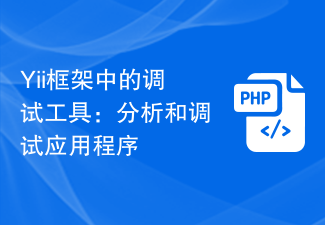 Debugging Tools in the Yii Framework: Profiling and Debugging Applications
Jun 21, 2023 pm 06:18 PM
Debugging Tools in the Yii Framework: Profiling and Debugging Applications
Jun 21, 2023 pm 06:18 PM
In modern web application development, debugging tools are indispensable. They help developers find and solve various problems with their applications. As a popular web application framework, the Yii framework naturally provides some debugging tools. This article will focus on the debugging tools in the Yii framework and discuss how they help us analyze and debug applications. GiiGii is a code generator for the Yii framework. It can automatically generate code for Yii applications, such as models, controllers, views, etc. Using Gii,
 How to debug and handle errors in PHP development
Jun 27, 2023 pm 02:30 PM
How to debug and handle errors in PHP development
Jun 27, 2023 pm 02:30 PM
PHP is a popular server-side language used for developing web applications. As a programmer, debugging and error handling are unavoidable. In this article, I will take you through how to debug and handle errors in PHP development. Turn on error reporting In PHP, error reporting is turned off by default. If we want to see errors in PHP code, we need to open error reporting manually. We can use the error reporting function error_reporting() to turn on or off PHP error reporting. example
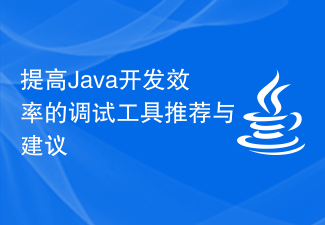 Recommendations and suggestions for debugging tools to improve Java development efficiency
Nov 22, 2023 pm 05:26 PM
Recommendations and suggestions for debugging tools to improve Java development efficiency
Nov 22, 2023 pm 05:26 PM
Recommendations and suggestions for debugging tools to improve Java development efficiency. Debugging is an integral part of the Java development process. Good debugging tools can greatly improve development efficiency and help developers quickly locate and solve problems. This article will introduce some commonly used Java debugging tools and provide some suggestions to help developers choose appropriate tools and improve debugging efficiency. IntelliJIDEAIntelliJIDEA is a powerful integrated development environment with rich built-in debugging functions. it supports
 How to solve Python's variable undefined error?
Jun 24, 2023 pm 10:12 PM
How to solve Python's variable undefined error?
Jun 24, 2023 pm 10:12 PM
Python is a high-level programming language whose ease of use and popularity make it the language of choice for many programmers. Like other languages, Python also has some common types of errors, such as variable undefined errors. When we use an undefined variable in Python, the program throws an exception called "NameError". This kind of error usually occurs in the following situations: Spelling errors: It may be that the variable name is spelled incorrectly, resulting in an undefined variable. We need to check carefully.
 Debugging tool functions in Vue3: Let you debug Vue3 code more conveniently
Jun 18, 2023 pm 10:40 PM
Debugging tool functions in Vue3: Let you debug Vue3 code more conveniently
Jun 18, 2023 pm 10:40 PM
Vue3 is a popular JavaScript framework that is popular among many developers due to its ease of use and flexibility. For developers, debugging code is an indispensable task, and good debugging tools can help us get twice the result with half the effort. In Vue3, we can use some practical debugging tool functions to debug code more conveniently. This article will introduce some debugging tool functions in Vue3 to help you better debug your Vue3 code. $refs in Vue3, we can use $r



