 Operation and Maintenance
Operation and Maintenance
 Nginx
Nginx
 Asahi Linux developer warns users: X.Org is dead, Wayland is the future
Asahi Linux developer warns users: X.Org is dead, Wayland is the future
Asahi Linux developer warns users: X.Org is dead, Wayland is the future
Written by Qianshan
A few days ago, Hector Martin, one of the main developers of Asahi Linux, posted a long article on Mastodon, warning Users of the Asahi Linux distribution should stop using X.Org because Wayland is the future.
The original intention of the Asahi Linux project was to port Linux to Mac devices equipped with Apple Silicon chips. Martin said the goal of Asahi Linux is not only to make Linux run on these devices, but also to eventually polish it to the point where it can be used as a daily operating system.
Martin expressed in a new post that he hopes users will cease usage of X.org because "we do not have sufficient resources to dedicate time to it.". Moreover, X.Org is almost unmaintained and is completely unsuitable for modern display hardware. Additionally, many major Linux distributions and desktop environments have stopped supporting Xorg.
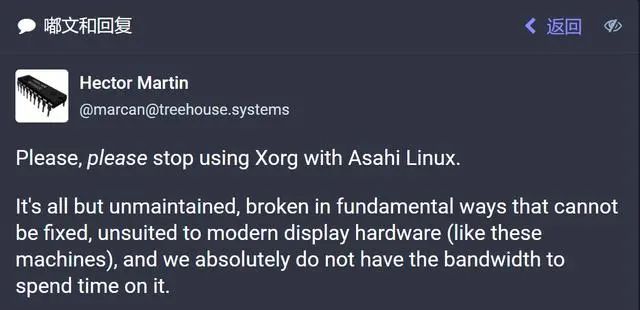
Source: Mastodon
He emphasized that Wayland is the future of Apple The only choice for chip graphics desktops. As a compatibility layer between Wayland and X11, Xwayland will continue to support old X.Org applications, so X.org applications will run on Wayland-based desktops, but the developers hope that people will only run on Asahi Linux and related distributions The version uses a Wayland-based environment.
1. X.Org’s Achilles’ Heel
To some extent, switching to Wayland for the nascent Linux on ARM-ISA-based Mac It’s not a shock to the ecosystem. These machines have a single GPU family that is tightly integrated with the main processor, so it doesn't matter which GPU vendor you choose or which driver you run - because you don't have a choice.
Asahi Linux The main reason for using Xorg by default was that the Wayland compositor was slow in terms of software rendering. But now that Asahi Linux has a GPU driver, it will soon switch all default Xorg-KDE users to default Wayland in an update (while also promoting the GPU driver to the default version).
In addition, laptops and Apple's own external screens are called high-density pixel devices, also called "Retina screens" by Apple. This effectively requires the use of fractional scaling - something X.org doesn't quite support. Unlike regular PCs, the Apple chip market is a closed market, with no free choice to mix and match GPUs and displays.
Support for features such as high DPI displays, fractional scaling, and the mixing of heterogeneous monitors with different DPIs are all key weaknesses of Development is minimal and this is unlikely to change.
If you are an avid new user and really enjoy using modern desktop environments like GNOME 40 and KDE Plasma 5, or one of Wayland's few tiled environments, then this might seem like Not a big problem. It may be relatively easy to add support for certain Linux desktops that cannot use the new display server.
For example, Cinnamon is based on GNOME technology - the next version seems to be based on GNOME 43 - although the current version of Cinnamon does not support anything except X.org, as GNOME A fork that should not be that difficult for Cinnamon developers to enable Wayland support.
KDE Plasma already runs great on Wayland, if you need fractional scaling under KDE now it actually runs better on Wayland than on X.org better.
2. Challenges in the popularization of Wayland
However, it is not easy for Wayland to replace Xorg. Most commercially available Linux desktops still do not support Wayland, and some of them may never support it.
Readers who pay more attention may find that the Reg FOSS Desk’s two favorite software are Ubuntu’s Unity environment and Xfce.
Fortunately, Xfce developers are hard at work on their Wayland support - in fact, a recent announcement said that Wayland compositor support has now been merged into the main XFWM4 binary in the file. If all goes well, the next stable version of XFCE may be 4.20 and be able to run natively under Wayland.
However, the chances of this happening with Unity seem very slim. Unity fans will more or less be forced to adopt the new Lomiri environment, but for now it doesn't support the global menu bar, an attractive feature of the Mac-like Unity desktop. Of course, Lomiri still relies on Canonical's Mir display server.
Although some component applications of the MATE desktop environment support the Wayland environment, its current version 1.26.1 still does not support running under Wayland. The latest version of LXQT, 1.30, also has preliminary support for Wayland, but older LXDE environments may never implement Wayland support.
Due to the huge differences in the PC industry, the focus of the low-end market is low prices. Therefore, standard-definition displays are likely to continue to exist for years to come. Therefore, the Apple Silicon Mac line may prove to be a harbinger of future mass extinction events that are heading towards the Linux market. Not only will many older Linux environments never make the transition to the new Wayland world, but since X11 is no longer supported, this new Wayland-only Linux (and possibly FreeBSD) market will suffer from backwards compatibility with older, non-open source UNIX operating systems. It may be significantly reduced.
3. Developers’ debate
About three years ago, someone pointed out that Wayland is the future.
Since then, X.Org has gone more than two years without a major release, and its development activity is at its lowest level in the past decade. In addition, Intel and Red Hat, the companies that mainly maintain X.Org, are no longer willing to invest resources in X.Org servers. It has become an abandoned technology as more and more mainstream distributions have abandoned X.Org Server.
Despite the passage of time, X.Org still has a group of loyal developers, which is based on years of accumulation. The developer's message in the Register forum in the picture is quite representative.
"Sadly, X11 runs on almost every platform (except Microsoft's Windows), and Wayland is still in its infancy. It won't have decades of experience like X11 Don’t talk to me about replacing Wayland again until there’s interoperability.”
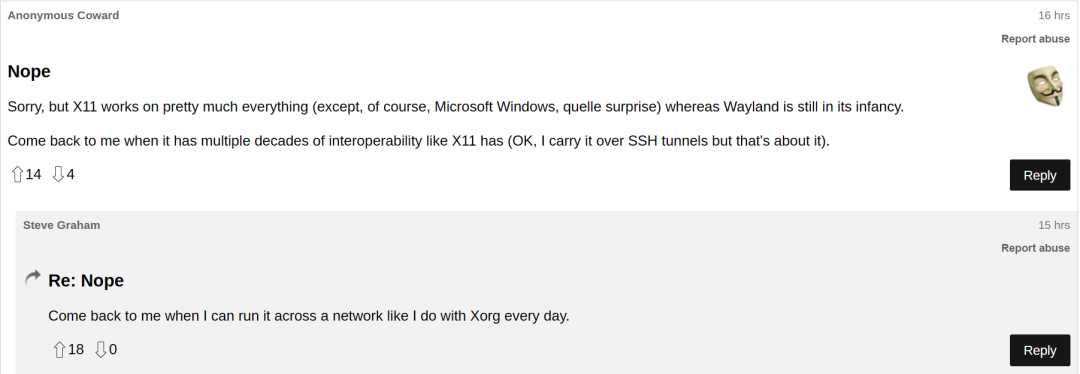
Source: Register
Someone soon chimed in: "Come back to me (switching to Wayland) when I can run it on the network like I use Xorg every day."
Martin responded directly to this disapproval: "Seriously, it's like you all think that just shouting 'I will never leave Xorg and my X11 dedicated Software' will magically save it from withering and death. You either do it yourself or deal with it yourself. His soul said to him: "If so many people like Xorg, why doesn't anyone take the initiative to save it?" "
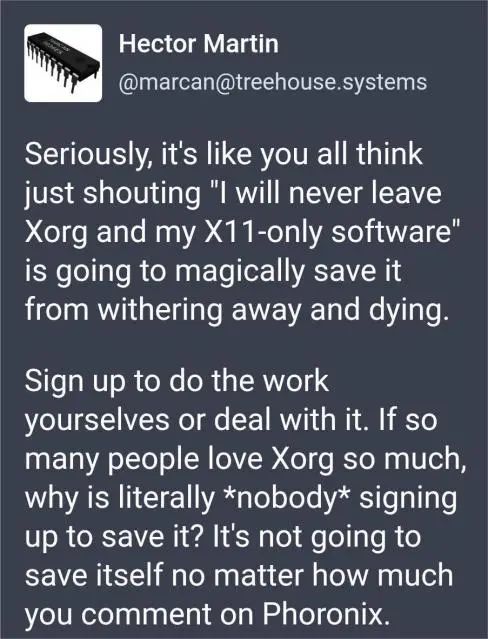
Source: Mastodon
He made no secret of it:" Xorg is dead. It's unmaintained, full of bugs, and the bugs aren't fixed. If you want Xorg to continue running, fix it yourself. Not interested? So does everyone else. Guess what, if no one studies it, it will be forgotten. No one wants to fix it. No amount of wishful thinking can change that. You can keep using it, but unless you register it yourself to maintain it, it will eventually die. ”
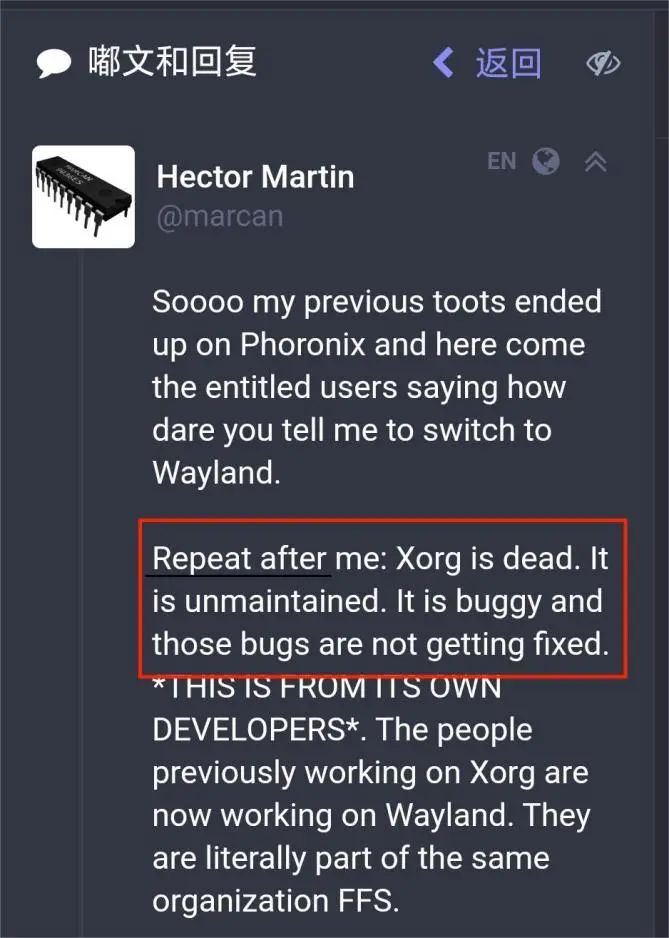
Source: Mastodon
Reference link:
https://www.theregister.com/2023/05/17/asahi_linux_wayland_only/?td=rt-3a
https://baijiahao.baidu.com/s?id=1765925358071993657
The above is the detailed content of Asahi Linux developer warns users: X.Org is dead, Wayland is the future. For more information, please follow other related articles on the PHP Chinese website!

Hot AI Tools

Undresser.AI Undress
AI-powered app for creating realistic nude photos

AI Clothes Remover
Online AI tool for removing clothes from photos.

Undress AI Tool
Undress images for free

Clothoff.io
AI clothes remover

Video Face Swap
Swap faces in any video effortlessly with our completely free AI face swap tool!

Hot Article

Hot Tools

Notepad++7.3.1
Easy-to-use and free code editor

SublimeText3 Chinese version
Chinese version, very easy to use

Zend Studio 13.0.1
Powerful PHP integrated development environment

Dreamweaver CS6
Visual web development tools

SublimeText3 Mac version
God-level code editing software (SublimeText3)

Hot Topics
 1664
1664
 14
14
 1423
1423
 52
52
 1319
1319
 25
25
 1269
1269
 29
29
 1249
1249
 24
24
 Linux Architecture: Unveiling the 5 Basic Components
Apr 20, 2025 am 12:04 AM
Linux Architecture: Unveiling the 5 Basic Components
Apr 20, 2025 am 12:04 AM
The five basic components of the Linux system are: 1. Kernel, 2. System library, 3. System utilities, 4. Graphical user interface, 5. Applications. The kernel manages hardware resources, the system library provides precompiled functions, system utilities are used for system management, the GUI provides visual interaction, and applications use these components to implement functions.
 How to check the warehouse address of git
Apr 17, 2025 pm 01:54 PM
How to check the warehouse address of git
Apr 17, 2025 pm 01:54 PM
To view the Git repository address, perform the following steps: 1. Open the command line and navigate to the repository directory; 2. Run the "git remote -v" command; 3. View the repository name in the output and its corresponding address.
 vscode Previous Next Shortcut Key
Apr 15, 2025 pm 10:51 PM
vscode Previous Next Shortcut Key
Apr 15, 2025 pm 10:51 PM
VS Code One-step/Next step shortcut key usage: One-step (backward): Windows/Linux: Ctrl ←; macOS: Cmd ←Next step (forward): Windows/Linux: Ctrl →; macOS: Cmd →
 How to run java code in notepad
Apr 16, 2025 pm 07:39 PM
How to run java code in notepad
Apr 16, 2025 pm 07:39 PM
Although Notepad cannot run Java code directly, it can be achieved by using other tools: using the command line compiler (javac) to generate a bytecode file (filename.class). Use the Java interpreter (java) to interpret bytecode, execute the code, and output the result.
 How to run sublime after writing the code
Apr 16, 2025 am 08:51 AM
How to run sublime after writing the code
Apr 16, 2025 am 08:51 AM
There are six ways to run code in Sublime: through hotkeys, menus, build systems, command lines, set default build systems, and custom build commands, and run individual files/projects by right-clicking on projects/files. The build system availability depends on the installation of Sublime Text.
 laravel installation code
Apr 18, 2025 pm 12:30 PM
laravel installation code
Apr 18, 2025 pm 12:30 PM
To install Laravel, follow these steps in sequence: Install Composer (for macOS/Linux and Windows) Install Laravel Installer Create a new project Start Service Access Application (URL: http://127.0.0.1:8000) Set up the database connection (if required)
 What is the main purpose of Linux?
Apr 16, 2025 am 12:19 AM
What is the main purpose of Linux?
Apr 16, 2025 am 12:19 AM
The main uses of Linux include: 1. Server operating system, 2. Embedded system, 3. Desktop operating system, 4. Development and testing environment. Linux excels in these areas, providing stability, security and efficient development tools.
 git software installation
Apr 17, 2025 am 11:57 AM
git software installation
Apr 17, 2025 am 11:57 AM
Installing Git software includes the following steps: Download the installation package and run the installation package to verify the installation configuration Git installation Git Bash (Windows only)



