Why do I get I/O errors when executing my Go program?
The emergence of Go language has solved many problems in modern programming, such as concurrency and reliability. Although it has become the best among many programming languages, Go programmers often encounter various errors during use, the most common of which is I/O errors.
So, why do I/O errors occur when my Go program is executed? This article will explore this problem and give some solutions and suggestions.
First of all, we need to understand the I/O principles in Go, because I/O errors are usually caused by the program incorrectly implementing these principles when processing input and output.
In Go, I/O is mainly implemented by three interfaces: io.ReadCloser, io.ReadSeeker and io.Writer. The main functions of these interfaces are to read data, write data and close files. During I/O operations, we need to follow several important principles.
The first principle is to close the file promptly after completing reading or writing. This is easy to overlook, but if not closed, the file will be locked or other processes will not be able to access the file. The I/O interface in the Go language provides the Close() method for closing files.
The second principle is to pay attention to the location and size of data when reading or writing. Generally speaking, when reading or writing, we need to specify the location and size of the read or write. Otherwise, the data read or written exceeds the file range, which may cause I/O errors.
The third principle is that for reading or writing stream data, we need to adopt a block processing strategy to avoid memory overflow during reading or writing. This is also a means to control I/O errors. An important way.
Next, we should turn our attention to the program itself, because I/O errors may also be errors that occur when the program handles input and output.
One of the most common reasons is the misuse of file functions. For example, trying to read text data into binary data, or trying to read text data from binary data. This error often leads to encoding problems and parser exceptions.
In addition, I/O errors may also be caused by incorrect file names, paths or permission issues. This error usually occurs when trying to open a file that does not exist or when the file path is incorrect.
Some of the more common situations occur when multiple coroutines read or write the same file at the same time. At this point we need to introduce advanced synchronization technology to avoid competition and conflicts.
There are many ways to solve I/O errors. Here are some common ones.
First of all, we should locate the nature of I/O errors, find out why they occur and correct our code. This requires as much testing and debugging as possible to locate the problem.
Secondly, we can also add an error handling mechanism to the I/O operation so that when an error occurs, a warning can be issued in time and corresponding measures can be taken. The I/O interface of the Go language provides many error handling methods, such as io.Copy(), io.ReadAtLeast(), io.WriteString(), etc. These methods are designed to prevent or handle I/O Incorrect.
Finally, we can also use some advanced synchronization techniques to deal with problems that may arise during concurrency. These technologies include semaphores, mutex locks, read-write locks, condition variables, etc., all of which are used to achieve synchronization on shared resources.
In short, I/O errors in Go programs are common problems, but they are completely avoidable. We can reduce the frequency of errors and improve the reliability and stability of our programs by following some basic principles and sophisticated mechanisms.
The above is the detailed content of Why do I get I/O errors when executing my Go program?. For more information, please follow other related articles on the PHP Chinese website!

Hot AI Tools

Undresser.AI Undress
AI-powered app for creating realistic nude photos

AI Clothes Remover
Online AI tool for removing clothes from photos.

Undress AI Tool
Undress images for free

Clothoff.io
AI clothes remover

Video Face Swap
Swap faces in any video effortlessly with our completely free AI face swap tool!

Hot Article

Hot Tools

Notepad++7.3.1
Easy-to-use and free code editor

SublimeText3 Chinese version
Chinese version, very easy to use

Zend Studio 13.0.1
Powerful PHP integrated development environment

Dreamweaver CS6
Visual web development tools

SublimeText3 Mac version
God-level code editing software (SublimeText3)

Hot Topics
 1662
1662
 14
14
 1418
1418
 52
52
 1311
1311
 25
25
 1261
1261
 29
29
 1234
1234
 24
24
 Solution to Windows Update prompt Error 0x8024401c error
Jun 08, 2024 pm 12:18 PM
Solution to Windows Update prompt Error 0x8024401c error
Jun 08, 2024 pm 12:18 PM
Table of Contents Solution 1 Solution 21. Delete the temporary files of Windows update 2. Repair damaged system files 3. View and modify registry entries 4. Turn off the network card IPv6 5. Run the WindowsUpdateTroubleshooter tool to repair 6. Turn off the firewall and other related anti-virus software. 7. Close the WidowsUpdate service. Solution 3 Solution 4 "0x8024401c" error occurs during Windows update on Huawei computers Symptom Problem Cause Solution Still not solved? Recently, the web server needs to be updated due to system vulnerabilities. After logging in to the server, the update prompts error code 0x8024401c. Solution 1
 How to send Go WebSocket messages?
Jun 03, 2024 pm 04:53 PM
How to send Go WebSocket messages?
Jun 03, 2024 pm 04:53 PM
In Go, WebSocket messages can be sent using the gorilla/websocket package. Specific steps: Establish a WebSocket connection. Send a text message: Call WriteMessage(websocket.TextMessage,[]byte("Message")). Send a binary message: call WriteMessage(websocket.BinaryMessage,[]byte{1,2,3}).
 The difference between Golang and Go language
May 31, 2024 pm 08:10 PM
The difference between Golang and Go language
May 31, 2024 pm 08:10 PM
Go and the Go language are different entities with different characteristics. Go (also known as Golang) is known for its concurrency, fast compilation speed, memory management, and cross-platform advantages. Disadvantages of the Go language include a less rich ecosystem than other languages, a stricter syntax, and a lack of dynamic typing.
 How to match timestamps using regular expressions in Go?
Jun 02, 2024 am 09:00 AM
How to match timestamps using regular expressions in Go?
Jun 02, 2024 am 09:00 AM
In Go, you can use regular expressions to match timestamps: compile a regular expression string, such as the one used to match ISO8601 timestamps: ^\d{4}-\d{2}-\d{2}T \d{2}:\d{2}:\d{2}(\.\d+)?(Z|[+-][0-9]{2}:[0-9]{2})$ . Use the regexp.MatchString function to check if a string matches a regular expression.
 How to avoid memory leaks in Golang technical performance optimization?
Jun 04, 2024 pm 12:27 PM
How to avoid memory leaks in Golang technical performance optimization?
Jun 04, 2024 pm 12:27 PM
Memory leaks can cause Go program memory to continuously increase by: closing resources that are no longer in use, such as files, network connections, and database connections. Use weak references to prevent memory leaks and target objects for garbage collection when they are no longer strongly referenced. Using go coroutine, the coroutine stack memory will be automatically released when exiting to avoid memory leaks.
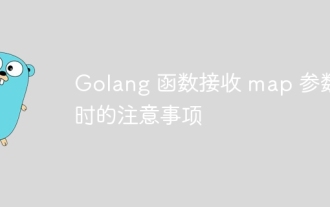 Things to note when Golang functions receive map parameters
Jun 04, 2024 am 10:31 AM
Things to note when Golang functions receive map parameters
Jun 04, 2024 am 10:31 AM
When passing a map to a function in Go, a copy will be created by default, and modifications to the copy will not affect the original map. If you need to modify the original map, you can pass it through a pointer. Empty maps need to be handled with care, because they are technically nil pointers, and passing an empty map to a function that expects a non-empty map will cause an error.
 How to use Golang's error wrapper?
Jun 03, 2024 pm 04:08 PM
How to use Golang's error wrapper?
Jun 03, 2024 pm 04:08 PM
In Golang, error wrappers allow you to create new errors by appending contextual information to the original error. This can be used to unify the types of errors thrown by different libraries or components, simplifying debugging and error handling. The steps are as follows: Use the errors.Wrap function to wrap the original errors into new errors. The new error contains contextual information from the original error. Use fmt.Printf to output wrapped errors, providing more context and actionability. When handling different types of errors, use the errors.Wrap function to unify the error types.
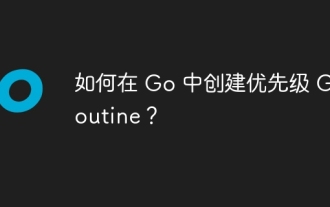 How to create a prioritized Goroutine in Go?
Jun 04, 2024 pm 12:41 PM
How to create a prioritized Goroutine in Go?
Jun 04, 2024 pm 12:41 PM
There are two steps to creating a priority Goroutine in the Go language: registering a custom Goroutine creation function (step 1) and specifying a priority value (step 2). In this way, you can create Goroutines with different priorities, optimize resource allocation and improve execution efficiency.




