 Operation and Maintenance
Operation and Maintenance
 Nginx
Nginx
 Ubuntu 18.04 LTS release transitions to extended security maintenance
Ubuntu 18.04 LTS release transitions to extended security maintenance
Ubuntu 18.04 LTS release transitions to extended security maintenance

News on June 1st, Canonical announced today that the Ubuntu 18.04 LTS (Bionic Beaver) operating system series has officially transitioned to Extended Security Maintenance (ESM) and will be launched in May 2023. Effective immediately on the 31st.
Ubuntu 18.04 LTS (Bionic Beaver) continues its tradition of providing commercial support for Ubuntu LTS versions in the form of Extended Security Maintenance (ESM, Extended Security Maintenance). After reaching the end of standard support after maintenance, Ubuntu 16.04 ESM products will end support in April 2024.
Ubuntu 18.04 LTS was released five years ago, on April 26, 2018, and will now have critical bug and security fixes provided by Canonical for five years through the Extended Security Maintenance (ESM) package of Ubuntu Advantage for Infrastructure Supported until April 2028.
Businesses that rely on stability and are not yet able to upgrade to newer Ubuntu LTS releases are advised to purchase an Ubuntu Pro subscription if they want to benefit from five years of support for their Bionic Beaver installations.
Ubuntu Pro is available for amd64, arm64, s390X and PowerPC architectures and is available for desktops, servers, IoT devices, public clouds on AWS (Amazon Web Services), Azure and Google Cloud, as well as IBM Cloud and Oracle Cloud platform.
"By subscribing to Ubuntu Pro, you ensure that your Ubuntu 18.04 LTS deployments are fully supported until 2028. This extended support period provides ongoing assistance and maintenance for your workloads," Canonical said.
Those users who have no plans to purchase an Ubuntu Pro subscription are urged to upgrade their installations to Ubuntu 22.04 LTS (Jammy Jellyfish) as soon as possible, which brings an updated kernel that supports more devices, as well as a number of update packages.
Canonical states that the supported upgrade path from Ubuntu 18.04 LTS is through Ubuntu 20.04 LTS and then to Ubuntu 22.04 LTS.
Users still running Ubuntu 18.04 after May 31, 2023 will not receive any security updates, which means this installation will be exposed to security threats.
The above is the detailed content of Ubuntu 18.04 LTS release transitions to extended security maintenance. For more information, please follow other related articles on the PHP Chinese website!

Hot AI Tools

Undresser.AI Undress
AI-powered app for creating realistic nude photos

AI Clothes Remover
Online AI tool for removing clothes from photos.

Undress AI Tool
Undress images for free

Clothoff.io
AI clothes remover

Video Face Swap
Swap faces in any video effortlessly with our completely free AI face swap tool!

Hot Article

Hot Tools

Notepad++7.3.1
Easy-to-use and free code editor

SublimeText3 Chinese version
Chinese version, very easy to use

Zend Studio 13.0.1
Powerful PHP integrated development environment

Dreamweaver CS6
Visual web development tools

SublimeText3 Mac version
God-level code editing software (SublimeText3)

Hot Topics
 1662
1662
 14
14
 1419
1419
 52
52
 1311
1311
 25
25
 1262
1262
 29
29
 1235
1235
 24
24
 What is the main purpose of Linux?
Apr 16, 2025 am 12:19 AM
What is the main purpose of Linux?
Apr 16, 2025 am 12:19 AM
The main uses of Linux include: 1. Server operating system, 2. Embedded system, 3. Desktop operating system, 4. Development and testing environment. Linux excels in these areas, providing stability, security and efficient development tools.
 Is the vscode extension malicious?
Apr 15, 2025 pm 07:57 PM
Is the vscode extension malicious?
Apr 15, 2025 pm 07:57 PM
VS Code extensions pose malicious risks, such as hiding malicious code, exploiting vulnerabilities, and masturbating as legitimate extensions. Methods to identify malicious extensions include: checking publishers, reading comments, checking code, and installing with caution. Security measures also include: security awareness, good habits, regular updates and antivirus software.
 How to run programs in terminal vscode
Apr 15, 2025 pm 06:42 PM
How to run programs in terminal vscode
Apr 15, 2025 pm 06:42 PM
In VS Code, you can run the program in the terminal through the following steps: Prepare the code and open the integrated terminal to ensure that the code directory is consistent with the terminal working directory. Select the run command according to the programming language (such as Python's python your_file_name.py) to check whether it runs successfully and resolve errors. Use the debugger to improve debugging efficiency.
 How to run sublime after writing the code
Apr 16, 2025 am 08:51 AM
How to run sublime after writing the code
Apr 16, 2025 am 08:51 AM
There are six ways to run code in Sublime: through hotkeys, menus, build systems, command lines, set default build systems, and custom build commands, and run individual files/projects by right-clicking on projects/files. The build system availability depends on the installation of Sublime Text.
 vscode cannot install extension
Apr 15, 2025 pm 07:18 PM
vscode cannot install extension
Apr 15, 2025 pm 07:18 PM
The reasons for the installation of VS Code extensions may be: network instability, insufficient permissions, system compatibility issues, VS Code version is too old, antivirus software or firewall interference. By checking network connections, permissions, log files, updating VS Code, disabling security software, and restarting VS Code or computers, you can gradually troubleshoot and resolve issues.
 git software installation
Apr 17, 2025 am 11:57 AM
git software installation
Apr 17, 2025 am 11:57 AM
Installing Git software includes the following steps: Download the installation package and run the installation package to verify the installation configuration Git installation Git Bash (Windows only)
 Can vscode compare two files
Apr 15, 2025 pm 08:15 PM
Can vscode compare two files
Apr 15, 2025 pm 08:15 PM
Yes, VS Code supports file comparison, providing multiple methods, including using context menus, shortcut keys, and support for advanced operations such as comparing different branches or remote files.
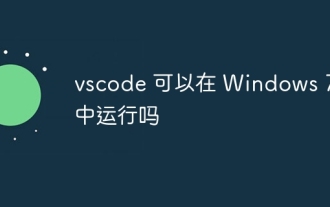 Can vscode run in Windows 7
Apr 15, 2025 pm 07:27 PM
Can vscode run in Windows 7
Apr 15, 2025 pm 07:27 PM
VS Code is still available on Windows 7, but is highly not recommended. Windows 7 lacks security updates and patches, resulting in security risks and VS Code compatibility issues. Although simple code editing is barely competent, it is recommended to upgrade to Windows 10 or later for complex development or for extensions.



