Six excellent ChatGPT extensions for VS Code
You are correct in seeking answers to your programming questions from ChatGPT via web chat. But frequently switching between VS Code and chat can be distracting. Remember, in any task, every millisecond counts.
You can now ask ChatGPT questions directly in VS Code through the ChatGPT extension, which is good news. These extensions cover various programming use cases such as unit testing, debugging, documentation, code explanation, code generation, etc. ChatGPT has a wide range of coding applications.
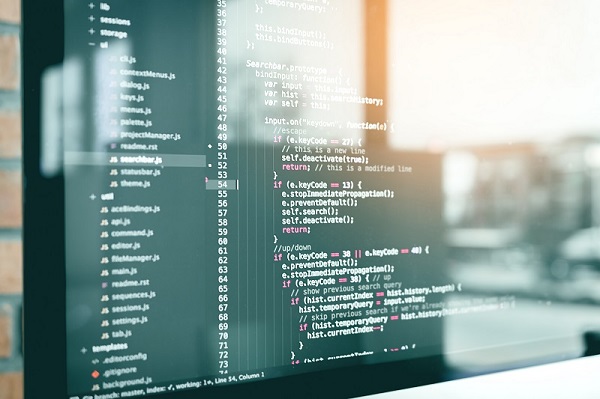
Here are the most convenient ChatGPT extensions you can install in VS Code today.
1. ChatGPT – EasyCode

ChatGPT extension EasyCode is an available AI assistant that supports ChatGPT-3.5 and ChatGPT-4 , and provide the option to switch between them. It's easy to set up because there's no need to integrate an OpenAI API key. However, when you have an OpenAI account that includes advanced features from GPT-4, you can choose to add an API key for extended use.
You can also use ChatGPT without an account, although its developers recommend that you register or log in after installation. When looking for help, you can ask ChatGPT questions about parts of your code, or allow it to scan your entire code base for broader applications.
If you need further explanation on a previous question, EasyCode's ChatGPT extension provides a follow-up option. In addition to inline code auto-completion, it also provides built-in prompts for generating responses with a single click.
2. CodeGPT – Tim Kmecl
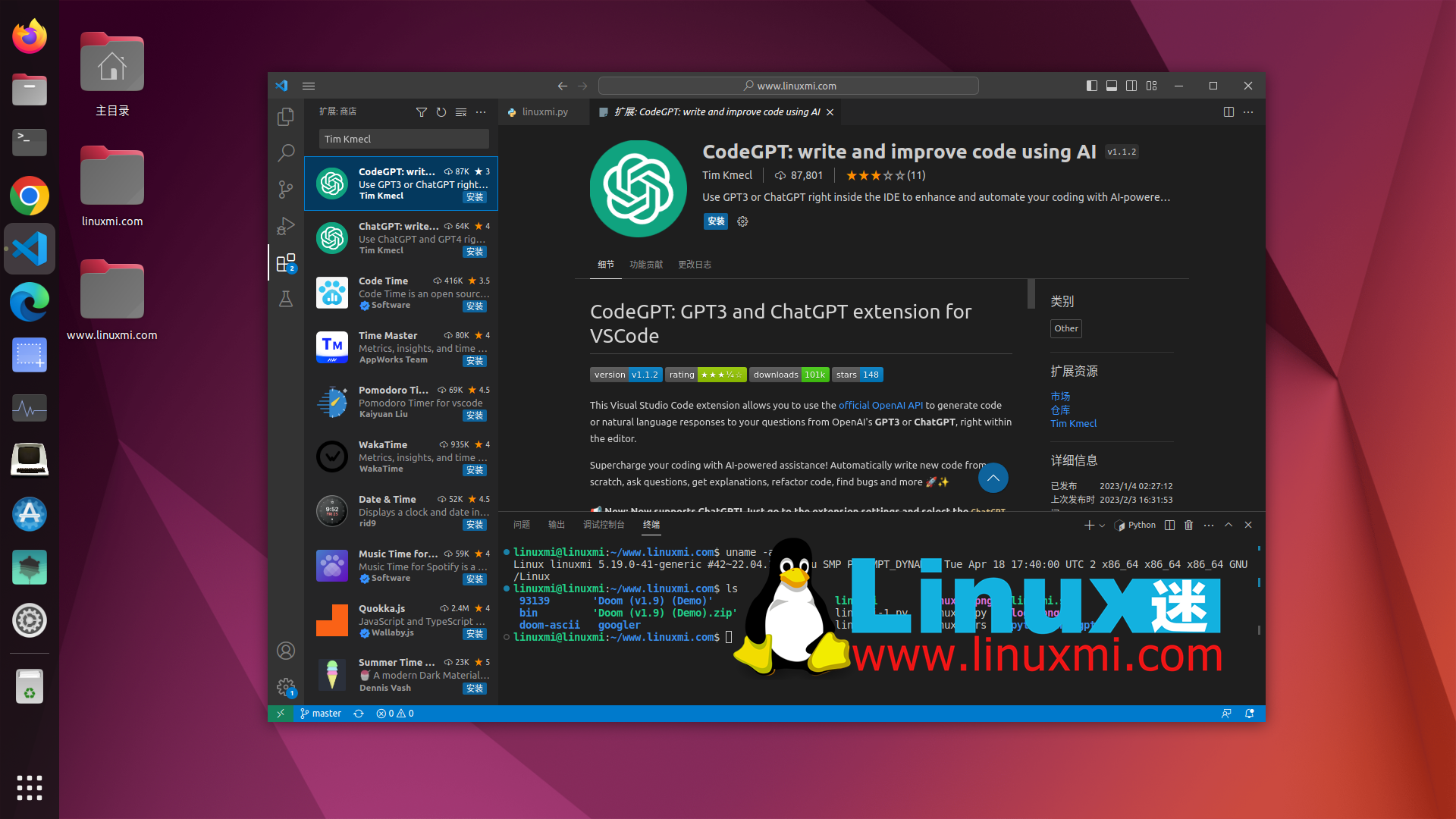
3. Code GPT

4. ChatGPT Helper

However, unlike other ChatGPT extensions, it does not have chat functionality. But you can send custom prompts through VS Code's command panel. It writes responses to a separate text file, allowing you to save responses to prompts later.
5. ChatGPT – Genie AI
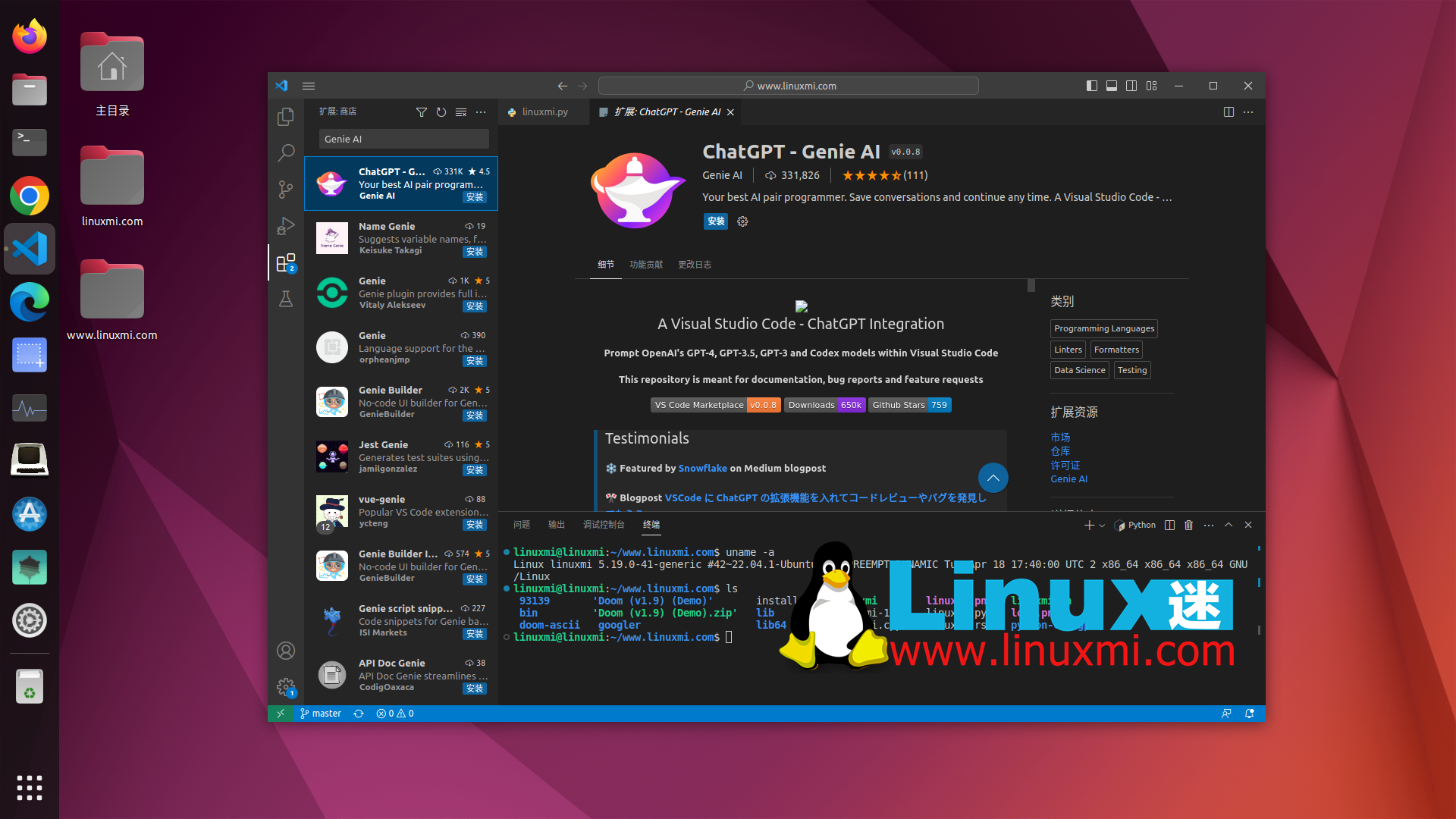
Genie AI’s ChatGPT extension has better aesthetics and adopts a closer user interface and provides built-in prompts. It supports GPT-3, GPT-3.5 and GPT-4. Like many of the previously mentioned ChatGPT extensions, it requires an OpenAI API key.
It also allows you to choose different temperature accuracies that adjust to your needs; you can choose precise, balanced or creative responses. In addition to built-in prompts, you can interact more specifically with ChatGPT through the Genie AI VS Code extension’s chat box.
When using an extension to generate code, you don't need to copy and paste it where you need it. The response is automatically written to the relevant code file, and you can use the response directly from the code base. Additionally, you can save the conversation locally and continue using it next time.
6. ChatGPT VS Code Plugin – Jay Barnes
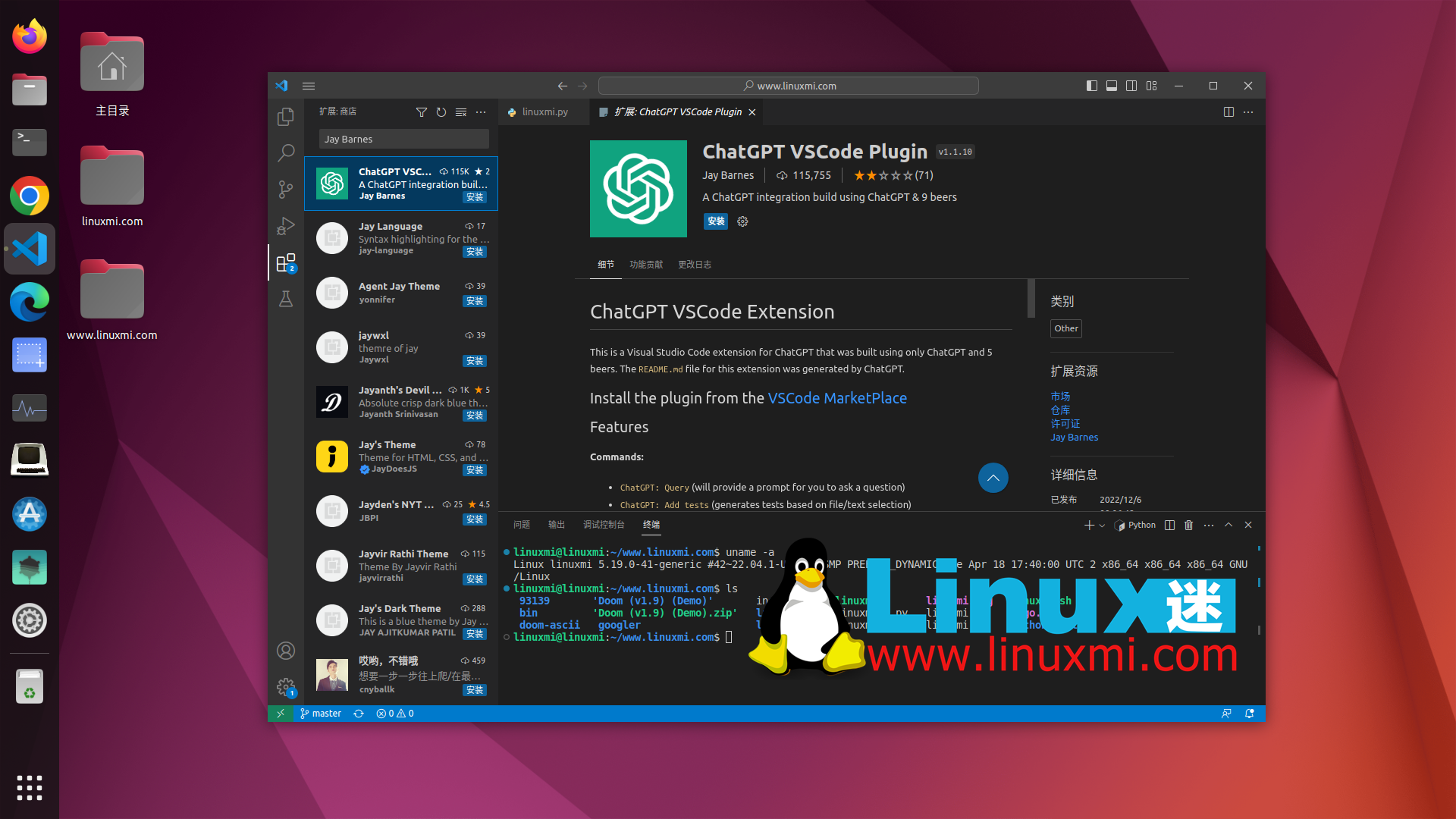
Jay Barnes’s ChatGPT VS Code extension is very convenient if you want it for free Use ChatGPT and it will help you. It operates on a different layer and requires your ChatGPT web session token and user agent rather than your OpenAI API key. Because it enhances your interaction with ChatGPT on the web, it's free.
While it allows you to use ChatGPT for free within VS Code, it is complex to set up and may sometimes experience delays and sporadic glitches. Additionally, you need to reset your access tokens periodically as these expire as the ChatGPT web session expires.
It has a built-in prompt function and can receive custom prompts through the chat menu, similar to other ChatGPT extensions. Overall, this extension doesn’t make it onto our list of what we consider to be the best ChatGPT extensions for VS Code. But it's free and may come in handy when your free credits run out. However, please take care to prevent your session from being hijacked.
Using ChatGPT effectively in VS Code
ChatGPT and other generative AI models have proven to have practical value in our daily lives. Whether we accept them or not, they will continue to exist. If you use these AI tools effectively, they are helpful rather than threatening.
Programming with one of these ChatGPT extensions is no guarantee. To solve programming problems, these AI tools need to be blended with human input and some Internet search skills. You may want to learn how to use ChatGPT in VS Code - to get a practical sense of how these extensions actually work.
The above is the detailed content of Six excellent ChatGPT extensions for VS Code. For more information, please follow other related articles on the PHP Chinese website!

Hot AI Tools

Undresser.AI Undress
AI-powered app for creating realistic nude photos

AI Clothes Remover
Online AI tool for removing clothes from photos.

Undress AI Tool
Undress images for free

Clothoff.io
AI clothes remover

Video Face Swap
Swap faces in any video effortlessly with our completely free AI face swap tool!

Hot Article

Hot Tools

Notepad++7.3.1
Easy-to-use and free code editor

SublimeText3 Chinese version
Chinese version, very easy to use

Zend Studio 13.0.1
Powerful PHP integrated development environment

Dreamweaver CS6
Visual web development tools

SublimeText3 Mac version
God-level code editing software (SublimeText3)

Hot Topics
 1653
1653
 14
14
 1413
1413
 52
52
 1306
1306
 25
25
 1251
1251
 29
29
 1224
1224
 24
24
 What are the top ten virtual currency trading apps? The latest digital currency exchange rankings
Apr 28, 2025 pm 08:03 PM
What are the top ten virtual currency trading apps? The latest digital currency exchange rankings
Apr 28, 2025 pm 08:03 PM
The top ten digital currency exchanges such as Binance, OKX, gate.io have improved their systems, efficient diversified transactions and strict security measures.
 Which of the top ten currency trading platforms in the world are the latest version of the top ten currency trading platforms
Apr 28, 2025 pm 08:09 PM
Which of the top ten currency trading platforms in the world are the latest version of the top ten currency trading platforms
Apr 28, 2025 pm 08:09 PM
The top ten cryptocurrency trading platforms in the world include Binance, OKX, Gate.io, Coinbase, Kraken, Huobi Global, Bitfinex, Bittrex, KuCoin and Poloniex, all of which provide a variety of trading methods and powerful security measures.
 Recommended reliable digital currency trading platforms. Top 10 digital currency exchanges in the world. 2025
Apr 28, 2025 pm 04:30 PM
Recommended reliable digital currency trading platforms. Top 10 digital currency exchanges in the world. 2025
Apr 28, 2025 pm 04:30 PM
Recommended reliable digital currency trading platforms: 1. OKX, 2. Binance, 3. Coinbase, 4. Kraken, 5. Huobi, 6. KuCoin, 7. Bitfinex, 8. Gemini, 9. Bitstamp, 10. Poloniex, these platforms are known for their security, user experience and diverse functions, suitable for users at different levels of digital currency transactions
 Decryption Gate.io Strategy Upgrade: How to Redefine Crypto Asset Management in MeMebox 2.0?
Apr 28, 2025 pm 03:33 PM
Decryption Gate.io Strategy Upgrade: How to Redefine Crypto Asset Management in MeMebox 2.0?
Apr 28, 2025 pm 03:33 PM
MeMebox 2.0 redefines crypto asset management through innovative architecture and performance breakthroughs. 1) It solves three major pain points: asset silos, income decay and paradox of security and convenience. 2) Through intelligent asset hubs, dynamic risk management and return enhancement engines, cross-chain transfer speed, average yield rate and security incident response speed are improved. 3) Provide users with asset visualization, policy automation and governance integration, realizing user value reconstruction. 4) Through ecological collaboration and compliance innovation, the overall effectiveness of the platform has been enhanced. 5) In the future, smart contract insurance pools, forecast market integration and AI-driven asset allocation will be launched to continue to lead the development of the industry.
 How much is Bitcoin worth
Apr 28, 2025 pm 07:42 PM
How much is Bitcoin worth
Apr 28, 2025 pm 07:42 PM
Bitcoin’s price ranges from $20,000 to $30,000. 1. Bitcoin’s price has fluctuated dramatically since 2009, reaching nearly $20,000 in 2017 and nearly $60,000 in 2021. 2. Prices are affected by factors such as market demand, supply, and macroeconomic environment. 3. Get real-time prices through exchanges, mobile apps and websites. 4. Bitcoin price is highly volatile, driven by market sentiment and external factors. 5. It has a certain relationship with traditional financial markets and is affected by global stock markets, the strength of the US dollar, etc. 6. The long-term trend is bullish, but risks need to be assessed with caution.
 What are the top currency trading platforms? The top 10 latest virtual currency exchanges
Apr 28, 2025 pm 08:06 PM
What are the top currency trading platforms? The top 10 latest virtual currency exchanges
Apr 28, 2025 pm 08:06 PM
Currently ranked among the top ten virtual currency exchanges: 1. Binance, 2. OKX, 3. Gate.io, 4. Coin library, 5. Siren, 6. Huobi Global Station, 7. Bybit, 8. Kucoin, 9. Bitcoin, 10. bit stamp.
 Which of the top ten currency trading platforms in the world are among the top ten currency trading platforms in 2025
Apr 28, 2025 pm 08:12 PM
Which of the top ten currency trading platforms in the world are among the top ten currency trading platforms in 2025
Apr 28, 2025 pm 08:12 PM
The top ten cryptocurrency exchanges in the world in 2025 include Binance, OKX, Gate.io, Coinbase, Kraken, Huobi, Bitfinex, KuCoin, Bittrex and Poloniex, all of which are known for their high trading volume and security.
 How to use the chrono library in C?
Apr 28, 2025 pm 10:18 PM
How to use the chrono library in C?
Apr 28, 2025 pm 10:18 PM
Using the chrono library in C can allow you to control time and time intervals more accurately. Let's explore the charm of this library. C's chrono library is part of the standard library, which provides a modern way to deal with time and time intervals. For programmers who have suffered from time.h and ctime, chrono is undoubtedly a boon. It not only improves the readability and maintainability of the code, but also provides higher accuracy and flexibility. Let's start with the basics. The chrono library mainly includes the following key components: std::chrono::system_clock: represents the system clock, used to obtain the current time. std::chron




