How to generate date and time in Java and store it in Mysql database
1. Creation database standards
1. Three necessary fields for the table: id, gmt_create, gmt_modified
2.gmt_create is the creation time, gmt_modified is the update time
3.However, the default settings of creation time and update time should not be set by the database, and should be managed uniformly by the Handler of Mybatis-plus.
2. Database table structure
CREATE TABLE `ums_member` ( `id` bigint(20) NOT NULL, `username` varchar(64) DEFAULT NULL, `password` varchar(64) DEFAULT NULL, `icon` varchar(500) DEFAULT NULL, `email` varchar(100) DEFAULT NULL, `nick_name` varchar(200) DEFAULT NULL, `note` varchar(500) DEFAULT NULL, `gmt_create` datetime DEFAULT NULL, `gmt_modified` datetime DEFAULT NULL, `login_time` datetime DEFAULT NULL, `status` int(255) DEFAULT NULL, PRIMARY KEY (`id`) ) ENGINE=InnoDB DEFAULT CHARSET=utf8;

3. Usage steps
1. Entity class
@Data
@AllArgsConstructor
@NoArgsConstructor
@TableName(value = "ums_member")
public class UmsMember implements Serializable {
@TableId(value = "id", type = IdType.NONE)
private Long id;
@TableField(value = "username")
private String username;
@TableField(value = "password")
private String password;
@TableField(value = "icon")
private String icon;
@TableField(value = "email")
private String email;
@TableField(value = "nick_name")
private String nickName;
@TableField(value = "note")
private String note;
@TableField(value = "gmt_create",fill = FieldFill.INSERT)
private Date gmt_create;
@TableField(value = "gmt_modified",fill = FieldFill.INSERT_UPDATE)
private Date gmt_modified;
@TableField(value = "login_time")
private Date loginTime;
@TableField(value = "status")
private Integer status;
private static final long serialVersionUID = 1L;
}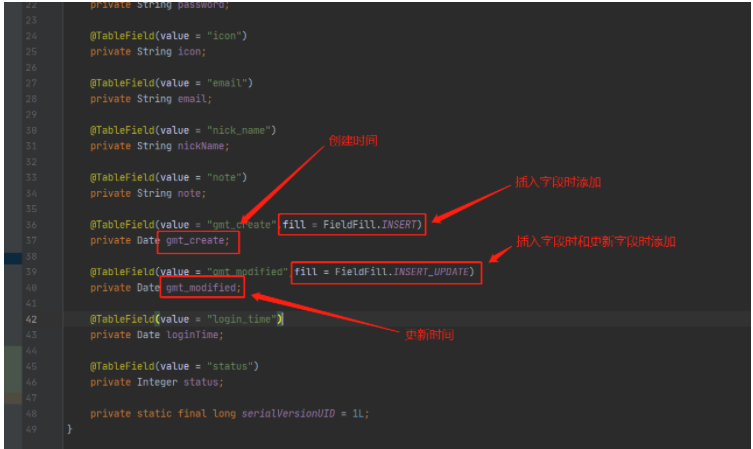
2. Entity class operation database time tool class
/**
* @author :Mr.ZJW
* @date :Created 2022/3/2 10:08
* @description:数据库自动插入时间工具类
*/
@Component
public class MyHandler implements MetaObjectHandler {
public void insertFill(MetaObject metaObject) {
System.out.println("添加插入时间");
this.setFieldValByName("gmt_create",new Date(),metaObject);
this.setFieldValByName("gmt_modified",new Date(),metaObject);
}
public void updateFill(MetaObject metaObject) {
System.out.println("更新插入时间");
this.setFieldValByName("gmt_modified",new Date(),metaObject);
}
}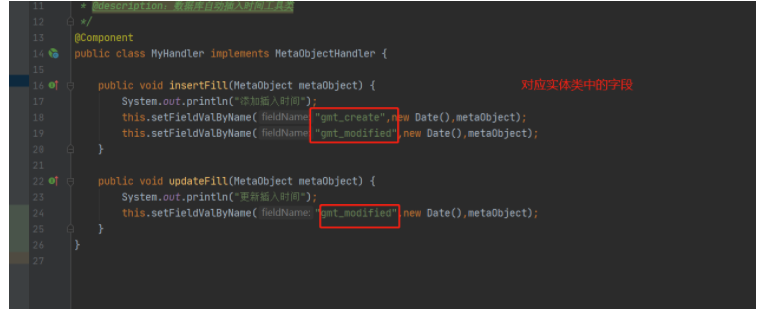
3. Test
@SpringBootTest
@RunWith(SpringRunner.class)
public class UmsMeberTest {
@Autowired
private UmsMemberMapper umsMemberMapper;
@Test
public void test01(){
UmsMember umsMember = new UmsMember();
umsMember.setUsername("jowell");
umsMember.setStatus(0);
umsMember.setPassword("jowell");
umsMember.setNote("not");
umsMember.setNickName("cike");
umsMember.setEmail("2280252534@qq.com");
umsMemberMapper.insert(umsMember);
}Operation successful:
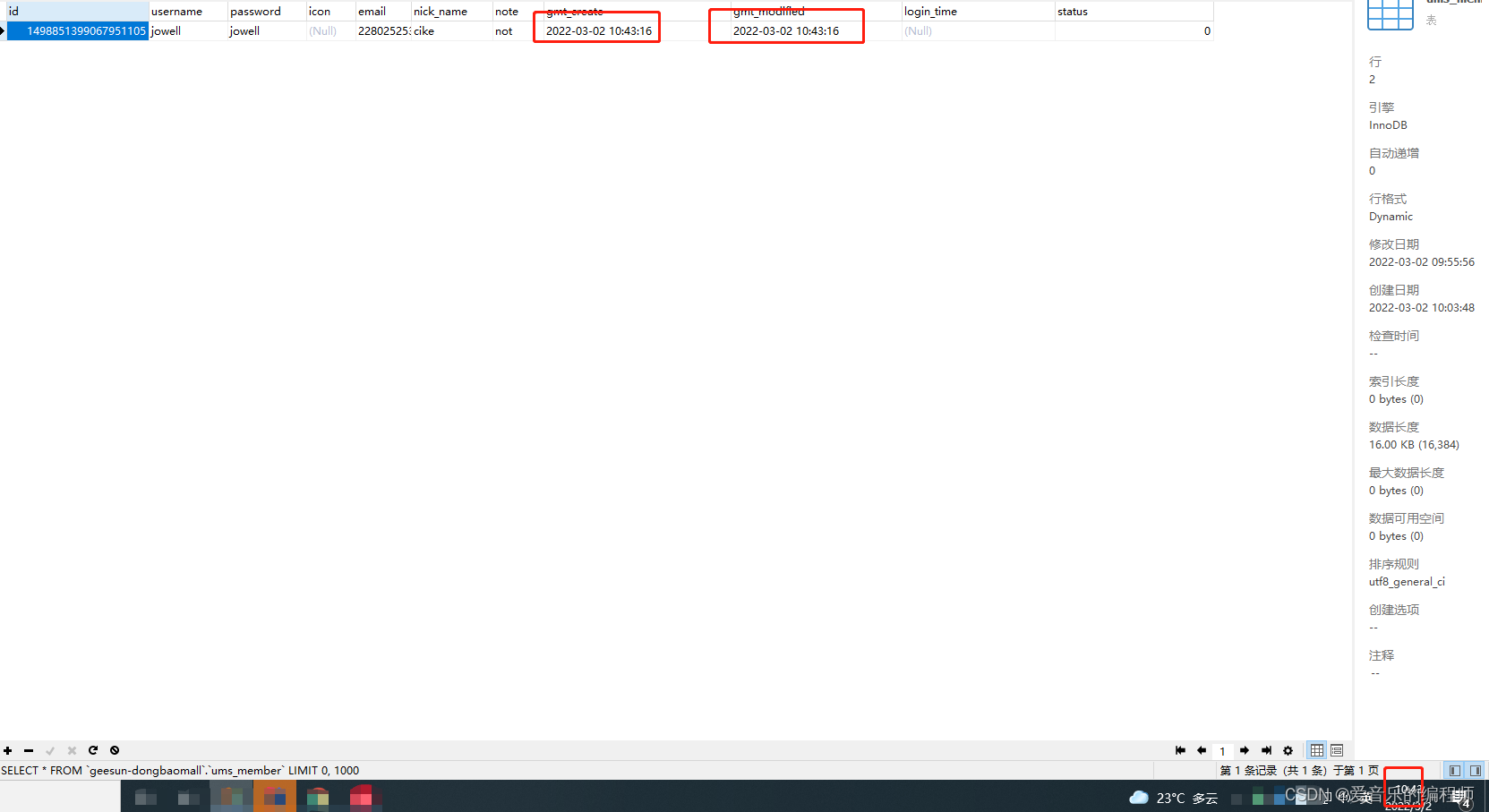
The above is the detailed content of How to generate date and time in Java and store it in Mysql database. For more information, please follow other related articles on the PHP Chinese website!

Hot AI Tools

Undresser.AI Undress
AI-powered app for creating realistic nude photos

AI Clothes Remover
Online AI tool for removing clothes from photos.

Undress AI Tool
Undress images for free

Clothoff.io
AI clothes remover

Video Face Swap
Swap faces in any video effortlessly with our completely free AI face swap tool!

Hot Article

Hot Tools

Notepad++7.3.1
Easy-to-use and free code editor

SublimeText3 Chinese version
Chinese version, very easy to use

Zend Studio 13.0.1
Powerful PHP integrated development environment

Dreamweaver CS6
Visual web development tools

SublimeText3 Mac version
God-level code editing software (SublimeText3)

Hot Topics
 PHP vs. Other Languages: A Comparison
Apr 13, 2025 am 12:19 AM
PHP vs. Other Languages: A Comparison
Apr 13, 2025 am 12:19 AM
PHP is suitable for web development, especially in rapid development and processing dynamic content, but is not good at data science and enterprise-level applications. Compared with Python, PHP has more advantages in web development, but is not as good as Python in the field of data science; compared with Java, PHP performs worse in enterprise-level applications, but is more flexible in web development; compared with JavaScript, PHP is more concise in back-end development, but is not as good as JavaScript in front-end development.
 How to connect to the database of apache
Apr 13, 2025 pm 01:03 PM
How to connect to the database of apache
Apr 13, 2025 pm 01:03 PM
Apache connects to a database requires the following steps: Install the database driver. Configure the web.xml file to create a connection pool. Create a JDBC data source and specify the connection settings. Use the JDBC API to access the database from Java code, including getting connections, creating statements, binding parameters, executing queries or updates, and processing results.
 MySQL's Role: Databases in Web Applications
Apr 17, 2025 am 12:23 AM
MySQL's Role: Databases in Web Applications
Apr 17, 2025 am 12:23 AM
The main role of MySQL in web applications is to store and manage data. 1.MySQL efficiently processes user information, product catalogs, transaction records and other data. 2. Through SQL query, developers can extract information from the database to generate dynamic content. 3.MySQL works based on the client-server model to ensure acceptable query speed.
 How to start mysql by docker
Apr 15, 2025 pm 12:09 PM
How to start mysql by docker
Apr 15, 2025 pm 12:09 PM
The process of starting MySQL in Docker consists of the following steps: Pull the MySQL image to create and start the container, set the root user password, and map the port verification connection Create the database and the user grants all permissions to the database
 Laravel Introduction Example
Apr 18, 2025 pm 12:45 PM
Laravel Introduction Example
Apr 18, 2025 pm 12:45 PM
Laravel is a PHP framework for easy building of web applications. It provides a range of powerful features including: Installation: Install the Laravel CLI globally with Composer and create applications in the project directory. Routing: Define the relationship between the URL and the handler in routes/web.php. View: Create a view in resources/views to render the application's interface. Database Integration: Provides out-of-the-box integration with databases such as MySQL and uses migration to create and modify tables. Model and Controller: The model represents the database entity and the controller processes HTTP requests.
 PHP vs. Python: Use Cases and Applications
Apr 17, 2025 am 12:23 AM
PHP vs. Python: Use Cases and Applications
Apr 17, 2025 am 12:23 AM
PHP is suitable for web development and content management systems, and Python is suitable for data science, machine learning and automation scripts. 1.PHP performs well in building fast and scalable websites and applications and is commonly used in CMS such as WordPress. 2. Python has performed outstandingly in the fields of data science and machine learning, with rich libraries such as NumPy and TensorFlow.
 Solve database connection problem: a practical case of using minii/db library
Apr 18, 2025 am 07:09 AM
Solve database connection problem: a practical case of using minii/db library
Apr 18, 2025 am 07:09 AM
I encountered a tricky problem when developing a small application: the need to quickly integrate a lightweight database operation library. After trying multiple libraries, I found that they either have too much functionality or are not very compatible. Eventually, I found minii/db, a simplified version based on Yii2 that solved my problem perfectly.
 PHP's Impact: Web Development and Beyond
Apr 18, 2025 am 12:10 AM
PHP's Impact: Web Development and Beyond
Apr 18, 2025 am 12:10 AM
PHPhassignificantlyimpactedwebdevelopmentandextendsbeyondit.1)ItpowersmajorplatformslikeWordPressandexcelsindatabaseinteractions.2)PHP'sadaptabilityallowsittoscaleforlargeapplicationsusingframeworkslikeLaravel.3)Beyondweb,PHPisusedincommand-linescrip






