How to install Apache+MySQL+PHP on CentOS6.4
Install mysql
Use the yum command to download the mysql software. The installation requires root permissions. The su command can obtain permissions.
[root@centos6 administrator]# yum install mysql-server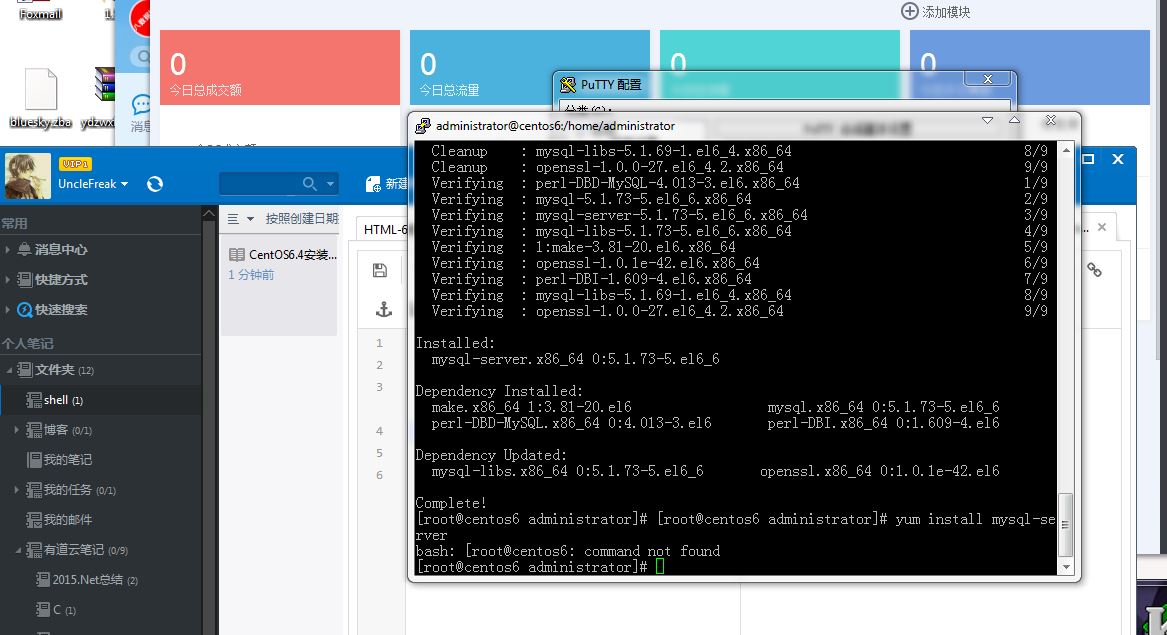
Start the command with the system:
chkconfig –levels 235 mysqld on
Enter below:
/etc/init.d/mysqld start
Command to start the database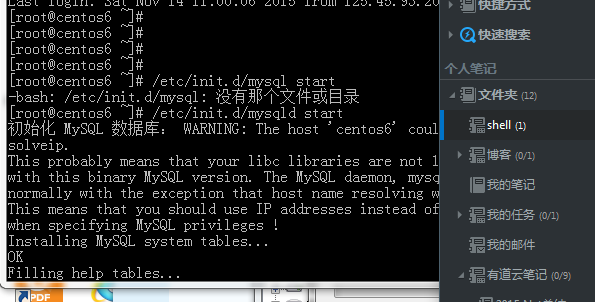
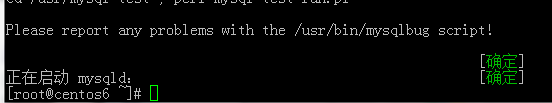
Then we set the mysql password
Enter:
mysql_secure_installaution
When enter current password for root appears, we press Enter. 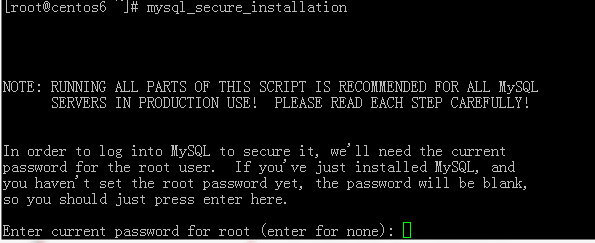
The following appears and press Enter again: set root password? [y/n]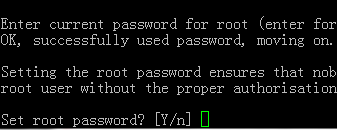
He will appear new password: asking you to enter a new password: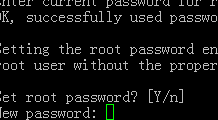
After setting the password, it will appear 4 times for confirmation, just press Enter. 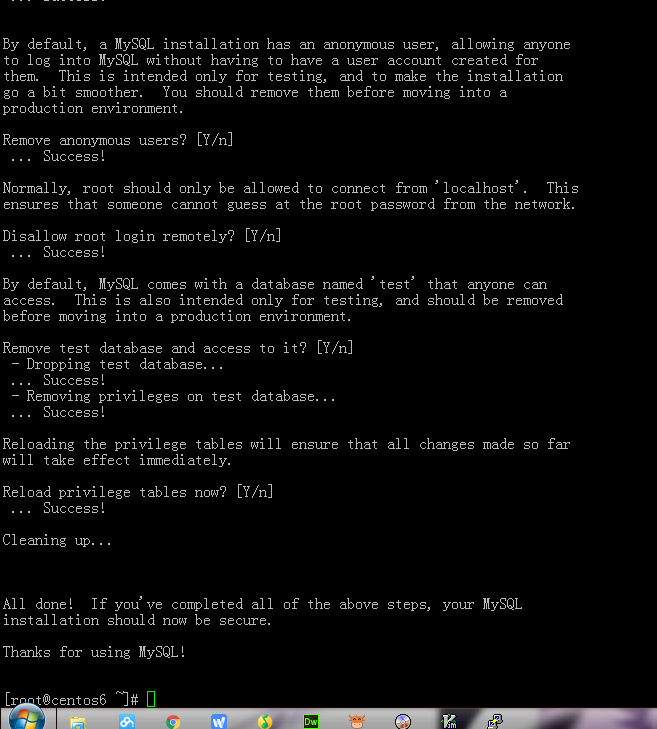
Install apache component
centos has already packaged apache software, which can be installed directly.
Enter the command:
yum install httpd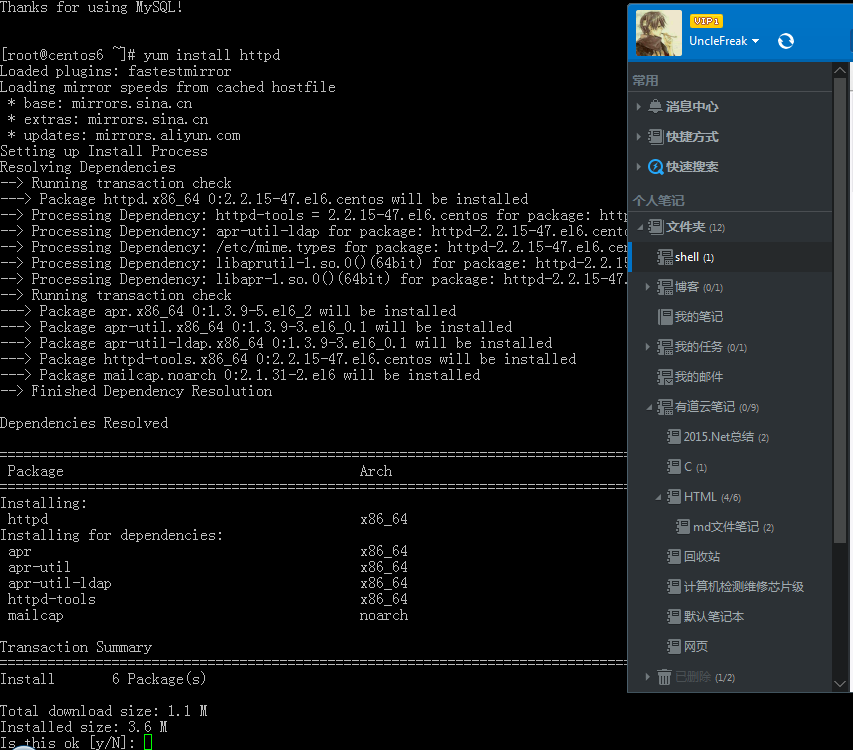
If "is this ok" appears, enter y and press Enter 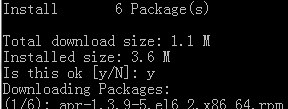
The next step is to set it to boot. The command is as follows:
chkconfig –levels 235 httpd on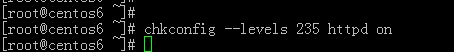
After completing the above, the command to start apache is as follows:
/etc/init.d/httpd start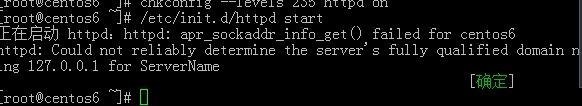
At this time, you can already access your server. You can enter the address and port in the browser to check. The apache 2 test page powered by centos will appear, indicating that you are successful. Congratulations! As shown in the picture below, my server has done port mapping so it is port 44444. 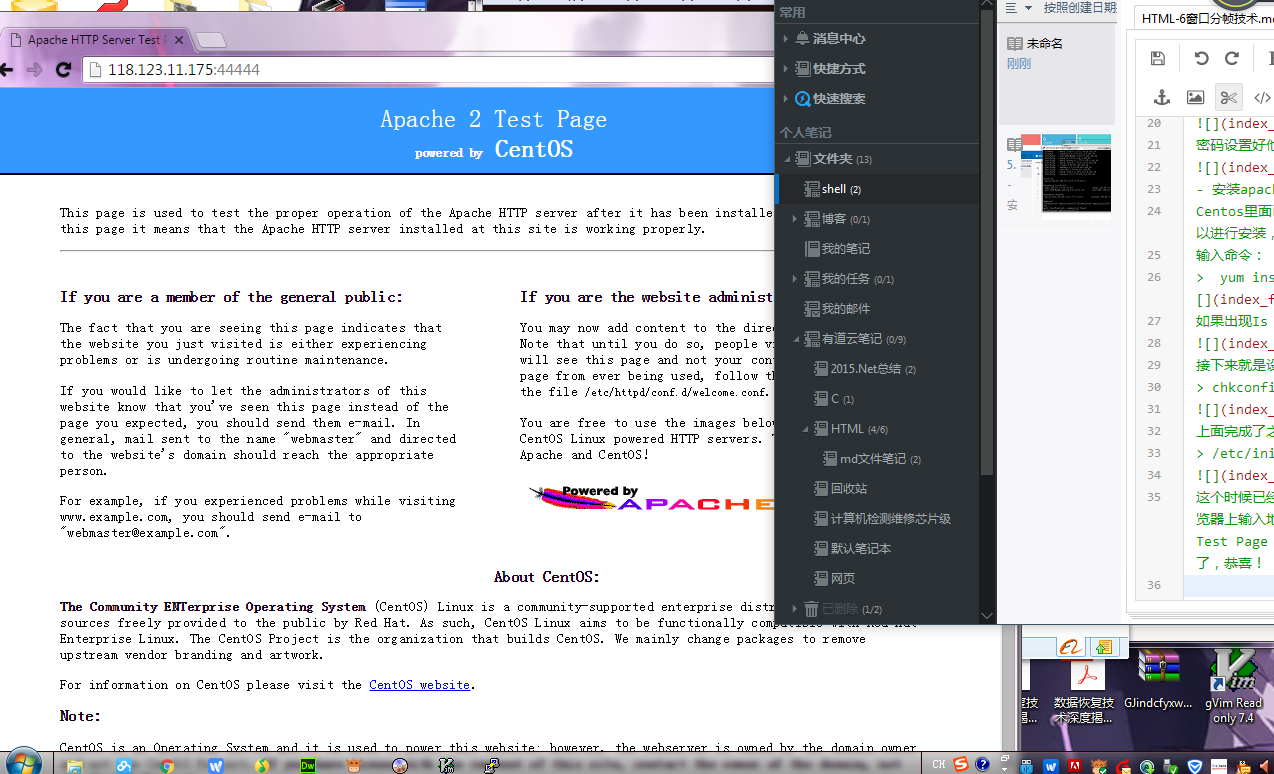
Note: The default root directory of apache in centos is /var/www/html, and the configuration file /etc/httpd/conf/httpd.conf. Other configuration is stored in the /etc/httpd/conf.d/ directory. Note that the firewall is turned off or set to allow.
Install php
Enter the following command to install php:
yum install php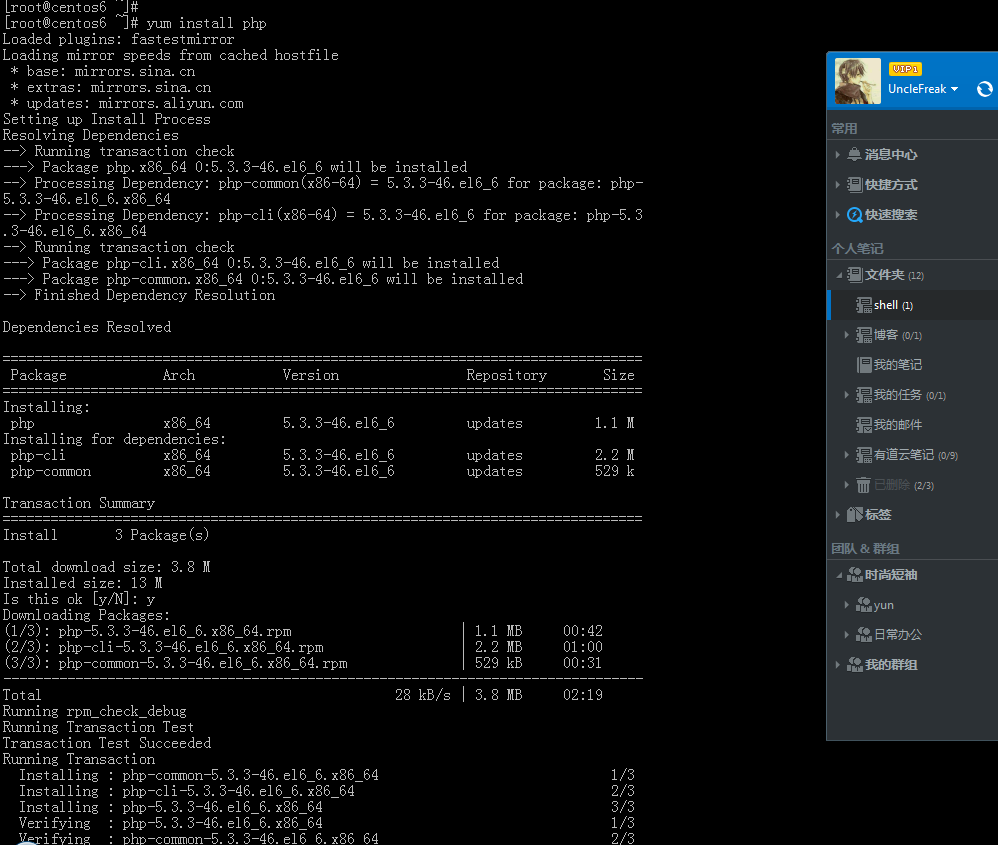
Next we restart the apache service:
/etc/ init.d/httpd restart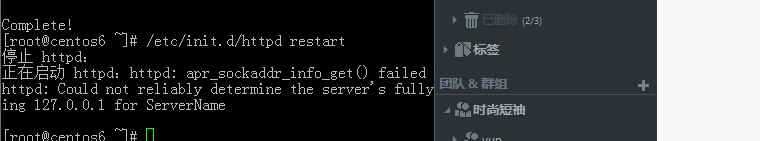
Next see if php can work
We switch to the root directory of apache/var/www/html/The command is as follows: (ls is to view Commands for files and folders in the directory)
cd /var/www/html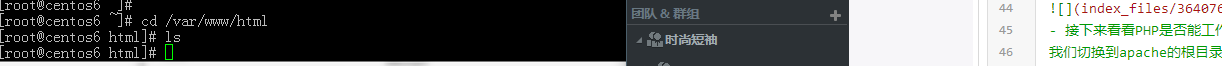
Use vim editor to write a php test file
The command is:
vim info.php
This command creates a file ending in php, then press the "i" key on the keyboard to enter the editing state and write the following content:
<?php phpinfo();

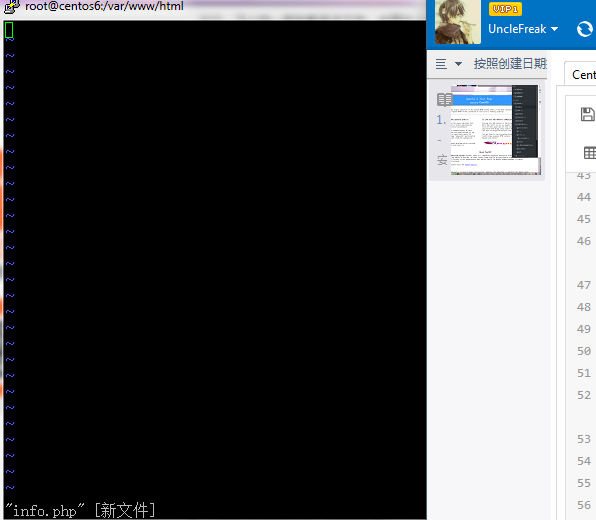
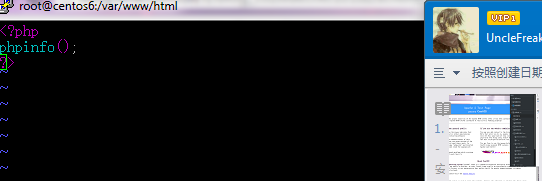
Finally: save and exit wq, use the "ls" command to view the web page file you just wrote. The file named info.php is the file you wrote. 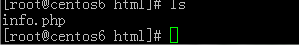
Finally enter in the browser: address file name, for example, my address is: The test diagram is as follows: 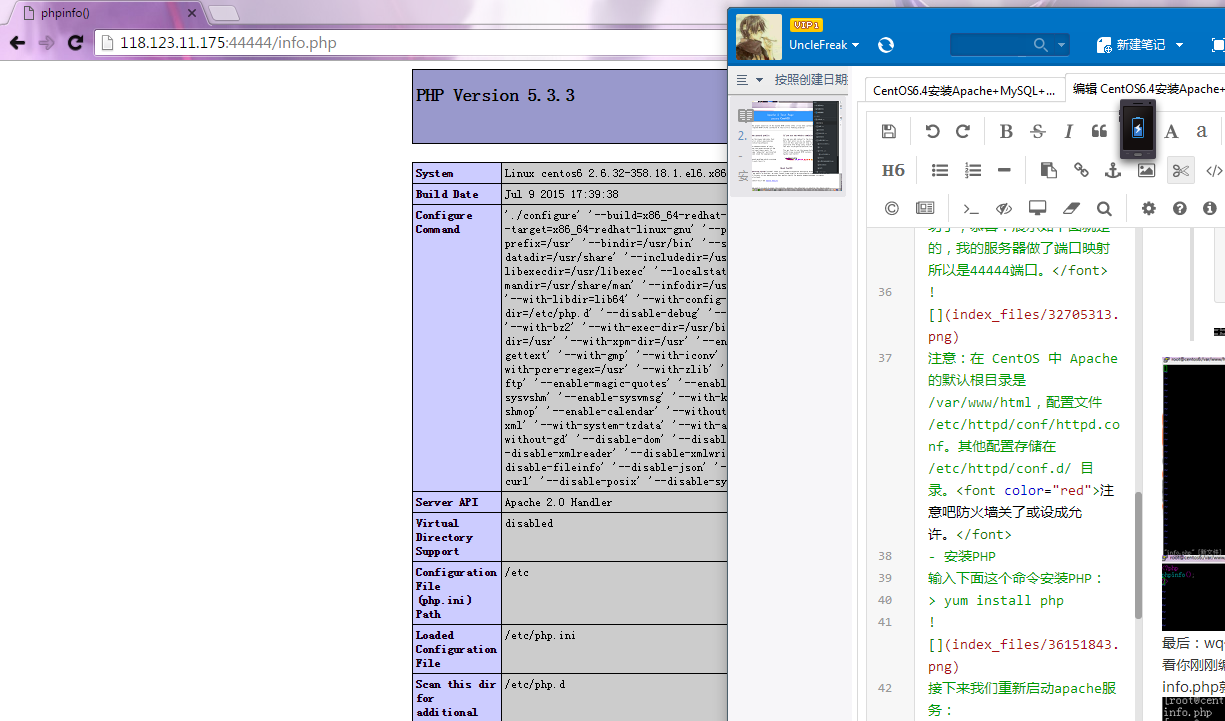
php module is associated with mysql
Because php and mysql must be associated together to work properly. Our search module command is as follows:
yum search php
This is the module you searched for as shown below: 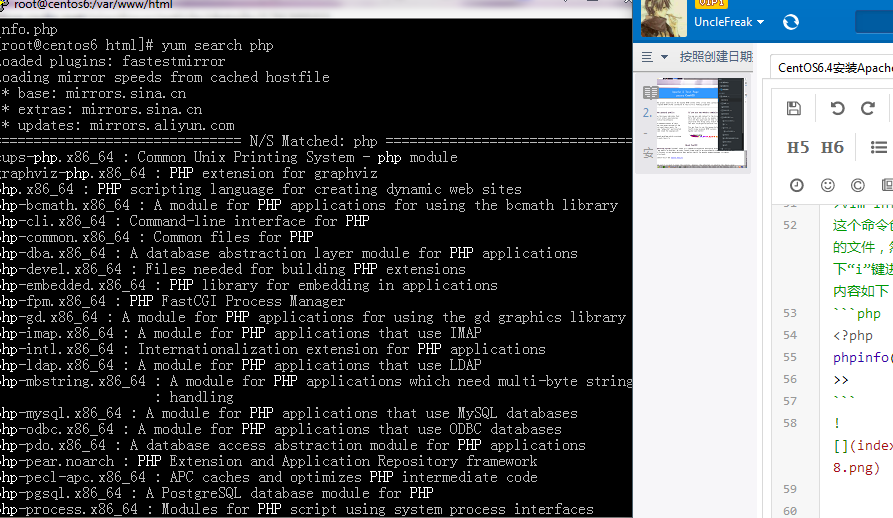
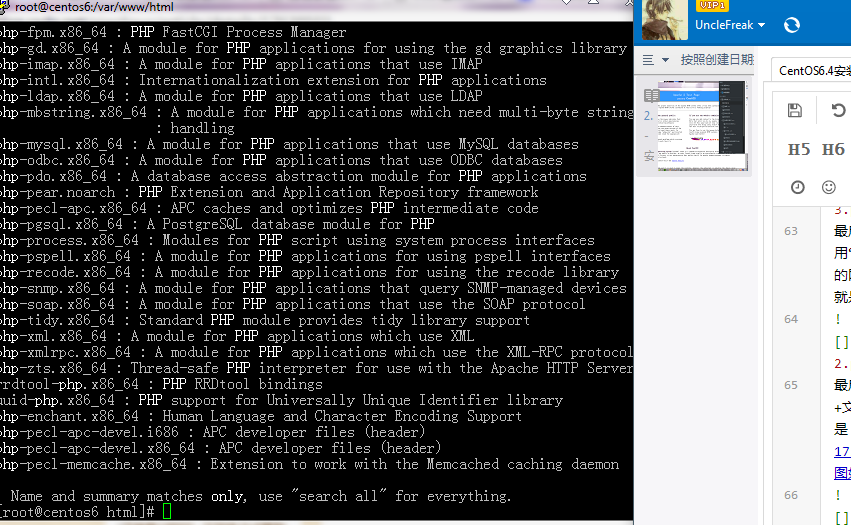
The existing module has been found , the next step is to install the relevant modules to take effect. The commands are as follows:
yum install php-mysql php-gd php-imap php-ldap php-odbc php-pear php-xml php-xmlrpc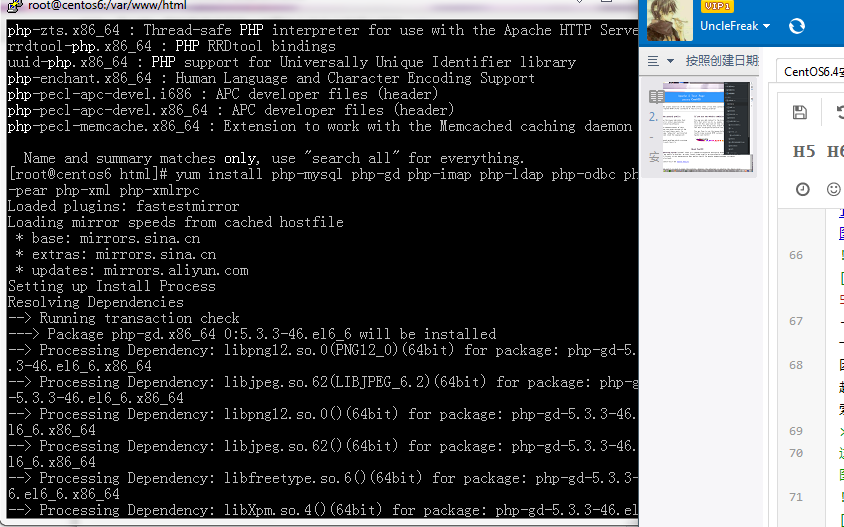
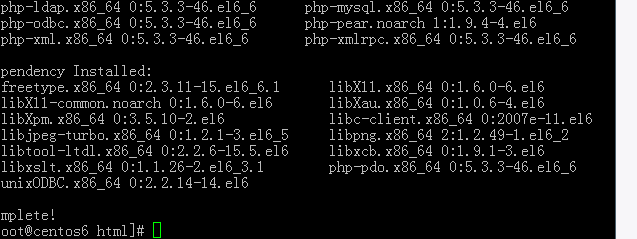
The module was installed successfully
Now you need to restart the apache service to take effect:
/etc/init.d/httpd restart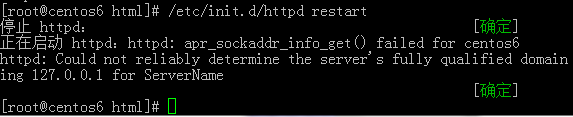
Replace the "info.php" you just created Refresh the page, scroll down to find the relevant mysql module, and see if relevant information is detected. As shown below: 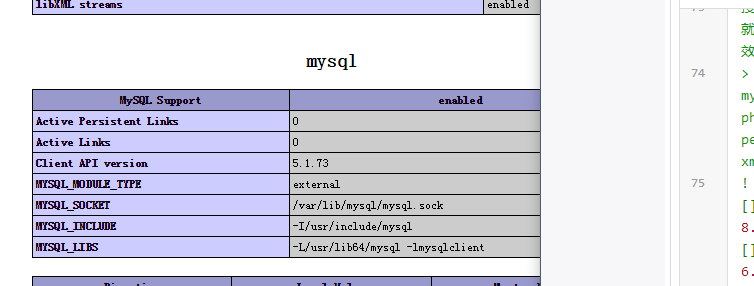
The installation of lamp service has been completed.
The above is the detailed content of How to install Apache+MySQL+PHP on CentOS6.4. For more information, please follow other related articles on the PHP Chinese website!

Hot AI Tools

Undresser.AI Undress
AI-powered app for creating realistic nude photos

AI Clothes Remover
Online AI tool for removing clothes from photos.

Undress AI Tool
Undress images for free

Clothoff.io
AI clothes remover

Video Face Swap
Swap faces in any video effortlessly with our completely free AI face swap tool!

Hot Article

Hot Tools

Notepad++7.3.1
Easy-to-use and free code editor

SublimeText3 Chinese version
Chinese version, very easy to use

Zend Studio 13.0.1
Powerful PHP integrated development environment

Dreamweaver CS6
Visual web development tools

SublimeText3 Mac version
God-level code editing software (SublimeText3)

Hot Topics
 1670
1670
 14
14
 1428
1428
 52
52
 1329
1329
 25
25
 1274
1274
 29
29
 1256
1256
 24
24
 Explain the purpose of foreign keys in MySQL.
Apr 25, 2025 am 12:17 AM
Explain the purpose of foreign keys in MySQL.
Apr 25, 2025 am 12:17 AM
In MySQL, the function of foreign keys is to establish the relationship between tables and ensure the consistency and integrity of the data. Foreign keys maintain the effectiveness of data through reference integrity checks and cascading operations. Pay attention to performance optimization and avoid common errors when using them.
 Compare and contrast MySQL and MariaDB.
Apr 26, 2025 am 12:08 AM
Compare and contrast MySQL and MariaDB.
Apr 26, 2025 am 12:08 AM
The main difference between MySQL and MariaDB is performance, functionality and license: 1. MySQL is developed by Oracle, and MariaDB is its fork. 2. MariaDB may perform better in high load environments. 3.MariaDB provides more storage engines and functions. 4.MySQL adopts a dual license, and MariaDB is completely open source. The existing infrastructure, performance requirements, functional requirements and license costs should be taken into account when choosing.
 CentOS: What Led to the Decision to End Support
Apr 23, 2025 am 12:10 AM
CentOS: What Led to the Decision to End Support
Apr 23, 2025 am 12:10 AM
RedHatendedsupportforCentOStoshifttowardsacommerciallyfocusedmodelwithCentOSStream.1)CentOStransitionedtoCentOSStreamforRHELdevelopment.2)ThisencourageduserstomovetoRHEL.3)AlternativeslikeAlmaLinux,RockyLinux,andOracleLinuxemergedasreplacements.
 SQL vs. MySQL: Clarifying the Relationship Between the Two
Apr 24, 2025 am 12:02 AM
SQL vs. MySQL: Clarifying the Relationship Between the Two
Apr 24, 2025 am 12:02 AM
SQL is a standard language for managing relational databases, while MySQL is a database management system that uses SQL. SQL defines ways to interact with a database, including CRUD operations, while MySQL implements the SQL standard and provides additional features such as stored procedures and triggers.
 MySQL: The Database, phpMyAdmin: The Management Interface
Apr 29, 2025 am 12:44 AM
MySQL: The Database, phpMyAdmin: The Management Interface
Apr 29, 2025 am 12:44 AM
MySQL and phpMyAdmin can be effectively managed through the following steps: 1. Create and delete database: Just click in phpMyAdmin to complete. 2. Manage tables: You can create tables, modify structures, and add indexes. 3. Data operation: Supports inserting, updating, deleting data and executing SQL queries. 4. Import and export data: Supports SQL, CSV, XML and other formats. 5. Optimization and monitoring: Use the OPTIMIZETABLE command to optimize tables and use query analyzers and monitoring tools to solve performance problems.
 NGINX and Apache: Understanding the Key Differences
Apr 26, 2025 am 12:01 AM
NGINX and Apache: Understanding the Key Differences
Apr 26, 2025 am 12:01 AM
NGINX and Apache each have their own advantages and disadvantages, and the choice should be based on specific needs. 1.NGINX is suitable for high concurrency scenarios because of its asynchronous non-blocking architecture. 2. Apache is suitable for low-concurrency scenarios that require complex configurations, because of its modular design.
 Steps to add and delete fields to MySQL tables
Apr 29, 2025 pm 04:15 PM
Steps to add and delete fields to MySQL tables
Apr 29, 2025 pm 04:15 PM
In MySQL, add fields using ALTERTABLEtable_nameADDCOLUMNnew_columnVARCHAR(255)AFTERexisting_column, delete fields using ALTERTABLEtable_nameDROPCOLUMNcolumn_to_drop. When adding fields, you need to specify a location to optimize query performance and data structure; before deleting fields, you need to confirm that the operation is irreversible; modifying table structure using online DDL, backup data, test environment, and low-load time periods is performance optimization and best practice.
 Apache in Action: Web Servers and Web Applications
Apr 28, 2025 am 12:21 AM
Apache in Action: Web Servers and Web Applications
Apr 28, 2025 am 12:21 AM
The main functions of ApacheHTTPServer include modular design, virtual host configuration and performance optimization. 1. Modular design implements functions by loading different modules, such as SSL encryption and URL rewriting. 2. Virtual host configuration allows multiple websites to be run on one server. 3. Performance optimization improves performance by adjusting parameters such as ServerLimit and KeepAlive.




