How to install Redis on Linux system
Introduction to redis:
redis is an open source Key-Value database written in C language, supports network interaction, and can be memory-based or persistent.
The official website address of redis is very easy to remember, it is redis.io. (I checked specifically and found that the domain name suffix io belongs to the national domain name and is the British Indian Ocean territory)
Currently, Vmware is funding the development and maintenance of the redis project.
Redis features:
The reading speed of Redis is 110,000 times/s and the writing speed is 81,000 times/s
atom. All operations of Redis are atomic, and Redis also supports atomic execution of several operations after they are fully merged.
Supports multiple data structures: string (string); list (list); hash (hash), set (set); zset (ordered set)
Persistence, master-slave replication (cluster)
Supports expiration time, transactions, and message subscription.
Officially does not support window, but there is a third-party version.
redis installation steps:
Step 1: Download the installation package
Visit https://redis.io/ download Go to the official website to download. Download the latest version 4.0 here.
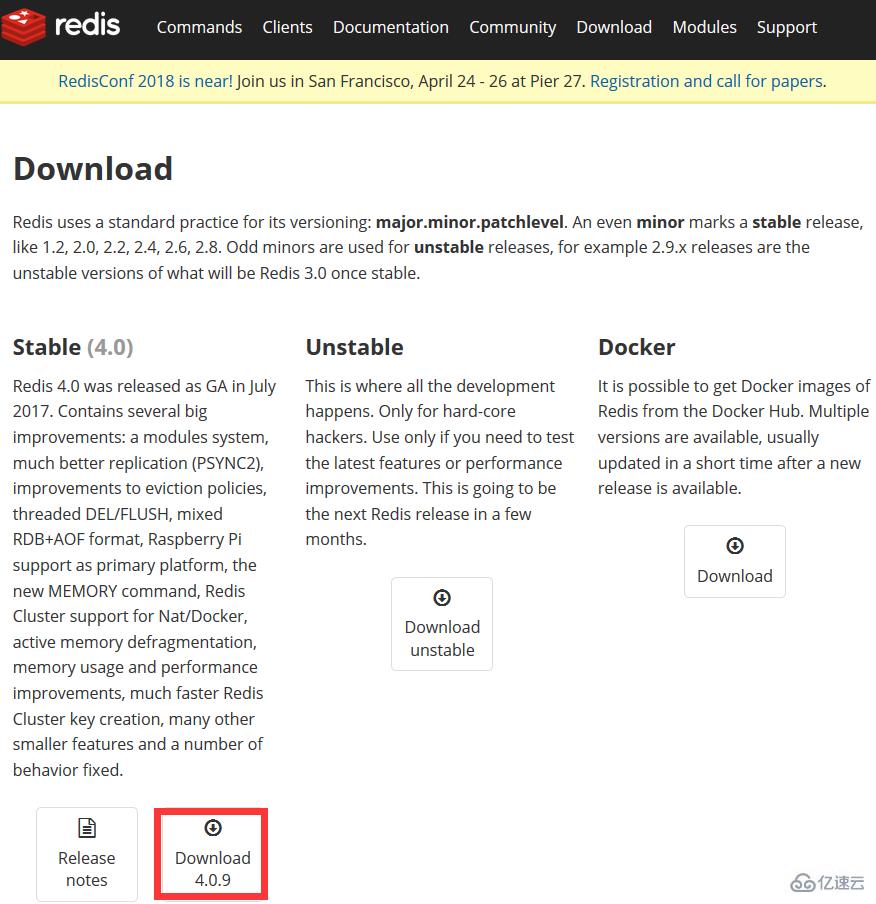
Step 2: Installation
1. Copy the compressed package through the remote management tool Go to the Linux server and perform the decompression operation
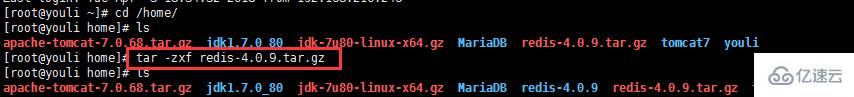
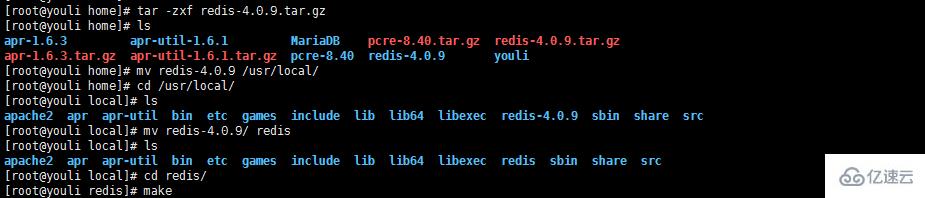
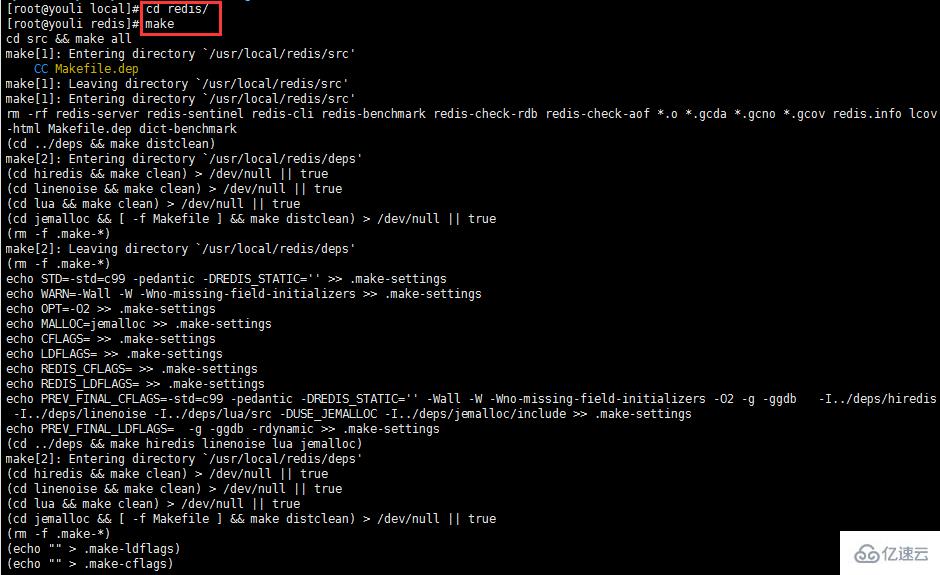
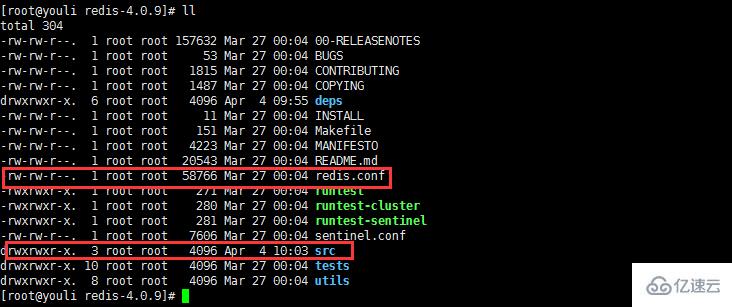
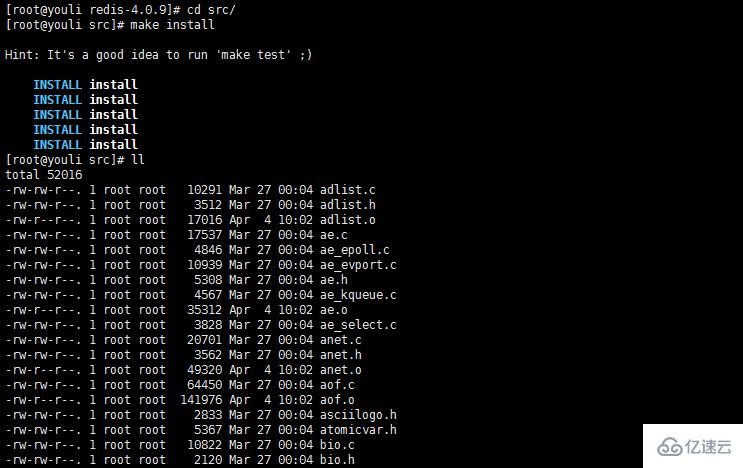
Step 3: Deployment
1. In order to facilitate management, Move the conf configuration file and common commands in the Redis file into a unified file
1), create bin and etc filesAs shown in the figure: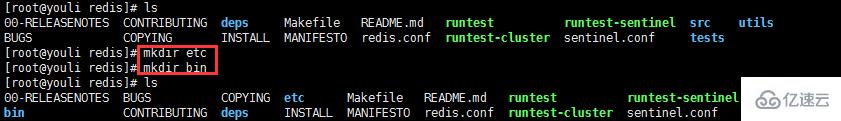
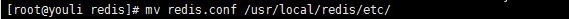
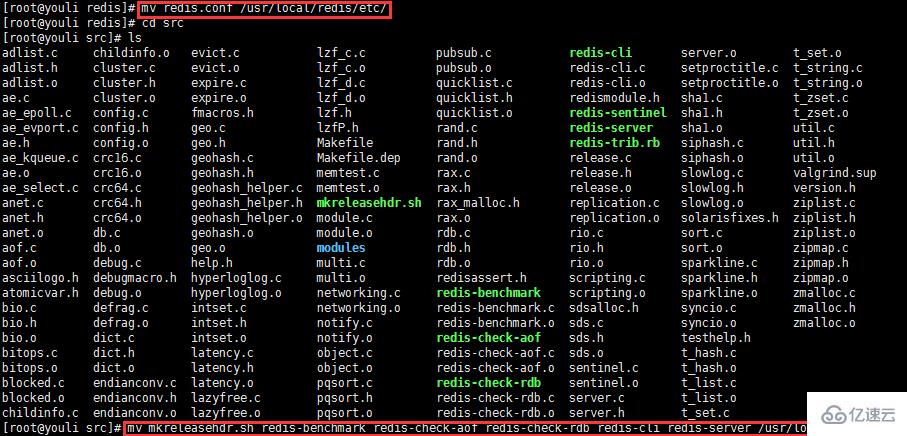
View the moved files in sequence
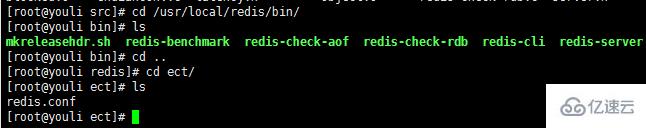
2. Execute redis-server to start redis
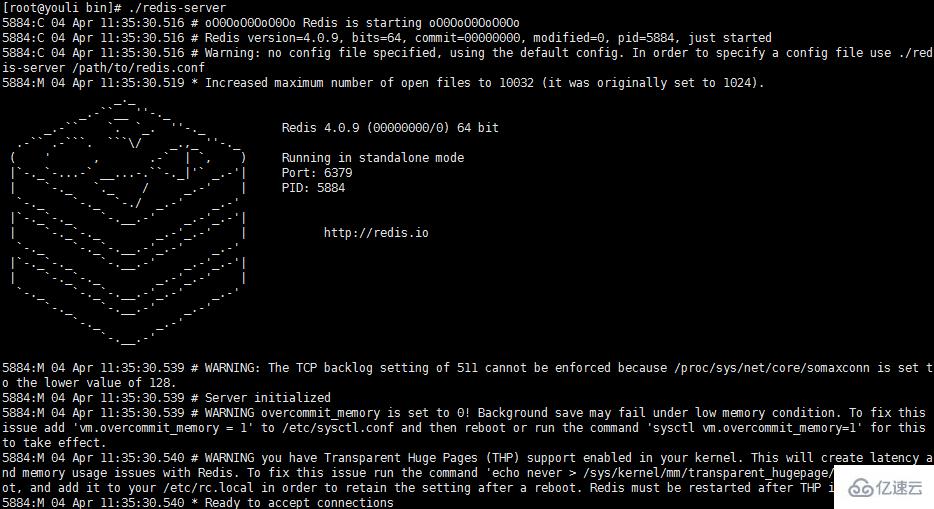
3. Set the binding IP (Note: This step can be omitted if not required)
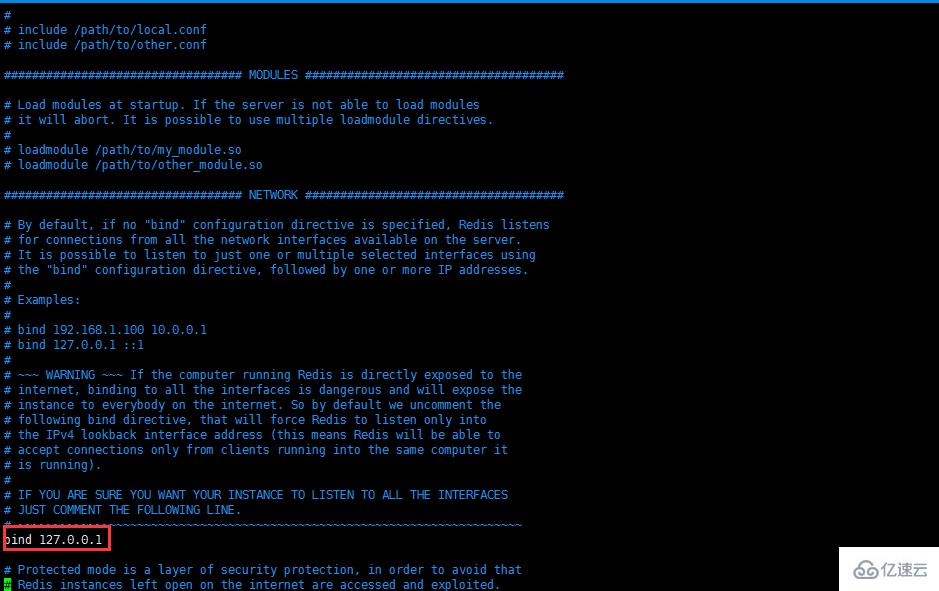
If necessary, you can change the binding IP in the above picture to the specified IP.
4. Set up the background to start redis
1) First edit the conf file and change the daemonize attribute to yes (indicating that it needs to run in the background)
cd etc/ vim redis.conf
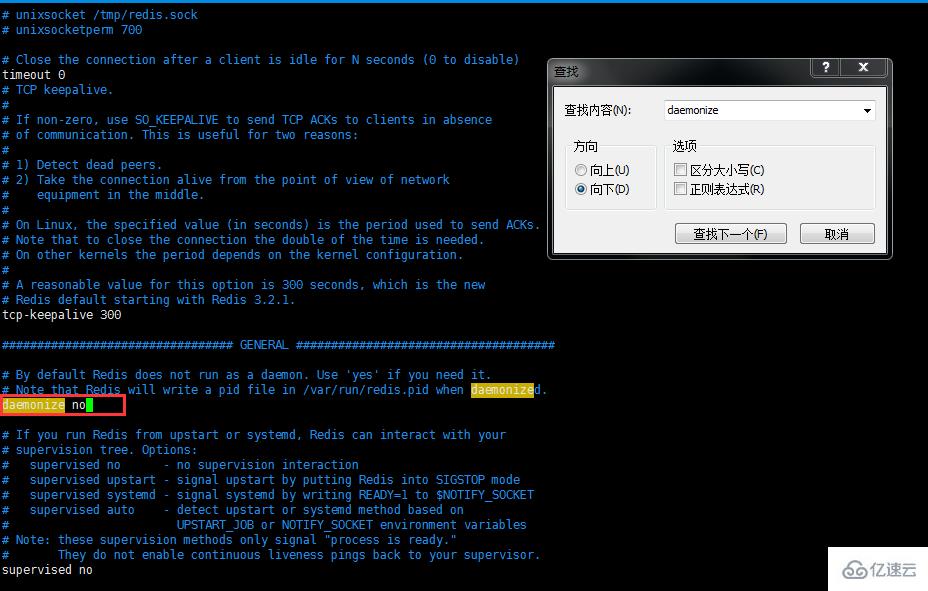
Change no to yes
2), start the redis service again, and specify the startup service configuration file
redis-server/usr/local/redis/etc/redis.conf

The configuration background runs successfully.
The above is the detailed content of How to install Redis on Linux system. For more information, please follow other related articles on the PHP Chinese website!

Hot AI Tools

Undresser.AI Undress
AI-powered app for creating realistic nude photos

AI Clothes Remover
Online AI tool for removing clothes from photos.

Undress AI Tool
Undress images for free

Clothoff.io
AI clothes remover

Video Face Swap
Swap faces in any video effortlessly with our completely free AI face swap tool!

Hot Article

Hot Tools

Notepad++7.3.1
Easy-to-use and free code editor

SublimeText3 Chinese version
Chinese version, very easy to use

Zend Studio 13.0.1
Powerful PHP integrated development environment

Dreamweaver CS6
Visual web development tools

SublimeText3 Mac version
God-level code editing software (SublimeText3)

Hot Topics
 Linux Architecture: Unveiling the 5 Basic Components
Apr 20, 2025 am 12:04 AM
Linux Architecture: Unveiling the 5 Basic Components
Apr 20, 2025 am 12:04 AM
The five basic components of the Linux system are: 1. Kernel, 2. System library, 3. System utilities, 4. Graphical user interface, 5. Applications. The kernel manages hardware resources, the system library provides precompiled functions, system utilities are used for system management, the GUI provides visual interaction, and applications use these components to implement functions.
 How to check the warehouse address of git
Apr 17, 2025 pm 01:54 PM
How to check the warehouse address of git
Apr 17, 2025 pm 01:54 PM
To view the Git repository address, perform the following steps: 1. Open the command line and navigate to the repository directory; 2. Run the "git remote -v" command; 3. View the repository name in the output and its corresponding address.
 How to run java code in notepad
Apr 16, 2025 pm 07:39 PM
How to run java code in notepad
Apr 16, 2025 pm 07:39 PM
Although Notepad cannot run Java code directly, it can be achieved by using other tools: using the command line compiler (javac) to generate a bytecode file (filename.class). Use the Java interpreter (java) to interpret bytecode, execute the code, and output the result.
 laravel installation code
Apr 18, 2025 pm 12:30 PM
laravel installation code
Apr 18, 2025 pm 12:30 PM
To install Laravel, follow these steps in sequence: Install Composer (for macOS/Linux and Windows) Install Laravel Installer Create a new project Start Service Access Application (URL: http://127.0.0.1:8000) Set up the database connection (if required)
 How to use the Redis cache solution to efficiently realize the requirements of product ranking list?
Apr 19, 2025 pm 11:36 PM
How to use the Redis cache solution to efficiently realize the requirements of product ranking list?
Apr 19, 2025 pm 11:36 PM
How does the Redis caching solution realize the requirements of product ranking list? During the development process, we often need to deal with the requirements of rankings, such as displaying a...
 git software installation
Apr 17, 2025 am 11:57 AM
git software installation
Apr 17, 2025 am 11:57 AM
Installing Git software includes the following steps: Download the installation package and run the installation package to verify the installation configuration Git installation Git Bash (Windows only)
 Redis's Role: Exploring the Data Storage and Management Capabilities
Apr 22, 2025 am 12:10 AM
Redis's Role: Exploring the Data Storage and Management Capabilities
Apr 22, 2025 am 12:10 AM
Redis plays a key role in data storage and management, and has become the core of modern applications through its multiple data structures and persistence mechanisms. 1) Redis supports data structures such as strings, lists, collections, ordered collections and hash tables, and is suitable for cache and complex business logic. 2) Through two persistence methods, RDB and AOF, Redis ensures reliable storage and rapid recovery of data.
 How to set important Git configuration global properties
Apr 17, 2025 pm 12:21 PM
How to set important Git configuration global properties
Apr 17, 2025 pm 12:21 PM
There are many ways to customize a development environment, but the global Git configuration file is one that is most likely to be used for custom settings such as usernames, emails, preferred text editors, and remote branches. Here are the key things you need to know about global Git configuration files.






