 Operation and Maintenance
Operation and Maintenance
 Linux Operation and Maintenance
Linux Operation and Maintenance
 How to deploy java applications in linux environment
How to deploy java applications in linux environment
How to deploy java applications in linux environment
1. Install JDK
Configure environment variables in /etc/profile
export JAVA_HOME=/usr/local/jdk export CLASSPATH=.:$JAVA_HOME/lib/dt.jar:$JAVA_HOME/lib/tools.jar export PATH=$JAVA_HOME/bin:$PATH
Let the environment variables take effect:
Permanent effect: Restart Linux
-
Temporarily effective: ./etc/profile or source /etc/profile The valid range is the current session [terminal]
Verification
java -version
2. Install Tomcat
tar xzvf apache-tomcat-7.0.68.tar.gz cp -r apache-tomcat-7.0.68 /usr/local/tomcat cd /usr/local/tomcat/bin ./startup.sh tail -f tomcat/logs/catalina.out 或者 tomcat/bin/startup.sh & tail
3. Install MySQL
tar xzvf mysql-5.7.27-linux-glibc2.12-x86_64.tar.gz
cp -r mysql-5.7.27-linux-glibc2.12-x86_64 /usr/local/mysql
groupadd mysql
useradd -r -g mysql mysql
cd /usr/local/mysql
chown -R mysql:mysql .
cd /usr/local/mysql/bin
./mysqld --initialize --user=mysql --basedir=/usr/local/mysql/ --datadir=/usr/local/mysql/data/ --lc_messages_dir=/usr/local/mysql/share --lc_messages=en_US
#记录 A temprary password is generated for root@localhost: ********
# mysql5.7 要求系统中 libtinfo.so.5,CentOS 中是 libtinfo.so.6.1。
ln -s /usr/lib64/libtinfo.so.6 /usr/lib64/libtinfo.so.5
ln -s /usr/lib64/libncurses.so.6 /usr/lib64/libncurses.so.5
cd /usr/local/mysql/support-files
cp mysql.server /etc/init.d/mysql
service mysql start
systemctl enable mysql
ln -s /usr/local/mysql/bin/mysql /usr/bin/mysql
# 密码是在初始化时 mysql 分配的 A temprary password is generated for root@localhost: ********
mysql -u root -p
# 此时修改的密码是针对前边-u 参数指定的用户
> set password=password("your password");
# MySQL默认只能在localhost上访问
> GRANT ALL PRIVILEGES ON *.* TO 'root'@'%' IDENTIFIED BY 'your password' WITH GRANT OPTION;
> flush privileges;The above is the detailed content of How to deploy java applications in linux environment. For more information, please follow other related articles on the PHP Chinese website!

Hot AI Tools

Undresser.AI Undress
AI-powered app for creating realistic nude photos

AI Clothes Remover
Online AI tool for removing clothes from photos.

Undress AI Tool
Undress images for free

Clothoff.io
AI clothes remover

Video Face Swap
Swap faces in any video effortlessly with our completely free AI face swap tool!

Hot Article

Hot Tools

Notepad++7.3.1
Easy-to-use and free code editor

SublimeText3 Chinese version
Chinese version, very easy to use

Zend Studio 13.0.1
Powerful PHP integrated development environment

Dreamweaver CS6
Visual web development tools

SublimeText3 Mac version
God-level code editing software (SublimeText3)

Hot Topics
 1663
1663
 14
14
 1420
1420
 52
52
 1313
1313
 25
25
 1266
1266
 29
29
 1237
1237
 24
24
 Linux Architecture: Unveiling the 5 Basic Components
Apr 20, 2025 am 12:04 AM
Linux Architecture: Unveiling the 5 Basic Components
Apr 20, 2025 am 12:04 AM
The five basic components of the Linux system are: 1. Kernel, 2. System library, 3. System utilities, 4. Graphical user interface, 5. Applications. The kernel manages hardware resources, the system library provides precompiled functions, system utilities are used for system management, the GUI provides visual interaction, and applications use these components to implement functions.
 PHP's Impact: Web Development and Beyond
Apr 18, 2025 am 12:10 AM
PHP's Impact: Web Development and Beyond
Apr 18, 2025 am 12:10 AM
PHPhassignificantlyimpactedwebdevelopmentandextendsbeyondit.1)ItpowersmajorplatformslikeWordPressandexcelsindatabaseinteractions.2)PHP'sadaptabilityallowsittoscaleforlargeapplicationsusingframeworkslikeLaravel.3)Beyondweb,PHPisusedincommand-linescrip
 laravel installation code
Apr 18, 2025 pm 12:30 PM
laravel installation code
Apr 18, 2025 pm 12:30 PM
To install Laravel, follow these steps in sequence: Install Composer (for macOS/Linux and Windows) Install Laravel Installer Create a new project Start Service Access Application (URL: http://127.0.0.1:8000) Set up the database connection (if required)
 Docker on Linux: Containerization for Linux Systems
Apr 22, 2025 am 12:03 AM
Docker on Linux: Containerization for Linux Systems
Apr 22, 2025 am 12:03 AM
Docker is important on Linux because Linux is its native platform that provides rich tools and community support. 1. Install Docker: Use sudoapt-getupdate and sudoapt-getinstalldocker-cedocker-ce-clicotainerd.io. 2. Create and manage containers: Use dockerrun commands, such as dockerrun-d--namemynginx-p80:80nginx. 3. Write Dockerfile: Optimize the image size and use multi-stage construction. 4. Optimization and debugging: Use dockerlogs and dockerex
 How to generate public keys for git
Apr 17, 2025 pm 04:30 PM
How to generate public keys for git
Apr 17, 2025 pm 04:30 PM
How to generate a Git public key? Simply follow these steps: Open a terminal or command prompt; run the ssh-keygen -t rsa -b 4096 command; select the key saving location; enter a key phrase (optional); verify that the key has been created; copy the public key; add the public key to Git.
 macOS and Linux: Comparing Their Features and Functionality
Apr 18, 2025 am 12:19 AM
macOS and Linux: Comparing Their Features and Functionality
Apr 18, 2025 am 12:19 AM
macOS is suitable for valuing user experience and hardware and software integration, while Linux is suitable for requiring high customizability and flexibility. macOS is simple and easy to use, seamlessly integrated with Apple products; Linux is open source, adapted to various environments, and has rich community resources.
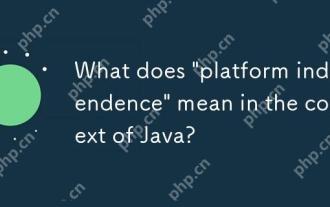 What does 'platform independence' mean in the context of Java?
Apr 23, 2025 am 12:05 AM
What does 'platform independence' mean in the context of Java?
Apr 23, 2025 am 12:05 AM
Java's platform independence means that the code written can run on any platform with JVM installed without modification. 1) Java source code is compiled into bytecode, 2) Bytecode is interpreted and executed by the JVM, 3) The JVM provides memory management and garbage collection functions to ensure that the program runs on different operating systems.
 CentOS: Security, Stability, and Performance
Apr 21, 2025 am 12:11 AM
CentOS: Security, Stability, and Performance
Apr 21, 2025 am 12:11 AM
CentOS is the first choice for server and enterprise environments for its superior security, stability and performance. 1) Security provides forced access control through SELinux to improve system security. 2) Stability is supported by the LTS version for up to 10 years to ensure the stability of the system. 3) Performance significantly improves system response speed and resource utilization by optimizing kernel and system configuration.



