 Database
Database
 Mysql Tutorial
Mysql Tutorial
 How to install mysql8 and configure remote connection with docker under Linux
How to install mysql8 and configure remote connection with docker under Linux
How to install mysql8 and configure remote connection with docker under Linux
Step 1: Download the mysql mirror
docker pull mysql
The default is to download the latest stable version
Step 2: Start the mysql mirror
docker run --name dockermysql -p 3306:3306 -e MYSQL_ROOT_PASSWORD=mysqlpassword -d mysql
--name is the alias of the image
-p maps 3306 to 3306 (docker is a virtual machine with its own port)
-e MYSQL_ROOT_PASSWORD=mysqlpassword Set the mysql server password (required later, be sure to remember)
-d Backend startup
Start the mirror name (can Replace with id)
The third step: Query the started image
docker ps
is as follows:
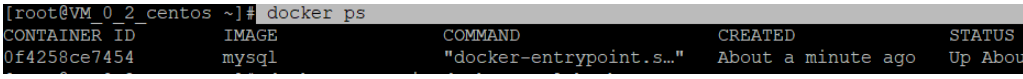
The fourth step Step: Enter the container
docker exec -it dockermysql bash
dockermysql is the name of the image, you can use id instead
Step 5: Log in to mysql
mysql -u root -p
and enter the password set above
Step 6: Set up remote access
Switch database (the default should be this, it’s okay not to switch, just switch it to be on the safe side)
use mysql;
Change remote link authorization
grant all privileges on *.* to 'root'@'%';
Step 7: Navicat Link Times 2059 Error
The reason for the error is a problem with the encryption method
Check it:
select Host,User,plugin from user;
The result before modification is as follows:
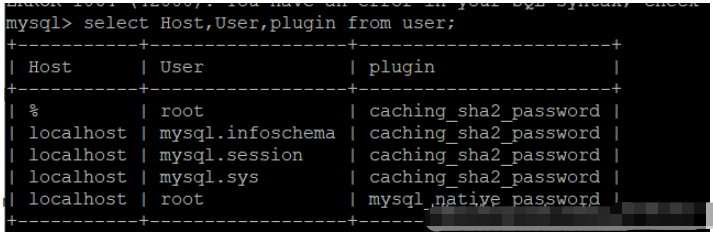
Execute the modification command:
alter user 'root'@'%' identified with mysql_native_password by 'yourPassword';
Change it to your mysql password
The result after successful modification is as follows:
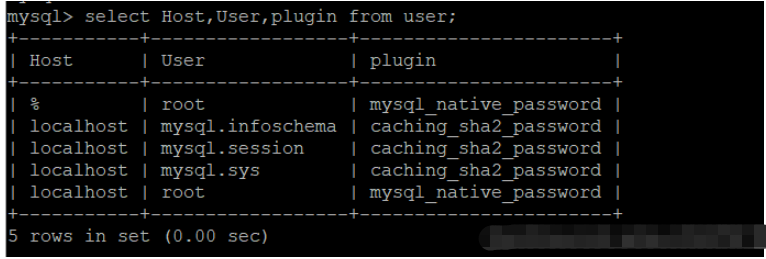
The above is the detailed content of How to install mysql8 and configure remote connection with docker under Linux. For more information, please follow other related articles on the PHP Chinese website!

Hot AI Tools

Undresser.AI Undress
AI-powered app for creating realistic nude photos

AI Clothes Remover
Online AI tool for removing clothes from photos.

Undress AI Tool
Undress images for free

Clothoff.io
AI clothes remover

Video Face Swap
Swap faces in any video effortlessly with our completely free AI face swap tool!

Hot Article

Hot Tools

Notepad++7.3.1
Easy-to-use and free code editor

SublimeText3 Chinese version
Chinese version, very easy to use

Zend Studio 13.0.1
Powerful PHP integrated development environment

Dreamweaver CS6
Visual web development tools

SublimeText3 Mac version
God-level code editing software (SublimeText3)

Hot Topics
 1663
1663
 14
14
 1419
1419
 52
52
 1313
1313
 25
25
 1263
1263
 29
29
 1236
1236
 24
24
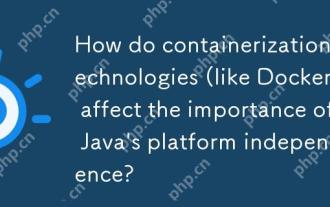 How do containerization technologies (like Docker) affect the importance of Java's platform independence?
Apr 22, 2025 pm 06:49 PM
How do containerization technologies (like Docker) affect the importance of Java's platform independence?
Apr 22, 2025 pm 06:49 PM
Containerization technologies such as Docker enhance rather than replace Java's platform independence. 1) Ensure consistency across environments, 2) Manage dependencies, including specific JVM versions, 3) Simplify the deployment process to make Java applications more adaptable and manageable.
 Explain the purpose of foreign keys in MySQL.
Apr 25, 2025 am 12:17 AM
Explain the purpose of foreign keys in MySQL.
Apr 25, 2025 am 12:17 AM
In MySQL, the function of foreign keys is to establish the relationship between tables and ensure the consistency and integrity of the data. Foreign keys maintain the effectiveness of data through reference integrity checks and cascading operations. Pay attention to performance optimization and avoid common errors when using them.
 Compare and contrast MySQL and MariaDB.
Apr 26, 2025 am 12:08 AM
Compare and contrast MySQL and MariaDB.
Apr 26, 2025 am 12:08 AM
The main difference between MySQL and MariaDB is performance, functionality and license: 1. MySQL is developed by Oracle, and MariaDB is its fork. 2. MariaDB may perform better in high load environments. 3.MariaDB provides more storage engines and functions. 4.MySQL adopts a dual license, and MariaDB is completely open source. The existing infrastructure, performance requirements, functional requirements and license costs should be taken into account when choosing.
 SQL vs. MySQL: Clarifying the Relationship Between the Two
Apr 24, 2025 am 12:02 AM
SQL vs. MySQL: Clarifying the Relationship Between the Two
Apr 24, 2025 am 12:02 AM
SQL is a standard language for managing relational databases, while MySQL is a database management system that uses SQL. SQL defines ways to interact with a database, including CRUD operations, while MySQL implements the SQL standard and provides additional features such as stored procedures and triggers.
 Linux Operations: Managing Files, Directories, and Permissions
Apr 23, 2025 am 12:19 AM
Linux Operations: Managing Files, Directories, and Permissions
Apr 23, 2025 am 12:19 AM
In Linux, file and directory management uses ls, cd, mkdir, rm, cp, mv commands, and permission management uses chmod, chown, and chgrp commands. 1. File and directory management commands such as ls-l list detailed information, mkdir-p recursively create directories. 2. Permission management commands such as chmod755file set file permissions, chownuserfile changes file owner, and chgrpgroupfile changes file group. These commands are based on file system structure and user and group systems, and operate and control through system calls and metadata.
 macOS vs. Linux: Exploring the Differences and Similarities
Apr 25, 2025 am 12:03 AM
macOS vs. Linux: Exploring the Differences and Similarities
Apr 25, 2025 am 12:03 AM
macOSandLinuxbothofferuniquestrengths:macOSprovidesauser-friendlyexperiencewithexcellenthardwareintegration,whileLinuxexcelsinflexibilityandcommunitysupport.macOS,developedbyApple,isknownforitssleekinterfaceandecosystemintegration,whereasLinux,beingo
 How to handle high DPI display in C?
Apr 28, 2025 pm 09:57 PM
How to handle high DPI display in C?
Apr 28, 2025 pm 09:57 PM
Handling high DPI display in C can be achieved through the following steps: 1) Understand DPI and scaling, use the operating system API to obtain DPI information and adjust the graphics output; 2) Handle cross-platform compatibility, use cross-platform graphics libraries such as SDL or Qt; 3) Perform performance optimization, improve performance through cache, hardware acceleration, and dynamic adjustment of the details level; 4) Solve common problems, such as blurred text and interface elements are too small, and solve by correctly applying DPI scaling.
 Why Use Docker? Benefits and Advantages Explained
Apr 25, 2025 am 12:05 AM
Why Use Docker? Benefits and Advantages Explained
Apr 25, 2025 am 12:05 AM
The reason for using Docker is that it provides an efficient, portable and consistent environment to package, distribute, and run applications. 1) Docker is a containerized platform that allows developers to package applications and their dependencies into lightweight, portable containers. 2) It is based on Linux container technology and joint file system to ensure fast startup and efficient operation. 3) Docker supports multi-stage construction, optimizes image size and deployment speed. 4) Using Docker can simplify development and deployment processes, improve efficiency and ensure consistency across environments.



