How to use redis delayed double delete strategy
Normally, we will give priority to using Redis cache to reduce the database access burden. However, we will also encounter the following situation: when a large number of users access our system, they will first query the cache. If there is no data in the cache, they will query the database, and then update the data to the cache, and if the data in the database has changed It needs to be synchronized to redis. During the synchronization process, the data consistency between MySQL and redis needs to be ensured. It is normal for a short data delay to occur during this synchronization process, but in the end it is necessary to ensure the consistency between mysql and the cache.
//我们通常使用redis的逻辑
//通常我们是先查询reids
String value = RedisUtils.get(key);
if (!StringUtils.isEmpty(value)){
return value;
}
//从数据库中获取数据
value = getValueForDb(key);
if (!StringUtils.isEmpty(value)){
RedisUtils.set(key,value);
return value;
}1. What is delayed double deletion?
The delayed double delete strategy is a common strategy for database storage and cache data to maintain consistency in distributed systems, but it is not strongly consistent. In fact, no matter which solution is used, the problem of dirty data in Redis cannot be avoided. It can only alleviate this problem. To completely solve it, synchronization locks and corresponding business logic levels must be used to solve it.
2. Why should we perform delayed double deletion?
Generally when we update database data, we need to synchronize the data cached in redis, so we generally give two solutions:
The first solution: execute first update operation, and then perform cache clearing.
The second option: perform cache clearing first, and then perform the update operation.
However, these two solutions are prone to the following problems in concurrent requests
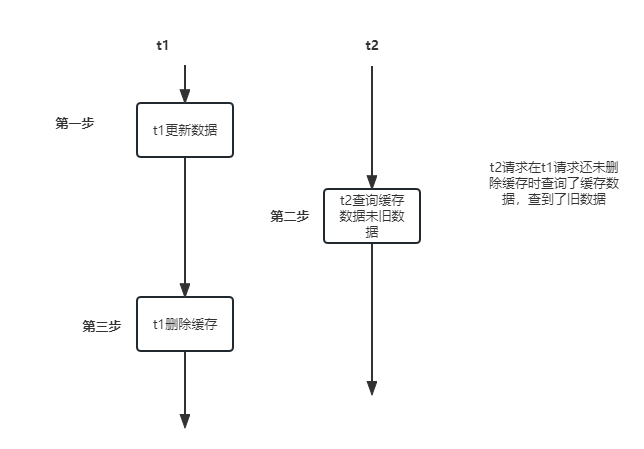
Disadvantages of the first solution: when request 1 goes After the database update operation is performed, before the cache clearing is performed, request 2 comes in to query the cache. At this time, the data in the cache is still old data, and it has not been deleted before it can be deleted, causing data problems. However, after t1 performs the cache deletion operation, Subsequent requests cannot query the cache, then query the data, and then update it to the cache. This impact is relatively small.
t1 thread updates the db first;
The t2 thread query hits the cache and returns the old data;
Assuming that the t1 thread has updated the db, it is expected that the cache key will be deleted in 5 milliseconds and other threads will query within 5 milliseconds. The cached result is still the old data, but the query cached result is empty after 5 milliseconds, and the latest db result is synchronized to Redis again.
It is common for delays in a project to occur, so the impact of such delays on the business is actually very limited. But what if it happens and deleting the cache fails?
1. Keep retrying----If it is in the http protocol interface, the interface response will slow down and a response timeout will occur when calling this interface. 2. Or synchronize through mq asynchronous form
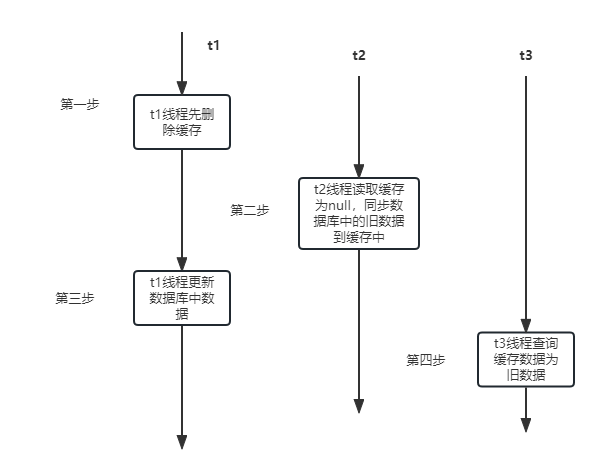
Disadvantages of the second solution: when request 1 clears the cache but has not yet performed the data update operation, request 2 comes in to query the old data of the database and writes After entering redis, this leads to the problem of inconsistency between the database and redis data.
t1 thread deletes the cache first;
t2 thread reads the cache as null and synchronizes db data to the cache;
t1 thread updates the data in db;
t3 thread queries that the data in the cache is old data;
3 , there are disadvantages in solution processing, then we need to use the delayed double delete strategy
Clear the cache before performing the update operation, and delay N seconds to clear the cache again after the update is completed. Two deletions are performed, and a period of delay is required
RedisUtils.del(key);// 先删除缓存 updateDB(user);// 更新db中的数据 Thread.sleep(N);// 延迟一段时间,在删除该缓存key RedisUtils.del(key);// 先删除缓存
4. Points to note
The above (delay N seconds) time is greater than the time of a write operation. If the writing time to redis is earlier than the delay time, request 1 will clear the cache, but the cache of request 2 has not yet been written, resulting in an embarrassing situation. . .
5. How to determine the delay time?
Estimate based on the operation time of business logic execution of reading data and writing cache, when the business program is running. "Delayed double deletion" is because this solution will delete the cached value again after a delay of a period of time after deleting it for the first time.
The above is the detailed content of How to use redis delayed double delete strategy. For more information, please follow other related articles on the PHP Chinese website!

Hot AI Tools

Undresser.AI Undress
AI-powered app for creating realistic nude photos

AI Clothes Remover
Online AI tool for removing clothes from photos.

Undress AI Tool
Undress images for free

Clothoff.io
AI clothes remover

Video Face Swap
Swap faces in any video effortlessly with our completely free AI face swap tool!

Hot Article

Hot Tools

Notepad++7.3.1
Easy-to-use and free code editor

SublimeText3 Chinese version
Chinese version, very easy to use

Zend Studio 13.0.1
Powerful PHP integrated development environment

Dreamweaver CS6
Visual web development tools

SublimeText3 Mac version
God-level code editing software (SublimeText3)

Hot Topics
 How to build the redis cluster mode
Apr 10, 2025 pm 10:15 PM
How to build the redis cluster mode
Apr 10, 2025 pm 10:15 PM
Redis cluster mode deploys Redis instances to multiple servers through sharding, improving scalability and availability. The construction steps are as follows: Create odd Redis instances with different ports; Create 3 sentinel instances, monitor Redis instances and failover; configure sentinel configuration files, add monitoring Redis instance information and failover settings; configure Redis instance configuration files, enable cluster mode and specify the cluster information file path; create nodes.conf file, containing information of each Redis instance; start the cluster, execute the create command to create a cluster and specify the number of replicas; log in to the cluster to execute the CLUSTER INFO command to verify the cluster status; make
 How to clear redis data
Apr 10, 2025 pm 10:06 PM
How to clear redis data
Apr 10, 2025 pm 10:06 PM
How to clear Redis data: Use the FLUSHALL command to clear all key values. Use the FLUSHDB command to clear the key value of the currently selected database. Use SELECT to switch databases, and then use FLUSHDB to clear multiple databases. Use the DEL command to delete a specific key. Use the redis-cli tool to clear the data.
 How to read redis queue
Apr 10, 2025 pm 10:12 PM
How to read redis queue
Apr 10, 2025 pm 10:12 PM
To read a queue from Redis, you need to get the queue name, read the elements using the LPOP command, and process the empty queue. The specific steps are as follows: Get the queue name: name it with the prefix of "queue:" such as "queue:my-queue". Use the LPOP command: Eject the element from the head of the queue and return its value, such as LPOP queue:my-queue. Processing empty queues: If the queue is empty, LPOP returns nil, and you can check whether the queue exists before reading the element.
 How to configure Lua script execution time in centos redis
Apr 14, 2025 pm 02:12 PM
How to configure Lua script execution time in centos redis
Apr 14, 2025 pm 02:12 PM
On CentOS systems, you can limit the execution time of Lua scripts by modifying Redis configuration files or using Redis commands to prevent malicious scripts from consuming too much resources. Method 1: Modify the Redis configuration file and locate the Redis configuration file: The Redis configuration file is usually located in /etc/redis/redis.conf. Edit configuration file: Open the configuration file using a text editor (such as vi or nano): sudovi/etc/redis/redis.conf Set the Lua script execution time limit: Add or modify the following lines in the configuration file to set the maximum execution time of the Lua script (unit: milliseconds)
 How to use the redis command
Apr 10, 2025 pm 08:45 PM
How to use the redis command
Apr 10, 2025 pm 08:45 PM
Using the Redis directive requires the following steps: Open the Redis client. Enter the command (verb key value). Provides the required parameters (varies from instruction to instruction). Press Enter to execute the command. Redis returns a response indicating the result of the operation (usually OK or -ERR).
 How to use redis lock
Apr 10, 2025 pm 08:39 PM
How to use redis lock
Apr 10, 2025 pm 08:39 PM
Using Redis to lock operations requires obtaining the lock through the SETNX command, and then using the EXPIRE command to set the expiration time. The specific steps are: (1) Use the SETNX command to try to set a key-value pair; (2) Use the EXPIRE command to set the expiration time for the lock; (3) Use the DEL command to delete the lock when the lock is no longer needed.
 How to use the redis command line
Apr 10, 2025 pm 10:18 PM
How to use the redis command line
Apr 10, 2025 pm 10:18 PM
Use the Redis command line tool (redis-cli) to manage and operate Redis through the following steps: Connect to the server, specify the address and port. Send commands to the server using the command name and parameters. Use the HELP command to view help information for a specific command. Use the QUIT command to exit the command line tool.
 How to set the redis expiration policy
Apr 10, 2025 pm 10:03 PM
How to set the redis expiration policy
Apr 10, 2025 pm 10:03 PM
There are two types of Redis data expiration strategies: periodic deletion: periodic scan to delete the expired key, which can be set through expired-time-cap-remove-count and expired-time-cap-remove-delay parameters. Lazy Deletion: Check for deletion expired keys only when keys are read or written. They can be set through lazyfree-lazy-eviction, lazyfree-lazy-expire, lazyfree-lazy-user-del parameters.






