 Backend Development
Backend Development
 PHP Tutorial
PHP Tutorial
 Automatic update method developed in PHP in WeChat mini program
Automatic update method developed in PHP in WeChat mini program
Automatic update method developed in PHP in WeChat mini program
In recent years, the rapid development of mobile Internet and the popularity of mobile terminals have made WeChat applications an indispensable part of people's lives. Among WeChat applications, mini programs are widely popular because of their lightweight, fast and convenient characteristics. However, the problem of data update in small programs has become a headache. In order to solve this problem, we can use the automatic update method developed by PHP to realize automatic data update. This article will discuss the automatic update method developed by PHP in WeChat applet.
1. The necessity of data update in mini programs
For many WeChat mini programs, they are faced with the problem of data update. As time goes by, the data in the mini program will inevitably change, and when users use the mini program, they also hope that the data in the mini program is up to date, so that it can better meet their needs. Therefore, the problem of data update must be solved.
2. Traditional data update methods
There are two main traditional data update methods:
1. Manual update
This method requires development People manually upload data files and then manually import the data into the database. Although this method is relatively stable, it is very inconvenient and prone to errors.
2. Scheduled tasks
This method can achieve the purpose of automatic data update by setting scheduled tasks. For example, you can set up a data update script to automatically execute in the early morning every day. Although this method is convenient, it requires developers to spend time writing update scripts and requires certain server resources to support it.
Both of the above methods have shortcomings. In order to solve these problems, we can use the automatic update method developed by PHP.
3. Implementation method of PHP automatic update
1. Use Git version control tool
Git version control tool can help us version manage the code while developing. Facilitates project development and updates. We can create a remote warehouse in Git, submit the data files that need to be updated to Git according to different version numbers, and call the Git API in the mini program to update the data.
2. Use FTP protocol to upload data
FTP protocol can help us upload data files more conveniently and quickly. We can upload the data files that need to be updated to the FTP server, and then call the FTP API in the applet to update the data.
Both of the above two methods can achieve automatic updating of data. The only difference is the protocol used. The specific implementation method needs to be selected based on actual development needs.
4. Advantages of the PHP automatic update method
1. Efficient and convenient
The PHP automatic update method can help us update the data in the mini program more conveniently and quickly. Therefore, development efficiency can be improved and development costs can be reduced.
2. High real-time performance
Using PHP automatic update method can make the data in the mini program more real-time and more in line with user needs.
3. Convenient upgrade
The PHP automatic update method can make mini program upgrades more convenient. You only need to upload the new version of the data file to the Git or FTP server to update the mini program without repackaging and publishing.
5. Conclusion
Although the data update problem in the applet is cumbersome, it can be easily solved by using PHP automatic update method. The PHP automatic update method can not only improve development efficiency, but also improve the real-time performance and user experience of small programs. Therefore, in the development of small programs, using the PHP automatic update method is a recommended update method.
The above is the detailed content of Automatic update method developed in PHP in WeChat mini program. For more information, please follow other related articles on the PHP Chinese website!

Hot AI Tools

Undresser.AI Undress
AI-powered app for creating realistic nude photos

AI Clothes Remover
Online AI tool for removing clothes from photos.

Undress AI Tool
Undress images for free

Clothoff.io
AI clothes remover

Video Face Swap
Swap faces in any video effortlessly with our completely free AI face swap tool!

Hot Article

Hot Tools

Notepad++7.3.1
Easy-to-use and free code editor

SublimeText3 Chinese version
Chinese version, very easy to use

Zend Studio 13.0.1
Powerful PHP integrated development environment

Dreamweaver CS6
Visual web development tools

SublimeText3 Mac version
God-level code editing software (SublimeText3)

Hot Topics
 1664
1664
 14
14
 1423
1423
 52
52
 1317
1317
 25
25
 1268
1268
 29
29
 1243
1243
 24
24
 Xianyu WeChat mini program officially launched
Feb 10, 2024 pm 10:39 PM
Xianyu WeChat mini program officially launched
Feb 10, 2024 pm 10:39 PM
Xianyu's official WeChat mini program has quietly been launched. In the mini program, you can post private messages to communicate with buyers/sellers, view personal information and orders, search for items, etc. If you are curious about what the Xianyu WeChat mini program is called, take a look now. What is the name of the Xianyu WeChat applet? Answer: Xianyu, idle transactions, second-hand sales, valuations and recycling. 1. In the mini program, you can post idle messages, communicate with buyers/sellers via private messages, view personal information and orders, search for specified items, etc.; 2. On the mini program page, there are homepage, nearby, post idle, messages, and mine. 5 functions; 3. If you want to use it, you must activate WeChat payment before you can purchase it;
 How to disable Windows Update from automatically updating drivers in win11?
Jun 26, 2024 am 12:18 AM
How to disable Windows Update from automatically updating drivers in win11?
Jun 26, 2024 am 12:18 AM
When you connect any new hardware device to the system, Windows will automatically try to install the driver for it. When the system's built-in driver package cannot be recognized, it will automatically try to connect to Windows Update to search and install the driver. Windows can also automatically update device drivers through Windows Update without user interaction. Although this function seems convenient, under certain circumstances, the feature of automatically updating drivers can cause trouble for users. For example, users' video workflows such as DaVinciResolve, Adobe Premiere, etc. need to use a specific old version of Nvidia Studio driver. As a result, Windows
 Implement image filter effects in WeChat mini programs
Nov 21, 2023 pm 06:22 PM
Implement image filter effects in WeChat mini programs
Nov 21, 2023 pm 06:22 PM
Implementing picture filter effects in WeChat mini programs With the popularity of social media applications, people are increasingly fond of applying filter effects to photos to enhance the artistic effect and attractiveness of the photos. Picture filter effects can also be implemented in WeChat mini programs, providing users with more interesting and creative photo editing functions. This article will introduce how to implement image filter effects in WeChat mini programs and provide specific code examples. First, we need to use the canvas component in the WeChat applet to load and edit images. The canvas component can be used on the page
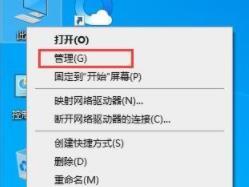 How to disable automatic updates in Win11
Dec 27, 2023 pm 12:53 PM
How to disable automatic updates in Win11
Dec 27, 2023 pm 12:53 PM
Many users always receive automatic updates from the system when using their computers on a daily basis, which not only slows down the computer but also causes it to become stuck. For this reason, today we bring you how to operate Win11 if you don’t want to automatically update. If automatic updates keep affecting you, Let’s see how to close it. How to prevent Windows 11 system from automatically updating 1. First, right-click "This PC" on the desktop and select "Manage". 2. In the opened "Computer Management", click "Services" → "Applications" → "Services" → "Windows update". 3. Next, double-click "Windows update", set the "Startup type" to "Disabled", click "Stop" service and confirm. 4. Click the "Recover" tab to restore the first lost
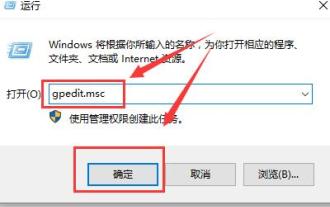 Group policy method to turn off automatic updates in win10
Dec 23, 2023 pm 05:07 PM
Group policy method to turn off automatic updates in win10
Dec 23, 2023 pm 05:07 PM
When using win10 system, we all often encounter update problems. This update is sometimes very annoying, so how can we solve this problem? This requires us to enter the local group policy to set it. How to turn off automatic updates in Win10 Group Policy: 1. Press "win+R" on the keyboard to open Run, enter "gpedit.msc" and click OK. 2. Select "Administrative Templates" - "Windows Components" and double-click to enter. 3. Then find "Windows Update" and double-click to enter. 4. Find "Configure automatic updates" on the right and double-click to open it. 5. Then check "Disabled" and click "Apply".
 Implement the drop-down menu effect in WeChat applet
Nov 21, 2023 pm 03:03 PM
Implement the drop-down menu effect in WeChat applet
Nov 21, 2023 pm 03:03 PM
To implement the drop-down menu effect in WeChat Mini Programs, specific code examples are required. With the popularity of mobile Internet, WeChat Mini Programs have become an important part of Internet development, and more and more people have begun to pay attention to and use WeChat Mini Programs. The development of WeChat mini programs is simpler and faster than traditional APP development, but it also requires mastering certain development skills. In the development of WeChat mini programs, drop-down menus are a common UI component, achieving a better user experience. This article will introduce in detail how to implement the drop-down menu effect in the WeChat applet and provide practical
 WeChat applet implements image upload function
Nov 21, 2023 am 09:08 AM
WeChat applet implements image upload function
Nov 21, 2023 am 09:08 AM
WeChat applet implements picture upload function With the development of mobile Internet, WeChat applet has become an indispensable part of people's lives. WeChat mini programs not only provide a wealth of application scenarios, but also support developer-defined functions, including image upload functions. This article will introduce how to implement the image upload function in the WeChat applet and provide specific code examples. 1. Preparatory work Before starting to write code, we need to download and install the WeChat developer tools and register as a WeChat developer. At the same time, you also need to understand WeChat
 What is the name of Xianyu WeChat applet?
Feb 27, 2024 pm 01:11 PM
What is the name of Xianyu WeChat applet?
Feb 27, 2024 pm 01:11 PM
The official WeChat mini program of Xianyu has been quietly launched. It provides users with a convenient platform that allows you to easily publish and trade idle items. In the mini program, you can communicate with buyers or sellers via private messages, view personal information and orders, and search for the items you want. So what exactly is Xianyu called in the WeChat mini program? This tutorial guide will introduce it to you in detail. Users who want to know, please follow this article and continue reading! What is the name of the Xianyu WeChat applet? Answer: Xianyu, idle transactions, second-hand sales, valuations and recycling. 1. In the mini program, you can post idle messages, communicate with buyers/sellers via private messages, view personal information and orders, search for specified items, etc.; 2. On the mini program page, there are homepage, nearby, post idle, messages, and mine. 5 functions; 3.



