Analysis of related concepts and application examples of MySQL views
1. A brief discussion of database objects

2. What is a view?
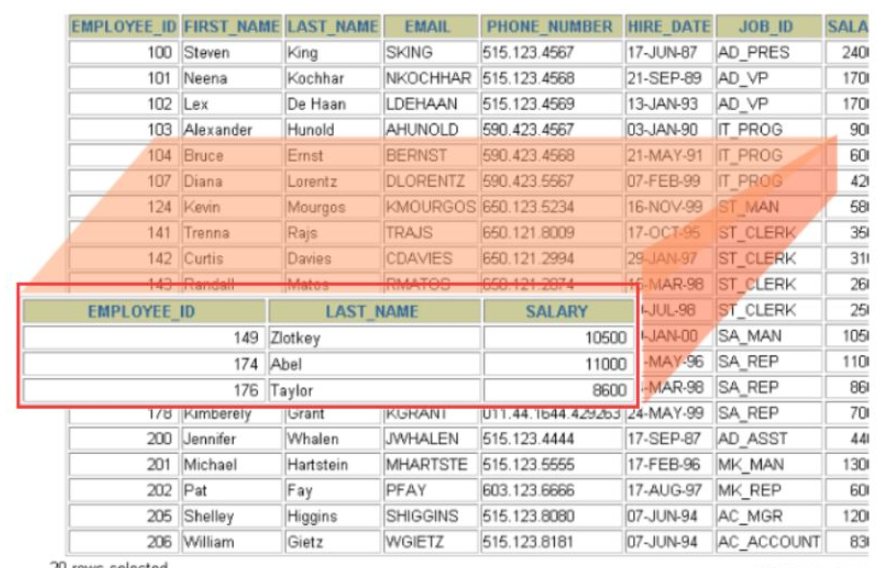
On the one hand, views can help us use part of the table instead of all tables. On the other hand, we can also develop different query views for different users. For example, for a company's salesperson, we only want to show him part of the data, but some special data, such as the purchase price, will not be provided to him. For another example, personnel salary is a sensitive field, so it is only open to personnel above a certain level, and this field is not provided in other people's query views.
A view is a virtual table that does not contain data and occupies very little memory space. It is an important concept in SQL.
Views are built on existing tables, and these tables on which views are built are called base tables.
The creation and deletion of views only affects the view itself and does not affect the corresponding base table. But when the data in the view is added, deleted, and modified, the data in the data table will change accordingly, and vice versa.
View is another form of expression that provides users with base table data. Under normal circumstances, the database of small projects does not need to use views, but in large projects and when the data tables are relatively complex, the value of views becomes prominent. It can help us put frequently queried result sets into virtual tables. , improve usage efficiency. It is very easy to understand and use.
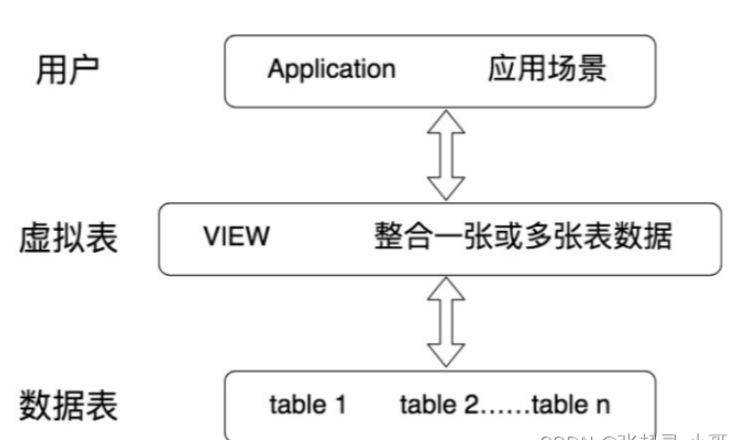
3. View operation related SQL
Create view
CREATE [OR REPLACE] [ALGORITHM = {UNDEFINED | MERGE | TEMPTABLE}] VIEW view name [(field list)]
AS
Query statement [WITH [CASCADED|LOCAL] CHECK OPTION]
View table objects and view objects in the database
SHOW TABLES;
View the structure of the view
DESC / DESCRIBE View name;
View the attribute information of the view
SHOW TABLE STATUS LIKE 'View name'\G
View the view details Definition information
SHOW CREATE VIEW View name;
In order for the view to be updateable, each view row must correspond to a row in the basic table, and the The relationship must be one-to-one. In addition, the view does not support update operations when the following conditions occur in the view definition:
If "ALGORITHM = TEMPTABLE" is specified when defining the view, the view will not support INSERT and DELETE operations;
The view does not contain the base table For all columns that are defined as non-null and have no default value specified, the view will not support INSERT operations;
If a JOIN joint query is used in the SELECT statement that defines the view, the view will not support INSERT and DELETE operations;
In If mathematical expressions or subqueries are used in the field list after the SELECT statement that defines the view, the view will not support INSERT, nor will it support UPDATE field values that use mathematical expressions or subqueries;
In the SELECT statement that defines the view If DISTINCT, aggregate function, GROUP BY, HAVING, UNION, etc. are used in the final field list, the view will not support INSERT, UPDATE, DELETE;
The SELECT statement that defines the view contains a subquery, and the subquery references For tables following FROM, the view will not support INSERT, UPDATE, and DELETE;
The view definition is based on a non-updatable view;
Constant view.
Although the view data can be updated, in general, the view, as a virtual table, is mainly used to facilitate query, and it is not recommended to update the view data. Changes to the view data are completed by operating the data in the actual data table.
Use CREATE OR REPLACE VIEW clause Modify the view
Deleting a view only deletes the definition of the view and does not delete the data of the base table.
The syntax for deleting a view is: (Note: A new view c is created based on views a and b. If view a or view b is deleted, the query of view c will fail. Such view c needs to be manually deleted or modified , otherwise it will affect the use.)
DROP VIEW IF EXISTS view name;
4. View practical SQL
First, we will base on the employees table To create a new view, the SQL script code for this table is given below.
/*Table structure for table `employees` */ DROP TABLE IF EXISTS `employees`; CREATE TABLE `employees` ( `employee_id` int(6) NOT NULL DEFAULT '0', `first_name` varchar(20) DEFAULT NULL, `last_name` varchar(25) NOT NULL, `email` varchar(25) NOT NULL, `phone_number` varchar(20) DEFAULT NULL, `hire_date` date NOT NULL, `job_id` varchar(10) NOT NULL, `salary` double(8,2) DEFAULT NULL, `commission_pct` double(2,2) DEFAULT NULL, `manager_id` int(6) DEFAULT NULL, `department_id` int(4) DEFAULT NULL, PRIMARY KEY (`employee_id`), UNIQUE KEY `emp_email_uk` (`email`), UNIQUE KEY `emp_emp_id_pk` (`employee_id`), KEY `emp_dept_fk` (`department_id`), KEY `emp_job_fk` (`job_id`), KEY `emp_manager_fk` (`manager_id`), CONSTRAINT `emp_dept_fk` FOREIGN KEY (`department_id`) REFERENCES `departments` (`department_id`), CONSTRAINT `emp_job_fk` FOREIGN KEY (`job_id`) REFERENCES `jobs` (`job_id`), CONSTRAINT `emp_manager_fk` FOREIGN KEY (`manager_id`) REFERENCES `employees` (`employee_id`) ) ENGINE=InnoDB DEFAULT CHARSET=utf8; /*Data for the table `employees` */ insert into `employees`(`employee_id`,`first_name`,`last_name`,`email`,`phone_number`,`hire_date`,`job_id`,`salary`,`commission_pct`,`manager_id`,`department_id`) values (100,'Steven','King','SKING','515.123.4567','1987-06-17','AD_PRES',24000.00,NULL,NULL,90),(101,'Neena','Kochhar','NKOCHHAR','515.123.4568','1989-09-21','AD_VP',17000.00,NULL,100,90),(102,'Lex','De Haan','LDEHAAN','515.123.4569','1993-01-13','AD_VP',17000.00,NULL,100,90),(103,'Alexander','Hunold','AHUNOLD','590.423.4567','1990-01-03','IT_PROG',9000.00,NULL,102,60),(104,'Bruce','Ernst','BERNST','590.423.4568','1991-05-21','IT_PROG',6000.00,NULL,103,60),(105,'David','Austin','DAUSTIN','590.423.4569','1997-06-25','IT_PROG',4800.00,NULL,103,60),(106,'Valli','Pataballa','VPATABAL','590.423.4560','1998-02-05','IT_PROG',4800.00,NULL,103,60),(107,'Diana','Lorentz','DLORENTZ','590.423.5567','1999-02-07','IT_PROG',4200.00,NULL,103,60),(108,'Nancy','Greenberg','NGREENBE','515.124.4569','1994-08-17','FI_MGR',12000.00,NULL,101,100),(109,'Daniel','Faviet','DFAVIET','515.124.4169','1994-08-16','FI_ACCOUNT',9000.00,NULL,108,100),(110,'John','Chen','JCHEN','515.124.4269','1997-09-28','FI_ACCOUNT',8200.00,NULL,108,100),(111,'Ismael','Sciarra','ISCIARRA','515.124.4369','1997-09-30','FI_ACCOUNT',7700.00,NULL,108,100),(112,'Jose Manuel','Urman','JMURMAN','515.124.4469','1998-03-07','FI_ACCOUNT',7800.00,NULL,108,100),(113,'Luis','Popp','LPOPP','515.124.4567','1999-12-07','FI_ACCOUNT',6900.00,NULL,108,100),(114,'Den','Raphaely','DRAPHEAL','515.127.4561','1994-12-07','PU_MAN',11000.00,NULL,100,30),(115,'Alexander','Khoo','AKHOO','515.127.4562','1995-05-18','PU_CLERK',3100.00,NULL,114,30),(116,'Shelli','Baida','SBAIDA','515.127.4563','1997-12-24','PU_CLERK',2900.00,NULL,114,30),(117,'Sigal','Tobias','STOBIAS','515.127.4564','1997-07-24','PU_CLERK',2800.00,NULL,114,30),(118,'Guy','Himuro','GHIMURO','515.127.4565','1998-11-15','PU_CLERK',2600.00,NULL,114,30),(119,'Karen','Colmenares','KCOLMENA','515.127.4566','1999-08-10','PU_CLERK',2500.00,NULL,114,30),(120,'Matthew','Weiss','MWEISS','650.123.1234','1996-07-18','ST_MAN',8000.00,NULL,100,50),(121,'Adam','Fripp','AFRIPP','650.123.2234','1997-04-10','ST_MAN',8200.00,NULL,100,50),(122,'Payam','Kaufling','PKAUFLIN','650.123.3234','1995-05-01','ST_MAN',7900.00,NULL,100,50),(123,'Shanta','Vollman','SVOLLMAN','650.123.4234','1997-10-10','ST_MAN',6500.00,NULL,100,50),(124,'Kevin','Mourgos','KMOURGOS','650.123.5234','1999-11-16','ST_MAN',5800.00,NULL,100,50),(125,'Julia','Nayer','JNAYER','650.124.1214','1997-07-16','ST_CLERK',3200.00,NULL,120,50),(126,'Irene','Mikkilineni','IMIKKILI','650.124.1224','1998-09-28','ST_CLERK',2700.00,NULL,120,50),(127,'James','Landry','JLANDRY','650.124.1334','1999-01-14','ST_CLERK',2400.00,NULL,120,50),(128,'Steven','Markle','SMARKLE','650.124.1434','2000-03-08','ST_CLERK',2200.00,NULL,120,50),(129,'Laura','Bissot','LBISSOT','650.124.5234','1997-08-20','ST_CLERK',3300.00,NULL,121,50),(130,'Mozhe','Atkinson','MATKINSO','650.124.6234','1997-10-30','ST_CLERK',2800.00,NULL,121,50),(131,'James','Marlow','JAMRLOW','650.124.7234','1997-02-16','ST_CLERK',2500.00,NULL,121,50),(132,'TJ','Olson','TJOLSON','650.124.8234','1999-04-10','ST_CLERK',2100.00,NULL,121,50),(133,'Jason','Mallin','JMALLIN','650.127.1934','1996-06-14','ST_CLERK',3300.00,NULL,122,50),(134,'Michael','Rogers','MROGERS','650.127.1834','1998-08-26','ST_CLERK',2900.00,NULL,122,50),(135,'Ki','Gee','KGEE','650.127.1734','1999-12-12','ST_CLERK',2400.00,NULL,122,50),(136,'Hazel','Philtanker','HPHILTAN','650.127.1634','2000-02-06','ST_CLERK',2200.00,NULL,122,50),(137,'Renske','Ladwig','RLADWIG','650.121.1234','1995-07-14','ST_CLERK',3600.00,NULL,123,50),(138,'Stephen','Stiles','SSTILES','650.121.2034','1997-10-26','ST_CLERK',3200.00,NULL,123,50),(139,'John','Seo','JSEO','650.121.2019','1998-02-12','ST_CLERK',2700.00,NULL,123,50),(140,'Joshua','Patel','JPATEL','650.121.1834','1998-04-06','ST_CLERK',2500.00,NULL,123,50),(141,'Trenna','Rajs','TRAJS','650.121.8009','1995-10-17','ST_CLERK',3500.00,NULL,124,50),(142,'Curtis','Davies','CDAVIES','650.121.2994','1997-01-29','ST_CLERK',3100.00,NULL,124,50),(143,'Randall','Matos','RMATOS','650.121.2874','1998-03-15','ST_CLERK',2600.00,NULL,124,50),(144,'Peter','Vargas','PVARGAS','650.121.2004','1998-07-09','ST_CLERK',2500.00,NULL,124,50),(145,'John','Russell','JRUSSEL','011.44.1344.429268','1996-10-01','SA_MAN',14000.00,0.40,100,80),(146,'Karen','Partners','KPARTNER','011.44.1344.467268','1997-01-05','SA_MAN',13500.00,0.30,100,80),(147,'Alberto','Errazuriz','AERRAZUR','011.44.1344.429278','1997-03-10','SA_MAN',12000.00,0.30,100,80),(148,'Gerald','Cambrault','GCAMBRAU','011.44.1344.619268','1999-10-15','SA_MAN',11000.00,0.30,100,80),(149,'Eleni','Zlotkey','EZLOTKEY','011.44.1344.429018','2000-01-29','SA_MAN',10500.00,0.20,100,80),(150,'Peter','Tucker','PTUCKER','011.44.1344.129268','1997-01-30','SA_REP',10000.00,0.30,145,80),(151,'David','Bernstein','DBERNSTE','011.44.1344.345268','1997-03-24','SA_REP',9500.00,0.25,145,80),(152,'Peter','Hall','PHALL','011.44.1344.478968','1997-08-20','SA_REP',9000.00,0.25,145,80),(153,'Christopher','Olsen','COLSEN','011.44.1344.498718','1998-03-30','SA_REP',8000.00,0.20,145,80),(154,'Nanette','Cambrault','NCAMBRAU','011.44.1344.987668','1998-12-09','SA_REP',7500.00,0.20,145,80),(155,'Oliver','Tuvault','OTUVAULT','011.44.1344.486508','1999-11-23','SA_REP',7000.00,0.15,145,80),(156,'Janette','King','JKING','011.44.1345.429268','1996-01-30','SA_REP',10000.00,0.35,146,80),(157,'Patrick','Sully','PSULLY','011.44.1345.929268','1996-03-04','SA_REP',9500.00,0.35,146,80),(158,'Allan','McEwen','AMCEWEN','011.44.1345.829268','1996-08-01','SA_REP',9000.00,0.35,146,80),(159,'Lindsey','Smith','LSMITH','011.44.1345.729268','1997-03-10','SA_REP',8000.00,0.30,146,80),(160,'Louise','Doran','LDORAN','011.44.1345.629268','1997-12-15','SA_REP',7500.00,0.30,146,80),(161,'Sarath','Sewall','SSEWALL','011.44.1345.529268','1998-11-03','SA_REP',7000.00,0.25,146,80),(162,'Clara','Vishney','CVISHNEY','011.44.1346.129268','1997-11-11','SA_REP',10500.00,0.25,147,80),(163,'Danielle','Greene','DGREENE','011.44.1346.229268','1999-03-19','SA_REP',9500.00,0.15,147,80),(164,'Mattea','Marvins','MMARVINS','011.44.1346.329268','2000-01-24','SA_REP',7200.00,0.10,147,80),(165,'David','Lee','DLEE','011.44.1346.529268','2000-02-23','SA_REP',6800.00,0.10,147,80),(166,'Sundar','Ande','SANDE','011.44.1346.629268','2000-03-24','SA_REP',6400.00,0.10,147,80),(167,'Amit','Banda','ABANDA','011.44.1346.729268','2000-04-21','SA_REP',6200.00,0.10,147,80),(168,'Lisa','Ozer','LOZER','011.44.1343.929268','1997-03-11','SA_REP',11500.00,0.25,148,80),(169,'Harrison','Bloom','HBLOOM','011.44.1343.829268','1998-03-23','SA_REP',10000.00,0.20,148,80),(170,'Tayler','Fox','TFOX','011.44.1343.729268','1998-01-24','SA_REP',9600.00,0.20,148,80),(171,'William','Smith','WSMITH','011.44.1343.629268','1999-02-23','SA_REP',7400.00,0.15,148,80),(172,'Elizabeth','Bates','EBATES','011.44.1343.529268','1999-03-24','SA_REP',7300.00,0.15,148,80),(173,'Sundita','Kumar','SKUMAR','011.44.1343.329268','2000-04-21','SA_REP',6100.00,0.10,148,80),(174,'Ellen','Abel','EABEL','011.44.1644.429267','1996-05-11','SA_REP',11000.00,0.30,149,80),(175,'Alyssa','Hutton','AHUTTON','011.44.1644.429266','1997-03-19','SA_REP',8800.00,0.25,149,80),(176,'Jonathon','Taylor','JTAYLOR','011.44.1644.429265','1998-03-24','SA_REP',8600.00,0.20,149,80),(177,'Jack','Livingston','JLIVINGS','011.44.1644.429264','1998-04-23','SA_REP',8400.00,0.20,149,80),(178,'Kimberely','Grant','KGRANT','011.44.1644.429263','1999-05-24','SA_REP',7000.00,0.15,149,NULL),(179,'Charles','Johnson','CJOHNSON','011.44.1644.429262','2000-01-04','SA_REP',6200.00,0.10,149,80),(180,'Winston','Taylor','WTAYLOR','650.507.9876','1998-01-24','SH_CLERK',3200.00,NULL,120,50),(181,'Jean','Fleaur','JFLEAUR','650.507.9877','1998-02-23','SH_CLERK',3100.00,NULL,120,50),(182,'Martha','Sullivan','MSULLIVA','650.507.9878','1999-06-21','SH_CLERK',2500.00,NULL,120,50),(183,'Girard','Geoni','GGEONI','650.507.9879','2000-02-03','SH_CLERK',2800.00,NULL,120,50),(184,'Nandita','Sarchand','NSARCHAN','650.509.1876','1996-01-27','SH_CLERK',4200.00,NULL,121,50),(185,'Alexis','Bull','ABULL','650.509.2876','1997-02-20','SH_CLERK',4100.00,NULL,121,50),(186,'Julia','Dellinger','JDELLING','650.509.3876','1998-06-24','SH_CLERK',3400.00,NULL,121,50),(187,'Anthony','Cabrio','ACABRIO','650.509.4876','1999-02-07','SH_CLERK',3000.00,NULL,121,50),(188,'Kelly','Chung','KCHUNG','650.505.1876','1997-06-14','SH_CLERK',3800.00,NULL,122,50),(189,'Jennifer','Dilly','JDILLY','650.505.2876','1997-08-13','SH_CLERK',3600.00,NULL,122,50),(190,'Timothy','Gates','TGATES','650.505.3876','1998-07-11','SH_CLERK',2900.00,NULL,122,50),(191,'Randall','Perkins','RPERKINS','650.505.4876','1999-12-19','SH_CLERK',2500.00,NULL,122,50),(192,'Sarah','Bell','SBELL','650.501.1876','1996-02-04','SH_CLERK',4000.00,NULL,123,50),(193,'Britney','Everett','BEVERETT','650.501.2876','1997-03-03','SH_CLERK',3900.00,NULL,123,50),(194,'Samuel','McCain','SMCCAIN','650.501.3876','1998-07-01','SH_CLERK',3200.00,NULL,123,50),(195,'Vance','Jones','VJONES','650.501.4876','1999-03-17','SH_CLERK',2800.00,NULL,123,50),(196,'Alana','Walsh','AWALSH','650.507.9811','1998-04-24','SH_CLERK',3100.00,NULL,124,50),(197,'Kevin','Feeney','KFEENEY','650.507.9822','1998-05-23','SH_CLERK',3000.00,NULL,124,50),(198,'Donald','OConnell','DOCONNEL','650.507.9833','1999-06-21','SH_CLERK',2600.00,NULL,124,50),(199,'Douglas','Grant','DGRANT','650.507.9844','2000-01-13','SH_CLERK',2600.00,NULL,124,50),(200,'Jennifer','Whalen','JWHALEN','515.123.4444','1987-09-17','AD_ASST',4400.00,NULL,101,10),(201,'Michael','Hartstein','MHARTSTE','515.123.5555','1996-02-17','MK_MAN',13000.00,NULL,100,20),(202,'Pat','Fay','PFAY','603.123.6666','1997-08-17','MK_REP',6000.00,NULL,201,20),(203,'Susan','Mavris','SMAVRIS','515.123.7777','1994-06-07','HR_REP',6500.00,NULL,101,40),(204,'Hermann','Baer','HBAER','515.123.8888','1994-06-07','PR_REP',10000.00,NULL,101,70),(205,'Shelley','Higgins','SHIGGINS','515.123.8080','1994-06-07','AC_MGR',12000.00,NULL,101,110),(206,'William','Gietz','WGIETZ','515.123.8181','1994-06-07','AC_ACCOUNT',8300.00,NULL,205,110);
First, we create a new view based on the above table.
CREATE TABLE emps AS SELECT * FROM employees;
Create view emp_v1, requesting to query the names, salaries and emails of employees whose phone numbers start with ‘011’
CREATE OR REPLACE VIEW emp_v1 AS SELECT last_name, salary, email FROM emps WHERE phone_number LIKE '011%';
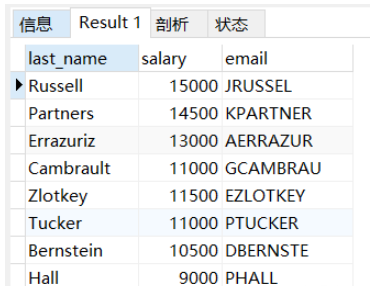
要求将视图 emp_v1 修改为查询电话号码以 ‘011’ 开头的并且邮箱中包含 e 字符的员工姓名和邮箱、电话号码
CREATE OR REPLACE VIEW emp_v1 AS SELECT last_name, salary, email, phone_number FROM emps WHERE phone_number LIKE '011%' AND email LIKE '%e%';

向 emp_v1 插入一条记录,是否可以?
DESC emps; DESC emp_v1; INSERT INTO emp_v1(last_name,salary,email,phone_number) VALUES('Tom',2300,'tom@126.com','1322321312'); #实测不可以
修改 emp_v1 中员工的工资,每人涨薪 1000
UPDATE emp_v1 SET salary = salary + 1000; SELECT * FROM emp_v1; SELECT * FROM emps;
删除 emp_v1 中姓名为 Olsen 的员工
DELETE FROM emp_v1 WHERE last_name = 'Olsen'; SELECT * FROM emp_v1 WHERE last_name = 'Olsen';
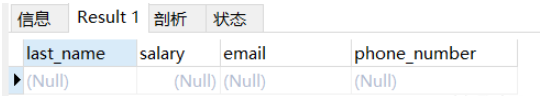
创建视图 emp_v2 ,要求查询部门的最高工资高于 12000 的部门 id 和其最高工资
CREATE OR REPLACE VIEW emp_v2 AS SELECT department_id, MAX(salary) max_sal FROM emps GROUP BY department_id HAVING MAX(salary) > 12000; SELECT * FROM emp_v2;
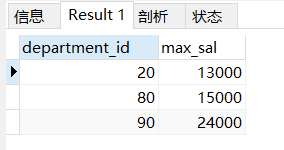
向 emp_v2 中插入一条记录,是否可以?
INSERT INTO emp_v2 VALUES(400, 18000);
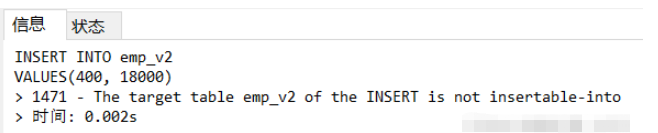
删除刚才的 emp_v2 和 emp_v1
DROP VIEW IF EXISTS emp_v1, emp_v2; SHOW TABLES;
5.视图的优缺点
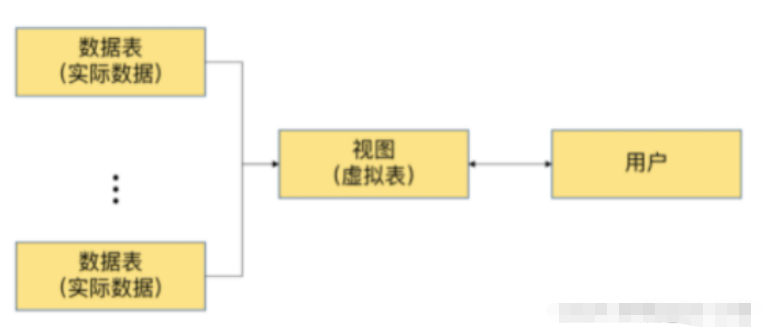
1. 操作简单
将经常使用的查询操作定义为视图,可以使开发人员不需要关心视图对应的数据表的结构、表与表之间 的关联关系,也不需要关心数据表之间的业务逻辑和查询条件,而只需要简单地操作视图即可,极大简 化了开发人员对数据库的操作。
2. 减少数据冗余
视图跟实际数据表不一样,它存储的是查询语句。因此,在使用时,我们需要定义视图的查询语句以获得结果集。而视图本身不存储数据,不占用数据存储的资源,减少了数据冗余。
3. 数据安全
通过视图实现某些数据的结果集,MySQL可以对用户访问这些数据的限制。用 户不必直接查询或操作数据表。这也可以理解为视图具有 隔离性 。视图相当于在用户和实际的数据表之 间加了一层虚拟表。 同时, MySQL 可以根据权限将用户对数据的访问限制在某些视图上, 用户不需要查询数据表,可以直接 通过视图获取数据表中的信息 。这在一定程度上保障了数据表中数据的安全性。
4. 适应灵活多变的需求 当业务系统的需求发生变化后,如果需要改动数据表的结构,则工作量相对较 大,可以使用视图来减少改动的工作量。这种方式在实际工作中使用得比较多。
5. 能够分解复杂的查询逻辑 数据库中如果存在复杂的查询逻辑,则可以将问题进行分解,创建多个视图 获取数据,再将创建的多个视图结合起来,完成复杂的查询逻辑。
如果我们在实际数据表的基础上创建了视图,那么, 如果实际数据表的结构变更了,我们就需要及时对相关的视图进行相应的维护 。特别是嵌套的视图(就是在视图的基础上创建视图),维护会变得比较复 杂, 可读性不好 ,容易变成系统的潜在隐患。维护视图的成本会增加,因为用于创建视图的 SQL 查询可能会重命名字段或包含复杂的逻辑。
实际项目中,如果视图过多,会导致数据库维护成本的问题。
The above is the detailed content of Analysis of related concepts and application examples of MySQL views. For more information, please follow other related articles on the PHP Chinese website!

Hot AI Tools

Undresser.AI Undress
AI-powered app for creating realistic nude photos

AI Clothes Remover
Online AI tool for removing clothes from photos.

Undress AI Tool
Undress images for free

Clothoff.io
AI clothes remover

Video Face Swap
Swap faces in any video effortlessly with our completely free AI face swap tool!

Hot Article

Hot Tools

Notepad++7.3.1
Easy-to-use and free code editor

SublimeText3 Chinese version
Chinese version, very easy to use

Zend Studio 13.0.1
Powerful PHP integrated development environment

Dreamweaver CS6
Visual web development tools

SublimeText3 Mac version
God-level code editing software (SublimeText3)

Hot Topics
 1664
1664
 14
14
 1421
1421
 52
52
 1315
1315
 25
25
 1266
1266
 29
29
 1239
1239
 24
24
 MySQL's Role: Databases in Web Applications
Apr 17, 2025 am 12:23 AM
MySQL's Role: Databases in Web Applications
Apr 17, 2025 am 12:23 AM
The main role of MySQL in web applications is to store and manage data. 1.MySQL efficiently processes user information, product catalogs, transaction records and other data. 2. Through SQL query, developers can extract information from the database to generate dynamic content. 3.MySQL works based on the client-server model to ensure acceptable query speed.
 Laravel Introduction Example
Apr 18, 2025 pm 12:45 PM
Laravel Introduction Example
Apr 18, 2025 pm 12:45 PM
Laravel is a PHP framework for easy building of web applications. It provides a range of powerful features including: Installation: Install the Laravel CLI globally with Composer and create applications in the project directory. Routing: Define the relationship between the URL and the handler in routes/web.php. View: Create a view in resources/views to render the application's interface. Database Integration: Provides out-of-the-box integration with databases such as MySQL and uses migration to create and modify tables. Model and Controller: The model represents the database entity and the controller processes HTTP requests.
 MySQL and phpMyAdmin: Core Features and Functions
Apr 22, 2025 am 12:12 AM
MySQL and phpMyAdmin: Core Features and Functions
Apr 22, 2025 am 12:12 AM
MySQL and phpMyAdmin are powerful database management tools. 1) MySQL is used to create databases and tables, and to execute DML and SQL queries. 2) phpMyAdmin provides an intuitive interface for database management, table structure management, data operations and user permission management.
 Solve database connection problem: a practical case of using minii/db library
Apr 18, 2025 am 07:09 AM
Solve database connection problem: a practical case of using minii/db library
Apr 18, 2025 am 07:09 AM
I encountered a tricky problem when developing a small application: the need to quickly integrate a lightweight database operation library. After trying multiple libraries, I found that they either have too much functionality or are not very compatible. Eventually, I found minii/db, a simplified version based on Yii2 that solved my problem perfectly.
 MySQL vs. Other Programming Languages: A Comparison
Apr 19, 2025 am 12:22 AM
MySQL vs. Other Programming Languages: A Comparison
Apr 19, 2025 am 12:22 AM
Compared with other programming languages, MySQL is mainly used to store and manage data, while other languages such as Python, Java, and C are used for logical processing and application development. MySQL is known for its high performance, scalability and cross-platform support, suitable for data management needs, while other languages have advantages in their respective fields such as data analytics, enterprise applications, and system programming.
 Laravel framework installation method
Apr 18, 2025 pm 12:54 PM
Laravel framework installation method
Apr 18, 2025 pm 12:54 PM
Article summary: This article provides detailed step-by-step instructions to guide readers on how to easily install the Laravel framework. Laravel is a powerful PHP framework that speeds up the development process of web applications. This tutorial covers the installation process from system requirements to configuring databases and setting up routing. By following these steps, readers can quickly and efficiently lay a solid foundation for their Laravel project.
 MySQL for Beginners: Getting Started with Database Management
Apr 18, 2025 am 12:10 AM
MySQL for Beginners: Getting Started with Database Management
Apr 18, 2025 am 12:10 AM
The basic operations of MySQL include creating databases, tables, and using SQL to perform CRUD operations on data. 1. Create a database: CREATEDATABASEmy_first_db; 2. Create a table: CREATETABLEbooks(idINTAUTO_INCREMENTPRIMARYKEY, titleVARCHAR(100)NOTNULL, authorVARCHAR(100)NOTNULL, published_yearINT); 3. Insert data: INSERTINTObooks(title, author, published_year)VA
 MySQL: Structured Data and Relational Databases
Apr 18, 2025 am 12:22 AM
MySQL: Structured Data and Relational Databases
Apr 18, 2025 am 12:22 AM
MySQL efficiently manages structured data through table structure and SQL query, and implements inter-table relationships through foreign keys. 1. Define the data format and type when creating a table. 2. Use foreign keys to establish relationships between tables. 3. Improve performance through indexing and query optimization. 4. Regularly backup and monitor databases to ensure data security and performance optimization.




