How to integrate SpringBoot and Redis
Integration of SpringBoot and non-relational database Redis
(1) Add Spring Data Redis dependency starter
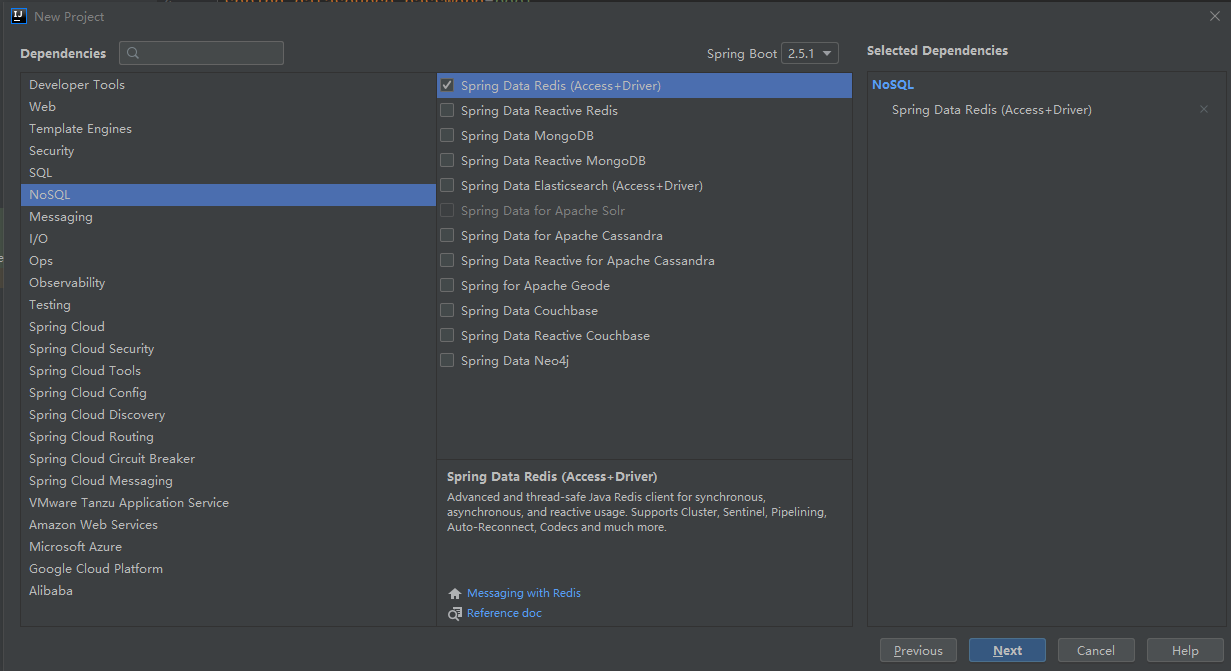
Introduce this dependency to create a project, The following dependencies will appear in the project pom.xml file:
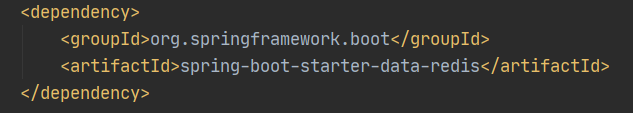
(2) Write the entity class
Person:
package com.hardy.springbootdataredis.domain;import org.springframework.data.annotation.Id;import org.springframework.data.redis.core.RedisHash;import org.springframework.data.redis.core.index.Indexed;/**
* @Author: HardyYao
* @Date: 2021/6/15 */@RedisHash("persons") // 指定操作实体类对象在Redis数据库中的存储空间public class Person {
@Id // 标识实体类主键private String id;
@Indexed // 标识对应属性在Redis数据库中生成二级索引private String firstname;
@Indexedprivate String lastname;private Address address;public String getId() {return id;
}public void setId(String id) {this.id = id;
}public String getFirstname() {return firstname;
}public void setFirstname(String firstname) {this.firstname = firstname;
}public String getLastname() {return lastname;
}public void setLastname(String lastname) {this.lastname = lastname;
}public Address getAddress() {return address;
}public void setAddress(Address address) {this.address = address;
}
@Overridepublic String toString() {return "Person{" +
"id='" + id + ''' +
", firstname='" + firstname + ''' +
", lastname='" + lastname + ''' +
", address=" + address +
'}';
}
}Address:
package com.hardy.springbootdataredis.domain;import org.springframework.data.redis.core.index.Indexed;/**
* @Author: HardyYao
* @Date: 2021/6/15 */public class Address {
@Indexedprivate String city;
@Indexedprivate String country;public String getCity() {return city;
}public void setCity(String city) {this.city = city;
}public String getCountry() {return country;
}public void setCountry(String country) {this.country = country;
}
@Overridepublic String toString() {return "Address{" +
"city='" + city + ''' +
", country='" + country + ''' +
'}';
}
}In the above two entity classes, several annotations about data operations of the Redis database are involved:
@RedisHash("persons"): used to specify Manipulate the storage space of entity class objects in the Redis database. Here, it means that data operations for the Person entity class are stored in the storage space named persons in the Redis database.
@Id: used to identify the primary key of the entity class. In the Redis database, a HashKey in the form of a string is generated by default to represent the unique entity object ID. Of course, the ID can also be manually specified during data storage.
@Indexed: Used to specify to generate a secondary index for the corresponding attribute in the Redis database. When this annotation is used, the secondary index corresponding to the attribute will be generated in the database, which will make data query simple. The index name is the same as the attribute name.
(3) Writing the Repository interface
SpringBoot provides automated configuration for some common databases including Redis, which can simplify the data in the database by implementing the Repository interface. Perform operations of adding, deleting, checking and modifying:
package com.hardy.springbootdataredis.repository;import com.hardy.springbootdataredis.domain.Person;import org.springframework.data.repository.CrudRepository;import java.util.List;/**
* @Author: HardyYao
* @Date: 2021/6/15 */public interface PersonRepository extends CrudRepository<Person, String> {
List<Person> findByAddress_City(String City);
}Note: The Repository interface class written when operating the Redis database needs to inherit the lowest level CrudRepository interface instead of inheriting JpaRepository (JpaRepository is SpringBoot integrated JPA Unique). Of course, you can also import the JPA dependencies and Redis dependencies integrated by SpringBoot into the project pom.xml file at the same time, so that you can write an interface that inherits the JpaRepository interface to operate the Redis database.
(4) Redis database connection configuration
Add the Redis database connection configuration in the project’s global configuration file application.properties. The sample code is as follows:
# Redis服务器地址 spring.redis.host=127.0.0.1 # Redis服务器连接端口 spring.redis.port=6379 # Redis服务器连接密码(默认为空) spring.redis.password=
(5) Write unit test method
package com.hardy.springbootdataredis;import com.hardy.springbootdataredis.domain.Address;import com.hardy.springbootdataredis.domain.Person;import com.hardy.springbootdataredis.repository.PersonRepository;import org.junit.jupiter.api.Test;import org.springframework.beans.factory.annotation.Autowired;import org.springframework.boot.test.context.SpringBootTest;import java.util.List;
@SpringBootTestclass SpringbootdataRedisApplicationTests {
@Autowiredprivate PersonRepository repository;
@Testpublic void savePerson() {
Person person = new Person();
person.setFirstname("张");
person.setLastname("三");
Address address = new Address();
address.setCity("北京");
address.setCountry("中国");
person.setAddress(address);// 向Redis数据库添加数据Person save = repository.save(person);
}
@Testpublic void selectPerson() {
List<Person> list = repository.findByAddress_City("北京");for (Person person : list) {
System.out.println(person);
}
}
}(6) Integration test
Open the Redis client visual management tool, first connect to the local Redis server:

After the connection is successful, you can see that there is no data in the local Redis database:
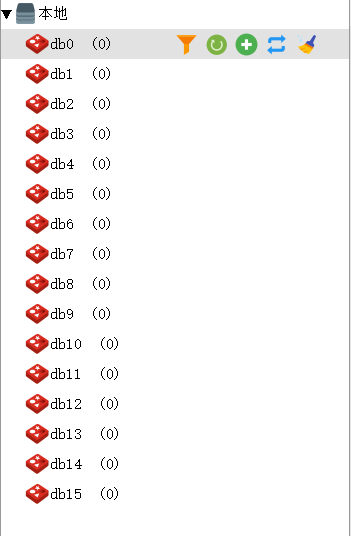
Run the two test methods written above and view the console print results:
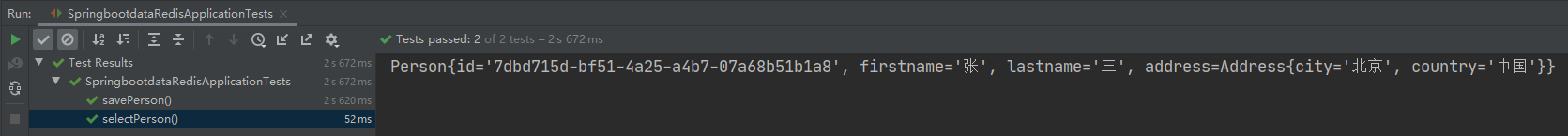
In order to verify that the save() method has indeed written the data to the local Redis database, open the Redis client visual management tool, refresh the data, and you can see that the data is successful. Written:
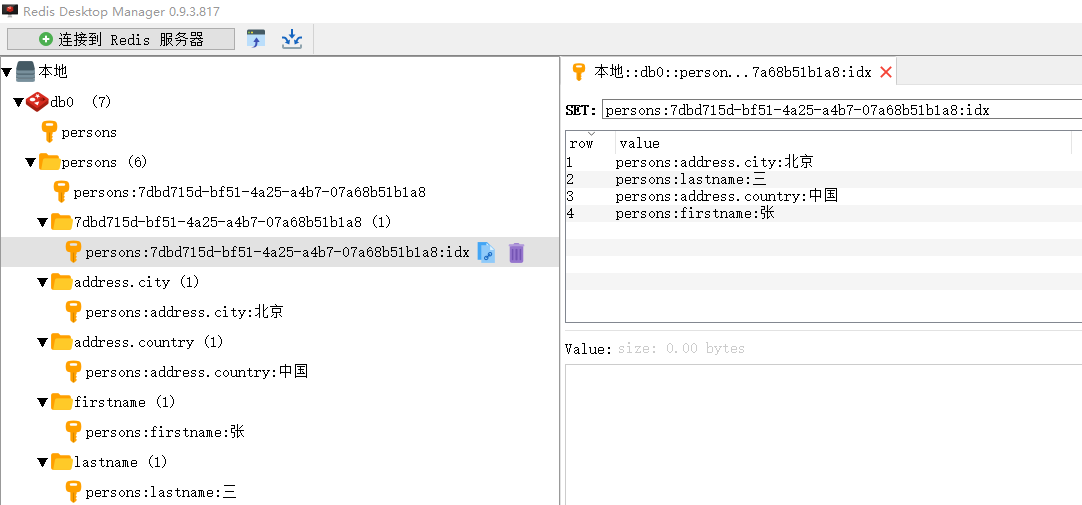
# As can be seen from the above figure: the data added by executing the save() method is successfully stored in the Redis database. In addition, a secondary index similar to address.city, firstname, lastname, etc. is formed on the left side of the database list. These secondary indexes are generated by adding the @Indexed annotation to the corresponding attributes when creating the Person class. At the same time, since the secondary index corresponding to the attribute is generated in the Redis database, specific data information can be queried through the secondary index. For example, repository.findByAddress_City ("Beijing") queries the data whose index value is Beijing through the address.city index. information. If the secondary index of the corresponding attribute is not set, the data result queried through the attribute index will be empty.
The above is the detailed content of How to integrate SpringBoot and Redis. For more information, please follow other related articles on the PHP Chinese website!

Hot AI Tools

Undresser.AI Undress
AI-powered app for creating realistic nude photos

AI Clothes Remover
Online AI tool for removing clothes from photos.

Undress AI Tool
Undress images for free

Clothoff.io
AI clothes remover

Video Face Swap
Swap faces in any video effortlessly with our completely free AI face swap tool!

Hot Article

Hot Tools

Notepad++7.3.1
Easy-to-use and free code editor

SublimeText3 Chinese version
Chinese version, very easy to use

Zend Studio 13.0.1
Powerful PHP integrated development environment

Dreamweaver CS6
Visual web development tools

SublimeText3 Mac version
God-level code editing software (SublimeText3)

Hot Topics
 How to build the redis cluster mode
Apr 10, 2025 pm 10:15 PM
How to build the redis cluster mode
Apr 10, 2025 pm 10:15 PM
Redis cluster mode deploys Redis instances to multiple servers through sharding, improving scalability and availability. The construction steps are as follows: Create odd Redis instances with different ports; Create 3 sentinel instances, monitor Redis instances and failover; configure sentinel configuration files, add monitoring Redis instance information and failover settings; configure Redis instance configuration files, enable cluster mode and specify the cluster information file path; create nodes.conf file, containing information of each Redis instance; start the cluster, execute the create command to create a cluster and specify the number of replicas; log in to the cluster to execute the CLUSTER INFO command to verify the cluster status; make
 How to clear redis data
Apr 10, 2025 pm 10:06 PM
How to clear redis data
Apr 10, 2025 pm 10:06 PM
How to clear Redis data: Use the FLUSHALL command to clear all key values. Use the FLUSHDB command to clear the key value of the currently selected database. Use SELECT to switch databases, and then use FLUSHDB to clear multiple databases. Use the DEL command to delete a specific key. Use the redis-cli tool to clear the data.
 How to read redis queue
Apr 10, 2025 pm 10:12 PM
How to read redis queue
Apr 10, 2025 pm 10:12 PM
To read a queue from Redis, you need to get the queue name, read the elements using the LPOP command, and process the empty queue. The specific steps are as follows: Get the queue name: name it with the prefix of "queue:" such as "queue:my-queue". Use the LPOP command: Eject the element from the head of the queue and return its value, such as LPOP queue:my-queue. Processing empty queues: If the queue is empty, LPOP returns nil, and you can check whether the queue exists before reading the element.
 How to configure Lua script execution time in centos redis
Apr 14, 2025 pm 02:12 PM
How to configure Lua script execution time in centos redis
Apr 14, 2025 pm 02:12 PM
On CentOS systems, you can limit the execution time of Lua scripts by modifying Redis configuration files or using Redis commands to prevent malicious scripts from consuming too much resources. Method 1: Modify the Redis configuration file and locate the Redis configuration file: The Redis configuration file is usually located in /etc/redis/redis.conf. Edit configuration file: Open the configuration file using a text editor (such as vi or nano): sudovi/etc/redis/redis.conf Set the Lua script execution time limit: Add or modify the following lines in the configuration file to set the maximum execution time of the Lua script (unit: milliseconds)
 How to use the redis command
Apr 10, 2025 pm 08:45 PM
How to use the redis command
Apr 10, 2025 pm 08:45 PM
Using the Redis directive requires the following steps: Open the Redis client. Enter the command (verb key value). Provides the required parameters (varies from instruction to instruction). Press Enter to execute the command. Redis returns a response indicating the result of the operation (usually OK or -ERR).
 How to use redis lock
Apr 10, 2025 pm 08:39 PM
How to use redis lock
Apr 10, 2025 pm 08:39 PM
Using Redis to lock operations requires obtaining the lock through the SETNX command, and then using the EXPIRE command to set the expiration time. The specific steps are: (1) Use the SETNX command to try to set a key-value pair; (2) Use the EXPIRE command to set the expiration time for the lock; (3) Use the DEL command to delete the lock when the lock is no longer needed.
 How to use the redis command line
Apr 10, 2025 pm 10:18 PM
How to use the redis command line
Apr 10, 2025 pm 10:18 PM
Use the Redis command line tool (redis-cli) to manage and operate Redis through the following steps: Connect to the server, specify the address and port. Send commands to the server using the command name and parameters. Use the HELP command to view help information for a specific command. Use the QUIT command to exit the command line tool.
 How to set the redis expiration policy
Apr 10, 2025 pm 10:03 PM
How to set the redis expiration policy
Apr 10, 2025 pm 10:03 PM
There are two types of Redis data expiration strategies: periodic deletion: periodic scan to delete the expired key, which can be set through expired-time-cap-remove-count and expired-time-cap-remove-delay parameters. Lazy Deletion: Check for deletion expired keys only when keys are read or written. They can be set through lazyfree-lazy-eviction, lazyfree-lazy-expire, lazyfree-lazy-user-del parameters.






