 Operation and Maintenance
Operation and Maintenance
 Nginx
Nginx
 How to configure Nginx load balancing multiple tomcats under Linux
How to configure Nginx load balancing multiple tomcats under Linux
How to configure Nginx load balancing multiple tomcats under Linux
One: Enter the conf directory under the nginx directory
This is my nginx installation directory:
[root@aliserver ~]# cd /usr/local/nginx/conf
Two: Edit nginx.conf
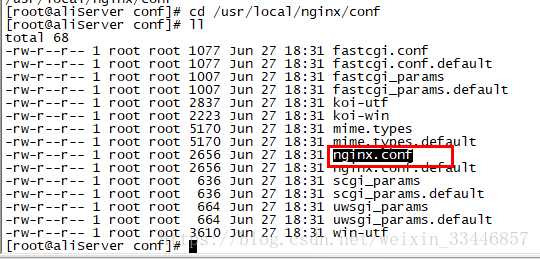
[root@aliserver conf]# vi nginx.conf
Three: Configure server group
1: Add upstream configuration between http{} nodes. (Be careful not to write localhost, otherwise the access speed will be very slow)
upstream nginxdemo {
server 127.0.0.1:8081; #服务器地址1
server 127.0.0.1:8082; #服务器地址2
server 127.0.0.1:8082; #服务器地址3
server 127.0.0.1:8083; #服务器地址4
}2: Modify the port number that nginx listens to 80
nginx default port is 80, I have not changed it here yet. Remain unchanged
server {
listen 80; #默认是80,也可更改为其他的,当然已被占用的端口号不能写。
......
}3: Use proxy_pass to configure the reverse proxy address
In location\{}, "http://" cannot be missing here, and the following address must be the same as In the first step, the name defined by upstream should be consistent (that is, the name of nginxdemo is customized and needs to be consistent in both places)
location / {
root html;
index index.html index.htm;
proxy_pass http://nginxdemo; #配置方向代理地址
}After the configuration is completed, as shown in the figure:
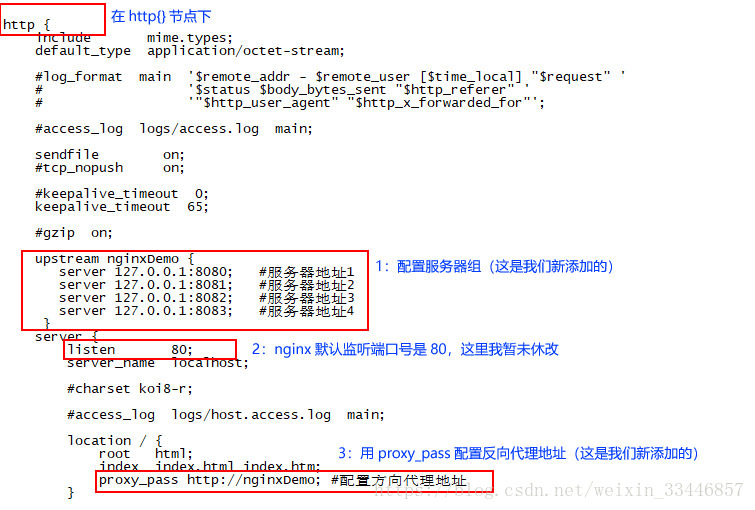
Four: Start nginx
My installation path of nginx is /usr/local/nginx
So my startup command Yes:
[root@aliserver ~]# /usr/local/nginx/sbin/nginx
Because nginx has been started before installation, and now it reports an error that the port number is occupied when it is started again
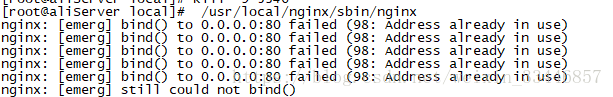
At this time we use Command to check the occupancy of each port number
[root@aliserver ~]# netstat -ntpl
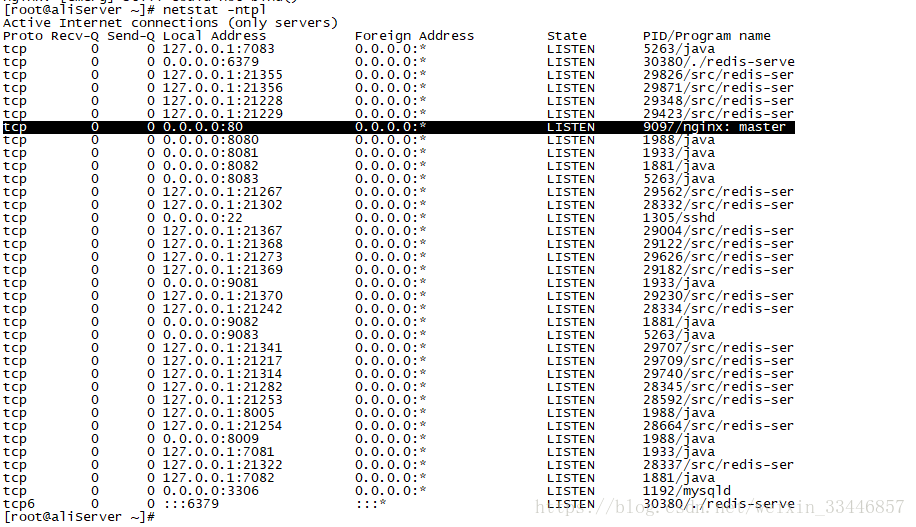
We see that nginx is occupied by the pid 9097, use kill -9 to kill it
[root@aliserver ~]# kill -9 9097
Start it again nginx
[root@aliserver ~]# /usr/local/nginx/sbin/nginx
has no response, that’s right. At this time, enter your server address
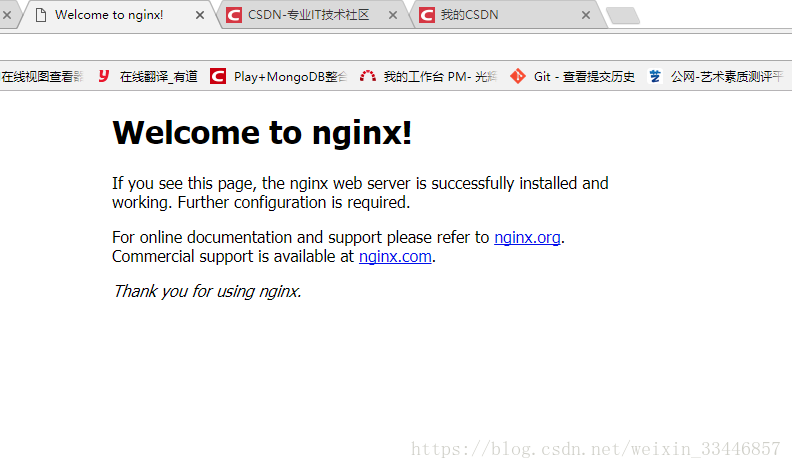
in the browser, indicating that nginx started successfully. As for whether the configuration is correct and whether the load can be balanced, let's start verifying it now. . .
5: Verification
We all know that when nginx load balancing, all client requests go through nginx, then nginx can decide who to forward these requests to. If Server A has more sufficient resources (more CPUs, larger memory, etc.), and Server B does not have as strong a processing capability as Server A. Then nginx will forward more requests to Server A and fewer requests to Server B, so that This achieves load balancing, and even if one of the servers is down, users can still access the website normally.
Before verification, you need to make some preparations.
1: Prepare a simpler jsp, such as:
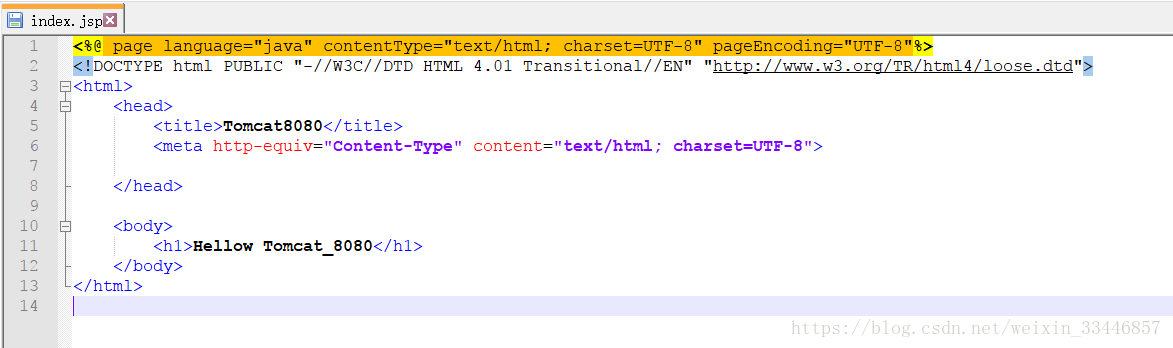
I have 4 tomcats installed on a server, so I prepared The four index.jsp files
are
<title>tomcat8080<title> <h1 id="hellow-nbsp-tomcat">hellow tomcat_8080</h1> <title>tomcat8081<title> <h1 id="hellow-nbsp-tomcat">hellow tomcat_8081</h1> <title>tomcat8082<title> <h1 id="hellow-nbsp-tomcat">hellow tomcat_8082</h1> <title>tomcat8083<title> <h1 id="hellow-nbsp-tomcat">hellow tomcat_8083</h1>
. What needs to be noted here is: the name of the jsp file must be index.jsp, because the picture of tomcat starting successfully is as shown in the figure:

Reading is webapps/root/index.jsp in the tomcat installation directory
My address is:/usr/java/tomcat/tomcat_8080/ webapps/root
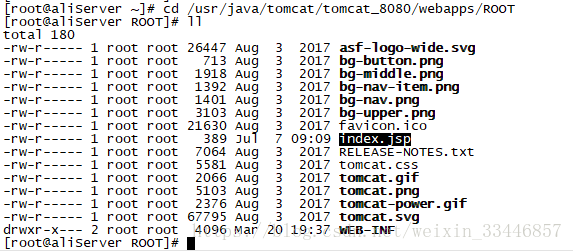
Overwrite each tomcat's default index.jsp file with the four previously prepared index.jsp files.
Start each tomcat
[root@aliserver bin]# ./startup.sh
At this time, we enter xxx.xxx.xx.xx:8080 in the browser. You will find that the kitten no longer appears, but. . . . . .
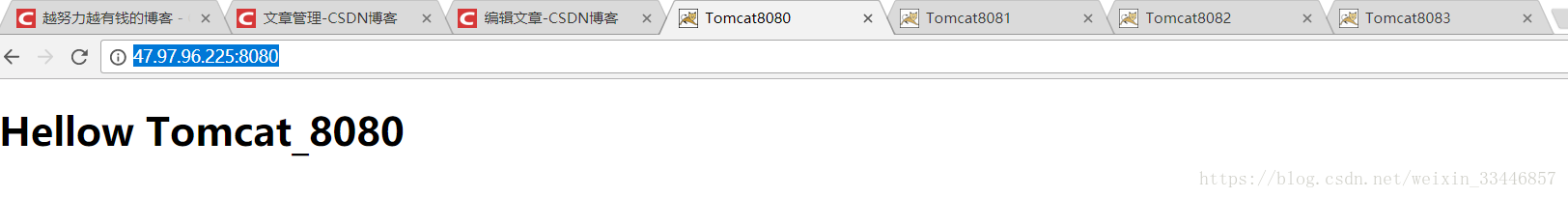
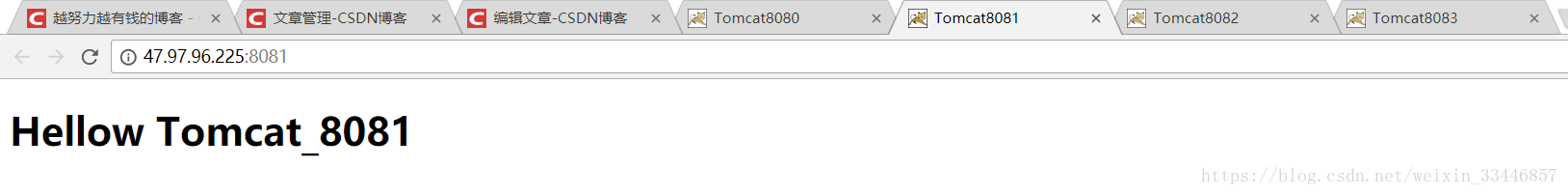
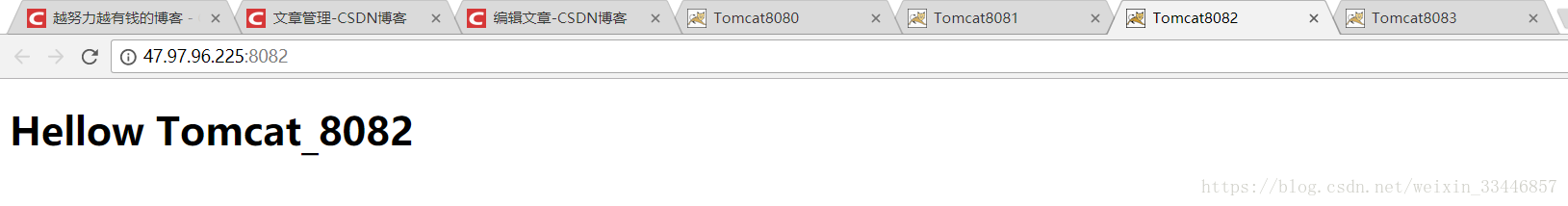
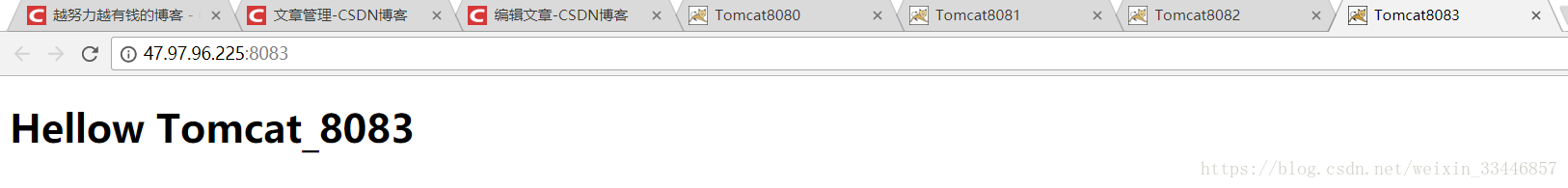
The above is the detailed content of How to configure Nginx load balancing multiple tomcats under Linux. For more information, please follow other related articles on the PHP Chinese website!

Hot AI Tools

Undresser.AI Undress
AI-powered app for creating realistic nude photos

AI Clothes Remover
Online AI tool for removing clothes from photos.

Undress AI Tool
Undress images for free

Clothoff.io
AI clothes remover

Video Face Swap
Swap faces in any video effortlessly with our completely free AI face swap tool!

Hot Article

Hot Tools

Notepad++7.3.1
Easy-to-use and free code editor

SublimeText3 Chinese version
Chinese version, very easy to use

Zend Studio 13.0.1
Powerful PHP integrated development environment

Dreamweaver CS6
Visual web development tools

SublimeText3 Mac version
God-level code editing software (SublimeText3)

Hot Topics
 1658
1658
 14
14
 1415
1415
 52
52
 1309
1309
 25
25
 1257
1257
 29
29
 1231
1231
 24
24
 Linux Architecture: Unveiling the 5 Basic Components
Apr 20, 2025 am 12:04 AM
Linux Architecture: Unveiling the 5 Basic Components
Apr 20, 2025 am 12:04 AM
The five basic components of the Linux system are: 1. Kernel, 2. System library, 3. System utilities, 4. Graphical user interface, 5. Applications. The kernel manages hardware resources, the system library provides precompiled functions, system utilities are used for system management, the GUI provides visual interaction, and applications use these components to implement functions.
 How to check the warehouse address of git
Apr 17, 2025 pm 01:54 PM
How to check the warehouse address of git
Apr 17, 2025 pm 01:54 PM
To view the Git repository address, perform the following steps: 1. Open the command line and navigate to the repository directory; 2. Run the "git remote -v" command; 3. View the repository name in the output and its corresponding address.
 How to run sublime after writing the code
Apr 16, 2025 am 08:51 AM
How to run sublime after writing the code
Apr 16, 2025 am 08:51 AM
There are six ways to run code in Sublime: through hotkeys, menus, build systems, command lines, set default build systems, and custom build commands, and run individual files/projects by right-clicking on projects/files. The build system availability depends on the installation of Sublime Text.
 How to run java code in notepad
Apr 16, 2025 pm 07:39 PM
How to run java code in notepad
Apr 16, 2025 pm 07:39 PM
Although Notepad cannot run Java code directly, it can be achieved by using other tools: using the command line compiler (javac) to generate a bytecode file (filename.class). Use the Java interpreter (java) to interpret bytecode, execute the code, and output the result.
 laravel installation code
Apr 18, 2025 pm 12:30 PM
laravel installation code
Apr 18, 2025 pm 12:30 PM
To install Laravel, follow these steps in sequence: Install Composer (for macOS/Linux and Windows) Install Laravel Installer Create a new project Start Service Access Application (URL: http://127.0.0.1:8000) Set up the database connection (if required)
 git software installation
Apr 17, 2025 am 11:57 AM
git software installation
Apr 17, 2025 am 11:57 AM
Installing Git software includes the following steps: Download the installation package and run the installation package to verify the installation configuration Git installation Git Bash (Windows only)
 How to set important Git configuration global properties
Apr 17, 2025 pm 12:21 PM
How to set important Git configuration global properties
Apr 17, 2025 pm 12:21 PM
There are many ways to customize a development environment, but the global Git configuration file is one that is most likely to be used for custom settings such as usernames, emails, preferred text editors, and remote branches. Here are the key things you need to know about global Git configuration files.
 How to use sublime shortcut keys
Apr 16, 2025 am 08:57 AM
How to use sublime shortcut keys
Apr 16, 2025 am 08:57 AM
Sublime Text provides shortcuts to improve development efficiency, including commonly used (save, copy, cut, etc.), editing (indentation, formatting, etc.), navigation (project panel, file browsing, etc.), and finding and replacing shortcuts. Proficiency in using these shortcut keys can significantly improve Sublime's efficiency.



