 Operation and Maintenance
Operation and Maintenance
 Nginx
Nginx
 How to use docker to build a php+nginx+swoole+mysql+redis environment
How to use docker to build a php+nginx+swoole+mysql+redis environment
How to use docker to build a php+nginx+swoole+mysql+redis environment
1. Create a docker image with swoole-redis-pdo_mysql-gd extension
1. Create a dockerfile file
vim dockerfile
2. Write in the dockerfile file
from php:7.1-fpm run apt-get update && apt-get install -y \ libfreetype6-dev \ libjpeg62-turbo-dev \ libpng-dev \ && docker-php-ext-install -j$(nproc) iconv \ && docker-php-ext-configure gd --with-freetype-dir=/usr/include/ --with-jpeg-dir=/usr/include/ \ && docker-php-ext-install -j$(nproc) gd \ && docker-php-ext-configure pdo_mysql \ && docker-php-ext-install pdo_mysql \ && pecl install redis-4.3.0 \ && pecl install swoole \ && docker-php-ext-enable redis swoole
3. Create a customized php image. The main thing is not to miss the last '.', which is to specify the current directory to build the image.
docker build -t myphp4 .
Run the command. Due to network problems, etc., you need to wait for comparison. After a long time, code similar to the following will appear after success
...
build process completed successfully
installing '/usr/local/include/php/ext/swoole/config .h'
installing '/usr/local/lib/php/extensions/no-debug-non-zts-20160303/swoole.so'
install ok: channel://pecl.php.net/swoole -4.3.1
configuration option "php_ini" is not set to php.ini location
you should add "extension=swoole.so" to php.ini
removing intermediate container ad1420f7554f
--- > 2f2f332d73ce
successfully built 2f2f332d73ce
successfully tagged myphp4:latest
The custom myphp4 image of docker is now successfully created!
2. Create the docker-compose.yml file
mkdir pnsmr cd pnsmr vim docker-compose.yml
Write the following code
version: '3.0' services: nginx: image: "nginx:latest" ports: - "10000:80" volumes: - /var/www/html:/usr/share/nginx/html php-fpm: image: "myphp4" volumes: - /var/www/html:/usr/share/nginx/html mysql: image: "mysql:latest" redis: image: "redis:4.0"
Run the command
docker-compose up -d
Successfully See
warning: the docker engine you're using is running in swarm mode.
compose does not use swarm mode to deploy services to multiple nodes in a swarm. all containers will be scheduled on the current node.
to deploy your application across the swarm, use `docker stack deploy`.
creating network "pnsmr_default" with the default driver
creating pnsmr_php- fpm_1 ... done
creating pnsmr_redis_1 ... done
creating pnsmr_mysql_1 ... done
creating pnsmr_nginx_1 ... done
At this point, the nginx mysql redis php service has been started
3. Modify each service configuration file
1. Enter 127.0.0.1:9998 in the browser #Your server IP address should be entered here, OK See the picture below
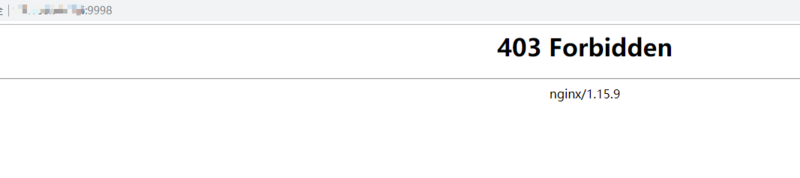
2. Next, you need to modify the nginx configuration file in the container. First use the command to check the docker ip address of each container
docker inspect -f '{{.name}} - {{range .networksettings.networks}}{{.ipaddress}}{{end}}' $(docker ps -aq)This command can view the IP addresses of all containers opened with docker-compose. The result is similar to the picture below. You can use the corresponding IP address for internal communication
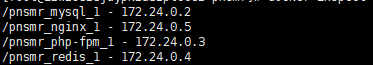
3. Copy nginx Take out the configuration file of the container and modify and replace it so that nginx can parse php
docker cp pnsmr_nginx_1:/etc/nginx/conf.d/default.conf nginx.conf vim nginx.conf
Modify to the following code
server {
listen 80;
server_name localhost;
#charset koi8-r;
#access_log /var/log/nginx/host.access.log main;
location / {
root /usr/share/nginx/html;
index index.html index.htm;
}
#error_page 404 /404.html;
# redirect server error pages to the static page /50x.html
#
error_page 500 502 503 504 /50x.html;
location = /50x.html {
root /usr/share/nginx/html;
}
# proxy the php scripts to apache listening on 127.0.0.1:80
#
#location ~ \.php$ {
# proxy_pass http://127.0.0.1;
#}
# pass the php scripts to fastcgi server listening on 127.0.0.1:9000
#
location ~ \.php$ {
root html;
fastcgi_pass 172.24.0.3:9000;#此处需要填写你的php容器的docker内部通讯ip
fastcgi_index index.php;
fastcgi_param script_filename /usr/share/nginx/html/$fastcgi_script_name;
include fastcgi_params;
}
# deny access to .htaccess files, if apache's document root
# concurs with nginx's one
#
#location ~ /\.ht {
# deny all;
#}
}
docker cp nginx.conf pnsmr_nginx_1:/etc/nginx/conf.d/default.conf #将修改好的配置文件拷贝到容器里
docker container stop pnsmr_nginx_1
docker container start pnsmr_nginx_1 #重启nginx容器使配置文件生效
vim /var/www/html/index.php #在服务器本地目录新建 index.php 文件,输入<?php phpinfo(); 并保存
vim /var/www/html/index.html #在服务器本地目录新建 index.html 文件,输出helloworldAccess 127.0.0.1:9998, the html file is parsed normally
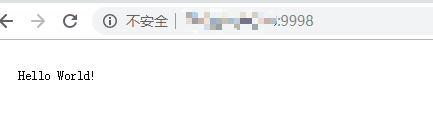
Access 127.0.0.1:9998/index.php, the php file is parsed normally
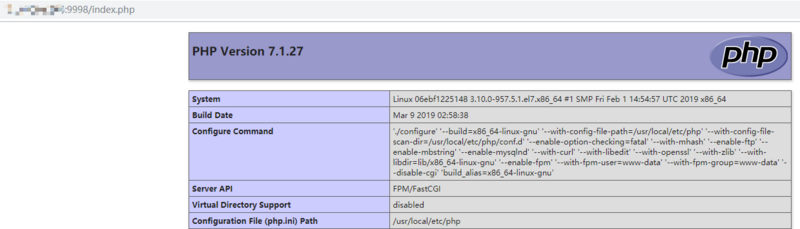
vim /var/www/html/redis.php #用于测试redis是否配置成功
<?php
$redis = new redis();
$redis->connect("172.24.0.4",6379);
$redis->set('test','this is a test for redis');
echo $redis->get('test');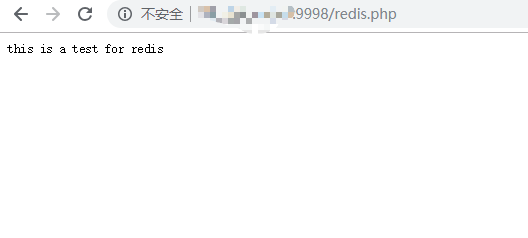 ##Enter the mysql container
##Enter the mysql container
docker exec -it pnsmr_mysql_1 bash
Enter mysql and change the root user password
##Create test file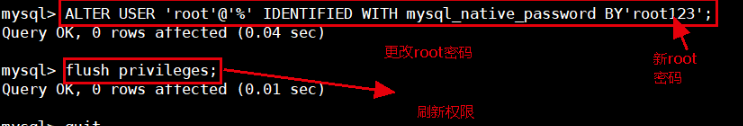
vim /var/www/html/mysql.php <?php $pdo = new pdo('mysql:host=172.24.0.2;dbname=mysql;port=3306','root','root123'); var_dump($pdo);
The above is the detailed content of How to use docker to build a php+nginx+swoole+mysql+redis environment. For more information, please follow other related articles on the PHP Chinese website!

Hot AI Tools

Undresser.AI Undress
AI-powered app for creating realistic nude photos

AI Clothes Remover
Online AI tool for removing clothes from photos.

Undress AI Tool
Undress images for free

Clothoff.io
AI clothes remover

Video Face Swap
Swap faces in any video effortlessly with our completely free AI face swap tool!

Hot Article

Hot Tools

Notepad++7.3.1
Easy-to-use and free code editor

SublimeText3 Chinese version
Chinese version, very easy to use

Zend Studio 13.0.1
Powerful PHP integrated development environment

Dreamweaver CS6
Visual web development tools

SublimeText3 Mac version
God-level code editing software (SublimeText3)

Hot Topics
 1672
1672
 14
14
 1428
1428
 52
52
 1332
1332
 25
25
 1277
1277
 29
29
 1257
1257
 24
24
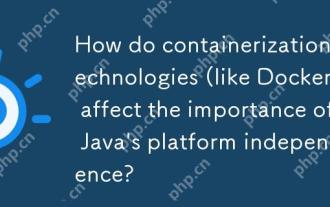 How do containerization technologies (like Docker) affect the importance of Java's platform independence?
Apr 22, 2025 pm 06:49 PM
How do containerization technologies (like Docker) affect the importance of Java's platform independence?
Apr 22, 2025 pm 06:49 PM
Containerization technologies such as Docker enhance rather than replace Java's platform independence. 1) Ensure consistency across environments, 2) Manage dependencies, including specific JVM versions, 3) Simplify the deployment process to make Java applications more adaptable and manageable.
 The Compatibility of IIS and PHP: A Deep Dive
Apr 22, 2025 am 12:01 AM
The Compatibility of IIS and PHP: A Deep Dive
Apr 22, 2025 am 12:01 AM
IIS and PHP are compatible and are implemented through FastCGI. 1.IIS forwards the .php file request to the FastCGI module through the configuration file. 2. The FastCGI module starts the PHP process to process requests to improve performance and stability. 3. In actual applications, you need to pay attention to configuration details, error debugging and performance optimization.
 What happens if session_start() is called multiple times?
Apr 25, 2025 am 12:06 AM
What happens if session_start() is called multiple times?
Apr 25, 2025 am 12:06 AM
Multiple calls to session_start() will result in warning messages and possible data overwrites. 1) PHP will issue a warning, prompting that the session has been started. 2) It may cause unexpected overwriting of session data. 3) Use session_status() to check the session status to avoid repeated calls.
 Docker on Linux: Containerization for Linux Systems
Apr 22, 2025 am 12:03 AM
Docker on Linux: Containerization for Linux Systems
Apr 22, 2025 am 12:03 AM
Docker is important on Linux because Linux is its native platform that provides rich tools and community support. 1. Install Docker: Use sudoapt-getupdate and sudoapt-getinstalldocker-cedocker-ce-clicotainerd.io. 2. Create and manage containers: Use dockerrun commands, such as dockerrun-d--namemynginx-p80:80nginx. 3. Write Dockerfile: Optimize the image size and use multi-stage construction. 4. Optimization and debugging: Use dockerlogs and dockerex
 NGINX and Apache: Understanding the Key Differences
Apr 26, 2025 am 12:01 AM
NGINX and Apache: Understanding the Key Differences
Apr 26, 2025 am 12:01 AM
NGINX and Apache each have their own advantages and disadvantages, and the choice should be based on specific needs. 1.NGINX is suitable for high concurrency scenarios because of its asynchronous non-blocking architecture. 2. Apache is suitable for low-concurrency scenarios that require complex configurations, because of its modular design.
 Composer: Aiding PHP Development Through AI
Apr 29, 2025 am 12:27 AM
Composer: Aiding PHP Development Through AI
Apr 29, 2025 am 12:27 AM
AI can help optimize the use of Composer. Specific methods include: 1. Dependency management optimization: AI analyzes dependencies, recommends the best version combination, and reduces conflicts. 2. Automated code generation: AI generates composer.json files that conform to best practices. 3. Improve code quality: AI detects potential problems, provides optimization suggestions, and improves code quality. These methods are implemented through machine learning and natural language processing technologies to help developers improve efficiency and code quality.
 What is the significance of the session_start() function?
May 03, 2025 am 12:18 AM
What is the significance of the session_start() function?
May 03, 2025 am 12:18 AM
session_start()iscrucialinPHPformanagingusersessions.1)Itinitiatesanewsessionifnoneexists,2)resumesanexistingsession,and3)setsasessioncookieforcontinuityacrossrequests,enablingapplicationslikeuserauthenticationandpersonalizedcontent.
 Docker vs. Kubernetes: Key Differences and Synergies
May 01, 2025 am 12:09 AM
Docker vs. Kubernetes: Key Differences and Synergies
May 01, 2025 am 12:09 AM
Docker and Kubernetes are leaders in containerization and orchestration. Docker focuses on container lifecycle management and is suitable for small projects; Kubernetes is good at container orchestration and is suitable for large-scale production environments. The combination of the two can improve development and deployment efficiency.



