How to install Redis in Linux system
Redis is a high-performance key-value database. The emergence of redis has largely compensated for the shortcomings of keyvalue storage such as memcached, and can play a very good supplementary role to relational databases in some situations.
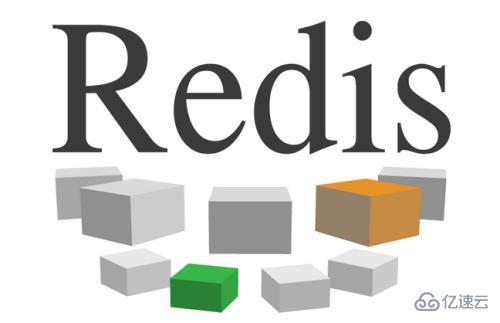
Introduction to redis:
Redis (Remote Dictionary Server), the remote dictionary service, is an open source software written in ANSI C language, supports the network, and can A log-type, Key-Value database based on memory that can also be persisted, and provides APIs in multiple languages. Since March 15, 2010, the development of Redis has been hosted by VMware. Since May 2013, the development of Redis has been sponsored by Pivotal.
The specific steps to install redis on Linux system:
Get redis resources
wget http://download.redis.io/releases/redis-4.0.8.tar.gz
Unzip
tar xzvf redis-4.0.8.tar.gz
Installation
cd redis-4.0.8 make cd src make install PREFIX=/usr/local/redis
Move the configuration file to Under the installation directory
cd ../ mkdir /usr/local/redis/etc mv redis.conf /usr/local/redis/etc
Configure redis to start in the background
//将daemonize no 改成daemonize yes vi /usr/local/redis/etc/redis.conf
Add redis to boot
//在里面添加内容:/usr/local/redis/bin/redis-server /usr/local/redis/etc/redis.conf vi /etc/rc.local
Open redis
/usr/local/redis/bin/redis-server /usr/local/redis/etc/redis.conf
Common commands
redis-server /usr/local/redis/etc/redis.conf //启动redis pkill redis //停止redis rm -rf /usr/local/redis //删除安装目录 rm -rf /usr/bin/redis-* //删除所有redis相关命令脚本 rm -rf /root/download/redis-4.0.4 //删除redis解压文件夹
The above is the detailed content of How to install Redis in Linux system. For more information, please follow other related articles on the PHP Chinese website!

Hot AI Tools

Undresser.AI Undress
AI-powered app for creating realistic nude photos

AI Clothes Remover
Online AI tool for removing clothes from photos.

Undress AI Tool
Undress images for free

Clothoff.io
AI clothes remover

Video Face Swap
Swap faces in any video effortlessly with our completely free AI face swap tool!

Hot Article

Hot Tools

Notepad++7.3.1
Easy-to-use and free code editor

SublimeText3 Chinese version
Chinese version, very easy to use

Zend Studio 13.0.1
Powerful PHP integrated development environment

Dreamweaver CS6
Visual web development tools

SublimeText3 Mac version
God-level code editing software (SublimeText3)

Hot Topics
 Linux Architecture: Unveiling the 5 Basic Components
Apr 20, 2025 am 12:04 AM
Linux Architecture: Unveiling the 5 Basic Components
Apr 20, 2025 am 12:04 AM
The five basic components of the Linux system are: 1. Kernel, 2. System library, 3. System utilities, 4. Graphical user interface, 5. Applications. The kernel manages hardware resources, the system library provides precompiled functions, system utilities are used for system management, the GUI provides visual interaction, and applications use these components to implement functions.
 How to run java code in notepad
Apr 16, 2025 pm 07:39 PM
How to run java code in notepad
Apr 16, 2025 pm 07:39 PM
Although Notepad cannot run Java code directly, it can be achieved by using other tools: using the command line compiler (javac) to generate a bytecode file (filename.class). Use the Java interpreter (java) to interpret bytecode, execute the code, and output the result.
 How to check the warehouse address of git
Apr 17, 2025 pm 01:54 PM
How to check the warehouse address of git
Apr 17, 2025 pm 01:54 PM
To view the Git repository address, perform the following steps: 1. Open the command line and navigate to the repository directory; 2. Run the "git remote -v" command; 3. View the repository name in the output and its corresponding address.
 laravel installation code
Apr 18, 2025 pm 12:30 PM
laravel installation code
Apr 18, 2025 pm 12:30 PM
To install Laravel, follow these steps in sequence: Install Composer (for macOS/Linux and Windows) Install Laravel Installer Create a new project Start Service Access Application (URL: http://127.0.0.1:8000) Set up the database connection (if required)
 How to use the Redis cache solution to efficiently realize the requirements of product ranking list?
Apr 19, 2025 pm 11:36 PM
How to use the Redis cache solution to efficiently realize the requirements of product ranking list?
Apr 19, 2025 pm 11:36 PM
How does the Redis caching solution realize the requirements of product ranking list? During the development process, we often need to deal with the requirements of rankings, such as displaying a...
 git software installation
Apr 17, 2025 am 11:57 AM
git software installation
Apr 17, 2025 am 11:57 AM
Installing Git software includes the following steps: Download the installation package and run the installation package to verify the installation configuration Git installation Git Bash (Windows only)
 Laravel8 optimization points
Apr 18, 2025 pm 12:24 PM
Laravel8 optimization points
Apr 18, 2025 pm 12:24 PM
Laravel 8 provides the following options for performance optimization: Cache configuration: Use Redis to cache drivers, cache facades, cache views, and page snippets. Database optimization: establish indexing, use query scope, and use Eloquent relationships. JavaScript and CSS optimization: Use version control, merge and shrink assets, use CDN. Code optimization: Use Composer installation package, use Laravel helper functions, and follow PSR standards. Monitoring and analysis: Use Laravel Scout, use Telescope, monitor application metrics.
 How to run sublime after writing the code
Apr 16, 2025 am 08:51 AM
How to run sublime after writing the code
Apr 16, 2025 am 08:51 AM
There are six ways to run code in Sublime: through hotkeys, menus, build systems, command lines, set default build systems, and custom build commands, and run individual files/projects by right-clicking on projects/files. The build system availability depends on the installation of Sublime Text.






