How to use yum to install MySQL under Linux
Specific steps to install MySQL with yum under Linux
1. First check whether mysql is installed on the system
[root@localhost ~]#yum list installed mysql*``[root@localhost ~]#rpm –qa|grep mysql*
2. Check whether there is an installation package
[root@localhost ~]#yum list mysql*
3. Install mysql Client
[root@localhost ~]#yum install mysql
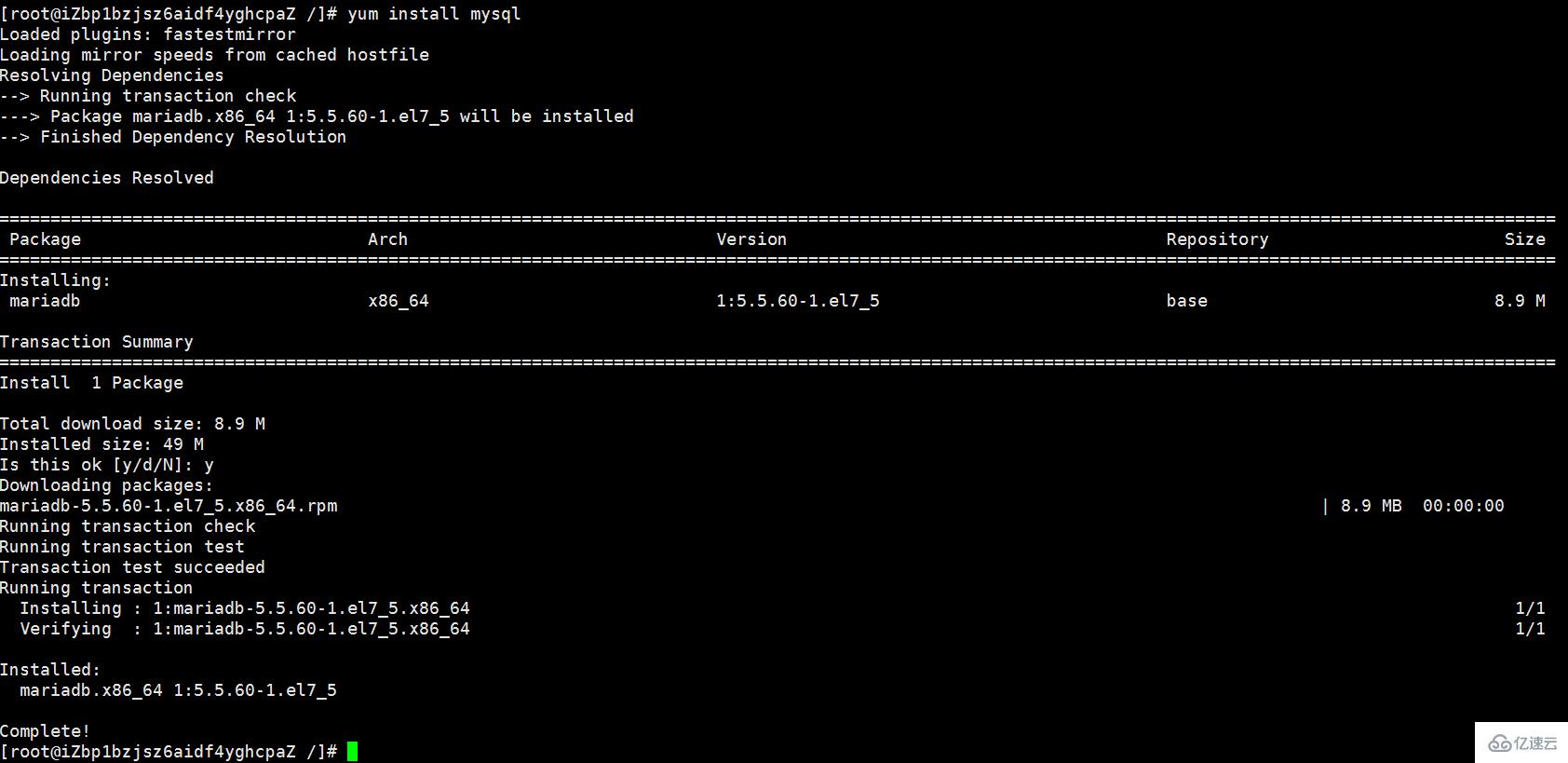
4. Install mysql server
Tip: If no error is reported when entering this command, skip the following steps and continue to install the next service Terminal
1 [root@localhost ~]#yum install mysql-server

#Note: The error message here indicates that the installation failed.
Reason: CentOS7 comes with MariaDB instead of MySQL. MariaDB, like MySQL, is also a Kaiyuan database
Solution: If you must install MySQL, you must first add the mysql community repo by entering the command: sudo rpm -Uvh http://dev.mysql.com/get/mysql-community-release-el7-5.noarch.rpm
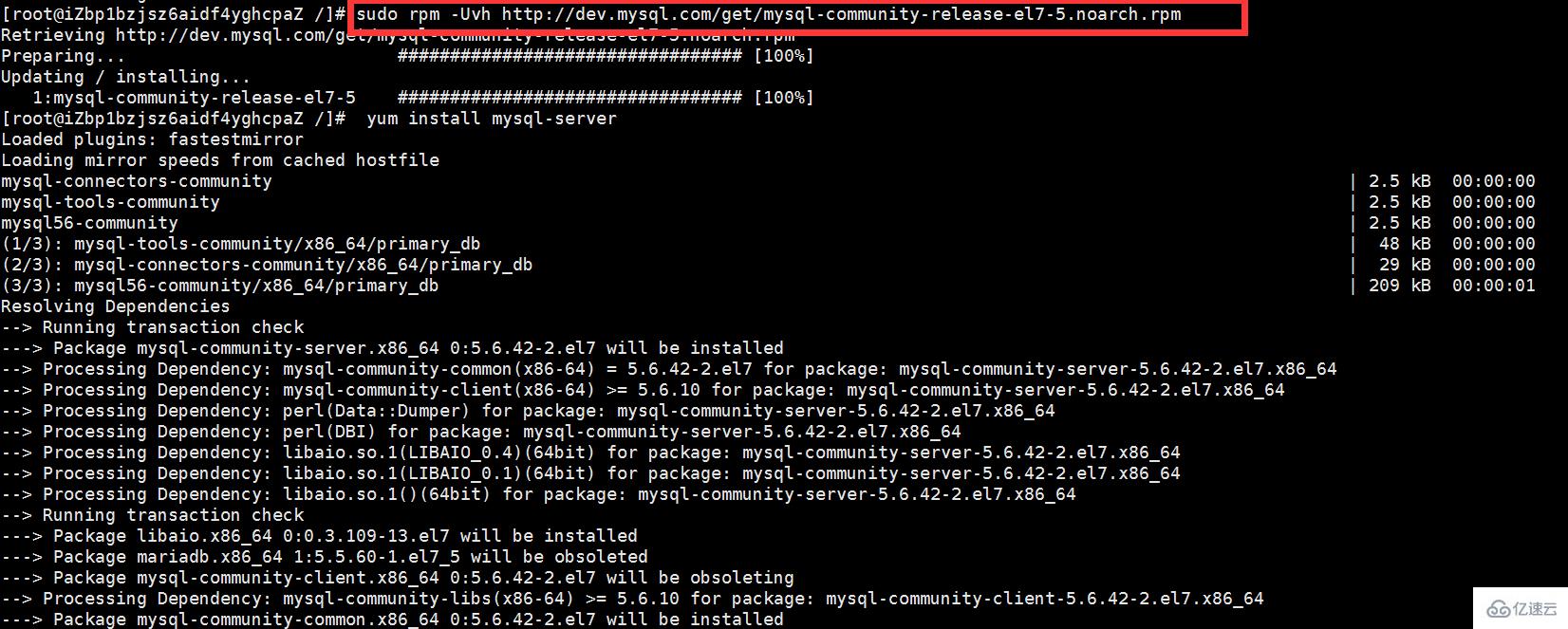
After execution, continue Execution: yum install mysql-server
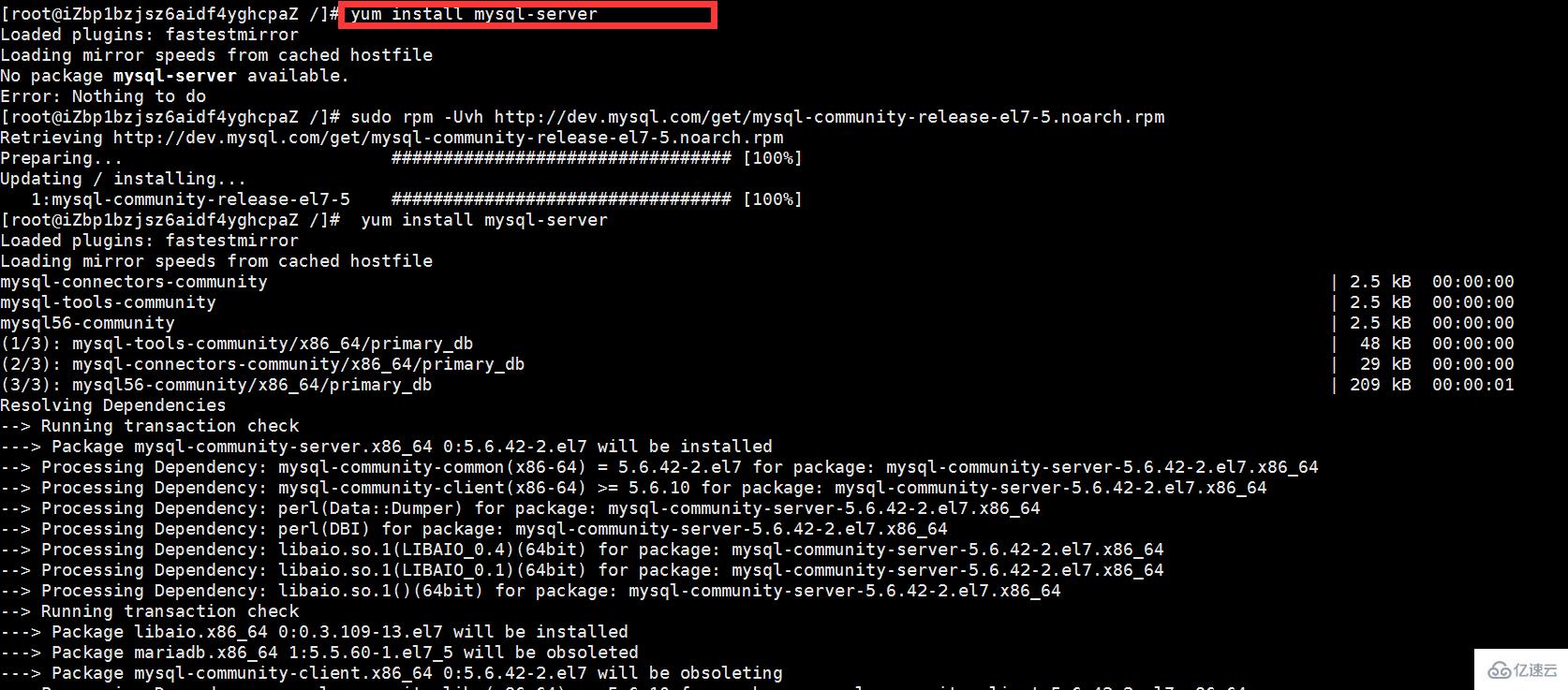
2 [root@localhost ~]#yum install mysql-devel
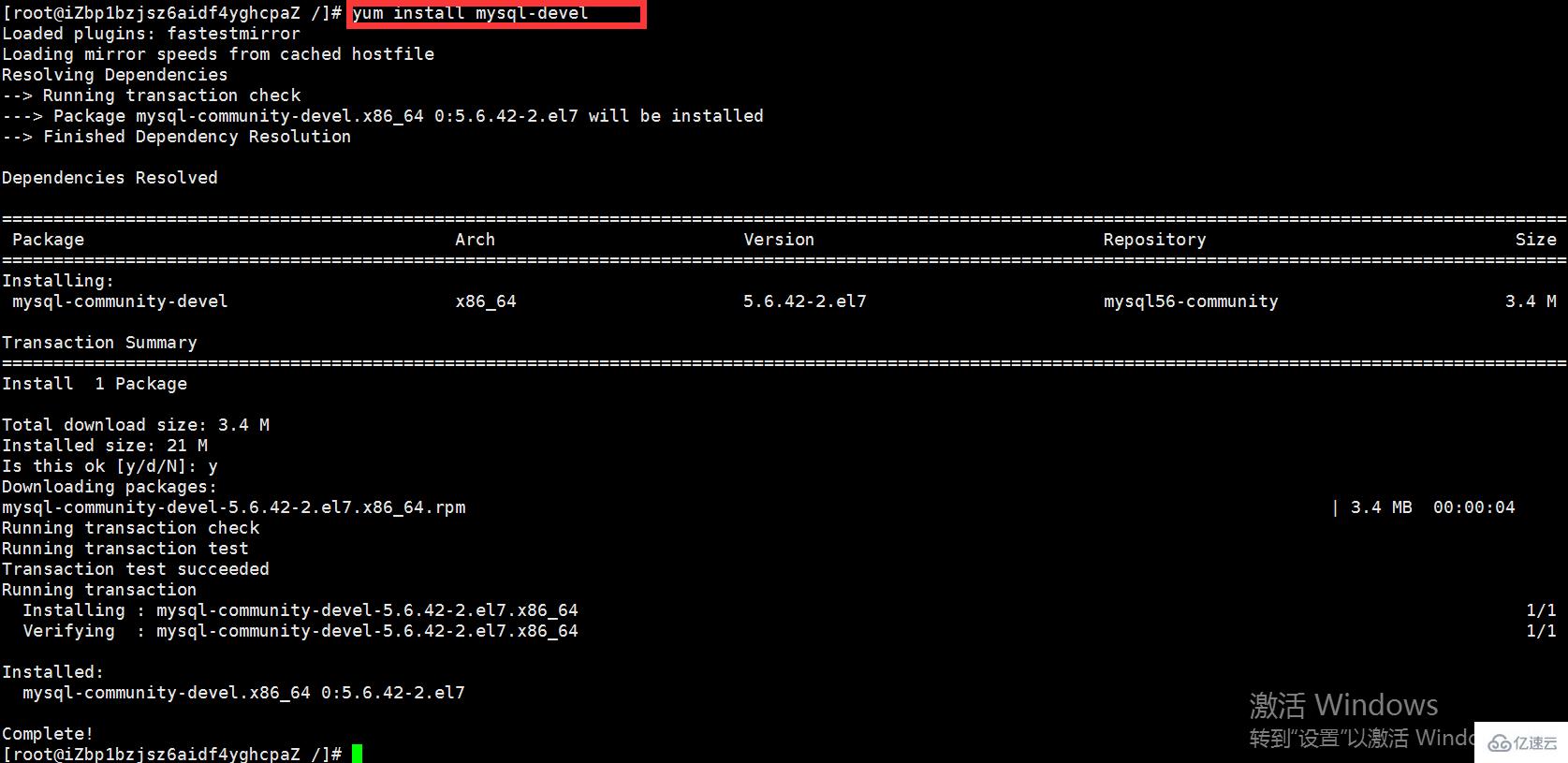
Now the mysql database installation is complete, next you need to perform some simple configuration on the database
5. Add the default character set to the /etc/my.cnf file
[root@localhost ~]#vim /etc/my.cnf
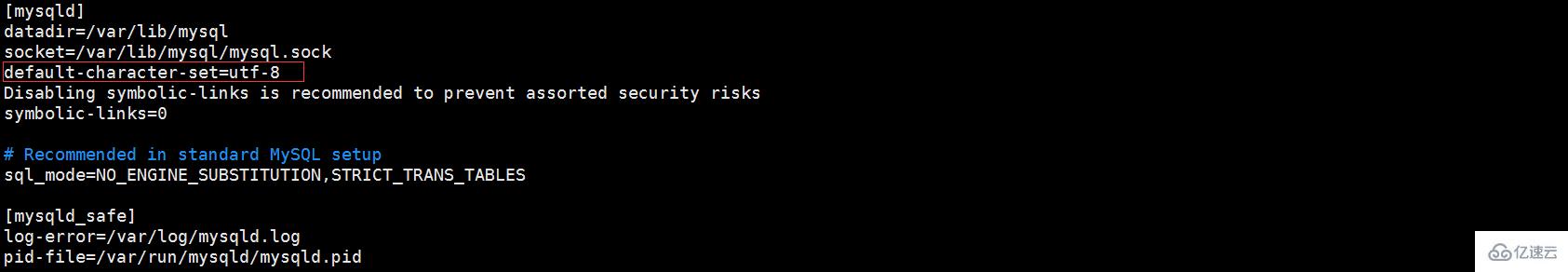
6. Start or shut down the mysql service
[root@localhost ~]#service mysqld start --启动mysql [root@localhost ~]#service mysqld stop --关闭mysql· [root@localhost ~]#lsof -i:3306 --数据库端口是否开启
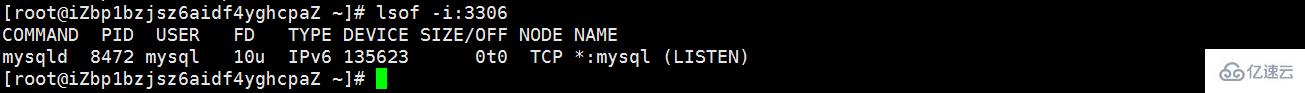
7. Set up the mysql service to start at boot
[root@localhost ~]# chkconfig --add mysqld
8. Create a root administrator
mysqladmin -u root password 密码
9. Enter the mysql container
mysql -u root -p
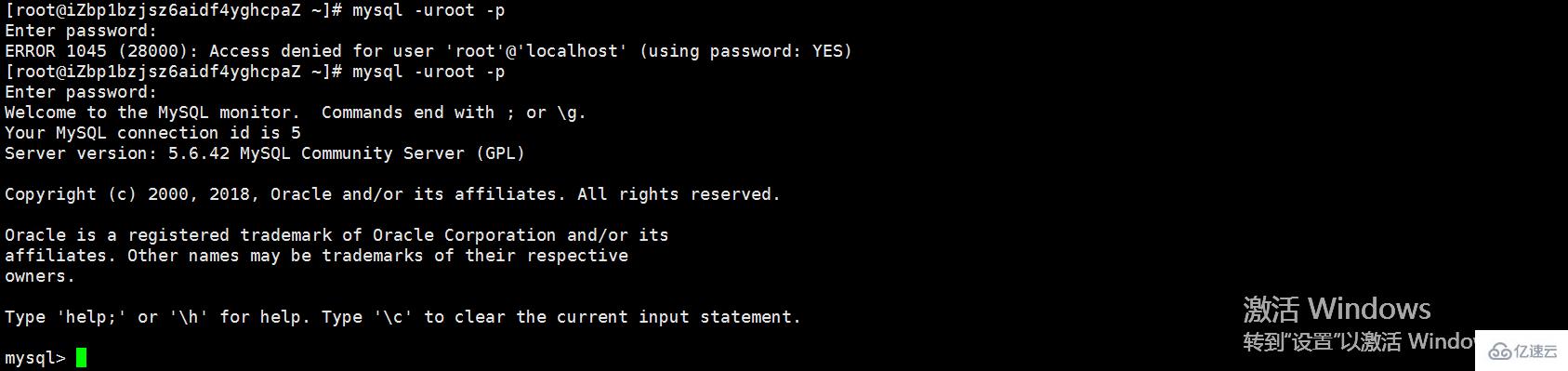
9. Set to allow remote access
Open the port number of the firewall
Add permissions to mysql: Add a new record in the user table in the mysql library with host as "%" , user is "root".
use mysql; UPDATE user SET `Host` = '%' WHERE `User` = 'root' LIMIT 1;
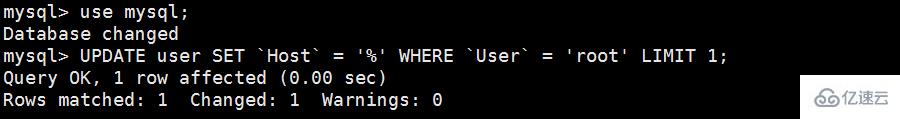
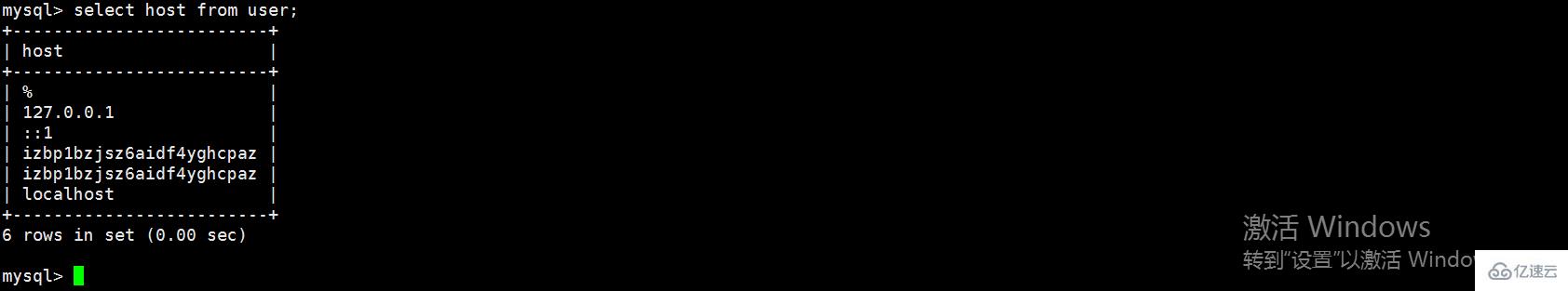
% means allowing all ip access
10. Open the firewall port, Allow external access
a. Modify the firewall configuration
vi /etc/sysconfig/iptables
Add: -A INPUT -p tcp -m tcp –dport 3306 -j ACCEPT This configuration, and then save it
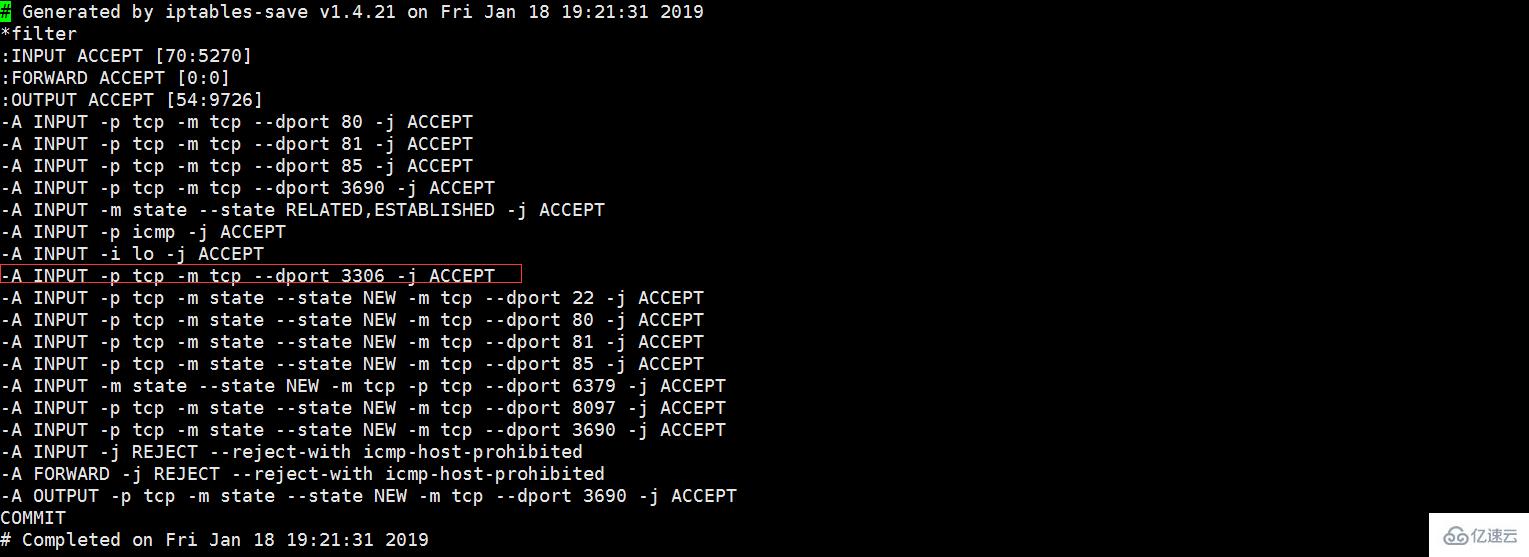
Basic iptables commands
systemctl restart iptables.service -- 重启防火墙 systemctl status iptables.service -- 查看状态 service iptables save -- 保存规则 systemctl enable iptables.service -- 设置开机启动 systemctl start iptables.service -- 开启服务
Note: If you are using Alibaba Cloud server, you need to configure security group rules, otherwise you will not be able to access
11. Test remote Visit
I use SQLyog client to connect. If this prompt box pops up, it means the connection is successful!

The above is the detailed content of How to use yum to install MySQL under Linux. For more information, please follow other related articles on the PHP Chinese website!

Hot AI Tools

Undresser.AI Undress
AI-powered app for creating realistic nude photos

AI Clothes Remover
Online AI tool for removing clothes from photos.

Undress AI Tool
Undress images for free

Clothoff.io
AI clothes remover

Video Face Swap
Swap faces in any video effortlessly with our completely free AI face swap tool!

Hot Article

Hot Tools

Notepad++7.3.1
Easy-to-use and free code editor

SublimeText3 Chinese version
Chinese version, very easy to use

Zend Studio 13.0.1
Powerful PHP integrated development environment

Dreamweaver CS6
Visual web development tools

SublimeText3 Mac version
God-level code editing software (SublimeText3)

Hot Topics
 1662
1662
 14
14
 1418
1418
 52
52
 1311
1311
 25
25
 1261
1261
 29
29
 1234
1234
 24
24
 Linux Architecture: Unveiling the 5 Basic Components
Apr 20, 2025 am 12:04 AM
Linux Architecture: Unveiling the 5 Basic Components
Apr 20, 2025 am 12:04 AM
The five basic components of the Linux system are: 1. Kernel, 2. System library, 3. System utilities, 4. Graphical user interface, 5. Applications. The kernel manages hardware resources, the system library provides precompiled functions, system utilities are used for system management, the GUI provides visual interaction, and applications use these components to implement functions.
 MySQL and phpMyAdmin: Core Features and Functions
Apr 22, 2025 am 12:12 AM
MySQL and phpMyAdmin: Core Features and Functions
Apr 22, 2025 am 12:12 AM
MySQL and phpMyAdmin are powerful database management tools. 1) MySQL is used to create databases and tables, and to execute DML and SQL queries. 2) phpMyAdmin provides an intuitive interface for database management, table structure management, data operations and user permission management.
 Docker on Linux: Containerization for Linux Systems
Apr 22, 2025 am 12:03 AM
Docker on Linux: Containerization for Linux Systems
Apr 22, 2025 am 12:03 AM
Docker is important on Linux because Linux is its native platform that provides rich tools and community support. 1. Install Docker: Use sudoapt-getupdate and sudoapt-getinstalldocker-cedocker-ce-clicotainerd.io. 2. Create and manage containers: Use dockerrun commands, such as dockerrun-d--namemynginx-p80:80nginx. 3. Write Dockerfile: Optimize the image size and use multi-stage construction. 4. Optimization and debugging: Use dockerlogs and dockerex
 Explain the purpose of foreign keys in MySQL.
Apr 25, 2025 am 12:17 AM
Explain the purpose of foreign keys in MySQL.
Apr 25, 2025 am 12:17 AM
In MySQL, the function of foreign keys is to establish the relationship between tables and ensure the consistency and integrity of the data. Foreign keys maintain the effectiveness of data through reference integrity checks and cascading operations. Pay attention to performance optimization and avoid common errors when using them.
 How to safely store JavaScript objects containing functions and regular expressions to a database and restore?
Apr 19, 2025 pm 11:09 PM
How to safely store JavaScript objects containing functions and regular expressions to a database and restore?
Apr 19, 2025 pm 11:09 PM
Safely handle functions and regular expressions in JSON In front-end development, JavaScript is often required...
 Compare and contrast MySQL and MariaDB.
Apr 26, 2025 am 12:08 AM
Compare and contrast MySQL and MariaDB.
Apr 26, 2025 am 12:08 AM
The main difference between MySQL and MariaDB is performance, functionality and license: 1. MySQL is developed by Oracle, and MariaDB is its fork. 2. MariaDB may perform better in high load environments. 3.MariaDB provides more storage engines and functions. 4.MySQL adopts a dual license, and MariaDB is completely open source. The existing infrastructure, performance requirements, functional requirements and license costs should be taken into account when choosing.
 SQL vs. MySQL: Clarifying the Relationship Between the Two
Apr 24, 2025 am 12:02 AM
SQL vs. MySQL: Clarifying the Relationship Between the Two
Apr 24, 2025 am 12:02 AM
SQL is a standard language for managing relational databases, while MySQL is a database management system that uses SQL. SQL defines ways to interact with a database, including CRUD operations, while MySQL implements the SQL standard and provides additional features such as stored procedures and triggers.
 CentOS: Security, Stability, and Performance
Apr 21, 2025 am 12:11 AM
CentOS: Security, Stability, and Performance
Apr 21, 2025 am 12:11 AM
CentOS is the first choice for server and enterprise environments for its superior security, stability and performance. 1) Security provides forced access control through SELinux to improve system security. 2) Stability is supported by the LTS version for up to 10 years to ensure the stability of the system. 3) Performance significantly improves system response speed and resource utilization by optimizing kernel and system configuration.




