How to implement menu tree recursively in Java
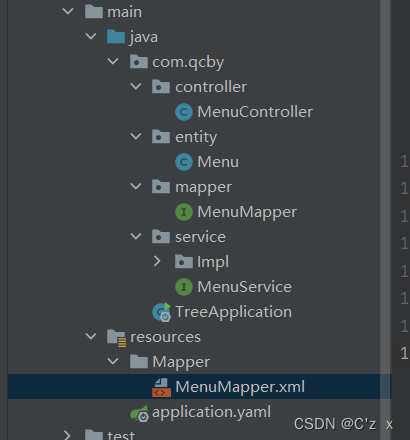
pom file
<?xml version="1.0" encoding="UTF-8"?>
<project xmlns="http://maven.apache.org/POM/4.0.0" xmlns:xsi="http://www.w3.org/2001/XMLSchema-instance"
xsi:schemaLocation="http://maven.apache.org/POM/4.0.0 https://maven.apache.org/xsd/maven-4.0.0.xsd">
<modelVersion>4.0.0</modelVersion>
<parent>
<groupId>org.springframework.boot</groupId>
<artifactId>spring-boot-starter-parent</artifactId>
<!-- 可选修改:之前的一些案例按照此版本搭建 -->
<version>2.1.3.RELEASE</version>
<relativePath/> <!-- lookup parent from repository -->
</parent>
<groupId>com.example</groupId>
<artifactId>demo</artifactId>
<version>0.0.1-SNAPSHOT</version>
<name>demo</name>
<description>Demo project for Spring Boot</description>
<properties>
<java.version>1.8</java.version>
</properties>
<dependencies>
<dependency>
<groupId>org.springframework.boot</groupId>
<artifactId>spring-boot-starter</artifactId>
</dependency>
<dependency>
<groupId>org.springframework.boot</groupId>
<artifactId>spring-boot-starter-web</artifactId>
</dependency>
<dependency>
<groupId>org.springframework.boot</groupId>
<artifactId>spring-boot-starter-thymeleaf</artifactId>
</dependency>
<dependency>
<groupId>org.springframework.boot</groupId>
<artifactId>spring-boot-starter-test</artifactId>
<scope>test</scope>
</dependency>
<!-- spring boot 整合mybatis的核心依赖-->
<dependency>
<groupId>org.mybatis.spring.boot</groupId>
<artifactId>mybatis-spring-boot-starter</artifactId>
<version>2.1.1</version>
</dependency>
<!-- 数据库驱动-->
<dependency>
<groupId>mysql</groupId>
<artifactId>mysql-connector-java</artifactId>
<scope>runtime</scope>
</dependency>
<!--pageHelper分页插件-->
<dependency>
<groupId>com.github.pagehelper</groupId>
<artifactId>pagehelper-spring-boot-starter</artifactId>
<version>1.3.0</version>
</dependency>
<!-- 引入lombok,简化pojo类-->
<dependency>
<groupId>org.projectlombok</groupId>
<artifactId>lombok</artifactId>
<optional>true</optional>
</dependency>
<!-- 引入Mybatis plus 依赖 增强mybatis-->
<dependency>
<groupId>com.baomidou</groupId>
<artifactId>mybatis-plus-boot-starter</artifactId>
<version>3.4.2</version>
</dependency>
</dependencies>
<build>
<plugins>
<plugin>
<groupId>org.springframework.boot</groupId>
<artifactId>spring-boot-maven-plugin</artifactId>
</plugin>
</plugins>
</build>
</project>application.yaml file
spring:
datasource:
url: jdbc:mysql://localhost:3306/springboot?useUnicode=true&characterEncoding=utf-8&serverTimezone=CTT
username: root
password: 2020
driver-class-name: com.mysql.cj.jdbc.Driver
pagehelper:
helperDialect: mysql
reasonable: true # 修改默认值
# mybatis-plus配置
mybatis-plus:
configuration:
log-impl: org.apache.ibatis.logging.stdout.StdOutImpl
typeAliasesPackage: com.qcby.entity
mapperLocations: classpath:mapper/*.xml
# 全局配置id自增 =>
global-config:
db-config:
id-type: autoDatabase table design As follows
SET NAMES utf8mb4; SET FOREIGN_KEY_CHECKS = 0; -- ---------------------------- -- Table structure for menu -- ---------------------------- DROP TABLE IF EXISTS `menu`; CREATE TABLE `menu` ( `id` bigint(20) NOT NULL AUTO_INCREMENT COMMENT '主键id', `name` varchar(255) CHARACTER SET utf8mb4 COLLATE utf8mb4_bin DEFAULT NULL COMMENT '名称', `pid` bigint(20) DEFAULT NULL COMMENT '父级id', PRIMARY KEY (`id`) USING BTREE ) ENGINE = InnoDB AUTO_INCREMENT = 10 CHARACTER SET = utf8mb4 COLLATE = utf8mb4_bin ROW_FORMAT = Compact; -- ---------------------------- -- Records of menu -- ---------------------------- INSERT INTO `menu` VALUES (1, '主菜单1', 0); INSERT INTO `menu` VALUES (2, '主菜单2', 0); INSERT INTO `menu` VALUES (3, '主菜单3', 0); INSERT INTO `menu` VALUES (4, '菜单1.1', 1); INSERT INTO `menu` VALUES (5, '菜单1.2', 1); INSERT INTO `menu` VALUES (6, '菜单1.1.1', 4); INSERT INTO `menu` VALUES (7, '菜单2.1', 2); INSERT INTO `menu` VALUES (8, '菜单2.2', 2); INSERT INTO `menu` VALUES (9, '菜单1.1.2', 4); SET FOREIGN_KEY_CHECKS = 1;
Menu class
package com.qcby.entity;
import lombok.Data;
import java.util.List;
@Data//lombok实现简化 get、set、tostring方法
public class Menu {
// 菜单id
private String id;
//菜单名称
private String name;
// 父菜单id
private String pid;
// 子菜单
private List<Menu> menuChildren;
}xml file
<?xml version="1.0" encoding="UTF-8"?>
<!DOCTYPE mapper
PUBLIC "-//mybatis.org//DTD Mapper 3.0//EN"
"http://mybatis.org/dtd/mybatis-3-mapper.dtd">
<mapper namespace="com.qcby.mapper.MenuMapper">
<select id="selectByPid" resultType="com.qcby.entity.Menu">
SELECT * FROM menu WHERE pid=#{pid}
</select>
<select id="selectAll" resultType="com.qcby.entity.Menu">
SELECT * FROM menu
</select>
<select id="selectAllNotBase" resultType="com.qcby.entity.Menu">
SELECT * FROM menu where pid!= 0
</select>
</mapper>Mapper layer
package com.qcby.mapper;
import com.baomidou.mybatisplus.core.mapper.BaseMapper;
import com.qcby.entity.Menu;
import org.apache.ibatis.annotations.Mapper;
import java.util.List;
@Mapper
public interface MenuMapper extends BaseMapper<Menu> {
List<Menu> selectByPid(Integer pid);
List<Menu> selectAll();
List<Menu> selectAllNotBase();
}service layer
package com.qcby.service;
import com.baomidou.mybatisplus.extension.service.IService;
import com.qcby.entity.Menu;
import java.util.List;
public interface MenuService extends IService<Menu> {
List<Menu> selectByPid(Integer pid);
List<Menu> selectAll();
List<Menu> selectAllNotBase();
}serviceImpl
package com.qcby.service.Impl;
import com.baomidou.mybatisplus.extension.service.impl.ServiceImpl;
import com.qcby.entity.Menu;
import com.qcby.mapper.MenuMapper;
import com.qcby.service.MenuService;
import org.springframework.beans.factory.annotation.Autowired;
import org.springframework.stereotype.Service;
import java.util.List;
@Service
public class MenuServiceImpl extends ServiceImpl<MenuMapper, Menu> implements MenuService {
@Autowired
private MenuMapper menuMapper;
@Override
public List<Menu> selectByPid(Integer pid) {
return menuMapper.selectByPid(pid);
}
@Override
public List<Menu> selectAll() {
return menuMapper.selectAll();
}
@Override
public List<Menu> selectAllNotBase() {
return menuMapper.selectAllNotBase();
}
}controller layer
package com.qcby.controller;
import com.baomidou.mybatisplus.core.toolkit.StringUtils;
import com.qcby.entity.Menu;
import com.qcby.mapper.MenuMapper;
import org.springframework.beans.factory.annotation.Autowired;
import org.springframework.web.bind.annotation.RequestMapping;
import org.springframework.web.bind.annotation.RestController;
import java.util.ArrayList;
import java.util.List;
@RestController
@RequestMapping("menu")
public class MenuController {
@Autowired
private MenuMapper menuMapper;
@RequestMapping("/getMenuTree")
public List<Menu> getMenuTree(){
List<Menu> menusBase = menuMapper.selectByPid(0);
List<Menu> menuLNotBase = menuMapper.selectAllNotBase();
for (Menu menu : menusBase) {
List<Menu> menus = iterateMenus(menuLNotBase, menu.getId());
menu.setMenuChildren(menus);
}
return menusBase;
}
/**
*多级菜单查询方法
* @param menuVoList 不包含最高层次菜单的菜单集合
* @param pid 父类id
* @return
*/
public List<Menu> iterateMenus(List<Menu> menuVoList,String pid){
List<Menu> result = new ArrayList<Menu>();
for (Menu menu : menuVoList) {
//获取菜单的id
String menuid = menu.getId();
//获取菜单的父id
String parentid = menu.getPid();
if(StringUtils.isNotBlank(parentid)){
if(parentid.equals(pid)){
//递归查询当前子菜单的子菜单
List<Menu> iterateMenu = iterateMenus(menuVoList,menuid);
menu.setMenuChildren(iterateMenu);
result.add(menu);
}
}
}
return result;
}
}Result display
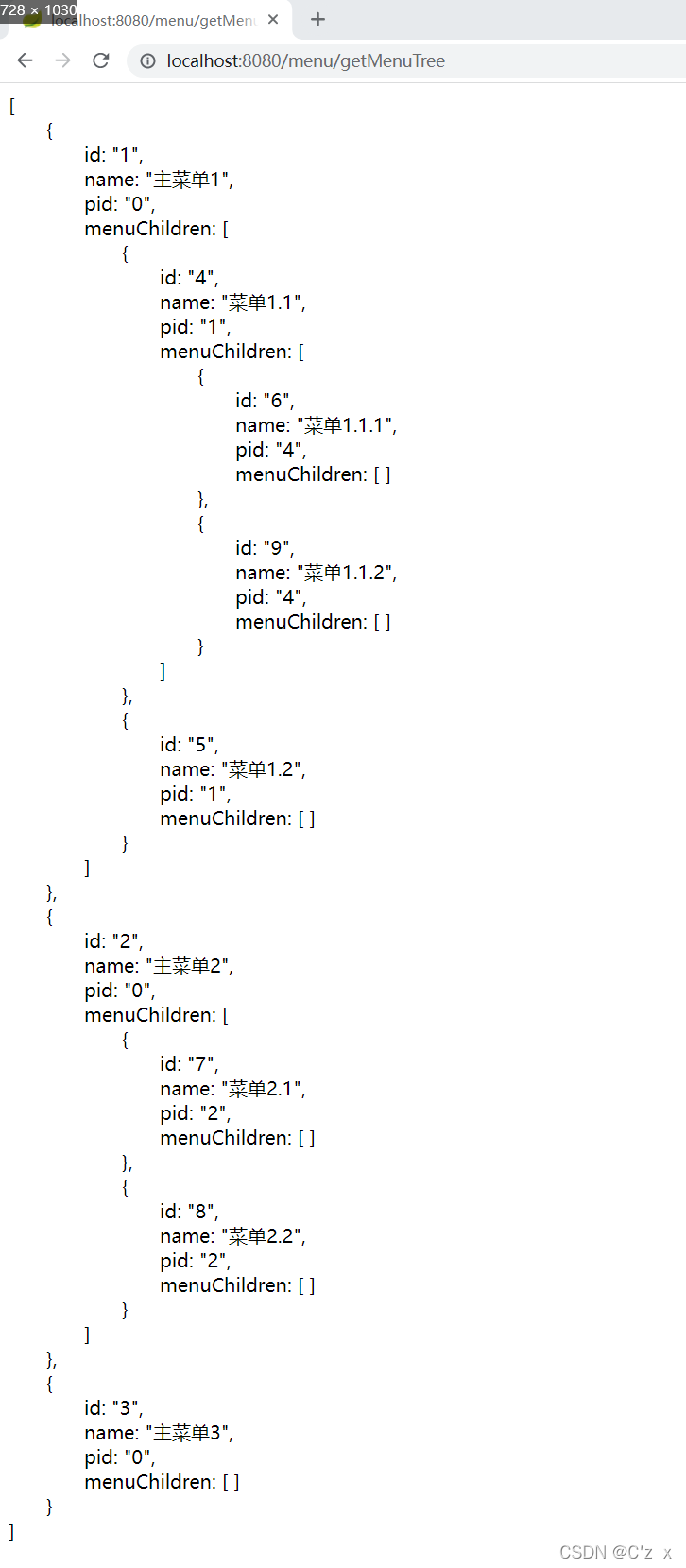
The above is the detailed content of How to implement menu tree recursively in Java. For more information, please follow other related articles on the PHP Chinese website!

Hot AI Tools

Undresser.AI Undress
AI-powered app for creating realistic nude photos

AI Clothes Remover
Online AI tool for removing clothes from photos.

Undress AI Tool
Undress images for free

Clothoff.io
AI clothes remover

Video Face Swap
Swap faces in any video effortlessly with our completely free AI face swap tool!

Hot Article

Hot Tools

Notepad++7.3.1
Easy-to-use and free code editor

SublimeText3 Chinese version
Chinese version, very easy to use

Zend Studio 13.0.1
Powerful PHP integrated development environment

Dreamweaver CS6
Visual web development tools

SublimeText3 Mac version
God-level code editing software (SublimeText3)

Hot Topics
 Break or return from Java 8 stream forEach?
Feb 07, 2025 pm 12:09 PM
Break or return from Java 8 stream forEach?
Feb 07, 2025 pm 12:09 PM
Java 8 introduces the Stream API, providing a powerful and expressive way to process data collections. However, a common question when using Stream is: How to break or return from a forEach operation? Traditional loops allow for early interruption or return, but Stream's forEach method does not directly support this method. This article will explain the reasons and explore alternative methods for implementing premature termination in Stream processing systems. Further reading: Java Stream API improvements Understand Stream forEach The forEach method is a terminal operation that performs one operation on each element in the Stream. Its design intention is
 PHP: A Key Language for Web Development
Apr 13, 2025 am 12:08 AM
PHP: A Key Language for Web Development
Apr 13, 2025 am 12:08 AM
PHP is a scripting language widely used on the server side, especially suitable for web development. 1.PHP can embed HTML, process HTTP requests and responses, and supports a variety of databases. 2.PHP is used to generate dynamic web content, process form data, access databases, etc., with strong community support and open source resources. 3. PHP is an interpreted language, and the execution process includes lexical analysis, grammatical analysis, compilation and execution. 4.PHP can be combined with MySQL for advanced applications such as user registration systems. 5. When debugging PHP, you can use functions such as error_reporting() and var_dump(). 6. Optimize PHP code to use caching mechanisms, optimize database queries and use built-in functions. 7
 PHP vs. Python: Understanding the Differences
Apr 11, 2025 am 12:15 AM
PHP vs. Python: Understanding the Differences
Apr 11, 2025 am 12:15 AM
PHP and Python each have their own advantages, and the choice should be based on project requirements. 1.PHP is suitable for web development, with simple syntax and high execution efficiency. 2. Python is suitable for data science and machine learning, with concise syntax and rich libraries.
 PHP vs. Other Languages: A Comparison
Apr 13, 2025 am 12:19 AM
PHP vs. Other Languages: A Comparison
Apr 13, 2025 am 12:19 AM
PHP is suitable for web development, especially in rapid development and processing dynamic content, but is not good at data science and enterprise-level applications. Compared with Python, PHP has more advantages in web development, but is not as good as Python in the field of data science; compared with Java, PHP performs worse in enterprise-level applications, but is more flexible in web development; compared with JavaScript, PHP is more concise in back-end development, but is not as good as JavaScript in front-end development.
 PHP vs. Python: Core Features and Functionality
Apr 13, 2025 am 12:16 AM
PHP vs. Python: Core Features and Functionality
Apr 13, 2025 am 12:16 AM
PHP and Python each have their own advantages and are suitable for different scenarios. 1.PHP is suitable for web development and provides built-in web servers and rich function libraries. 2. Python is suitable for data science and machine learning, with concise syntax and a powerful standard library. When choosing, it should be decided based on project requirements.
 Java Program to Find the Volume of Capsule
Feb 07, 2025 am 11:37 AM
Java Program to Find the Volume of Capsule
Feb 07, 2025 am 11:37 AM
Capsules are three-dimensional geometric figures, composed of a cylinder and a hemisphere at both ends. The volume of the capsule can be calculated by adding the volume of the cylinder and the volume of the hemisphere at both ends. This tutorial will discuss how to calculate the volume of a given capsule in Java using different methods. Capsule volume formula The formula for capsule volume is as follows: Capsule volume = Cylindrical volume Volume Two hemisphere volume in, r: The radius of the hemisphere. h: The height of the cylinder (excluding the hemisphere). Example 1 enter Radius = 5 units Height = 10 units Output Volume = 1570.8 cubic units explain Calculate volume using formula: Volume = π × r2 × h (4
 PHP: The Foundation of Many Websites
Apr 13, 2025 am 12:07 AM
PHP: The Foundation of Many Websites
Apr 13, 2025 am 12:07 AM
The reasons why PHP is the preferred technology stack for many websites include its ease of use, strong community support, and widespread use. 1) Easy to learn and use, suitable for beginners. 2) Have a huge developer community and rich resources. 3) Widely used in WordPress, Drupal and other platforms. 4) Integrate tightly with web servers to simplify development deployment.
 Create the Future: Java Programming for Absolute Beginners
Oct 13, 2024 pm 01:32 PM
Create the Future: Java Programming for Absolute Beginners
Oct 13, 2024 pm 01:32 PM
Java is a popular programming language that can be learned by both beginners and experienced developers. This tutorial starts with basic concepts and progresses through advanced topics. After installing the Java Development Kit, you can practice programming by creating a simple "Hello, World!" program. After you understand the code, use the command prompt to compile and run the program, and "Hello, World!" will be output on the console. Learning Java starts your programming journey, and as your mastery deepens, you can create more complex applications.






