What are the basic concepts and principles of Nginx
1. Basic concepts of Nginx
(engine x) is a high-performance HTTP and reverse proxy web server, and also provides IMAP/POP3/SMTP services. Its characteristics are that it occupies less memory and has strong concurrency capabilities. In fact, the concurrency capabilities of nginx perform better among web servers of the same type. Users of nginx websites in mainland China include: Baidu, JD.com, Sina, NetEase, Tencent, Taobao, etc.
Nginx is specially developed for performance optimization. Performance is the most important consideration of the server. The implementation pays great attention to efficiency and can withstand the test of high load. It is reported that it can support up to 50,000 concurrent connections.
Nginx can not only be used as a reverse proxy to achieve load balancing; it can also be used as a forward proxy for Internet access and other functions.
2. Reverse proxy
By setting up a proxy server, the client (browser) can use the proxy server to access the Internet. The proxy object is the client and does not know who the server is.
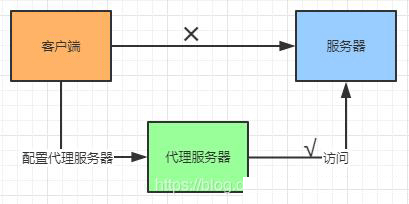
The client does not need any configuration to access it. It only needs to send the request to the reverse proxy server, and the reverse proxy server selects the target server and obtains the data. Returned to the client. The outside world can only access the reverse proxy server address, while the real server's IP address is hidden. The proxy object is the server and does not know who the client is.
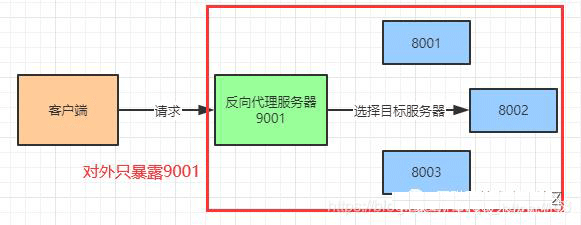
3. Load balancing
The server will process multiple requests sent by the client. Some requests may require access to the database. Finally, the server will process Return the results to the client.
This architecture model is single and suitable for situations where there are few concurrent requests, but how to solve it when the amount of concurrency is large?
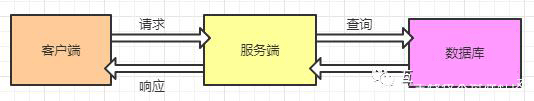
First of all, you may think of upgrading the server configuration, but the performance improvement of the hardware cannot meet the growing demand. At this time, you can think of server clusters, increase the number of servers, and then request a single server The situation is changed to distribute the request to multiple servers and distribute the load to multiple servers, which is what we are talking about
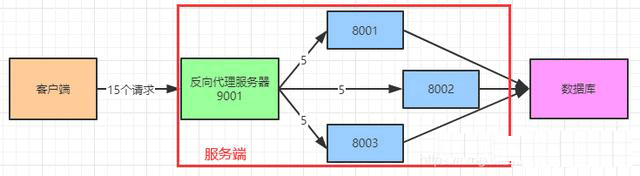
4. Separation of dynamic and static
In order to speed up website parsing, you can use different servers to parse dynamic pages and static pages respectively, thereby reducing the burden on the server and speeding up parsing.
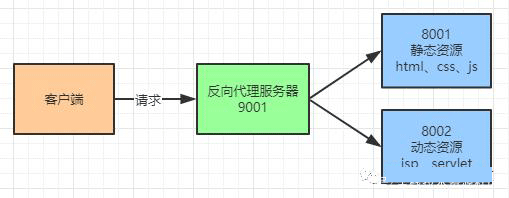
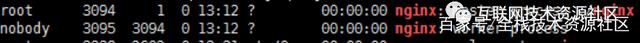
After receiving the signal Assign tasks to workers for execution. There can be multiple workers.
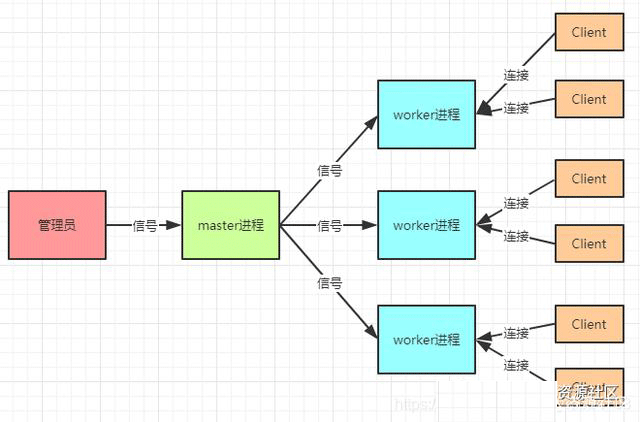 6. How the worker works
6. How the worker works
After the client sends a request to the master, the mechanism for the worker to obtain the task is not direct allocation or polling, but A scramble mechanism that "grabs" the task before executing it, that is, selecting the target server tomcat, etc., and then returning the result.
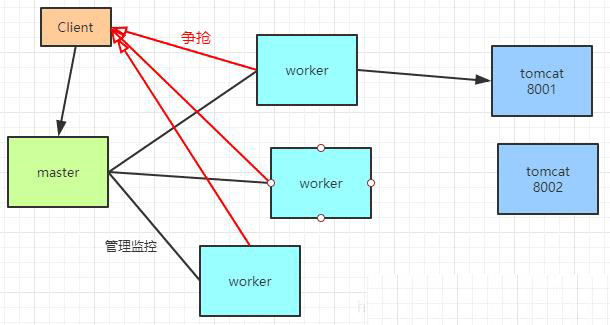
Sending the request takes up two or four worker connections.
- The maximum number of concurrent static accesses is:
- worker_connections *worker_processes/ 2 /2/2
- worker_connections *worker_processes/ 4 /4/4
.
Of course, the more workers the better, the most appropriate is when the number of workers is equal to the number of CPUs on the server.
##You can use
- nginx –s reload
- Hot deployment, use nginx for hot deployment operations
Each worker is an independent process. If one of the workers has a problem, the others will continue to compete and implement the request process without causing service interruption
The above is the detailed content of What are the basic concepts and principles of Nginx. For more information, please follow other related articles on the PHP Chinese website!

Hot AI Tools

Undresser.AI Undress
AI-powered app for creating realistic nude photos

AI Clothes Remover
Online AI tool for removing clothes from photos.

Undress AI Tool
Undress images for free

Clothoff.io
AI clothes remover

Video Face Swap
Swap faces in any video effortlessly with our completely free AI face swap tool!

Hot Article

Hot Tools

Notepad++7.3.1
Easy-to-use and free code editor

SublimeText3 Chinese version
Chinese version, very easy to use

Zend Studio 13.0.1
Powerful PHP integrated development environment

Dreamweaver CS6
Visual web development tools

SublimeText3 Mac version
God-level code editing software (SublimeText3)

Hot Topics
 1665
1665
 14
14
 1423
1423
 52
52
 1321
1321
 25
25
 1269
1269
 29
29
 1249
1249
 24
24
 How to configure nginx in Windows
Apr 14, 2025 pm 12:57 PM
How to configure nginx in Windows
Apr 14, 2025 pm 12:57 PM
How to configure Nginx in Windows? Install Nginx and create a virtual host configuration. Modify the main configuration file and include the virtual host configuration. Start or reload Nginx. Test the configuration and view the website. Selectively enable SSL and configure SSL certificates. Selectively set the firewall to allow port 80 and 443 traffic.
 How to check the name of the docker container
Apr 15, 2025 pm 12:21 PM
How to check the name of the docker container
Apr 15, 2025 pm 12:21 PM
You can query the Docker container name by following the steps: List all containers (docker ps). Filter the container list (using the grep command). Gets the container name (located in the "NAMES" column).
 How to start containers by docker
Apr 15, 2025 pm 12:27 PM
How to start containers by docker
Apr 15, 2025 pm 12:27 PM
Docker container startup steps: Pull the container image: Run "docker pull [mirror name]". Create a container: Use "docker create [options] [mirror name] [commands and parameters]". Start the container: Execute "docker start [Container name or ID]". Check container status: Verify that the container is running with "docker ps".
 How to check whether nginx is started
Apr 14, 2025 pm 01:03 PM
How to check whether nginx is started
Apr 14, 2025 pm 01:03 PM
How to confirm whether Nginx is started: 1. Use the command line: systemctl status nginx (Linux/Unix), netstat -ano | findstr 80 (Windows); 2. Check whether port 80 is open; 3. Check the Nginx startup message in the system log; 4. Use third-party tools, such as Nagios, Zabbix, and Icinga.
 How to create containers for docker
Apr 15, 2025 pm 12:18 PM
How to create containers for docker
Apr 15, 2025 pm 12:18 PM
Create a container in Docker: 1. Pull the image: docker pull [mirror name] 2. Create a container: docker run [Options] [mirror name] [Command] 3. Start the container: docker start [Container name]
 How to configure cloud server domain name in nginx
Apr 14, 2025 pm 12:18 PM
How to configure cloud server domain name in nginx
Apr 14, 2025 pm 12:18 PM
How to configure an Nginx domain name on a cloud server: Create an A record pointing to the public IP address of the cloud server. Add virtual host blocks in the Nginx configuration file, specifying the listening port, domain name, and website root directory. Restart Nginx to apply the changes. Access the domain name test configuration. Other notes: Install the SSL certificate to enable HTTPS, ensure that the firewall allows port 80 traffic, and wait for DNS resolution to take effect.
 How to check nginx version
Apr 14, 2025 am 11:57 AM
How to check nginx version
Apr 14, 2025 am 11:57 AM
The methods that can query the Nginx version are: use the nginx -v command; view the version directive in the nginx.conf file; open the Nginx error page and view the page title.
 What to do if nginx server is hung
Apr 14, 2025 am 11:42 AM
What to do if nginx server is hung
Apr 14, 2025 am 11:42 AM
When the Nginx server goes down, you can perform the following troubleshooting steps: Check that the nginx process is running. View the error log for error messages. Check the syntax of nginx configuration. Make sure nginx has the permissions you need to access the file. Check file descriptor to open limits. Confirm that nginx is listening on the correct port. Add firewall rules to allow nginx traffic. Check reverse proxy settings, including backend server availability. For further assistance, please contact technical support.




