Location matching and rewrite jump methods in Nginx
Rewrite module set instruction: create new variables and assign values to them2. Rewrite execution sequence①Execute the rewriter instruction in the server block②Execution Location matching③Execute the rewrite command in the selected location3. Rewrite jump scenarioAdjust the URL browsed by the user to look more standardized and in line with development and Needs of product personnelIn order to allow search engines to search website content and provide better user experience, companies will disguise dynamic URL addresses as static addresses to provide servicesAfter the URL is changed to a new domain name, the old The access will jump to a new domain name; for example, access to JD.com's 360buy.com will jump to jd.com Certain business adjustments on the server, such as URL based on special variables, directories, and client information Adjustment, etc.4. Grammar and flg tag descriptionGrammar rewrite
replacement: Indicates the content after the jump flag: Indicates the flag mark supported by rewrite flag mark description:
- last: this article After the rule matching is completed, continue to match new location URI rules downwards, generally used in server and if
- break: This rule will terminate when the matching is completed and will no longer match any subsequent rules. , generally used in location
- redirect: Returns 302 temporary redirect, the browser address will display the URL address after the jump
- permanent : Return to 301 permanent redirection, the browser address bar will display the URL address after the jump

- Exact matching: location = / {…}
- General matching: location / {…}
- Regular matching: location ~ / {…}
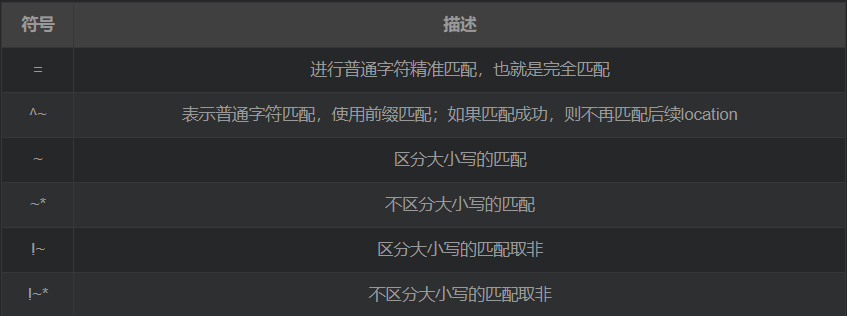
- Exact match first=
- Secondly, prefix matching ^~
- Secondly, regular matching in order in the file ~ or ~*
- Then the prefix matching without any modification, that is, the general matching
- is finally handed over to / general matching, with the lowest priority
location /images/abc/1.html {} Matches the /images/abc/1.html file. If compared with the regular ~ /images/abc/1.html, the regular priority is higher High priority summary: (location = full path) > (location ^~ path) > (location ,* regular sequence) > (location part starting path) > ; (location /) 5. Matching rule definition ① The first required rule: directly matches the website root. Accessing the website homepage through the domain name is more frequent. Use This will speed up the processing, for example, the official website
It can be a static homepage, or it can be forwarded directly to the back-end "application server" - PHP, Apache (the application server is shown in the figure below)
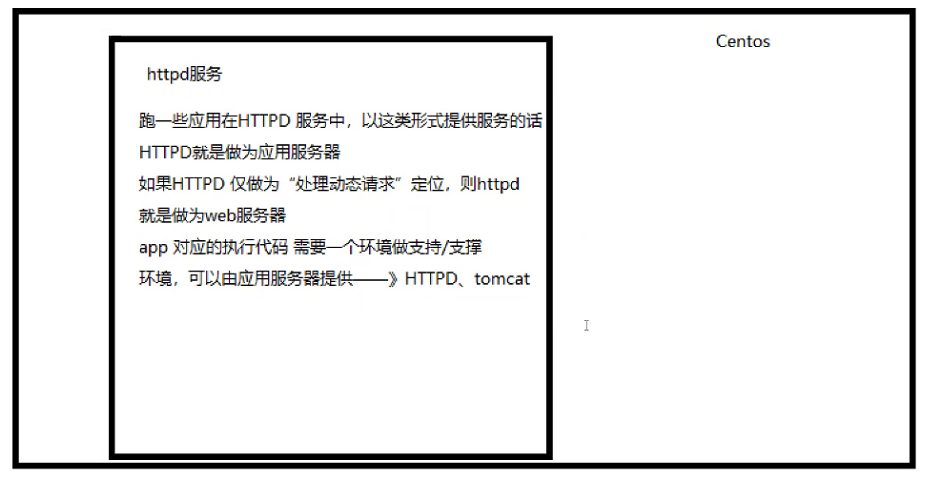 ##
##
location / {
root
html;
index
index.html index.html;
}location ^~ /static/ {
root /webroot/static/;
}
location ~* \.(html|gif|jpg|jpeg|png|css|js|ico)$ {
root /webroot/res/ ;
}upstream tomcat_server {
192.168.126.12:80
192.168.126.23:80
}location / {
proxy_ pass http://tomcat_server;1. Compare rewrite and location
Same points: both implement jumpsDifferences: rewrite changes the path to obtain resources within the same domain name Location is to control access or reverse proxy to a class of paths. You can also proxy_pass to other machines2.rewrite will be written in the location, and the execution sequence
- Execute the rewrite instruction in the server block
- Perform location matching
- Execute the selected location The rewrite directive in
#3. How are the location priorities arranged?
Match a specific file(location = full path) > (location ^~ full path) > (location ~* full path) > (location ~ complete path Path)> (location /)Use directory to match to access a file(location = directory) > (location ^~ directory) > (location ~ directory) > (location ~* directory)> (location /)4. Why do files and directories only change in case insensitivity?
Regular expression Formula: The purpose is to match files as accurately as possible - try to match as accurately as possible, case-sensitive and accurate, and not distinguish directories - try to match more accurately Exact match, case-sensitive, more precise, higher priorityThe above is the detailed content of Location matching and rewrite jump methods in Nginx. For more information, please follow other related articles on the PHP Chinese website!

Hot AI Tools

Undresser.AI Undress
AI-powered app for creating realistic nude photos

AI Clothes Remover
Online AI tool for removing clothes from photos.

Undress AI Tool
Undress images for free

Clothoff.io
AI clothes remover

Video Face Swap
Swap faces in any video effortlessly with our completely free AI face swap tool!

Hot Article

Hot Tools

Notepad++7.3.1
Easy-to-use and free code editor

SublimeText3 Chinese version
Chinese version, very easy to use

Zend Studio 13.0.1
Powerful PHP integrated development environment

Dreamweaver CS6
Visual web development tools

SublimeText3 Mac version
God-level code editing software (SublimeText3)

Hot Topics
 1665
1665
 14
14
 1424
1424
 52
52
 1322
1322
 25
25
 1270
1270
 29
29
 1250
1250
 24
24
 How to configure nginx in Windows
Apr 14, 2025 pm 12:57 PM
How to configure nginx in Windows
Apr 14, 2025 pm 12:57 PM
How to configure Nginx in Windows? Install Nginx and create a virtual host configuration. Modify the main configuration file and include the virtual host configuration. Start or reload Nginx. Test the configuration and view the website. Selectively enable SSL and configure SSL certificates. Selectively set the firewall to allow port 80 and 443 traffic.
 How to start containers by docker
Apr 15, 2025 pm 12:27 PM
How to start containers by docker
Apr 15, 2025 pm 12:27 PM
Docker container startup steps: Pull the container image: Run "docker pull [mirror name]". Create a container: Use "docker create [options] [mirror name] [commands and parameters]". Start the container: Execute "docker start [Container name or ID]". Check container status: Verify that the container is running with "docker ps".
 How to check the name of the docker container
Apr 15, 2025 pm 12:21 PM
How to check the name of the docker container
Apr 15, 2025 pm 12:21 PM
You can query the Docker container name by following the steps: List all containers (docker ps). Filter the container list (using the grep command). Gets the container name (located in the "NAMES" column).
 How to check whether nginx is started
Apr 14, 2025 pm 01:03 PM
How to check whether nginx is started
Apr 14, 2025 pm 01:03 PM
How to confirm whether Nginx is started: 1. Use the command line: systemctl status nginx (Linux/Unix), netstat -ano | findstr 80 (Windows); 2. Check whether port 80 is open; 3. Check the Nginx startup message in the system log; 4. Use third-party tools, such as Nagios, Zabbix, and Icinga.
 How to create containers for docker
Apr 15, 2025 pm 12:18 PM
How to create containers for docker
Apr 15, 2025 pm 12:18 PM
Create a container in Docker: 1. Pull the image: docker pull [mirror name] 2. Create a container: docker run [Options] [mirror name] [Command] 3. Start the container: docker start [Container name]
 How to configure cloud server domain name in nginx
Apr 14, 2025 pm 12:18 PM
How to configure cloud server domain name in nginx
Apr 14, 2025 pm 12:18 PM
How to configure an Nginx domain name on a cloud server: Create an A record pointing to the public IP address of the cloud server. Add virtual host blocks in the Nginx configuration file, specifying the listening port, domain name, and website root directory. Restart Nginx to apply the changes. Access the domain name test configuration. Other notes: Install the SSL certificate to enable HTTPS, ensure that the firewall allows port 80 traffic, and wait for DNS resolution to take effect.
 How to check nginx version
Apr 14, 2025 am 11:57 AM
How to check nginx version
Apr 14, 2025 am 11:57 AM
The methods that can query the Nginx version are: use the nginx -v command; view the version directive in the nginx.conf file; open the Nginx error page and view the page title.
 What to do if nginx server is hung
Apr 14, 2025 am 11:42 AM
What to do if nginx server is hung
Apr 14, 2025 am 11:42 AM
When the Nginx server goes down, you can perform the following troubleshooting steps: Check that the nginx process is running. View the error log for error messages. Check the syntax of nginx configuration. Make sure nginx has the permissions you need to access the file. Check file descriptor to open limits. Confirm that nginx is listening on the correct port. Add firewall rules to allow nginx traffic. Check reverse proxy settings, including backend server availability. For further assistance, please contact technical support.




