How to solve nginx+php-fpm service HTTP status code 502
For one of our web projects, due to the increase in new cities, the number of visits has increased and the pressure on the db has increased. As a business party that provides interfaces, a large number of "502" requests have been reported recently by downstream feedback.
502, bad gateway, is usually an error in upstream (here is PHP). For PHP, the common cause of 502 is that the script execution exceeds the timeout setting time, or the timeout setting is too large, causing the PHP process to take a long time It cannot be released and there are no idle worker processes to pick up guests.
Our project is caused by the PHP execution time setting being too short. In this case, you can first increase the PHP execution time appropriately and ensure that 502 is cleared first. Optimization will take more time after all.
There are two options to control php execution time, max_execution_time in php.ini and request_terminate_timeout in php-fpm. request_terminate_timeout can override max_execution_time, so if you don’t want to change the global php.ini, just change php- The configuration of fpm is enough.
Next I will analyze in detail why the execution of the php script exceeds the set time and causes nginx to return 502.
Let’s set the scene first and let the problem reoccur:
nginx and php only start one worker each for easy tracking.
php-fpm's request_terminate_timeout is set to 3s.
Test script test.php
sleep(20); echo 'ok';
go go go:
Visit www.v.com/test.php in the browser, and 404 will appear as expected after 3 seconds. ? ? ? what? ? ?
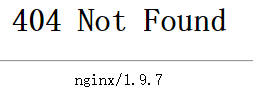
It’s a bad start, quickly take a look at the nginx configuration file
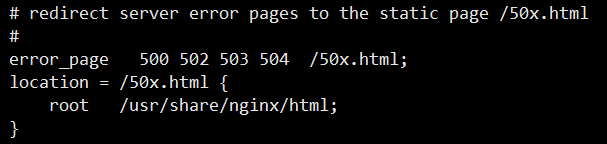
This location configuration is when a 5xx error occurs Jump to a nice-looking interface, but I don’t have the file 50x.html under /usr/share/nginx/html. So I got a 404. Doesn't this affect the accuracy of my judgment of the problem? Just comment it out! Visit again, wait 3 seconds, and finally the 'normal' interface comes out.
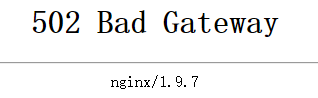
The environment is good, let’s follow the routine below. Follow the troubleshooting routine for web problems. Let’s take a look at the error log first:
nginx:
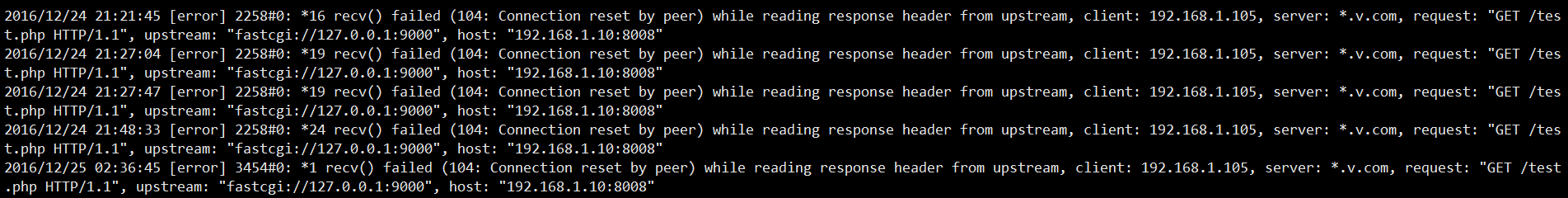
The errors reported are recv() failed (104: connection reset by peer.
recv failed and the connection was reset. Why was the connection reset? Set it? Isn’t it consistent?
We are looking at the error log of php-fpm:
(Note that the php_admin_value[error_log] option in php-fpm specifies the error log of php, which will be overwritten in php.ini. But here we are not looking at php errors, but at php-fpm errors. The error log of php-fpm is specified by the error_log option in php-fpm.conf.)
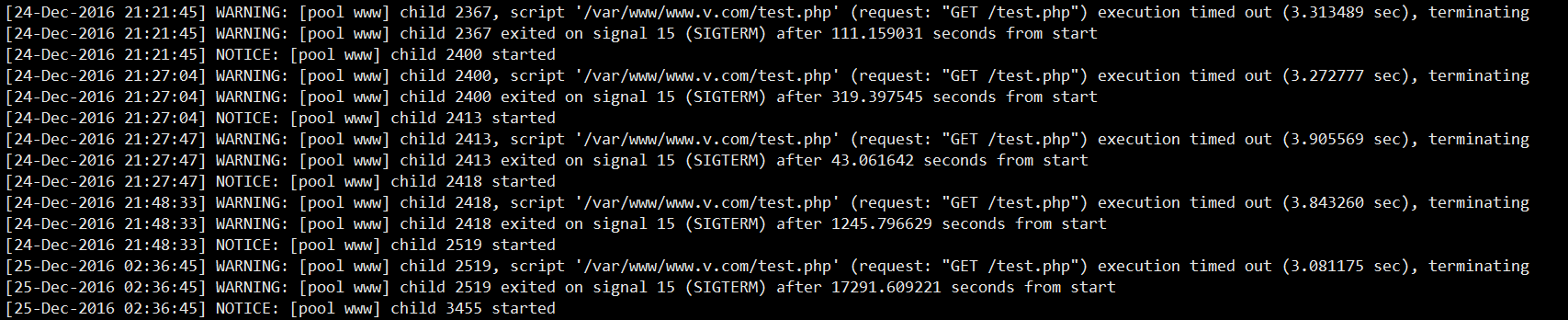
Each request generates 2 warnings and 1 notice:
warning: The script execution timed out and terminated.
warning: The child process received sigterm The signal exited.
Notice: A new child process was started (because I set pm.min_spare_servers = 1)
It seems that if the worker process of php times out, it will not only terminate the script execution , and the worker process will also exit. It seems that the nginx error connection is reset because the php worker process exits (in the tcp connection, if one party is disconnected, it will send rst to the other party)
Through the log We can already know that the execution of the php script times out and the worker sub-process exits, causing nginx to report an error connection reset by peer. Let’s use strace to see the situation of php and nginx:
php:
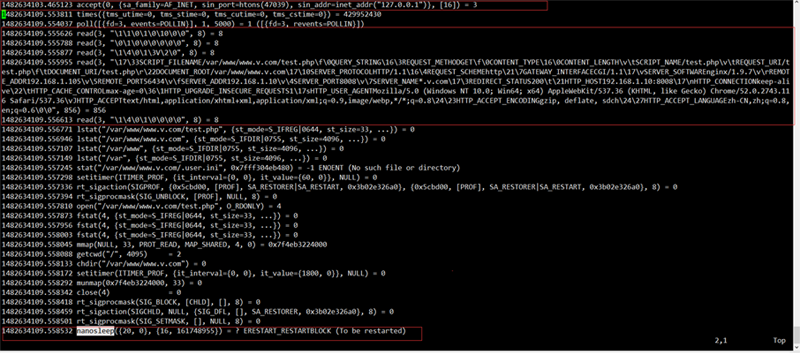
1.Accept an nginx connection request (socket, bind, and listen are all completed in the master). You can see that the port of nginx is 47039, and the data is read from fd0, which is from the standard input. This is stipulated by the fast-cgi protocol. The connected descriptor after accept is 3.
2. Read the data passed by nginx from fd3, in the fastcgi protocol format, and received 856 bytes. Why read5 What about times?
Because the fastcgi protocol data packet is 8-byte aligned and consists of a packet header and a packet body. And it will first send a request packet, including some request id, version, type and other information (the header and body each occupy 8 bytes), and then send a params packet to pass the get parameters and environment variables (the header is 8 bytes) , the packet body becomes longer), and finally a params data packet without a packet body and only a packet header is sent, indicating the end of parameter sending (8 bytes of packet header). So the first three reads are used to read the header and body of the request packet, as well as the header of the params packet. The fourth read is to read the real data, and the last read is to read the header of the last params packet. Therefore, the data transmitted by nginx should be 8 8 8 856 8 = 896 bytes (which can correspond to the transmission bytes of nginx below). Note that if it is post mode, stdin data packets will also be sent.
3. Set sleep for 20s, which is sleep(20) in the php program. After that, because the process is terminated, there will be no more. The strace program also exited.
nginx:
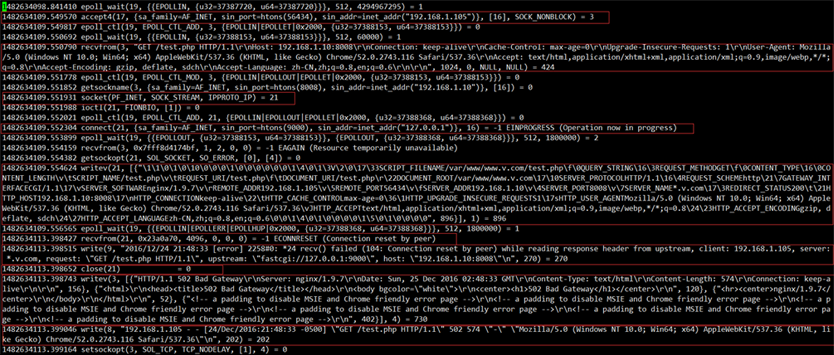
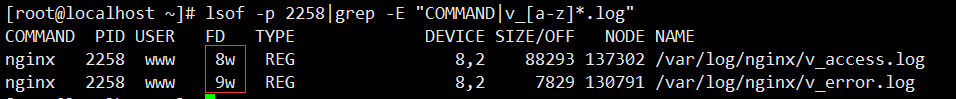
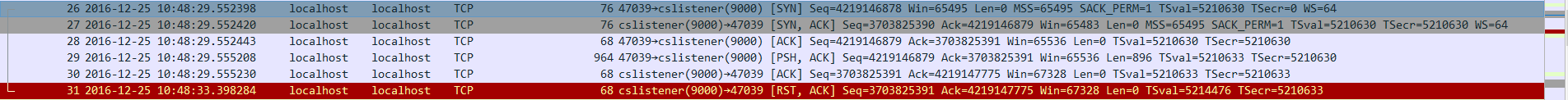
The above is the detailed content of How to solve nginx+php-fpm service HTTP status code 502. For more information, please follow other related articles on the PHP Chinese website!

Hot AI Tools

Undresser.AI Undress
AI-powered app for creating realistic nude photos

AI Clothes Remover
Online AI tool for removing clothes from photos.

Undress AI Tool
Undress images for free

Clothoff.io
AI clothes remover

Video Face Swap
Swap faces in any video effortlessly with our completely free AI face swap tool!

Hot Article

Hot Tools

Notepad++7.3.1
Easy-to-use and free code editor

SublimeText3 Chinese version
Chinese version, very easy to use

Zend Studio 13.0.1
Powerful PHP integrated development environment

Dreamweaver CS6
Visual web development tools

SublimeText3 Mac version
God-level code editing software (SublimeText3)

Hot Topics
 1662
1662
 14
14
 1418
1418
 52
52
 1311
1311
 25
25
 1261
1261
 29
29
 1234
1234
 24
24
 PHP and Python: Code Examples and Comparison
Apr 15, 2025 am 12:07 AM
PHP and Python: Code Examples and Comparison
Apr 15, 2025 am 12:07 AM
PHP and Python have their own advantages and disadvantages, and the choice depends on project needs and personal preferences. 1.PHP is suitable for rapid development and maintenance of large-scale web applications. 2. Python dominates the field of data science and machine learning.
 PHP's Purpose: Building Dynamic Websites
Apr 15, 2025 am 12:18 AM
PHP's Purpose: Building Dynamic Websites
Apr 15, 2025 am 12:18 AM
PHP is used to build dynamic websites, and its core functions include: 1. Generate dynamic content and generate web pages in real time by connecting with the database; 2. Process user interaction and form submissions, verify inputs and respond to operations; 3. Manage sessions and user authentication to provide a personalized experience; 4. Optimize performance and follow best practices to improve website efficiency and security.
 PHP and Python: Different Paradigms Explained
Apr 18, 2025 am 12:26 AM
PHP and Python: Different Paradigms Explained
Apr 18, 2025 am 12:26 AM
PHP is mainly procedural programming, but also supports object-oriented programming (OOP); Python supports a variety of paradigms, including OOP, functional and procedural programming. PHP is suitable for web development, and Python is suitable for a variety of applications such as data analysis and machine learning.
 PHP: Handling Databases and Server-Side Logic
Apr 15, 2025 am 12:15 AM
PHP: Handling Databases and Server-Side Logic
Apr 15, 2025 am 12:15 AM
PHP uses MySQLi and PDO extensions to interact in database operations and server-side logic processing, and processes server-side logic through functions such as session management. 1) Use MySQLi or PDO to connect to the database and execute SQL queries. 2) Handle HTTP requests and user status through session management and other functions. 3) Use transactions to ensure the atomicity of database operations. 4) Prevent SQL injection, use exception handling and closing connections for debugging. 5) Optimize performance through indexing and cache, write highly readable code and perform error handling.
 Choosing Between PHP and Python: A Guide
Apr 18, 2025 am 12:24 AM
Choosing Between PHP and Python: A Guide
Apr 18, 2025 am 12:24 AM
PHP is suitable for web development and rapid prototyping, and Python is suitable for data science and machine learning. 1.PHP is used for dynamic web development, with simple syntax and suitable for rapid development. 2. Python has concise syntax, is suitable for multiple fields, and has a strong library ecosystem.
 Why Use PHP? Advantages and Benefits Explained
Apr 16, 2025 am 12:16 AM
Why Use PHP? Advantages and Benefits Explained
Apr 16, 2025 am 12:16 AM
The core benefits of PHP include ease of learning, strong web development support, rich libraries and frameworks, high performance and scalability, cross-platform compatibility, and cost-effectiveness. 1) Easy to learn and use, suitable for beginners; 2) Good integration with web servers and supports multiple databases; 3) Have powerful frameworks such as Laravel; 4) High performance can be achieved through optimization; 5) Support multiple operating systems; 6) Open source to reduce development costs.
 PHP and Python: A Deep Dive into Their History
Apr 18, 2025 am 12:25 AM
PHP and Python: A Deep Dive into Their History
Apr 18, 2025 am 12:25 AM
PHP originated in 1994 and was developed by RasmusLerdorf. It was originally used to track website visitors and gradually evolved into a server-side scripting language and was widely used in web development. Python was developed by Guidovan Rossum in the late 1980s and was first released in 1991. It emphasizes code readability and simplicity, and is suitable for scientific computing, data analysis and other fields.
 How to start containers by docker
Apr 15, 2025 pm 12:27 PM
How to start containers by docker
Apr 15, 2025 pm 12:27 PM
Docker container startup steps: Pull the container image: Run "docker pull [mirror name]". Create a container: Use "docker create [options] [mirror name] [commands and parameters]". Start the container: Execute "docker start [Container name or ID]". Check container status: Verify that the container is running with "docker ps".




