Windows 11 build 22622.436 launches new sharing features
Microsoft is rolling out new versions of Windows 11 to Insiders who have signed up for the Beta channel. To be precise, two new versions have been released - version numbers 22621.436 and 22622.436 respectively. While the updates are identical, updates with higher version numbers will have the new features enabled by default, while others will have them turned off. For those running Windows 11 build 22622.436, the new features in this build are primarily related to sharing.
There are two key improvements in this area. First, Nearby Sharing now includes sharing to PCs connected via UDP. If you set the network to private, you can use not only Bluetooth but also use Nearby Sharing to send files to PCs on the same network. In Windows 11's sharing panel, you'll find that OneDrive becomes a shareable destination, which is another important change. When you try to share a file stored on your local computer, you can send it to OneDrive from the sharing panel, making it easier to share it with others, or back it up to the cloud.

One of the smaller changes that has been in the works for a while is that Windows Terminal is now the default Terminal app in Windows 11. Therefore, when you try to open Command Prompt or PowerShell, these tools will open in Windows Terminal. To open these apps in their usual separate windows, you can go to the Settings app to disable this feature for them.
In addition to the more important changes, Windows 11 build 22622.436 also includes some unique fixes and improvements. You can find these below.
Windows 11 build 22622.436 Fixes and Improvements
[File Manager]
- Fixed for rearranging options in File Explorer The issue of incorrect tab order when using CTRL Tab when stuck.
- Fixed the issue of explorer.exe crashing when dragging a label.
- If "Show all folders" is enabled, the divider line in the File Explorer navigation pane will no longer appear. With this change, it should also resolve an issue where dividers were showing up unexpectedly in some other folder selectors.
- Opening a zipped folder in a new tab should no longer have a blank tab name.
- Removable drives should no longer accidentally show up in a section in the navigation pane, which would separate the section from This PC and the network.
- Fixed the issue where the add new label button was not clearly visible when using Aquatic or Desert contrast themes.
- A faint line should no longer appear between the current tab and the command bar.
- Updated the tooltip when hovering over a tab to suggest using CTRL W to close the tab (instead of CTRL F4, which didn't work).
- If focus is on a row of tabs, CTRL W will no longer accidentally close both tabs, not just the one with focus.
- Fixed an issue where tab rows could unexpectedly expand vertically, covering the contents of the command bar.
[Start]
- Fixed a Start crash affecting some Insiders on Build 22622.160.
Meanwhile, there are some fixes available for Windows 11 build 22622.436 and build 22621.436. These are:
Fixes in Windows 11 versions 22621.436 and 22622.436
This update includes the following improvements:
- We fixed an issue that prevented the Troubleshooter from opening.
- We fixed an issue that caused Smart App Control to block directory signature files.
- We fixed an issue that could severely distort photos you take using the Camera app. This issue occurs when using some cameras in certain low light conditions.
- We fixed an issue that caused an exception to be thrown when debugging the driver using Visual Studio 2022 version 17.2 or later.
- We fixed an issue that caused the Windows Profile Service to occasionally fail. A glitch may occur while logging in. The error message is "The gpsvc service login failed. Access is denied."
- We fixed an issue that prevented virtualized App-V Office applications from opening or caused them to stop responding.
[General]
- We fixed an issue that caused a small number of Insiders in the Beta Channel to experience periodic crashes in Explorer.exe and other Windows UI components that made the screen appear to be flickering. Note that this fix should prevent more Insiders from being newly affected, but if you are already affected by this, you will need to run the following command in PowerShell to resolve it: Add-AppxPackage -Register -Path C:\Windows\SystemApps\ Microsoft.UI.Xaml.CBS_8wekyb3d8bbwe\AppxManifest.xml -DisableDevelopmentMode -ForceApplicationShutdown
- Fixed an issue that caused some Insiders on the last Beta channel flight to have their PCs stuck on a black screen after waking from sleep superior.
- Fixed the problem that the network connection would be disconnected after turning on the mobile hotspot.
- Fixed an issue that caused Build 22621.290 / 22622.290 installation to fail with error 0x800f081f.
The update also comes with a known issue where the up arrow in the File Explorer window is misaligned if you have tabs enabled.
If you are in the Windows Insider Beta channel, you can regularly update to the latest version, which brings us one step closer to the official release of Windows 11 version 22H2. This week, Microsoft is holding a Bug Bash event to encourage internal employees to try to find issues that need to be fixed in this update. Still, we don't know when Microsoft plans to release it and whether it will include all of these new features at launch.
The above is the detailed content of Windows 11 build 22622.436 launches new sharing features. For more information, please follow other related articles on the PHP Chinese website!

Hot AI Tools

Undresser.AI Undress
AI-powered app for creating realistic nude photos

AI Clothes Remover
Online AI tool for removing clothes from photos.

Undress AI Tool
Undress images for free

Clothoff.io
AI clothes remover

Video Face Swap
Swap faces in any video effortlessly with our completely free AI face swap tool!

Hot Article

Hot Tools

Notepad++7.3.1
Easy-to-use and free code editor

SublimeText3 Chinese version
Chinese version, very easy to use

Zend Studio 13.0.1
Powerful PHP integrated development environment

Dreamweaver CS6
Visual web development tools

SublimeText3 Mac version
God-level code editing software (SublimeText3)

Hot Topics
 1664
1664
 14
14
 1421
1421
 52
52
 1315
1315
 25
25
 1266
1266
 29
29
 1239
1239
 24
24
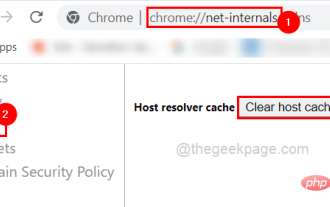 Fix: ERR_ADDRESS_UNREACHABLE error in Google Chrome
May 15, 2023 pm 06:22 PM
Fix: ERR_ADDRESS_UNREACHABLE error in Google Chrome
May 15, 2023 pm 06:22 PM
Several Windows users have complained that when they try to access some websites on Google Chrome browser on their systems, they are unable to access the web pages. It also displays a message on the browser saying "The site cannot be reached" with error code ERR_ADDRESS_UNREACHABLE. There could be many potential reasons behind this issue, it could be due to website server issues, proxy server settings, unstable internet connection, etc. If you encounter similar problems, don't panic. After deeply analyzing the problem in this article, we got a bunch of solutions. Before proceeding, try the following workarounds: Try checking if the user is trying to access the site from other devices and there are no issues, then this
 Can't use MSI Afterburner in Windows 11? Try the following fixes.
May 09, 2023 am 09:16 AM
Can't use MSI Afterburner in Windows 11? Try the following fixes.
May 09, 2023 am 09:16 AM
MSIAfterburner is an overclocking tool suitable for most graphics cards. Apart from that, you can also use it to monitor the performance of your system. But some users reported that MSIAfterburner is not working in Windows 11. This may be due to several reasons, which we discuss in the following sections. However, when this happens, it prevents you from changing the performance or monitoring it while playing the game. As expected, this poses a significant challenge to gamers. That’s why we’ve dedicated this tutorial to help you understand the issue and walk you through the most effective fixes for MSIAfterburned not working in Windows 11 issue.
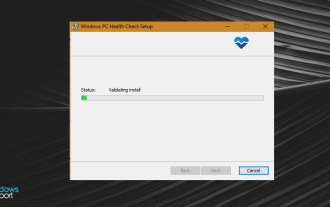 Fix: VAN 1067 error when running Valorant on Windows 11
May 22, 2023 pm 02:41 PM
Fix: VAN 1067 error when running Valorant on Windows 11
May 22, 2023 pm 02:41 PM
The operating system looks much better than its predecessor and has gamer-oriented features like AutoHDR and DirectStorage, but Valorant players have had some trouble launching the game. This is not the first issue faced by gamers earlier, Valorant not opening on Windows 11 is another issue plaguing them but we have covered the ways to fix it. Now it seems that Valorant players who switched to Windows 11 are facing issues due to Secure Boot and TPM2.0 services, which causes the game menu to only show an exit option while running. Many users are getting the VAN1067 error, but it shouldn't be a cause for alarm
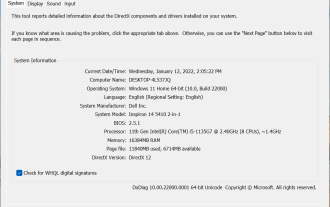 DirectX function GetDeviceRemovedReason fails with error
May 17, 2023 pm 03:38 PM
DirectX function GetDeviceRemovedReason fails with error
May 17, 2023 pm 03:38 PM
Almost every high-end game we play relies on DirectX to run efficiently. However, some users reported encountering the DirectX function GetDeviceRemovedReasonfailedwith followed by the error reason. The above reasons are not self-evident to the average user and require some level of research to determine the root cause and the most effective solution. To make things easier, we've dedicated this tutorial to this problem. In the following sections, we will help you identify the potential causes and walk you through the troubleshooting steps to eliminate the DirectX function GetDeviceRemovedReasonfailedwitherror. what causes
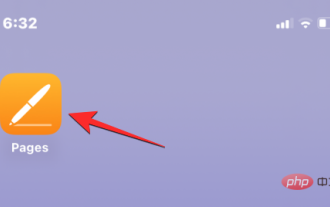 How to change font color on iPhone
May 13, 2023 pm 01:01 PM
How to change font color on iPhone
May 13, 2023 pm 01:01 PM
Color helps how we process things visually, so using a variety of colors in documents, emails, lock screens, and other elements looks better. As with font styles, choosing different font colors can be a good way to avoid text on your phone looking monotonous. How to Change Font Color in Pages App You can change the text color of a document on your iPhone, or you can do it by opening the Pages app on iOS. Within Pages, click the document you want to open. If the document is open in screen view, click the Edit button in the upper right corner. The selected document will now enter editing mode. To change the font color of text in this document, click the desired text to highlight it. Highlight
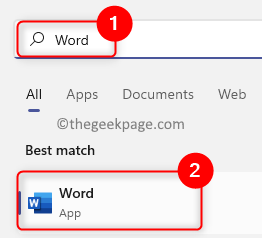 How to add/remove watermark in Word document
May 24, 2023 pm 12:52 PM
How to add/remove watermark in Word document
May 24, 2023 pm 12:52 PM
Basically, a watermark is a phrase or image in a light gray shade that is added as a background to any page or part of a document. It is placed in such a way that it has a light shadow so that it does not interfere with the visibility of the content in the document. Typically, you must see documents with a company logo, brand name, or phrases like Draft or Confidential as watermarks. Using watermarks in your documents helps protect your content or any other items that you don't want others to claim as theirs. Therefore, watermarks can be used to prevent copying/forgery of your document content. Are you considering adding a watermark to protect your documents or removing the existing watermark once it has served its purpose? In this article, we discussed how to add and remove watermarks in Word documents. How to add watermark in Word 1. Click
 You'll soon be able to close tabs in Microsoft Edge with a double-click
May 20, 2023 am 10:16 AM
You'll soon be able to close tabs in Microsoft Edge with a double-click
May 20, 2023 am 10:16 AM
Microsoft Edge has received another update in the Canary channel, which brings a few new features, including a new feature that lets you close Microsoft Edge tabs with a double-click. For those who don’t know, EdgeCanary is a raw and unfinished browser compared to the stable, beta, and development versions. Canary's experience is often a bit bumpy compared to the stable browsers you're used to. Bugs and features can appear at any time, and one of the new features is the ability to close tabs with a double click. Microsoft has been making various changes to tab management in the browser to make it feel faster and easier to use and manage. You can now use
 VUE3 quick start: using Vue.js instructions to switch tabs
Jun 15, 2023 pm 11:45 PM
VUE3 quick start: using Vue.js instructions to switch tabs
Jun 15, 2023 pm 11:45 PM
This article aims to help beginners quickly get started with Vue.js3 and achieve a simple tab switching effect. Vue.js is a popular JavaScript framework that can be used to build reusable components, easily manage the state of your application, and handle user interface interactions. Vue.js3 is the latest version of the framework. Compared with previous versions, it has undergone major changes, but the basic principles have not changed. In this article, we will use Vue.js instructions to implement the tab switching effect, with the purpose of making readers familiar with Vue.js



