 Common Problem
Common Problem
 iPhone as a Mac webcam: How to use Continuity Camera in iOS 16 and macOS Ventura
iPhone as a Mac webcam: How to use Continuity Camera in iOS 16 and macOS Ventura
iPhone as a Mac webcam: How to use Continuity Camera in iOS 16 and macOS Ventura
This year, Apple will enhance its continuous camera capabilities with macOS Ventura and iOS 16. Users can now use their iPhone as a Mac webcam for a wireless, high-quality experience. Follow along to learn how to use Continuity Camera.
First appearing in macOS Mojave, Continuity Camera allows users to take photos with their iPhone or iPad and instantly display them on their Mac. In upcoming new software releases, this functionality is greatly improved now with the option to use your iPhone as a Mac webcam.
It does provide a huge performance boost compared to using the built-in webcam of a MacBook Air or Pro, iMac, or Studio Display. It's also probably better than most standalone webcams.
Here's how Apple describes the new feature:
With the power of Continuity, your Mac can automatically recognize and use the camera on a nearby iPhone—without having to wake it up or select it—and the iPhone can even Can be connected wirelessly to your Mac for even more flexibility. Continuity Camera offers innovative features for all Mac computers, including Center Stage, Portrait Mode, and new Studio Light—an effect that beautifully illuminates the user’s face while dimming the background. Additionally, Continuity Camera leverages the ultra-wide camera on iPhone to enable a desktop view that simultaneously displays the user’s face and an overhead view of the desktop — perfect for creating DIY videos, showing sketches over FaceTime, and more. ”
iOS 16 and macOS Ventura are currently available in a free public beta or a paid developer beta. For a detailed tutorial on how to install iOS 16 and macOS Ventura, see our complete guide.
Another killer way to use your iPhone as a Mac webcam is to use Reincubate’s Camo, especially if you don’t want to run a beta to test Continuity Camera. It’s free to download – basic features free, advanced features Paid.
iPhone as Mac Webcam: How Continuity Camera Works
How to Enable Continuity Camera
- Running iOS 16 and macOS Ventura, check out Mac and Is the iPhone's WiFi and Bluetooth turned on
- Make sure your Mac and iPhone are using the same Apple ID and log in using 2FA (according to Apple)
- By default, Continuity Camera is on - but you can make sure it's on by going to iPhone Settings App > General > AirPlay & Handoff > Continuity Camera Webcam
- Launch FaceTime, Photo Booth, Zoom, or any other app that can use the camera (in a web browser), Put your iPhone close to your Mac
- Your Mac should automatically switch to using the iPhone rear camera
- If it doesn't automatically use your iPhone camera, click Video Preferences for whatever app you're using and select your iPhone from the list (you can also use your iPhone microphone
The following will appear on your iPhone screen when you use the Continuity Camera. Even third-party apps, such as Zoom, can use the Auto Camera Selection feature.
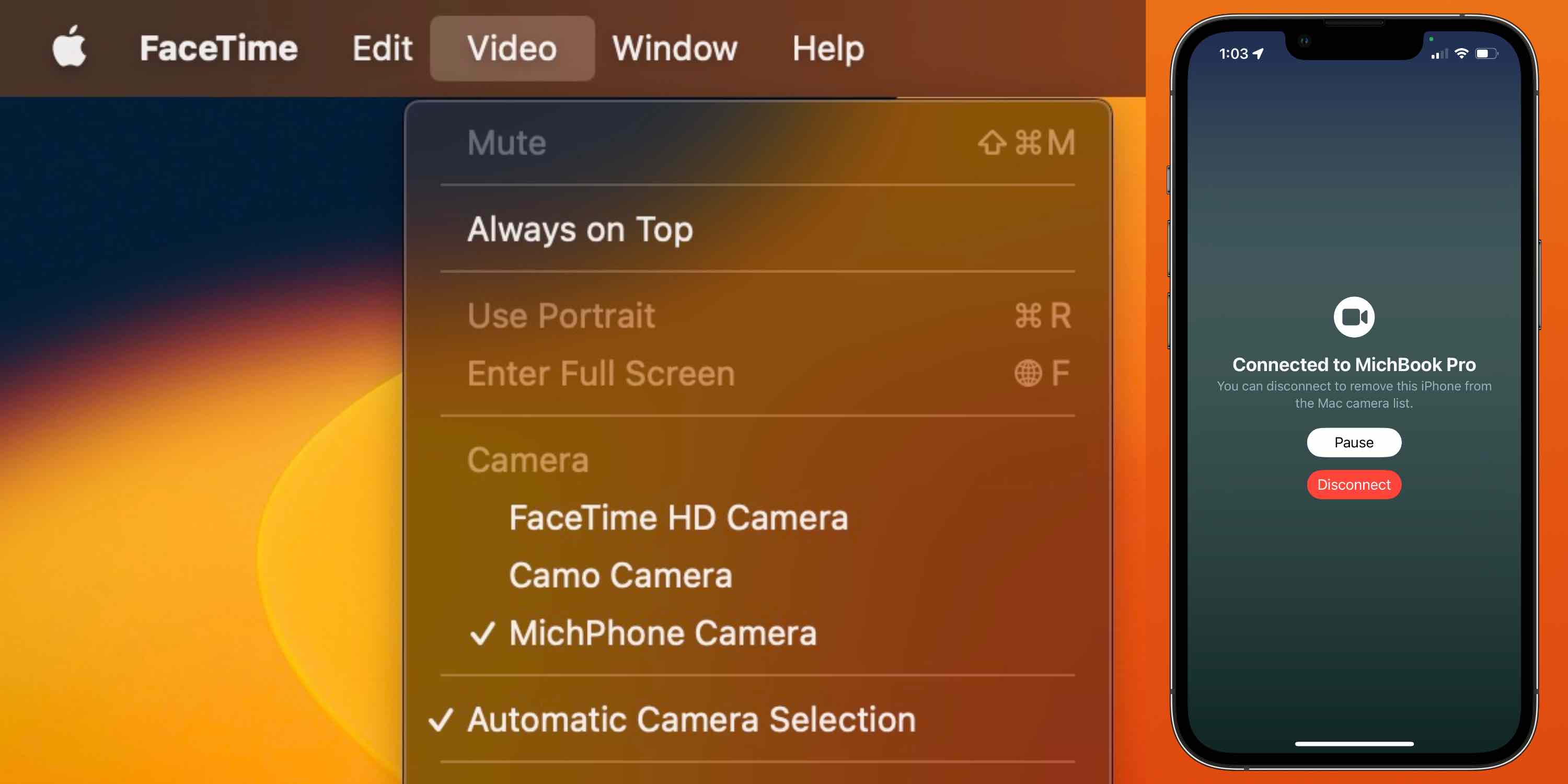
iPhone as Mac Webcam Features
Using your iPhone as a Mac webcam with iOS 16 and macOS Ventura lets you use Center Stage, Portrait, Studio Convenience features like lights or desktop view.
- Click the Control Center icon on the Mac menu bar (the two pill icons in the upper right corner)
- Select Video Effects in the upper left corner
- Now you can choose between using Center Stage, Portrait, Studio Lights, or Desktop View
- In our experience, Desk View is a bit wonky, but still fun
- Desk View also currently opens in its own app
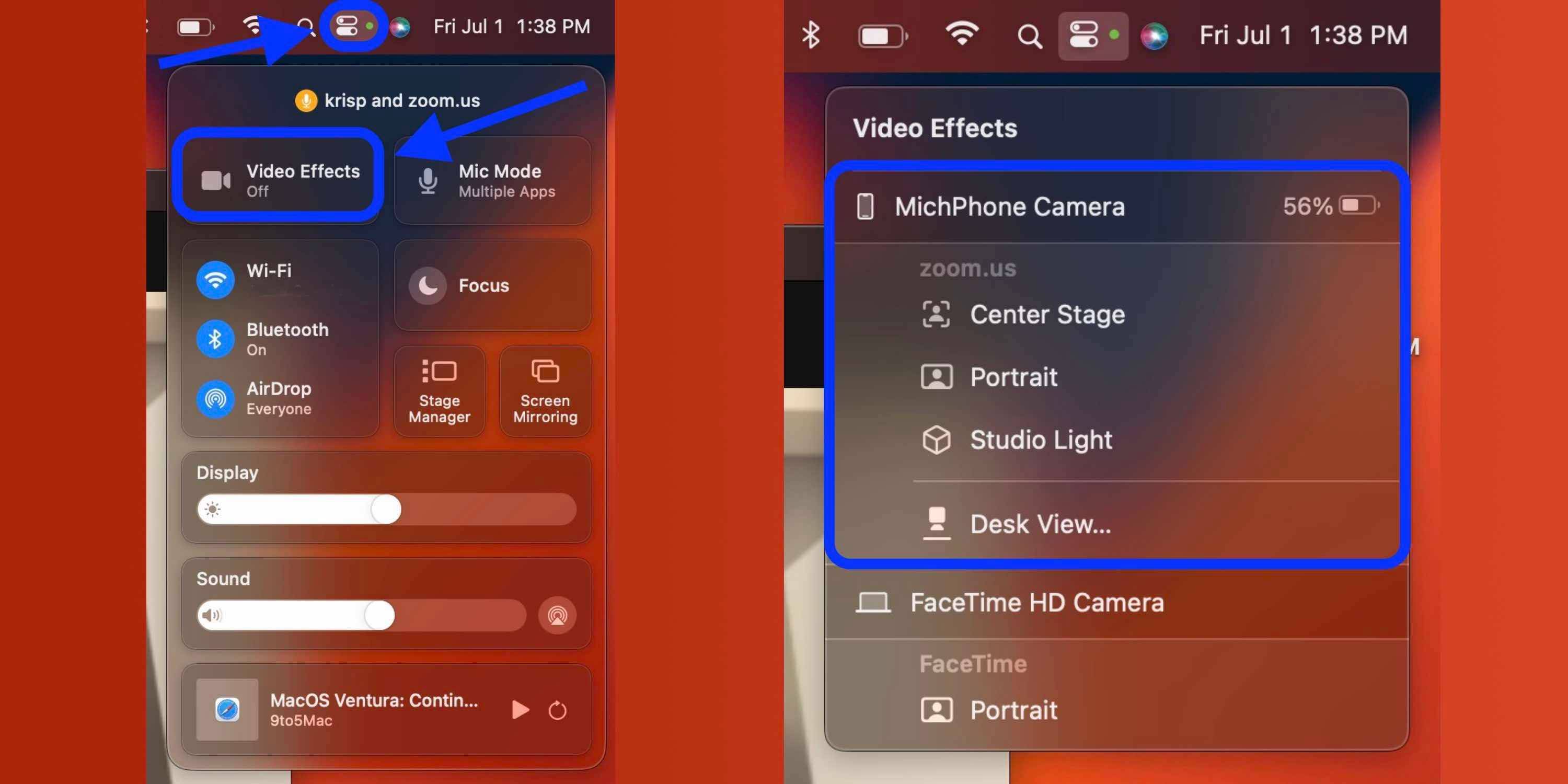
The connected Mac has a working distance difference of approx. 40 feet. Therefore, you can use the feature without placing your iPhone a few inches away from your Mac.
The above is the detailed content of iPhone as a Mac webcam: How to use Continuity Camera in iOS 16 and macOS Ventura. For more information, please follow other related articles on the PHP Chinese website!

Hot AI Tools

Undresser.AI Undress
AI-powered app for creating realistic nude photos

AI Clothes Remover
Online AI tool for removing clothes from photos.

Undress AI Tool
Undress images for free

Clothoff.io
AI clothes remover

Video Face Swap
Swap faces in any video effortlessly with our completely free AI face swap tool!

Hot Article

Hot Tools

Notepad++7.3.1
Easy-to-use and free code editor

SublimeText3 Chinese version
Chinese version, very easy to use

Zend Studio 13.0.1
Powerful PHP integrated development environment

Dreamweaver CS6
Visual web development tools

SublimeText3 Mac version
God-level code editing software (SublimeText3)

Hot Topics
 iPhone parts Activation Lock spotted in iOS 18 RC — may be Apple\'s latest blow to right to repair sold under the guise of user protection
Sep 14, 2024 am 06:29 AM
iPhone parts Activation Lock spotted in iOS 18 RC — may be Apple\'s latest blow to right to repair sold under the guise of user protection
Sep 14, 2024 am 06:29 AM
Earlier this year, Apple announced that it would be expanding its Activation Lock feature to iPhone components. This effectively links individual iPhone components, like the battery, display, FaceID assembly, and camera hardware to an iCloud account,
 iPhone parts Activation Lock may be Apple\'s latest blow to right to repair sold under the guise of user protection
Sep 13, 2024 pm 06:17 PM
iPhone parts Activation Lock may be Apple\'s latest blow to right to repair sold under the guise of user protection
Sep 13, 2024 pm 06:17 PM
Earlier this year, Apple announced that it would be expanding its Activation Lock feature to iPhone components. This effectively links individual iPhone components, like the battery, display, FaceID assembly, and camera hardware to an iCloud account,
 Multiple iPhone 16 Pro users report touchscreen freezing issues, possibly linked to palm rejection sensitivity
Sep 23, 2024 pm 06:18 PM
Multiple iPhone 16 Pro users report touchscreen freezing issues, possibly linked to palm rejection sensitivity
Sep 23, 2024 pm 06:18 PM
If you've already gotten your hands on a device from the Apple's iPhone 16 lineup — more specifically, the 16 Pro/Pro Max — chances are you've recently faced some kind of issue with the touchscreen. The silver lining is that you're not alone—reports
 Gate.io trading platform official app download and installation address
Feb 13, 2025 pm 07:33 PM
Gate.io trading platform official app download and installation address
Feb 13, 2025 pm 07:33 PM
This article details the steps to register and download the latest app on the official website of Gate.io. First, the registration process is introduced, including filling in the registration information, verifying the email/mobile phone number, and completing the registration. Secondly, it explains how to download the Gate.io App on iOS devices and Android devices. Finally, security tips are emphasized, such as verifying the authenticity of the official website, enabling two-step verification, and being alert to phishing risks to ensure the safety of user accounts and assets.
 How to solve the problem of 'Undefined array key 'sign'' error when calling Alipay EasySDK using PHP?
Mar 31, 2025 pm 11:51 PM
How to solve the problem of 'Undefined array key 'sign'' error when calling Alipay EasySDK using PHP?
Mar 31, 2025 pm 11:51 PM
Problem Description When calling Alipay EasySDK using PHP, after filling in the parameters according to the official code, an error message was reported during operation: "Undefined...
 Anbi app official download v2.96.2 latest version installation Anbi official Android version
Mar 04, 2025 pm 01:06 PM
Anbi app official download v2.96.2 latest version installation Anbi official Android version
Mar 04, 2025 pm 01:06 PM
Binance App official installation steps: Android needs to visit the official website to find the download link, choose the Android version to download and install; iOS search for "Binance" on the App Store. All should pay attention to the agreement through official channels.
 iPhone 16 Pro Max lab test reveals its actual charging speed
Sep 19, 2024 am 06:15 AM
iPhone 16 Pro Max lab test reveals its actual charging speed
Sep 19, 2024 am 06:15 AM
Some are criticizing the new iPhone 16 lineup due to lack of innovation, and as revealed by Ming-Chi Kuo, Apple has also received lower pre-orders than expected. The analyst noted that the sub-par pre-order volume is mainly due to the new phones not
 Download link of Ouyi iOS version installation package
Feb 21, 2025 pm 07:42 PM
Download link of Ouyi iOS version installation package
Feb 21, 2025 pm 07:42 PM
Ouyi is a world-leading cryptocurrency exchange with its official iOS app that provides users with a convenient and secure digital asset management experience. Users can download the Ouyi iOS version installation package for free through the download link provided in this article, and enjoy the following main functions: Convenient trading platform: Users can easily buy and sell hundreds of cryptocurrencies on the Ouyi iOS app, including Bitcoin and Ethereum. and Dogecoin. Safe and reliable storage: Ouyi adopts advanced security technology to provide users with safe and reliable digital asset storage. 2FA, biometric authentication and other security measures ensure that user assets are not infringed. Real-time market data: Ouyi iOS app provides real-time market data and charts, allowing users to grasp encryption at any time




