Getting Started with PHP: Code Quality Control
When writing programs in any language, code quality is undoubtedly crucial, and PHP is no exception. Code quality not only affects the readability and maintainability of the program, but is also directly related to the stability and performance of the program. Therefore, in the PHP programming process, we must always pay attention to code quality control to ensure the quality of PHP programs.
Here are some PHP introductory guides that can help you control code quality.
1. Write clear and meaningful code
Writing clear and meaningful code is the basis for controlling code quality. When writing PHP programs, you must follow the following principles:
- Variable names and function names must be meaningful and be able to describe the purpose of the variable or function.
- Comments should be clear and clear, and their purpose should be clear to help other programmers understand the code.
- Functions and classes should be as small as possible, only do one thing, and be meaningful.
2. Use appropriate code specifications
Using appropriate code specifications can make your PHP program clearer, easier to read, and easier to maintain. There are many suitable coding standards in the PHP community, such as PSR-1, PSR-2, Zend, PEAR, etc. When writing PHP programs, choose a coding standard that conforms to your own coding style, and code according to the standard, which can improve code quality.
3. Optimize the code structure
Optimizing the code structure can make your PHP program more readable, easier to maintain, and improve the performance of the program. Regarding ways to optimize the code structure, you can start from the following aspects:
- Functions and methods must follow the single responsibility principle and only do one thing.
- Optimize redundant code as much as possible to reduce code length.
- Use namespaces to isolate different code blocks to improve code readability.
4. Use appropriate namespaces
Namespace is a new feature introduced by PHP5.x, which can help us better organize the code and make the code more modular. Proper use of namespaces can not only improve code readability and maintainability, but also avoid errors caused by naming conflicts.
5. Use a suitable autoloader
PHP's autoloader can automatically load PHP classes and functions, avoiding the tedious manual introduction of classes and functions. When using an autoloader, you should choose an autoloader that follows the PSR-4 specification, which can make our PHP program more standardized and easier to maintain.
6. Use version control tools
When developing PHP programs, using version control tools can better manage code, record change history, reduce error rates, and can easily communicate with other Programmers collaborate. Currently, the more popular version control tools include Git, SVN, etc. You can choose the appropriate version control tool to manage code according to your needs.
7. Use PHPUnit for unit testing
PHPUnit is a popular unit testing framework in PHP. It can help us write and run test cases to ensure that our code works properly. Running PHPUnit test cases can not only check the correctness of the code, but also help us find and fix potential errors and improve code quality.
In short, the above methods can help PHP programmers control code quality, thereby improving the reliability, maintainability and performance of the program. If you are just starting to learn PHP programming, you can refer to these suggestions when writing PHP code and gradually improve your PHP programming level.
The above is the detailed content of Getting Started with PHP: Code Quality Control. For more information, please follow other related articles on the PHP Chinese website!

Hot AI Tools

Undresser.AI Undress
AI-powered app for creating realistic nude photos

AI Clothes Remover
Online AI tool for removing clothes from photos.

Undress AI Tool
Undress images for free

Clothoff.io
AI clothes remover

Video Face Swap
Swap faces in any video effortlessly with our completely free AI face swap tool!

Hot Article

Hot Tools

Notepad++7.3.1
Easy-to-use and free code editor

SublimeText3 Chinese version
Chinese version, very easy to use

Zend Studio 13.0.1
Powerful PHP integrated development environment

Dreamweaver CS6
Visual web development tools

SublimeText3 Mac version
God-level code editing software (SublimeText3)

Hot Topics
 1662
1662
 14
14
 1419
1419
 52
52
 1313
1313
 25
25
 1262
1262
 29
29
 1235
1235
 24
24
 Remove duplicate values from PHP array using regular expressions
Apr 26, 2024 pm 04:33 PM
Remove duplicate values from PHP array using regular expressions
Apr 26, 2024 pm 04:33 PM
How to remove duplicate values from PHP array using regular expressions: Use regular expression /(.*)(.+)/i to match and replace duplicates. Iterate through the array elements and check for matches using preg_match. If it matches, skip the value; otherwise, add it to a new array with no duplicate values.
 What is programming for and what is the use of learning it?
Apr 28, 2024 pm 01:34 PM
What is programming for and what is the use of learning it?
Apr 28, 2024 pm 01:34 PM
1. Programming can be used to develop various software and applications, including websites, mobile applications, games, and data analysis tools. Its application fields are very wide, covering almost all industries, including scientific research, health care, finance, education, entertainment, etc. 2. Learning programming can help us improve our problem-solving skills and logical thinking skills. During programming, we need to analyze and understand problems, find solutions, and translate them into code. This way of thinking can cultivate our analytical and abstract abilities and improve our ability to solve practical problems.
 Unleash Your Inner Programmer: C for Absolute Beginners
Oct 11, 2024 pm 03:50 PM
Unleash Your Inner Programmer: C for Absolute Beginners
Oct 11, 2024 pm 03:50 PM
C is an ideal language for beginners to learn programming, and its advantages include efficiency, versatility, and portability. Learning C language requires: Installing a C compiler (such as MinGW or Cygwin) Understanding variables, data types, conditional statements and loop statements Writing the first program containing the main function and printf() function Practicing through practical cases (such as calculating averages) C language knowledge
 Problem-Solving with Python: Unlock Powerful Solutions as a Beginner Coder
Oct 11, 2024 pm 08:58 PM
Problem-Solving with Python: Unlock Powerful Solutions as a Beginner Coder
Oct 11, 2024 pm 08:58 PM
Pythonempowersbeginnersinproblem-solving.Itsuser-friendlysyntax,extensivelibrary,andfeaturessuchasvariables,conditionalstatements,andloopsenableefficientcodedevelopment.Frommanagingdatatocontrollingprogramflowandperformingrepetitivetasks,Pythonprovid
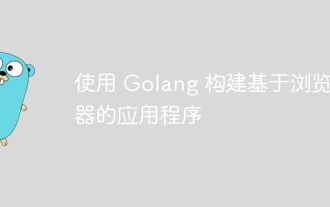 Build browser-based applications with Golang
Apr 08, 2024 am 09:24 AM
Build browser-based applications with Golang
Apr 08, 2024 am 09:24 AM
Build browser-based applications with Golang Golang combines with JavaScript to build dynamic front-end experiences. Install Golang: Visit https://golang.org/doc/install. Set up a Golang project: Create a file called main.go. Using GorillaWebToolkit: Add GorillaWebToolkit code to handle HTTP requests. Create HTML template: Create index.html in the templates subdirectory, which is the main template.
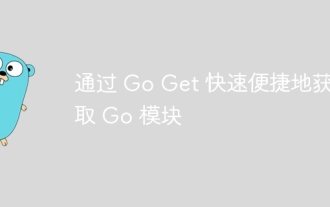 Get Go modules quickly and easily with Go Get
Apr 07, 2024 pm 09:48 PM
Get Go modules quickly and easily with Go Get
Apr 07, 2024 pm 09:48 PM
Through GoGet, you can quickly and easily obtain Go modules. The steps are as follows: Run in the terminal: goget[module-path], where module-path is the module path. GoGet automatically downloads the module and its dependencies. The location of the installation is specified by the GOPATH environment variable.
 Collection of C++ programming puzzles: stimulate thinking and improve programming skills
Jun 01, 2024 pm 10:26 PM
Collection of C++ programming puzzles: stimulate thinking and improve programming skills
Jun 01, 2024 pm 10:26 PM
C++ programming puzzles cover algorithm and data structure concepts such as Fibonacci sequence, factorial, Hamming distance, maximum and minimum values of arrays, etc. By solving these puzzles, you can consolidate C++ knowledge and improve algorithm understanding and programming skills.
 GoFmt command: Code formatting tool to keep the code clean and beautiful
Apr 07, 2024 pm 09:03 PM
GoFmt command: Code formatting tool to keep the code clean and beautiful
Apr 07, 2024 pm 09:03 PM
The GoFmt command is a code formatting tool that can automatically format Go source code so that it conforms to the conventions of the Go language style guide, thereby improving the readability, consistency, and beauty of the code. Usage: Enter gofmtsource_files.go in the terminal. Advanced options include: use -w to write formatted code to the source file; use -d to display only the changes to be made; use -e to report unformatted files.




