How to implement elegant parameter verification in Java
1. Introduction
To verify the parameters of the method, the simplest and most violent way to write it is like this:
public static void utilA(String a,BigDecimal b){
if (StringUtils.isEmpty(a)){
System.out.println("a不可为空");
return;
}
if (b == null){
System.out.println("b不可为空");
return;
}
if (b.compareTo(BigDecimal.ZERO) != 1){
System.out.println("b的取值范围不正确");
return;
}
System.out.println("do something");
}There is no problem at all from a functional point of view.
But from the perspective of long-term maintainability of the code, the code reuse rate is low. Once there are too many verification rules, it is difficult to maintain, and it looks clumsy. For engineers with a little pursuit, such a Da Tuo is still quite difficult to accept.
Although there are some solutions such as Preconditions (com.google), it is difficult to adapt to all scenarios, and it is not as comfortable to use as it should be.
2. How to verify parameters elegantly
Spring officially recommends elegant method-level verification with clear semantics (input parameter verification, return value verification)
2.1 Official guidance
Spring official in the SpringBoot document, the solution given for parameter verification (Validation) is as follows:
@Service
@Validated
public class MyBean {
public Archive findByCodeAndAuthor(@Size(min = 8, max = 10) String code,
Author author) {
...
}
}Spring Boot official website document "37. Validation"
In other words, use the JSR-303 specification and directly use annotations for parameter verification.
(JSR-303 is a sub-standard in JAVA EE 6, called Bean Validation, and the official reference implementation is Hibernate Validator)
2.2 Annotation usage instructions
2.2.1. Introduction to annotations
For simple type parameters (non-Bean), use annotations to add constraint rules directly before the parameters. The annotations are as follows:
@AssertTrue / @AssertFalse
Verification applicable fields: boolean
Annotation description: Verify whether the value is true/false
@DecimalMax / @DecimalMin
Validation applicable fields: BigDecimal, BigInteger, String, byte, short, int, long
Annotation: Validation value Whether it is less than or equal to the specified decimal value, please note that there are precision issues with decimals
@Digits
Verification applicable fields: BigDecimal, BigInteger, String, byte, short, int ,long
Annotation: Verify whether the numerical composition of the value is legal
Attribute description: integer: Specifies the number of digits in the integer part. fraction: specifies the number of digits in the fractional part.
@Future / @Past
Validation applicable fields: Date, Calendar
Annotation: Verify whether the value is after/before the current time
Property Description: Public
@Max / @Min
Validation applicable fields: BigDecimal, BigInteger, String, byte, short, int, long
Annotation: Verify whether the value is less than or equal to the specified integer value
Attribute description: Public
Note: It is recommended to use Stirng, Integer type, not recommended to use int type on, because the value submitted by the form cannot be converted to int
@NotNull / @Null
Validation applicable fields: reference data type
Annotation description: Verify whether the value is non-null/empty
Attribute description: Public
@NotBlank Check whether the constraint string is Null and whether the length of the trimmed string is Greater than 0, only for strings, and the leading and trailing spaces will be removed.
@NotEmpty Check whether the constraint element is Null or EMPTY.
@NotBlank and @NotEmpty Difference: Spaces (" ") are legal for NotEmpty, while NotBlank will throw a verification exception
@Pattern
Validation applicable fields: String
Annotation: Verify whether the value is equipped with a regular expression
Attribute description: regexp:regular expression flags: an array specifying Pattern.Flag, representing the related options of the regular expression.
@Size
Verification applicable fields: String, Collection, Map, Array
Annotation: Verify whether the value meets the length requirement
Attribute description: max: specifies the maximum length, min: specifies the minimum length.
@Length(min=, max=): Specially applied to String type
@Valid
Verification applicable fields : Recursively verify the associated object
Note: If the associated object is a collection or array, then the elements in it are verified recursively. If it is a map, the value part is verified. (Whether to perform recursive verification)
Attribute description: None
@Range(min=, max=) The specified element must be within the appropriate range
@CreditCardNumberCredit Card Verification
@Email Verify whether it is an email address. If it is null, no verification is performed and the verification is passed.
@URL(protocol=,host=, port=,regexp=, flags=)
2.2.2 Use
1. Introduce dependencies
<!-- https://mvnrepository.com/artifact/org.hibernate.validator/hibernate-validator -->
<dependency>
<groupId>org.hibernate.validator</groupId>
<artifactId>hibernate-validator</artifactId>
<version>6.1.5.Final</version>
</dependency>2. Add annotations on the corresponding fields. When the method is called, if the actual parameters passed in do not match the constraint rules, a ConstraintViolationException will be thrown directly, indicating that the parameter verification failed.
import javax.validation.constraints.Max;
import javax.validation.constraints.Min;
import javax.validation.constraints.NotEmpty;
/**
* @Author: wangxia
* @Date: 2021/10/20 16:30
*/
public class TestPerson {
@NotEmpty(message = "用户名不能为空")
private String username;
@Min(value = 0,message = "年龄不能小于0岁")
@Max(value =150,message = "年龄不能大于150岁")
private int age;
public String getUsername() {
return username;
}
public void setUsername(String username) {
this.username = username;
}
public int getAge() {
return age;
}
public void setAge(int age) {
this.age = age;
}
}3.. For Bean type parameters, add constraint annotations on each field inside the Bean, and then add @Validated or @Valid annotations in front of the method parameters. Example:
@RequestMapping("/")
@RestController
public class TestValidatController {
@PostMapping("/testValid")
public String testValid(@Validated @RequestBody TestPerson testPerson){
return "测试成功";
}
}4. Catch exceptions gracefully. This step can be omitted, but it will be returned directly when requesting, with a 400 exception prompt, which is not very elegant.
@ControllerAdvice
@ResponseBody
public class MethodArgumentNotValidHandel {
@ExceptionHandler(value=MethodArgumentNotValidException.class)
public JSONObject MethodArgumentNotValidHandler(HttpServletRequest request,
MethodArgumentNotValidException exception) throws Exception
{
JSONObject result=new JSONObject();
result.put("code","fail");
JSONObject errorMsg=new JSONObject();
for (FieldError error : exception.getBindingResult().getFieldErrors()) {
errorMsg.put(error.getField(),error.getDefaultMessage());
}
result.put("msg",errorMsg);
return result;
}
}Add elegantly captured exception prompt:
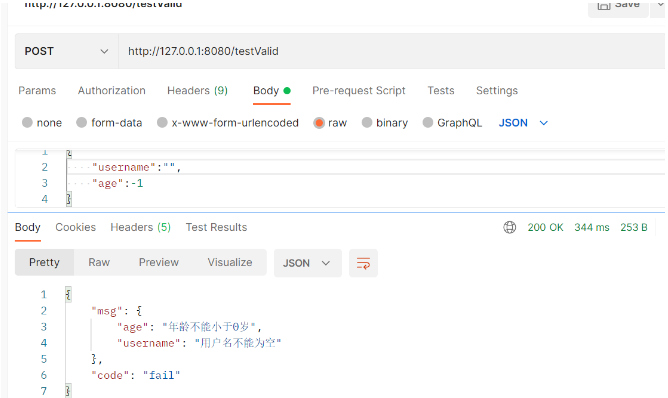
Not add elegantly captured exception prompt:
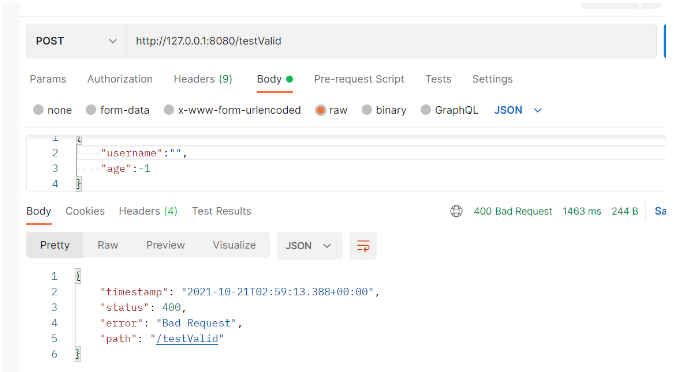
The above is the detailed content of How to implement elegant parameter verification in Java. For more information, please follow other related articles on the PHP Chinese website!

Hot AI Tools

Undresser.AI Undress
AI-powered app for creating realistic nude photos

AI Clothes Remover
Online AI tool for removing clothes from photos.

Undress AI Tool
Undress images for free

Clothoff.io
AI clothes remover

Video Face Swap
Swap faces in any video effortlessly with our completely free AI face swap tool!

Hot Article

Hot Tools

Notepad++7.3.1
Easy-to-use and free code editor

SublimeText3 Chinese version
Chinese version, very easy to use

Zend Studio 13.0.1
Powerful PHP integrated development environment

Dreamweaver CS6
Visual web development tools

SublimeText3 Mac version
God-level code editing software (SublimeText3)

Hot Topics
 1666
1666
 14
14
 1425
1425
 52
52
 1327
1327
 25
25
 1273
1273
 29
29
 1252
1252
 24
24
 Break or return from Java 8 stream forEach?
Feb 07, 2025 pm 12:09 PM
Break or return from Java 8 stream forEach?
Feb 07, 2025 pm 12:09 PM
Java 8 introduces the Stream API, providing a powerful and expressive way to process data collections. However, a common question when using Stream is: How to break or return from a forEach operation? Traditional loops allow for early interruption or return, but Stream's forEach method does not directly support this method. This article will explain the reasons and explore alternative methods for implementing premature termination in Stream processing systems. Further reading: Java Stream API improvements Understand Stream forEach The forEach method is a terminal operation that performs one operation on each element in the Stream. Its design intention is
 PHP: A Key Language for Web Development
Apr 13, 2025 am 12:08 AM
PHP: A Key Language for Web Development
Apr 13, 2025 am 12:08 AM
PHP is a scripting language widely used on the server side, especially suitable for web development. 1.PHP can embed HTML, process HTTP requests and responses, and supports a variety of databases. 2.PHP is used to generate dynamic web content, process form data, access databases, etc., with strong community support and open source resources. 3. PHP is an interpreted language, and the execution process includes lexical analysis, grammatical analysis, compilation and execution. 4.PHP can be combined with MySQL for advanced applications such as user registration systems. 5. When debugging PHP, you can use functions such as error_reporting() and var_dump(). 6. Optimize PHP code to use caching mechanisms, optimize database queries and use built-in functions. 7
 PHP vs. Python: Understanding the Differences
Apr 11, 2025 am 12:15 AM
PHP vs. Python: Understanding the Differences
Apr 11, 2025 am 12:15 AM
PHP and Python each have their own advantages, and the choice should be based on project requirements. 1.PHP is suitable for web development, with simple syntax and high execution efficiency. 2. Python is suitable for data science and machine learning, with concise syntax and rich libraries.
 PHP vs. Other Languages: A Comparison
Apr 13, 2025 am 12:19 AM
PHP vs. Other Languages: A Comparison
Apr 13, 2025 am 12:19 AM
PHP is suitable for web development, especially in rapid development and processing dynamic content, but is not good at data science and enterprise-level applications. Compared with Python, PHP has more advantages in web development, but is not as good as Python in the field of data science; compared with Java, PHP performs worse in enterprise-level applications, but is more flexible in web development; compared with JavaScript, PHP is more concise in back-end development, but is not as good as JavaScript in front-end development.
 PHP vs. Python: Core Features and Functionality
Apr 13, 2025 am 12:16 AM
PHP vs. Python: Core Features and Functionality
Apr 13, 2025 am 12:16 AM
PHP and Python each have their own advantages and are suitable for different scenarios. 1.PHP is suitable for web development and provides built-in web servers and rich function libraries. 2. Python is suitable for data science and machine learning, with concise syntax and a powerful standard library. When choosing, it should be decided based on project requirements.
 PHP's Impact: Web Development and Beyond
Apr 18, 2025 am 12:10 AM
PHP's Impact: Web Development and Beyond
Apr 18, 2025 am 12:10 AM
PHPhassignificantlyimpactedwebdevelopmentandextendsbeyondit.1)ItpowersmajorplatformslikeWordPressandexcelsindatabaseinteractions.2)PHP'sadaptabilityallowsittoscaleforlargeapplicationsusingframeworkslikeLaravel.3)Beyondweb,PHPisusedincommand-linescrip
 PHP: The Foundation of Many Websites
Apr 13, 2025 am 12:07 AM
PHP: The Foundation of Many Websites
Apr 13, 2025 am 12:07 AM
The reasons why PHP is the preferred technology stack for many websites include its ease of use, strong community support, and widespread use. 1) Easy to learn and use, suitable for beginners. 2) Have a huge developer community and rich resources. 3) Widely used in WordPress, Drupal and other platforms. 4) Integrate tightly with web servers to simplify development deployment.
 PHP vs. Python: Use Cases and Applications
Apr 17, 2025 am 12:23 AM
PHP vs. Python: Use Cases and Applications
Apr 17, 2025 am 12:23 AM
PHP is suitable for web development and content management systems, and Python is suitable for data science, machine learning and automation scripts. 1.PHP performs well in building fast and scalable websites and applications and is commonly used in CMS such as WordPress. 2. Python has performed outstandingly in the fields of data science and machine learning, with rich libraries such as NumPy and TensorFlow.




