What does cipher dynamic password mean?
Password device Dynamic password is a password generated in real time by the cipher device. The cipher device is a piece of hardware or software that obtains passwords. Dynamic passwords are passwords that change at any time. Since the password entered each time is not fixed, even once There will be no loss if the password is stolen. As one of the most secure identity authentication technologies, dynamic passwords have been used by more and more industries. Because dynamic passwords are easy to use and independent of the platform, with the development of mobile Internet, With the development, dynamic password technology has become the mainstream of identity authentication technology and is widely used in enterprises, online games, finance and other fields.
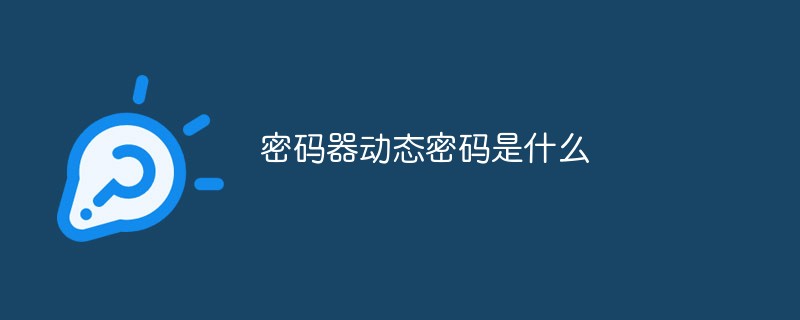
# Operating system for this tutorial: Windows 10 system, Dell G3 computer.
Introduction
The cipher is a piece of hardware or software that obtains passwords. The cipher dynamic password is the password generated by the cipher in real time.
Dynamic passwords are passwords that change at any time. Since the password entered each time is not fixed, there will be no loss even if the password is stolen once. For online banking users who have not applied for certificates, banks usually use dynamic passwords to ensure the security of user accounts. When users need to operate funds in their accounts, they need to use dynamic passwords. Dynamic passwords include dynamic password cards, dynamic password tokens and mobile phone dynamic passwords.
As one of the most secure identity authentication technologies, dynamic passwords have been used in more and more industries. Because it is easy to use and has nothing to do with the platform, with the development of mobile Internet, dynamic password technology has become the mainstream of identity authentication technology and is widely used in enterprises, online games, finance and other fields. We are engaged in dynamic password related research and development and production at home and abroad. There are also more and more enterprises. Its advantage lies in its rapid and seamless interoperability with various business systems. Its completely independently developed command dynamic password identity authentication software system is stable, efficient and supports multiple authentication modes. Its solutions can serve different needs. scale enterprise.
For online banking users who have not applied for certificates, banks usually use dynamic passwords to ensure the security of user accounts. When users need to operate funds in their accounts, they need to use dynamic passwords.
Dynamic passwords include dynamic password cards, dynamic password tokens and mobile phone dynamic passwords.
1. Dynamic password card
Dynamic password card is also called scratch card. It looks like a bank card and has a number of strings printed in a matrix form. When customers use e-banking to conduct payment transactions such as external transfers, B2C shopping, and payment, the e-banking system will randomly give a set of password card coordinates. The customer finds the password combination from the card based on the coordinates and enters it into the e-banking system. Only the password combination is entered. Only the correct customer can complete the relevant transaction. This password combination is valid once and becomes invalid after the transaction is completed.
2. Dynamic Password Token
The dynamic password token looks like the size of a U disk. It is a built-in power supply, password generation chip and display screen. It automatically updates the status at certain intervals according to a special algorithm. Password-specific hardware. The dynamic password changes every 60 seconds. Just follow the system prompts and enter the password displayed on the current password token. Bank of China uses this method, which is called BOC e-order.
3. Mobile phone dynamic password
Mobile phone dynamic password is to bind online banking with the mobile phone number when applying for online banking. When the user makes online payment or fund transfer operation, the system will automatically generate it The password is sent to the bound mobile phone in the form of a text message, and the transaction can be completed by entering the mobile phone password on the payment page.
Security Hazards
With the deepening of the informatization process and the development of computer technology, networking has become a major trend in the development of enterprise informatization. While people are enjoying the many benefits brought by informatization, network security issues have become a common challenge faced by mankind in the information age, and network information security issues have become a top priority.
In order to solve these security problems, various security mechanisms, strategies and tools have been researched and applied. However, even when existing security tools and mechanisms are used, there are still great hidden dangers in network security.
These security risks can be mainly attributed to the following points:
(1) Each security mechanism has a certain application scope and application environment.
(2) The use of security tools is affected by human factors.
(3) The backdoor of the system is difficult to consider with traditional security tools.
(4) Hackers’ attack methods are constantly updated.
The above is the detailed content of What does cipher dynamic password mean?. For more information, please follow other related articles on the PHP Chinese website!

Hot AI Tools

Undresser.AI Undress
AI-powered app for creating realistic nude photos

AI Clothes Remover
Online AI tool for removing clothes from photos.

Undress AI Tool
Undress images for free

Clothoff.io
AI clothes remover

Video Face Swap
Swap faces in any video effortlessly with our completely free AI face swap tool!

Hot Article

Hot Tools

Notepad++7.3.1
Easy-to-use and free code editor

SublimeText3 Chinese version
Chinese version, very easy to use

Zend Studio 13.0.1
Powerful PHP integrated development environment

Dreamweaver CS6
Visual web development tools

SublimeText3 Mac version
God-level code editing software (SublimeText3)

Hot Topics
 1657
1657
 14
14
 1415
1415
 52
52
 1309
1309
 25
25
 1257
1257
 29
29
 1230
1230
 24
24
 How to solve the problem that Windows 11 prompts you to enter the administrator username and password to continue?
Apr 11, 2024 am 09:10 AM
How to solve the problem that Windows 11 prompts you to enter the administrator username and password to continue?
Apr 11, 2024 am 09:10 AM
When using Win11 system, sometimes you will encounter a prompt that requires you to enter the administrator username and password. This article will discuss how to deal with this situation. Method 1: 1. Click [Windows Logo], then press [Shift+Restart] to enter safe mode; or enter safe mode this way: click the Start menu and select Settings. Select "Update and Security"; select "Restart Now" in "Recovery"; after restarting and entering the options, select - Troubleshoot - Advanced Options - Startup Settings -&mdash
 How to set router WiFi password using mobile phone (using mobile phone as tool)
Apr 24, 2024 pm 06:04 PM
How to set router WiFi password using mobile phone (using mobile phone as tool)
Apr 24, 2024 pm 06:04 PM
Wireless networks have become an indispensable part of people's lives in today's digital world. Protecting the security of personal wireless networks is particularly important, however. Setting a strong password is key to ensuring that your WiFi network cannot be hacked by others. To ensure your network security, this article will introduce in detail how to use your mobile phone to change the router WiFi password. 1. Open the router management page - Open the router management page in the mobile browser and enter the router's default IP address. 2. Enter the administrator username and password - To gain access, enter the correct administrator username and password in the login page. 3. Navigate to the wireless settings page - find and click to enter the wireless settings page, in the router management page. 4. Find the current Wi
 How to use Passkey for your Microsoft account
Feb 19, 2024 am 11:03 AM
How to use Passkey for your Microsoft account
Feb 19, 2024 am 11:03 AM
Passkey is a more advanced and secure way to log in and can be used with a Microsoft account. This article will guide you how to use Passkey in your Microsoft account, introduce its advantages and the differences with passwords. Before we get into the details, we emphasize that if you frequently forget your passwords or need to log in quickly, Passkey will generally be better for you. What is Passkey? How are they different from passwords? Passwords are an advanced and secure authentication method that can replace traditional password logins. Each application has a unique key, ensuring security and preventing threats like phishing. Users can confirm their identity via email and password, or use facial recognition, fingerprint or security key
 Incorrect password, beware BitLocker warning
Mar 26, 2024 am 09:41 AM
Incorrect password, beware BitLocker warning
Mar 26, 2024 am 09:41 AM
This article will explore how to solve the problem of wrong password, especially the need to be careful when dealing with BitLocker warnings. This warning is triggered when an incorrect password is entered multiple times in BitLocker to unlock the drive. Usually, this warning occurs because the system has a policy that limits incorrect login attempts (usually three login attempts are allowed). In this case, the user will receive an appropriate warning message. The complete warning message is as follows: The password entered is incorrect. Please note that continuously entering incorrect passwords will cause the account to be locked. This is to protect the security of your data. If you need to unlock your account, you will need to use a BitLocker recovery key. The password is incorrect, beware the BitLocker warning you receive when you log in to your computer
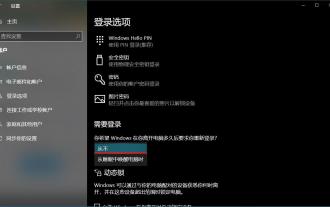 How to Remove Windows 10 Lock Screen Password Now
Jan 09, 2024 pm 03:33 PM
How to Remove Windows 10 Lock Screen Password Now
Jan 09, 2024 pm 03:33 PM
After upgrading the win101909 system, some friends may want to cancel their computer lock screen password. If you don’t know what to do, I think we can find the account options in the computer’s settings window. Let’s take a look at the specific methods. How to cancel the lock screen password in win101909: 1. First press Win+I to open the settings interface. 2. Then find the account--login option, and then set it as shown. How to cancel power-on password login in win101909: 1. Execute regedit during running to open the registry and navigate to the following path: HKEY_LOCAL_MACHINE\SOFTWARE\Microsoft\WindowsNT\Cu
 Tutorial on changing wifi password on mobile phone (simple operation)
Apr 26, 2024 pm 06:25 PM
Tutorial on changing wifi password on mobile phone (simple operation)
Apr 26, 2024 pm 06:25 PM
Wireless networks have become an indispensable part of our lives with the rapid development of the Internet. In order to protect personal information and network security, it is very important to change your wifi password regularly, however. To help you better protect your home network security, this article will introduce you to a detailed tutorial on how to use your mobile phone to change your WiFi password. 1. Understand the importance of WiFi passwords. WiFi passwords are the first line of defense to protect personal information and network security. In the Internet age, understanding its importance can better understand why passwords need to be changed regularly. 2. Confirm that the phone is connected to wifi. First, make sure that the phone is connected to the wifi network whose password you want to change before changing the wifi password. 3. Open the phone’s settings menu and enter the phone’s settings menu.
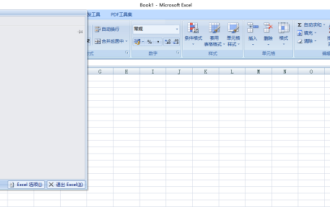 How to set a password for excel
Mar 21, 2024 am 09:00 AM
How to set a password for excel
Mar 21, 2024 am 09:00 AM
A few days ago, my cousin came to me to complain that he had worked hard to create a lot of data using Excel, but it was later modified by his colleagues. He didn't know the situation at the time. After sending it to his boss, he was scolded. This is really frustrating. Some people just don’t like you and want to deliberately punish you. After you leave school and enter society, you will find that more and more people are stabbing you in the back. In addition to a few words of comfort to my cousin, I also gave my cousin an advice. If you are afraid of encountering such a thing again in the future, then set a password for the excel form so that no one can open it except you. Netizens, if you are afraid that your Excel spreadsheet will be secretly modified by others, you should also set a password. How to set password for excel password form? Come with me to find out! 1.
 What to do if you forget to press F2 for win10 boot password
Feb 28, 2024 am 08:31 AM
What to do if you forget to press F2 for win10 boot password
Feb 28, 2024 am 08:31 AM
Presumably many users have several unused computers at home, and they have completely forgotten the power-on password because they have not been used for a long time, so they would like to know what to do if they forget the password? Then let’s take a look together. What to do if you forget to press F2 for win10 boot password? 1. Press the power button of the computer, and then press F2 when turning on the computer (different computer brands have different buttons to enter the BIOS). 2. In the bios interface, find the security option (the location may be different for different brands of computers). Usually in the settings menu at the top. 3. Then find the SupervisorPassword option and click it. 4. At this time, the user can see his password, and at the same time find the Enabled next to it and switch it to Dis.



