 Operation and Maintenance
Operation and Maintenance
 Nginx
Nginx
 How Nginx merges request connections and accelerates website access
How Nginx merges request connections and accelerates website access
How Nginx merges request connections and accelerates website access
Little Knowledge
When we browse the web, there is an important factor that affects the browsing speed, which is the number of concurrent browsers. In simple terms, the number of concurrency refers to the number of simultaneous tasks when browsing a web page.
Of course, the browser's limit on the number of concurrent requests is for the same domain name. There is a certain limit on the number of requests under the same domain name at the same time. Requests that exceed the limit will be blocked.
First of all, let’s look at the number of concurrent connections of each browser:
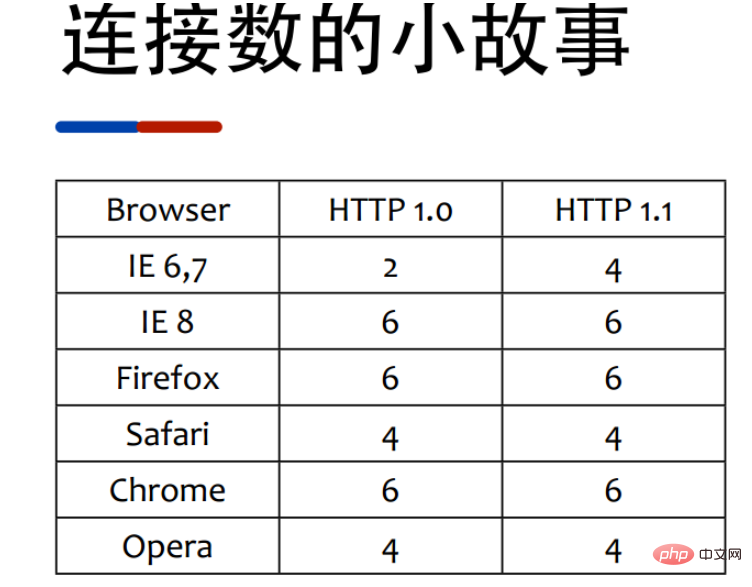
Let’s list what considerations the browser may have in making this decision
Due to the limitations of the tcp protocol, there are only 65536 ports on the PC side that can be used to issue connections to the outside. The operating system also limits the number of half-open connections to protect the operating system's tcpip protocol stack resources from being quickly exhausted. Therefore, The browser is not good at issuing too many TCP connections. Instead, it adopts the method of reusing the TCP connection after using it or simply re-establishing the TCP connection.
If a blocking socket model is used to establish a connection, issuing multiple connections at the same time will cause the browser to have to open several more threads, and the threads have Time is not a lightweight resource. After all, the cost of a context switch is not small.
#This is the browser acting as a conscientious client to protect the server. Just like Ethernet's conflict detection mechanism, clients must decide on their own a waiting period when using public resources. When more than 2 clients want to use public resources, the strong evil client may cause the weak client to be completely unable to access the public resources. In the past, Xunlei was criticized because it was not a conscientious client. As an http protocol client, it did not consider the pressure on the server. As a bt client, it did not consider its obligation to repay the upload volume.
Taobao tengine
When we visit some websites, we will see that some js and css files in the code are passed Obtained in one request. From the above knowledge, we know that the number of concurrent browser requests is limited, but if multiple records are merged into one request, the response speed may be accelerated.
The tengine used by Taobao is a web server based on nginx, which has been open source since the end of 2011. The open source module nginx-http-concat can merge multiple files into one response message.
Installation
Initial installation of third-party module nginx-http-concat
wget http://tengine.taobao.org/download/tengine-2.2.0.tar.gz wget https://github.com/alibaba/nginx-http-concat/archive/master.zip -o nginx-http-concat-master.zip unzip nginx-http-concat-master.zip tar -xzvf tengine-2.2.0.tar.gz cd tengine-2.2.0
Configuration, compilation and installation
./configure --prefix=/usr/local/nginx --with-http_stub_status_module --with-http_ssl_module --add-module=../nginx-http-concat-master make make install
If nginx has been installed, just configure the third-party plug-in. nginx -v, check the nginx version, if not, download the corresponding version.
Just execute the code.
./configure --prefix=/usr/local/nginx --with-http_stub_status_module --with-http_ssl_module --add-module=../nginx-http-concat-master make
After successful compilation
#复制之前请备份nginx执行文件 cp /objs/nginx /usr/local/nginx/sbin/nginx
Kill nginx and restart.
Configuration
Add the following configuration in the location section:
location /static/css/ {
concat on;
concat_max_files 20;
concat_unique off;
concat_types text/css application/javascript;
}Merge method
http://static.52itstyle.com/static/css/??index.css,common.css?v=20171111
The above is the detailed content of How Nginx merges request connections and accelerates website access. For more information, please follow other related articles on the PHP Chinese website!

Hot AI Tools

Undresser.AI Undress
AI-powered app for creating realistic nude photos

AI Clothes Remover
Online AI tool for removing clothes from photos.

Undress AI Tool
Undress images for free

Clothoff.io
AI clothes remover

Video Face Swap
Swap faces in any video effortlessly with our completely free AI face swap tool!

Hot Article

Hot Tools

Notepad++7.3.1
Easy-to-use and free code editor

SublimeText3 Chinese version
Chinese version, very easy to use

Zend Studio 13.0.1
Powerful PHP integrated development environment

Dreamweaver CS6
Visual web development tools

SublimeText3 Mac version
God-level code editing software (SublimeText3)

Hot Topics
 1658
1658
 14
14
 1415
1415
 52
52
 1309
1309
 25
25
 1257
1257
 29
29
 1231
1231
 24
24
 How to configure nginx in Windows
Apr 14, 2025 pm 12:57 PM
How to configure nginx in Windows
Apr 14, 2025 pm 12:57 PM
How to configure Nginx in Windows? Install Nginx and create a virtual host configuration. Modify the main configuration file and include the virtual host configuration. Start or reload Nginx. Test the configuration and view the website. Selectively enable SSL and configure SSL certificates. Selectively set the firewall to allow port 80 and 443 traffic.
 How to check the name of the docker container
Apr 15, 2025 pm 12:21 PM
How to check the name of the docker container
Apr 15, 2025 pm 12:21 PM
You can query the Docker container name by following the steps: List all containers (docker ps). Filter the container list (using the grep command). Gets the container name (located in the "NAMES" column).
 How to start containers by docker
Apr 15, 2025 pm 12:27 PM
How to start containers by docker
Apr 15, 2025 pm 12:27 PM
Docker container startup steps: Pull the container image: Run "docker pull [mirror name]". Create a container: Use "docker create [options] [mirror name] [commands and parameters]". Start the container: Execute "docker start [Container name or ID]". Check container status: Verify that the container is running with "docker ps".
 How to check whether nginx is started
Apr 14, 2025 pm 01:03 PM
How to check whether nginx is started
Apr 14, 2025 pm 01:03 PM
How to confirm whether Nginx is started: 1. Use the command line: systemctl status nginx (Linux/Unix), netstat -ano | findstr 80 (Windows); 2. Check whether port 80 is open; 3. Check the Nginx startup message in the system log; 4. Use third-party tools, such as Nagios, Zabbix, and Icinga.
 How to create containers for docker
Apr 15, 2025 pm 12:18 PM
How to create containers for docker
Apr 15, 2025 pm 12:18 PM
Create a container in Docker: 1. Pull the image: docker pull [mirror name] 2. Create a container: docker run [Options] [mirror name] [Command] 3. Start the container: docker start [Container name]
 How to check nginx version
Apr 14, 2025 am 11:57 AM
How to check nginx version
Apr 14, 2025 am 11:57 AM
The methods that can query the Nginx version are: use the nginx -v command; view the version directive in the nginx.conf file; open the Nginx error page and view the page title.
 How to configure cloud server domain name in nginx
Apr 14, 2025 pm 12:18 PM
How to configure cloud server domain name in nginx
Apr 14, 2025 pm 12:18 PM
How to configure an Nginx domain name on a cloud server: Create an A record pointing to the public IP address of the cloud server. Add virtual host blocks in the Nginx configuration file, specifying the listening port, domain name, and website root directory. Restart Nginx to apply the changes. Access the domain name test configuration. Other notes: Install the SSL certificate to enable HTTPS, ensure that the firewall allows port 80 traffic, and wait for DNS resolution to take effect.
 What to do if nginx server is hung
Apr 14, 2025 am 11:42 AM
What to do if nginx server is hung
Apr 14, 2025 am 11:42 AM
When the Nginx server goes down, you can perform the following troubleshooting steps: Check that the nginx process is running. View the error log for error messages. Check the syntax of nginx configuration. Make sure nginx has the permissions you need to access the file. Check file descriptor to open limits. Confirm that nginx is listening on the correct port. Add firewall rules to allow nginx traffic. Check reverse proxy settings, including backend server availability. For further assistance, please contact technical support.



