Custom modules and plug-ins in mall development
In mall development, custom modules and plug-ins can provide developers with greater freedom and flexibility, and add more functions and features to the mall. The concepts, functions and applications of custom modules and plug-ins will be introduced in detail below.
1. Custom modules
Custom modules refer to composite modules that are created in a specific way in the mall system to achieve specific purposes. It is developed based on the mall system and is more customizable and has more complex implementation logic. The custom module has a wider range of functions, can improve and expand the original functions of the mall system, and can also add new functions.
The advantages of custom modules are:
- High flexibility: Custom modules can be designed and developed according to different mall needs to meet the diverse needs of the mall and enhance the mall overall competitiveness.
- Strong maintainability: Each custom module is developed independently and is independent of the mall system itself, so the operation is simpler and safer during maintenance and upgrades.
- Strong scalability: Mall needs and functions will continue to change with time and market development. The development and use of custom modules can realize the dynamic addition, deletion and modification of mall system functions to adapt to different businesses. and technology trends.
2. Plug-ins
Plug-ins are common functional modules in the mall system. They are written through multi-party negotiation to enhance the functionality of the mall system. The purpose of plug-ins is to enhance original functionality or add new functionality. Plug-ins are usually implemented in a control, specific API or event-driven manner to facilitate and accelerate the expansion and maintenance of basic functions by mall developers.
The plug-in has the following characteristics:
- Strong versatility: The plug-in can provide common functions for multiple mall systems to achieve large-scale applications.
- Simple and easy to use: Plug-ins are usually simple to use, easy to install and use, and ordinary developers can get started quickly, with little dependence on the mall system and team development.
- Flexible and scalable: The plug-in can be modified and expanded according to the needs of the mall and customer requirements, so that the mall system has more features and functions to meet the changing and expanding market needs.
3. Application of custom modules and plug-ins
- Application of custom modules
The scope of application of custom modules is relatively wide. It can improve and expand the original functions of the mall system, and also add new functions. The following situations are typical application scenarios of custom modules:
(1) Mall needs are diverse and complex: Malls are becoming more and more mature and their needs are becoming more and more complex. Traditional mall systems Secondary development must be carried out for each customer's needs, and custom modules can better cope with this situation.
(2) Expand and improve the functions of the mall system: Custom modules can expand and improve the original functions of the mall to improve the user experience and competitive advantage of the mall system.
(3) Realize specific functions of the mall: In some mall areas, the needs are very different, and the traditional mall system cannot meet the needs of each customer. Custom modules can implement specific functions for different needs.
- Application of plug-ins
Plug-ins are mainly used in commonly used functions and modules of the mall system, such as: verification code, SMS, email and other information sending modules; payment interface, Logistics interface, third-party login and other functional modules. The application scenarios of plug-ins are relatively flexible and usually manifest themselves in the following situations:
(1) Enhancement of functional modules of the mall system: for example, adding verification functions such as human-machine verification codes to enhance the security of the mall;
(2) The mall system connects with third-party service applications: for example, the mall can connect with third-party payment systems such as Alipay and WeChat Pay;
(3) The mall user experience is improved: for example, Implement functions such as saving product search history and switching between multiple languages to enhance the experience of mall users.
In short, custom modules and plug-ins in mall development can not only provide flexible, scalable and maintainable functions for the mall system, but also provide merchants with more personalized and convenient services to satisfy different users. needs.
The above is the detailed content of Custom modules and plug-ins in mall development. For more information, please follow other related articles on the PHP Chinese website!

Hot AI Tools

Undresser.AI Undress
AI-powered app for creating realistic nude photos

AI Clothes Remover
Online AI tool for removing clothes from photos.

Undress AI Tool
Undress images for free

Clothoff.io
AI clothes remover

Video Face Swap
Swap faces in any video effortlessly with our completely free AI face swap tool!

Hot Article

Hot Tools

Notepad++7.3.1
Easy-to-use and free code editor

SublimeText3 Chinese version
Chinese version, very easy to use

Zend Studio 13.0.1
Powerful PHP integrated development environment

Dreamweaver CS6
Visual web development tools

SublimeText3 Mac version
God-level code editing software (SublimeText3)

Hot Topics
 PyCharm Beginner's Guide: Comprehensive understanding of plug-in installation!
Feb 25, 2024 pm 11:57 PM
PyCharm Beginner's Guide: Comprehensive understanding of plug-in installation!
Feb 25, 2024 pm 11:57 PM
PyCharm is a powerful and popular Python integrated development environment (IDE) that provides a wealth of functions and tools so that developers can write code more efficiently. The plug-in mechanism of PyCharm is a powerful tool for extending its functions. By installing different plug-ins, various functions and customized features can be added to PyCharm. Therefore, it is crucial for newbies to PyCharm to understand and be proficient in installing plug-ins. This article will give you a detailed introduction to the complete installation of PyCharm plug-in.
![Error loading plugin in Illustrator [Fixed]](https://img.php.cn/upload/article/000/465/014/170831522770626.jpg?x-oss-process=image/resize,m_fill,h_207,w_330) Error loading plugin in Illustrator [Fixed]
Feb 19, 2024 pm 12:00 PM
Error loading plugin in Illustrator [Fixed]
Feb 19, 2024 pm 12:00 PM
When launching Adobe Illustrator, does a message about an error loading the plug-in pop up? Some Illustrator users have encountered this error when opening the application. The message is followed by a list of problematic plugins. This error message indicates that there is a problem with the installed plug-in, but it may also be caused by other reasons such as a damaged Visual C++ DLL file or a damaged preference file. If you encounter this error, we will guide you in this article to fix the problem, so continue reading below. Error loading plug-in in Illustrator If you receive an "Error loading plug-in" error message when trying to launch Adobe Illustrator, you can use the following: As an administrator
 Share three solutions to why Edge browser does not support this plug-in
Mar 13, 2024 pm 04:34 PM
Share three solutions to why Edge browser does not support this plug-in
Mar 13, 2024 pm 04:34 PM
When users use the Edge browser, they may add some plug-ins to meet more of their needs. But when adding a plug-in, it shows that this plug-in is not supported. How to solve this problem? Today, the editor will share with you three solutions. Come and try it. Method 1: Try using another browser. Method 2: The Flash Player on the browser may be out of date or missing, causing the plug-in to be unsupported. You can download the latest version from the official website. Method 3: Press the "Ctrl+Shift+Delete" keys at the same time. Click "Clear Data" and reopen the browser.
 What is the Chrome plug-in extension installation directory?
Mar 08, 2024 am 08:55 AM
What is the Chrome plug-in extension installation directory?
Mar 08, 2024 am 08:55 AM
What is the Chrome plug-in extension installation directory? Under normal circumstances, the default installation directory of Chrome plug-in extensions is as follows: 1. The default installation directory location of chrome plug-ins in windowsxp: C:\DocumentsandSettings\username\LocalSettings\ApplicationData\Google\Chrome\UserData\Default\Extensions2. chrome in windows7 The default installation directory location of the plug-in: C:\Users\username\AppData\Local\Google\Chrome\User
 How to use a WordPress plugin to implement instant location functionality
Sep 05, 2023 pm 04:51 PM
How to use a WordPress plugin to implement instant location functionality
Sep 05, 2023 pm 04:51 PM
How to use WordPress plug-ins to achieve instant location functionality With the popularity of mobile devices, more and more websites are beginning to provide geolocation-based services. In WordPress websites, we can use plug-ins to implement instant positioning functions and provide visitors with services related to their geographical location. 1. Choose the right plug-in. There are many plug-ins that provide geolocation services in the WordPress plug-in library to choose from. Depending on the needs and requirements, choosing the right plug-in is the key to achieving instant positioning functionality. Here are a few
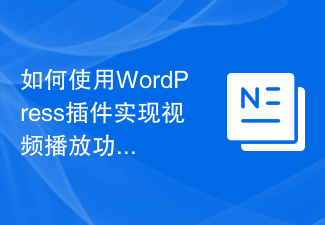 How to use WordPress plug-in to implement video playback function
Sep 05, 2023 pm 12:55 PM
How to use WordPress plug-in to implement video playback function
Sep 05, 2023 pm 12:55 PM
How to use WordPress plug-in to implement video playback function 1. Introduction The application of video on websites and blogs is becoming more and more common. In order to provide a high-quality user experience, we can use WordPress plug-ins to implement video playback functions. This article will introduce how to use WordPress plugins to implement video playback functions and provide code examples. 2. Choose plug-ins WordPress has many video playback plug-ins to choose from. When choosing a plug-in, we need to consider the following aspects: Compatibility: Make sure the plug-in
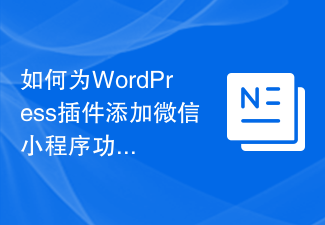 How to add WeChat mini program functionality to WordPress plug-in
Sep 06, 2023 am 09:03 AM
How to add WeChat mini program functionality to WordPress plug-in
Sep 06, 2023 am 09:03 AM
How to Add WeChat Mini Program Functions to WordPress Plugins With the popularity and popularity of WeChat mini programs, more and more websites and applications are beginning to consider integrating them with WeChat mini programs. For websites that use WordPress as their content management system, adding the WeChat applet function can provide users with a more convenient access experience and more functional choices. This article will introduce how to add WeChat mini program functionality to WordPress plug-in. Step 1: Register a WeChat mini program account. First, you need to open the WeChat app
 Does PyCharm Community Edition support enough plugins?
Feb 20, 2024 pm 04:42 PM
Does PyCharm Community Edition support enough plugins?
Feb 20, 2024 pm 04:42 PM
Does PyCharm Community Edition support enough plugins? Need specific code examples As the Python language becomes more and more widely used in the field of software development, PyCharm, as a professional Python integrated development environment (IDE), is favored by developers. PyCharm is divided into two versions: professional version and community version. The community version is provided for free, but its plug-in support is limited compared to the professional version. So the question is, does PyCharm Community Edition support enough plug-ins? This article will use specific code examples to






