oracle installation configuration
Oracle数据库是业界最知名、使用最普遍的关系型数据库系统之一,广泛应用于许多企业和组织中,为数据管理和业务支持提供了强大的支持。本文将介绍Oracle数据库的安装和基本配置流程。
一、安装Oracle数据库
1.系统要求
安装Oracle数据库前,需要确认系统是否符合以下要求:
- 操作系统:Windows Server 2008或以上,Linux等
- 内存:至少4GB
- 硬盘空间: 30GB以上
- CPU:至少4核
2.下载安装程序
可以在Oracle官方网站下载安装程序(https://www.oracle.com/downloads/index.html),在此我们将以Oracle Database 12c Release 2为例。下载后可以选择解压缩到任意目录。
3.运行安装程序
双击解压后的"setup.exe"文件,开始安装程序。首先进入Welcome界面,直接点击“Next”进入下一步。
4.选择安装类型
接下来选择安装类型。
- “Desktop class”,适用于单用户或者开发环境;
- “Server class”,适用于企业级别的生产环境。
此处选择“Server class”模式,点击“Next”。
5.选项配置
根据需要进行选项配置。此处使用默认设置,直接点击“Next”进行下一步。
6.设置Oracle Home目录
指定Oracle Home目录,也可以使用默认值。Oracle Home目录是Oracle软件安装的根目录,包含软件的配置文件、日志、组件等信息。此处可自定义或者使用默认值,点击“Next”继续。
7.设置配置类型
设置Database Configuration Type,可选类型如下:
- “Create database”,用于创建全新的Oracle数据库。
- “Upgrade database”,用于升级已经存在的Oracle数据库。
- “Install database software only”,仅安装Oracle数据库软件而不创建数据库。
此处选择“Create database”,然后点击“Next”。
8.设置数据库类型
选择数据库类型,此处选择“Single instance database installation”,即单实例数据库安装模式,然后点击“Next”。
9.配置数据库
此处需要进行数据库配置,包括数据库名称、字符集等选项。根据实际需求设置,然后点击“Next”。
10.设置数据库管理员密码
设置数据库管理员(SYS)口令并确认,然后点击“Next”。
11.选择安装选项
接下来会列出要安装的组件清单,选择需要的组件并点击“Next”。
12.设置完毕
在最后一个界面确认所选的配置信息,如果正确无误则可以点击“Install”开始安装。
13.安装过程
Oracle安装过程需要一定时间,期间会有多个进程和组件需要安装。
14.安装成功
当出现安装成功提示界面时,Oracle数据库已经成功安装完毕。
二、基本配置
1.启动数据库
Oracle安装成功后,默认情况下数据库不会自动启动,需要手动启动。以Windows Server 2008为例,可以通过以下步骤启动数据库:
(1)打开管理工具,找到”Oracle Services for ORCL”服务,右键单击并选择“启动”菜单项。
(2)或者可以在命令行中进入Oracle Home目录并执行以下命令:
SQL> @C:\app\oracle\product\12.2.0\dbhome_1\NETWORK\ADMIN\LISTENER.ORA SQL> lsnrctl start SQL> sqlplus / as sysdba SQL> startup
Notice:
以上命令中, @C:\app\oracle\product\12.2.0\dbhome_1\NETWORK\ADMIN\LISTENER.ORA 用于启动监听器服务, startup 命令用于启动Oracle数据库服务。
2.连接数据库
Oracle数据库安装成功后,第一步即连接到它。以SQLPlus工具为例,可以通过以下步骤连接到Oracle数据库:
(1)打开SQLPlus命令行工具。
(2)在命令框中输入sqlplus / as sysdba并回车,即可连接到已经启动的Oracle数据库实例。
3.创建用户
用户是使用Oracle数据库的关键,必须先创建用户才能使用数据库。以SQLPlus为例,可以通过以下步骤创建用户:
(1)在SQLPlus中登录到SYS管理员账号:
Sqlplus / as sysdba
(2)在SQLPlus命令框中输入以下命令以创建用户:
CREATE USER my_user IDENTIFIED BY my_password;
(3)为新建的用户授予权限:
GRANT CONNECT, RESOURCE TO my_user;
4.创建数据表
数据表是Oracle数据库的核心,用户通过创建表存储数据。以SQLPlus为例,可以通过以下步骤创建数据表:
(1)在SQLPlus中登录到my_user账号:
Sqlplus my_user/my_password
(2)在SQLPlus命令框中创建数据表:
CREATE TABLE my_table ( ID NUMBER, NAME VARCHAR2(20) );
Notice:
以上命令中,my_table是数据表名,ID和NAME是字段。
三、总结
通过以上安装及配置流程,读者可以轻松学会Oracle数据库的基本操作,包括了Oracle的安装、基本配置及连接、用户/表的创建等操作。当然,除了这些操作外,还有更多其他的基础知识需要掌握。
The above is the detailed content of oracle installation configuration. For more information, please follow other related articles on the PHP Chinese website!

Hot AI Tools

Undresser.AI Undress
AI-powered app for creating realistic nude photos

AI Clothes Remover
Online AI tool for removing clothes from photos.

Undress AI Tool
Undress images for free

Clothoff.io
AI clothes remover

Video Face Swap
Swap faces in any video effortlessly with our completely free AI face swap tool!

Hot Article

Hot Tools

Notepad++7.3.1
Easy-to-use and free code editor

SublimeText3 Chinese version
Chinese version, very easy to use

Zend Studio 13.0.1
Powerful PHP integrated development environment

Dreamweaver CS6
Visual web development tools

SublimeText3 Mac version
God-level code editing software (SublimeText3)

Hot Topics
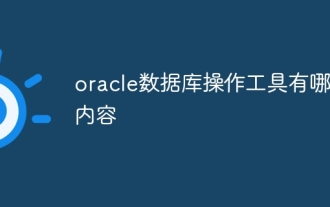 What are the oracle database operation tools?
Apr 11, 2025 pm 03:09 PM
What are the oracle database operation tools?
Apr 11, 2025 pm 03:09 PM
In addition to SQL*Plus, there are tools for operating Oracle databases: SQL Developer: free tools, interface friendly, and support graphical operations and debugging. Toad: Business tools, feature-rich, excellent in database management and tuning. PL/SQL Developer: Powerful tools for PL/SQL development, code editing and debugging. Dbeaver: Free open source tool, supports multiple databases, and has a simple interface.
 How to learn oracle database
Apr 11, 2025 pm 02:54 PM
How to learn oracle database
Apr 11, 2025 pm 02:54 PM
There are no shortcuts to learning Oracle databases. You need to understand database concepts, master SQL skills, and continuously improve through practice. First of all, we need to understand the storage and management mechanism of the database, master the basic concepts such as tables, rows, and columns, and constraints such as primary keys and foreign keys. Then, through practice, install the Oracle database, start practicing with simple SELECT statements, and gradually master various SQL statements and syntax. After that, you can learn advanced features such as PL/SQL, optimize SQL statements, and design an efficient database architecture to improve database efficiency and security.
 What to do if the oracle can't be opened
Apr 11, 2025 pm 10:06 PM
What to do if the oracle can't be opened
Apr 11, 2025 pm 10:06 PM
Solutions to Oracle cannot be opened include: 1. Start the database service; 2. Start the listener; 3. Check port conflicts; 4. Set environment variables correctly; 5. Make sure the firewall or antivirus software does not block the connection; 6. Check whether the server is closed; 7. Use RMAN to recover corrupt files; 8. Check whether the TNS service name is correct; 9. Check network connection; 10. Reinstall Oracle software.
 How to check tablespace size of oracle
Apr 11, 2025 pm 08:15 PM
How to check tablespace size of oracle
Apr 11, 2025 pm 08:15 PM
To query the Oracle tablespace size, follow the following steps: Determine the tablespace name by running the query: SELECT tablespace_name FROM dba_tablespaces; Query the tablespace size by running the query: SELECT sum(bytes) AS total_size, sum(bytes_free) AS available_space, sum(bytes) - sum(bytes_free) AS used_space FROM dba_data_files WHERE tablespace_
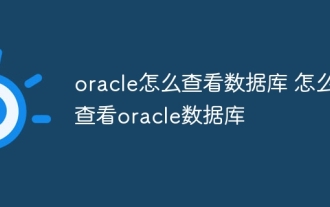 How to view the oracle database How to view the oracle database
Apr 11, 2025 pm 02:48 PM
How to view the oracle database How to view the oracle database
Apr 11, 2025 pm 02:48 PM
To view Oracle databases, you can use SQL*Plus (using SELECT commands), SQL Developer (graphy interface), or system view (displaying internal information of the database). The basic steps include connecting to the database, filtering data using SELECT statements, and optimizing queries for performance. Additionally, the system view provides detailed information on the database, which helps monitor and troubleshoot. Through practice and continuous learning, you can deeply explore the mystery of Oracle database.
 How to solve the problem of closing oracle cursor
Apr 11, 2025 pm 10:18 PM
How to solve the problem of closing oracle cursor
Apr 11, 2025 pm 10:18 PM
The method to solve the Oracle cursor closure problem includes: explicitly closing the cursor using the CLOSE statement. Declare the cursor in the FOR UPDATE clause so that it automatically closes after the scope is ended. Declare the cursor in the USING clause so that it automatically closes when the associated PL/SQL variable is closed. Use exception handling to ensure that the cursor is closed in any exception situation. Use the connection pool to automatically close the cursor. Disable automatic submission and delay cursor closing.
 Oracle PL/SQL Deep Dive: Mastering Procedures, Functions & Packages
Apr 03, 2025 am 12:03 AM
Oracle PL/SQL Deep Dive: Mastering Procedures, Functions & Packages
Apr 03, 2025 am 12:03 AM
The procedures, functions and packages in OraclePL/SQL are used to perform operations, return values and organize code, respectively. 1. The process is used to perform operations such as outputting greetings. 2. The function is used to calculate and return a value, such as calculating the sum of two numbers. 3. Packages are used to organize relevant elements and improve the modularity and maintainability of the code, such as packages that manage inventory.
 How to encrypt oracle view
Apr 11, 2025 pm 08:30 PM
How to encrypt oracle view
Apr 11, 2025 pm 08:30 PM
Oracle View Encryption allows you to encrypt data in the view, thereby enhancing the security of sensitive information. The steps include: 1) creating the master encryption key (MEk); 2) creating an encrypted view, specifying the view and MEk to be encrypted; 3) authorizing users to access the encrypted view. How encrypted views work: When a user querys for an encrypted view, Oracle uses MEk to decrypt data, ensuring that only authorized users can access readable data.






