Providing a powerful developer workstation in the cloud: Microsoft Dev Box

In today’s era of hybrid work, it has become extremely important to have workstations in the cloud to ensure uninterrupted workflow. While Microsoft has been trying to solve this problem with Windows 365, it today announced a dedicated solution called Microsoft Dev Box.
In short, Dev Box will provide a powerful developer workstation hosted on the cloud. It will also integrate with the Azure deployment environment so you can use your existing project templates to get up and running immediately. The motivation behind the solution is to reduce IT administrators’ headaches in resource onboarding and hardware procurement, compliance and security. Dev Box is essentially a combined endpoint manager for Windows 365, Intune, and Microsoft.
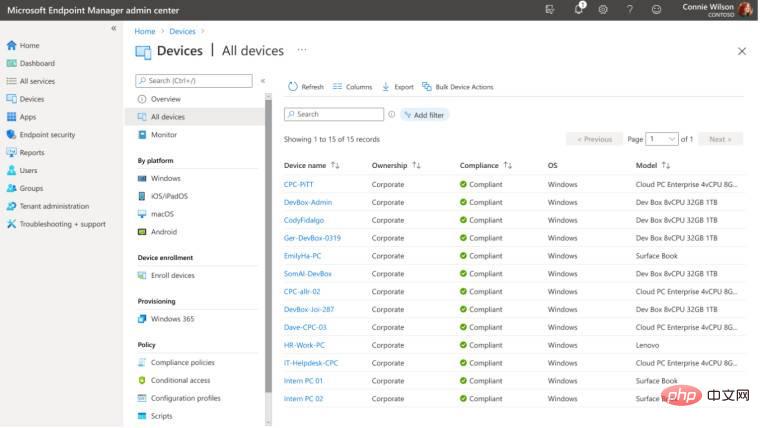
#A key idea behind the Dev Box is also versatility. Developers can quickly spin up Dev Box, run proof-of-concepts, delete them, provision them with the required tools, and more. Since this is a cloud solution, you can access your Dev Box from any hardware that can access a web browser, even Android and iOS. Security and cost management controls and dashboards will also be available on the Dev Box portal.
That said, Dev Box is currently only available in private preview, and you can sign up for the waitlist here .
That’s not all Microsoft has to offer, it’s already ready for developers. GitHub OpenID Connect (OIDC) and Azure Active Directory (Azure AD) workload identity federation is now generally available (GA). It adds another layer of security to Azure secrets management in the GitHub Actions secrets store.
.NET Multiplatform Application UI (.NET MAUI) has also reached GA. It allows developers to build cross-platform native apps using C# and XAML in a unified code base for multiple environments including Windows, Android, iOS, and macOS. Even web developers can build hybrid web applications with C# and Blazor instead of relying on JavaScript.
Finally, helping developers find ways to write code in more efficient ways remains an important area for Microsoft. The company plans to share insights about the GitHub Copilot technical preview and its general availability soon. It has also started two other initiatives: Copilot Explain uses natural language to describe code for novice developers, and OpenAI Codex is another model that converts natural language into a dozen programming languages.
The above is the detailed content of Providing a powerful developer workstation in the cloud: Microsoft Dev Box. For more information, please follow other related articles on the PHP Chinese website!

Hot AI Tools

Undresser.AI Undress
AI-powered app for creating realistic nude photos

AI Clothes Remover
Online AI tool for removing clothes from photos.

Undress AI Tool
Undress images for free

Clothoff.io
AI clothes remover

Video Face Swap
Swap faces in any video effortlessly with our completely free AI face swap tool!

Hot Article

Hot Tools

Notepad++7.3.1
Easy-to-use and free code editor

SublimeText3 Chinese version
Chinese version, very easy to use

Zend Studio 13.0.1
Powerful PHP integrated development environment

Dreamweaver CS6
Visual web development tools

SublimeText3 Mac version
God-level code editing software (SublimeText3)

Hot Topics
 Solution to win10 snmp installation failure error code 0x8024402C
Feb 13, 2024 am 08:30 AM
Solution to win10 snmp installation failure error code 0x8024402C
Feb 13, 2024 am 08:30 AM
The snmp protocol is a simple network management protocol. This protocol can support the network management system and is used to monitor whether the devices connected to the network have any situation that causes management concern. However, many users have recently reported that the win10 installation of snmp failed with the error code 0x8024402C. what to do? Users can start Powershell as an administrator to set up. Let this site carefully introduce to users the solution to the error code 0x8024402C when installing snmp in win10. Solution to win10 snmp installation failure error code 0x8024402C 1. Start Powershell as administrator 1. The first step is to run the win10 system
 Detailed tutorial on installing Carla on Ubuntu 20.04 system.
Feb 19, 2024 pm 08:20 PM
Detailed tutorial on installing Carla on Ubuntu 20.04 system.
Feb 19, 2024 pm 08:20 PM
Carla is an open source autonomous driving simulation platform designed for developing and testing autonomous driving algorithms. The following is a detailed tutorial for installing Carla on Ubuntu20.04 system: Install dependencies: Open a terminal window and run the following command to install Carla’s dependencies: sudoaptupdatesudoaptinstall-ybuild-essentialclang-10llvm-10python3-pippython3-devlibpng-devlibjpeg-devlibtiff5-devlibopenexr -devlibhdf5-devlibsquish-de
 Workstation service is not started
Jan 16, 2024 pm 02:24 PM
Workstation service is not started
Jan 16, 2024 pm 02:24 PM
Solutions to the workstation service not starting: 1. Check the service status; 2. Start the service manually; 3. Check the service log; 4. Permission issues; 5. Dependency check; 6. Reinstall or repair; 7. System file check; 8. Check the hardware and drivers; 9. Check the event viewer; 10. Consider system restore; 11. Seek professional help; 12. Preventive measures. Detailed introduction: 1. Check the service status, open the "Run" dialog box, enter "services.msc" and press the Enter key, etc. in the service list.
 Equipped with AMD EPYC 4004 series processors, ASUS launches a variety of server and workstation products
Jul 23, 2024 pm 09:34 PM
Equipped with AMD EPYC 4004 series processors, ASUS launches a variety of server and workstation products
Jul 23, 2024 pm 09:34 PM
According to news from this website on July 23, ASUS has launched a variety of server and workstation-level products powered by AMD EPYC 4004 series processors. Note from this site: AMD launched the AM5 platform and Zen4 architecture EPYC 4004 series processors in May, offering up to 16-core 3DV-Cache specifications. ASUSProER100AB6 server ASUSProER100AB6 is a 1U rack server product equipped with EPYC Xiaolong 4004 series processor, suitable for the needs of IDC and small and medium-sized enterprises. ASUSExpertCenterProET500AB6 workstation ASUSExpertCenterProET500AB6 is a
 Why is Tiny11 Windows so small but very secure without TPM and Secure Boot? - According to Dev's explanation
Apr 23, 2023 pm 01:55 PM
Why is Tiny11 Windows so small but very secure without TPM and Secure Boot? - According to Dev's explanation
Apr 23, 2023 pm 01:55 PM
Tiny Windows 11 While many people like the look or feel of Windows 11, some just want to cut back on what they consider to be bloat because their hardware may not be powerful enough to run the new operating system smoothly, or just for fun. A popular third-party Windows 11 tweak and customization app called ThisIsWin11 (TIW11) evolved into Debloos or DebloatOS, which, as the name suggests, allows the operating system to debloat. If someone isn't comfortable tweaking things themselves with it, they can also opt for Tiny11, which was released earlier today. This stripped-down Windows11Pro22H2mod requires 8G
 Microsoft releases Windows 11 build 25140 in Dev channel with fixes
Apr 19, 2023 pm 05:22 PM
Microsoft releases Windows 11 build 25140 in Dev channel with fixes
Apr 19, 2023 pm 05:22 PM
Microsoft is rolling out a new version of Windows 11 to Insiders registered in the Dev channel, bringing the build number to 25140. After last week's build introduced tabs in File Explorer, this update is more modest and focused on fixes for various issues. There is a more obvious improvement, and it has to do with the Euphemia font, which includes some languages that use Canadian syllabic scripts, such as Inuktitut. The upgraded font makes more than 200 characters more legible and improves their on-screen rendering, plus it supports new characters that are part of the Unicode14 standard. Other than that, it's all fixes, including some focused on File Explorer tabs
 Ubuntu compilation and installation pcl tutorial.
Mar 16, 2024 am 11:52 AM
Ubuntu compilation and installation pcl tutorial.
Mar 16, 2024 am 11:52 AM
Compiling and installing PCL (PointCloudLibrary) is a way to install on Ubuntu with custom options. Here is a basic tutorial: Install dependencies: Before you start compiling PCL, you need to install some necessary dependencies. Open a terminal and run the following command: sudoapt-getupdatesudoapt-getinstallgitbuild-essentiallinux-libc-devcmakecmake-guilibusb-1.0-0-devlibusb-devlibudev-devmpi-default-devopenmpi-bin
 Switching from the Win11 Dev Channel to Win11 Beta is available for a limited time – here's how
May 10, 2023 pm 06:52 PM
Switching from the Win11 Dev Channel to Win11 Beta is available for a limited time – here's how
May 10, 2023 pm 06:52 PM
With the rollout of Windows 11 build 22581 to the Dev and Beta channels yesterday, this action indicates that the Dev channel will soon be moved to the CU (Copper) development branch, believed to be SunValley 3 or the third version of Windows 11 scheduled to be released sometime in 2023. The Beta channel will now use builds from the NI (Nickel) development branch, which is planned for the SunValley 2 development release later this year, or 22H2. So while they are currently the same version, if you want a more stable build you may want to consider moving to the Beta channel or even a Release Preview





