5 Best Windows 11 Business Laptops [Portability and Storage]
There are many different laptops on the market today, but not all laptops are suitable for business use. If you're looking for a computer that can help you be more productive, you need to check out the best Windows 11 laptops.
They offer perfect features for business users such as long battery life, fast processor and ample storage space. They run the Windows 11 operating system and are perfect for business users.
Whether you're buying a set of laptops for your employees or just installing a productivity system for yourself, one of the best business laptops will combine efficiency and ease of use.
Like previous versions, Windows 11 is available in several different editions to meet the needs of home users, business users, and enthusiasts. Each version of Windows has a different set of features.
Here are the actual requirements to run Windows 11 with a more in-depth explanation to get a better perspective:
- 1 GHz or faster processor with 2 or more Core
- 4 GB Minimum RAM Requirements
- Display resolution of at least 9 inches diagonal, HD (720p) and 8 bits per color channel
- Requires WDDM 2.0 Driver and DirectX 12 compatible with graphics card
- 64 GB storage capacity
- TPM 2.0 version capability
- UEFI security measures
What should I consider before buying a Windows 11 business laptop?
- Portability – If you are always on the go, you will want a laptop that is lightweight and easy to carry. Some business laptops have built-in batteries that can last all day, while others require an AC adapter to stay powered.
- Processor – The processor is the most critical component in any laptop. It determines how quickly the device completes tasks and affects overall performance. When choosing a business laptop, look for one with a powerful processor that can handle multitasking and complex applications.
- Display – A high-quality display is essential for any business laptop. It is crucial to choose a model with a screen large enough to work comfortably and provide good viewing angles.
- Memory – To ensure smooth performance, you need to choose a laptop with sufficient memory. Most business laptops come with at least 4GB of RAM, but if you do a lot of multitasking, 8GB or 16GB would be better.
- Storage – Storage is another important consideration, especially if you plan to store many files on your laptop. Many business laptops come with SSDs (solid-state drives), which offer faster speeds and better reliability than traditional hard drives.
What is the best Windows 11 business laptop?
Dell XPS 13 9310##13.3-inch display
- 8th generation Intel Core i5 processor
- built-in Webcam and Microphone
- SD Card Reader
- 6 Month Dell Migration
- ##It may require an adapter to charge
![5 款最佳 Windows 11 商务笔记本电脑 [便携性和存储]](https://img.php.cn/upload/article/000/887/227/168320221826094.png) The XPS 13 9310 debuted in 2020 with an 11th-gen Intel CPU, a smaller screen, and updated Wi-Fi and Bluetooth. It has the ultimate high-performance laptop for graphics-intensive applications, with the latest processors, displays, and components to be productive faster.
The XPS 13 9310 debuted in 2020 with an 11th-gen Intel CPU, a smaller screen, and updated Wi-Fi and Bluetooth. It has the ultimate high-performance laptop for graphics-intensive applications, with the latest processors, displays, and components to be productive faster.
Omen 15T-EK100
8th generation Intel Core i7 processor
- 16GB memory
- 2-way Privacy Screen Protector
- GTX 1060 Graphics
- Up to 7 hours of battery life
- It may require an adapter to charge
![5 款最佳 Windows 11 商务笔记本电脑 [便携性和存储]](https://img.php.cn/upload/article/000/887/227/168320221867044.png) It features a stylish and professional design that is suitable for any office. So, if you are looking for a powerful and durable laptop, the OMEN 15T-EK100 is an excellent choice. Its backlit keyboard and stylish design make it stand out from the crowd. If you're looking for a powerful and versatile laptop, the OMEN 15T-EK100 is worth considering.
It features a stylish and professional design that is suitable for any office. So, if you are looking for a powerful and durable laptop, the OMEN 15T-EK100 is an excellent choice. Its backlit keyboard and stylish design make it stand out from the crowd. If you're looking for a powerful and versatile laptop, the OMEN 15T-EK100 is worth considering.
ASUS ZenBook UX330UA
- ##13.3-inch screen
- 8th generation Intel Core i5 processor
- 8GB memory
- 256GB Storage
- Thunderbolt 4
- It may require an adapter to charge
![5 款最佳 Windows 11 商务笔记本电脑 [便携性和存储]](https://img.php.cn/upload/article/000/887/227/168320221844527.png) ##The Asus ZenBook UX330UA is a A powerful and stylish laptop perfect for students or busy professionals. It also has a backlit keyboard, fingerprint sensor, and USB Type-C port. Expert Tip:
##The Asus ZenBook UX330UA is a A powerful and stylish laptop perfect for students or busy professionals. It also has a backlit keyboard, fingerprint sensor, and USB Type-C port. Expert Tip:
So, if you are in the market for a new laptop that is affordable, reliable and can handle any task, you can consider the Asus ZenBook UX330UA.
Lenovo Yoga 9i 2-in-1
Eighth Generation Intel Core i7 Processor
- 16GB Memory
- 13.3-inch Infinity Edge Display
- Fingerprint reader
- Active stylus
![5 款最佳 Windows 11 商务笔记本电脑 [便携性和存储]](https://img.php.cn/upload/article/000/887/227/168320221856034.png) 2021 The Lenovo Yoga 9i is a powerful and versatile laptop that's perfect for work and play. With its 13.3-inch Infinity Edge display, you'll enjoy stunning visuals and an immersive entertainment experience.
2021 The Lenovo Yoga 9i is a powerful and versatile laptop that's perfect for work and play. With its 13.3-inch Infinity Edge display, you'll enjoy stunning visuals and an immersive entertainment experience. Additionally, the Yoga 9i has a built-in fingerprint reader for added security. With its high-end hardware and versatile design, the Yoga 9i is perfect for students, professionals, and anyone who needs a powerful portable device.
The Yoga 9i also features a 360-degree hinge, so you can use it in laptop mode, tablet mode, stand mode, or tent mode. With its Windows 10 operating system, Yoga 9i offers a versatile and user-friendly experience.
Microsoft Surface Laptop
13.5-inch PixelSense display
- 7th generation Intel Core i5 or i7 processor
- Up to 1TB of storage
- Includes Surface Pen
![5 款最佳 Windows 11 商务笔记本电脑 [便携性和存储]](https://img.php.cn/upload/article/000/887/227/168320221884243.png) Microsoft A new addition to the Surface family has just been announced – the Surface Laptop. Designed specifically for students, the device comes in four different colors: burgundy, cobalt blue, platinum and graphite gold.
Microsoft A new addition to the Surface family has just been announced – the Surface Laptop. Designed specifically for students, the device comes in four different colors: burgundy, cobalt blue, platinum and graphite gold. One of the Surface Laptop’s main selling points is its battery life. Microsoft claims the laptop can last up to 14 hours on a single charge. That's impressive, especially compared to the average battery life of most laptops.
Another thing that sets the Surface Laptop apart from other laptops is its design. This laptop comes with a sleek and stylish design that will appeal to many users.
Should I buy a laptop with Windows 11 pre-installed?
There is no definite answer to this question. However, there are some factors you may want to consider when making your decision.
Besides the potential for improved specs (which is something you need to consider when buying a new PC), the only upside to waiting is that the new devices will come with Windows 11 pre-installed.
First of all, Windows 10 laptops are generally more affordable than Windows 11 laptops. This is partly because Microsoft has been offering Windows 10 as a free upgrade for devices running Windows 7 or 8.1.
Windows 10 also offers some features not found in Windows 11, such as the Cortana virtual assistant and the Microsoft Edge browser.
However, Windows 11 does include some features not found in Windows 10, such as the ability to run multiple applications in different windows on the same screen.
The above is the detailed content of 5 Best Windows 11 Business Laptops [Portability and Storage]. For more information, please follow other related articles on the PHP Chinese website!

Hot AI Tools

Undresser.AI Undress
AI-powered app for creating realistic nude photos

AI Clothes Remover
Online AI tool for removing clothes from photos.

Undress AI Tool
Undress images for free

Clothoff.io
AI clothes remover

Video Face Swap
Swap faces in any video effortlessly with our completely free AI face swap tool!

Hot Article

Hot Tools

Notepad++7.3.1
Easy-to-use and free code editor

SublimeText3 Chinese version
Chinese version, very easy to use

Zend Studio 13.0.1
Powerful PHP integrated development environment

Dreamweaver CS6
Visual web development tools

SublimeText3 Mac version
God-level code editing software (SublimeText3)

Hot Topics
 1671
1671
 14
14
 1428
1428
 52
52
 1329
1329
 25
25
 1276
1276
 29
29
 1256
1256
 24
24
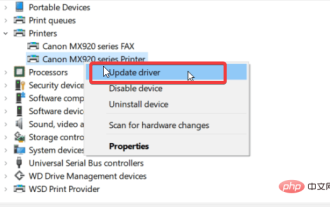 7 Ways to Fix Printer Access Denied Error in Windows 11
May 10, 2023 pm 03:43 PM
7 Ways to Fix Printer Access Denied Error in Windows 11
May 10, 2023 pm 03:43 PM
Connecting your Windows computer to external devices such as printers can make things easier for you. However, you may encounter several problems when trying to collect computers from external devices such as printers. Users complain about Windows 11 printer access denied error. Many situations can cause this issue, including hardware issues, driver issues, and more. Therefore, this article will discuss the cause of the problem and how to solve it. Windows 11 printer access denied error prevents you from using the printer to perform any action on your computer. This indicates that there is not a good connection between the computer and the printer. Likewise, printer errors may cause Windows to be unable to connect to the printer Access Denied error 0x0000011b.
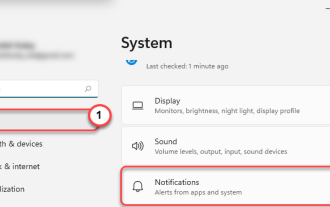 Fix: Snipping Tool notification missing in Windows 11, 10
May 16, 2023 pm 06:34 PM
Fix: Snipping Tool notification missing in Windows 11, 10
May 16, 2023 pm 06:34 PM
Snip&Sketch is an excellent Windows screenshot tool. Microsoft has added tons of new cool features and shortcuts to make this tool almost indispensable for users. However, you may have noticed an issue after taking the screenshot, the preview notification does not appear in the notification panel! There are many reasons that could be the source of the problem. So, no need to waste more time, just follow these solutions to find a quick solution. Fix 1 – Check notification settings You may have blocked Snip & Sketch notification settings. 1. You have to open settings. So, press Windows key + I key at the same time. 2. Now, go to “System” from the left pane. 3. On the right side, click All Options
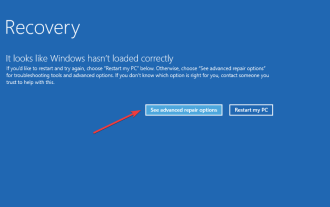 Windows 11 doesn't recognize Bootrec? Apply this simple fix
May 20, 2023 pm 01:50 PM
Windows 11 doesn't recognize Bootrec? Apply this simple fix
May 20, 2023 pm 01:50 PM
The boot sector is a critical part of the drive that takes over shortly after the computer boots. When you have a problem, bootrec is here to help. But what should you do if bootrec is not recognized in Windows 11? The boot sector contains the MBR or Master Boot Record, which helps locate the operating system on the drive and load it. Moreover, its issues may prevent you from booting Windows 11 efficiently or at all. Speaking of issues, many are reporting Bootrec/Fixboot access denied messages and we have detailed this issue in a separate tutorial. In this case, it is recommended that you run the bootrec command to eliminate this issue. If you encounter when running the command
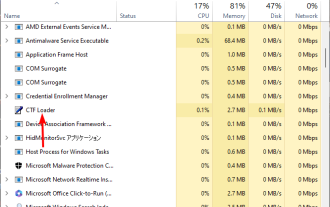 How many processes should be running on Windows 11?
May 24, 2023 pm 08:12 PM
How many processes should be running on Windows 11?
May 24, 2023 pm 08:12 PM
Windows 11 is a great operating system, but it can sometimes be slow and not work properly. If you are experiencing performance issues, it may be the number of running processes. One of the simplest ways to optimize your system is to adjust the number of processes running on your computer at any given time. If you've ever had your computer freeze or crash because you were running too many programs at once, this article is for you. What background tasks can I turn off? Background tasks run in the background of your device and are very important as they help keep your system stable. They include updates, synchronization and other services. While some background tasks can be useful, others take up space on your computer without providing any real benefit. The background tasks that can be turned off vary from user to user. Take us as
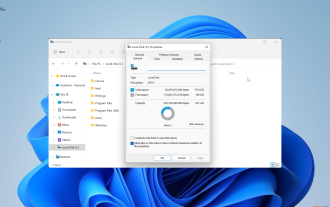 Which one is better? What are the differences, advantages and disadvantages of NTFS and ReFS in Windows 11?
May 10, 2023 am 08:06 AM
Which one is better? What are the differences, advantages and disadvantages of NTFS and ReFS in Windows 11?
May 10, 2023 am 08:06 AM
NTFS has always been the default file system for Windows PCs, but Microsoft is introducing some juicy stuff with ReFS. This new file system may be coming to Windows 11, and users are eager to know how NTFS will compare to ReFS. In this detailed guide, we will show you the better choice between these two file systems. Does Windows 11 support ReFS? Discussions about Windows 11 supporting ReFS (Resilient File System) are still tentative and ongoing. This file system is not officially available on Windows 11 PCs yet. However, DevsChannel and WindowsServe
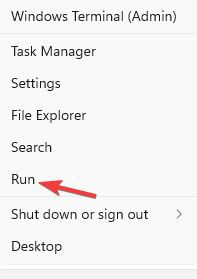 HP scanner not working on Windows 11? 4 simple tips to try
May 27, 2023 pm 09:10 PM
HP scanner not working on Windows 11? 4 simple tips to try
May 27, 2023 pm 09:10 PM
HP scanner not working on Windows 11 is a common problem and is often encountered after Windows 11 upgrade. Scanners from other brands such as Canon, Epson, and Panasonic also have similar problems. However, scanners are prone to errors, so sometimes they stop working altogether. Apart from the recent upgrade to Windows 11, this issue can also occur due to outdated or faulty drivers, corrupted system files, corrupted Windows updates due to errors, etc. Initial Troubleshooting As with any other external device, there are some basic things you need to check first before starting the actual software tweaks. First, make sure your scanner or multifunction printer is turned on. At least one of the buttons on the printer panel should light up.
![Disable Superfetch (SysMain) in Windows 11 [3 Steps]](https://img.php.cn/upload/article/000/887/227/168376866882665.png?x-oss-process=image/resize,m_fill,h_207,w_330) Disable Superfetch (SysMain) in Windows 11 [3 Steps]
May 11, 2023 am 09:31 AM
Disable Superfetch (SysMain) in Windows 11 [3 Steps]
May 11, 2023 am 09:31 AM
Various services are running on the PC and handle a large number of activities. One of the key issues is Superfetch, which often consumes system resources. Therefore, some users have been looking for ways to disable Superfetch in Windows 11. This feature is designed to improve performance and reduce application load times, but can have the opposite effect by slowing down Windows. This usually occurs on PCs with lower specs and HDD (Hard Disk Drive) installed. Therefore, we decided to dedicate this tutorial to helping you understand the feature and list all the ways to disable Superfetch in Windows 11. What is overfetching? Formerly known as SysMain
 How to change the language of Windows 11 widgets
May 12, 2023 pm 04:58 PM
How to change the language of Windows 11 widgets
May 12, 2023 pm 04:58 PM
Windows 11 widgets are small programs that display information on the desktop. These can display weather, stocks or news headlines. You can also use them to display pictures or videos on your desktop. By default, Windows 11 language is set to English, but users claim that the widget bar displays a different language. This puts non-English speakers at a disadvantage as they may not be able to use the widget. If you find them useless, you can easily disable the widgets and continue your activity. However, if you find that they make your life easier, the good news is that you can change the language if you want. Why are my widgets in different languages? If you find that the widget displays in a different language, here are a few reasons: Country or Region Settings – You may have



