How to convert PDF to HTML/Word/Excel/PPT/PNG in Java
从 Maven 下载 Aspose.PDF
通过将以下配置添加到 pom.xml, 您可以直接从基于Maven的项目 轻松地使用Aspose.PDF for Java 。
<repository>
<id>AsposeJavaAPI</id>
<name>Aspose Java API</name>
<url>https://repository.aspose.com/repo/</url>
</repository>
<dependency>
<groupId>com.aspose</groupId>
<artifactId>aspose-pdf</artifactId>
<version>22.4</version>
</dependency>核心代码实现(单类)
import com.aspose.pdf.Document;
import com.aspose.pdf.SaveFormat;
import com.aspose.pdf.devices.PngDevice;
import com.aspose.pdf.devices.Resolution;
import java.io.*;
public class PDFHelper3 {
public static void main(String[] args) throws IOException {
pdf2image("C:\\Users\\liuya\\Desktop\\pdf\\示例文件.pdf");
}
//转word
public static void pdf2word(String pdfPath) {
long old = System.currentTimeMillis();
try {
String wordPath=pdfPath.substring(0,pdfPath.lastIndexOf("."))+".docx";
FileOutputStream os = new FileOutputStream(wordPath);
Document doc = new Document(pdfPath);
doc.save(os, SaveFormat.DocX);
os.close();
long now = System.currentTimeMillis();
System.out.println("Pdf 转 Word 共耗时:" + ((now - old) / 1000.0) + "秒");
} catch (Exception e) {
System.out.println("Pdf 转 Word 失败...");
e.printStackTrace();
}
}
//转ppt
public static void pdf2ppt(String pdfPath) {
long old = System.currentTimeMillis();
try {
String wordPath=pdfPath.substring(0,pdfPath.lastIndexOf("."))+".ppt";
FileOutputStream os = new FileOutputStream(wordPath);
Document doc = new Document(pdfPath);
doc.save(os, SaveFormat.Pptx);
os.close();
long now = System.currentTimeMillis();
System.out.println("Pdf 转 PPT 共耗时:" + ((now - old) / 1000.0) + "秒");
} catch (Exception e) {
System.out.println("Pdf 转 PPT 失败...");
e.printStackTrace();
}
}
//转excel
public static void pdf2excel(String pdfPath) {
long old = System.currentTimeMillis();
try {
String wordPath=pdfPath.substring(0,pdfPath.lastIndexOf("."))+".xlsx";
FileOutputStream os = new FileOutputStream(wordPath);
Document doc = new Document(pdfPath);
doc.save(os, SaveFormat.Excel);
os.close();
long now = System.currentTimeMillis();
System.out.println("Pdf 转 EXCEL 共耗时:" + ((now - old) / 1000.0) + "秒");
} catch (Exception e) {
System.out.println("Pdf 转 EXCEL 失败...");
e.printStackTrace();
}
}
//转html
public static void pdf2Html(String pdfPath) {
long old = System.currentTimeMillis();
try {
String htmlPath=pdfPath.substring(0,pdfPath.lastIndexOf("."))+".html";
Document doc = new Document(pdfPath);
doc.save(htmlPath,SaveFormat.Html);
long now = System.currentTimeMillis();
System.out.println("Pdf 转 HTML 共耗时:" + ((now - old) / 1000.0) + "秒");
} catch (Exception e) {
System.out.println("Pdf 转 HTML 失败...");
e.printStackTrace();
}
}
//转图片
public static void pdf2image(String pdfPath) {
long old = System.currentTimeMillis();
try {
Resolution resolution = new Resolution(300);
String dataDir=pdfPath.substring(0,pdfPath.lastIndexOf("."));
File imageDir = new File(dataDir+"_images");
imageDir.mkdirs();
Document doc = new Document(pdfPath);
PngDevice pngDevice = new PngDevice(resolution);
for (int pageCount = 1; pageCount <= doc.getPages().size(); pageCount++) {
OutputStream imageStream = new FileOutputStream(imageDir+"/"+pageCount+".png");
pngDevice.process(doc.getPages().get_Item(pageCount), imageStream);
imageStream.close();
}
long now = System.currentTimeMillis();
System.out.println("Pdf 转 PNG 共耗时:" + ((now - old) / 1000.0) + "秒");
} catch (Exception e) {
System.out.println("Pdf 转 PNG 失败...");
e.printStackTrace();
}
}
}运行方法,idea里右键运行,如果要做成web系统可以将代码封装程web服务,调用方法就行。
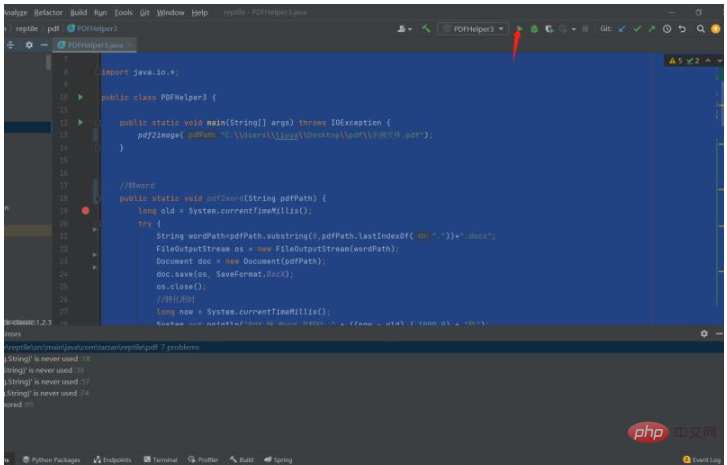
转换文件结果
以一个十四的pdf文件转化为例,大部分转换时间在10-12s,只有转ppt花费的时间久一点需要20s.可能pdf里面不是表格类的内容,所以转换excel文件后,样式差别会有点大,其他文件转换后样式和之前是保持一样的。
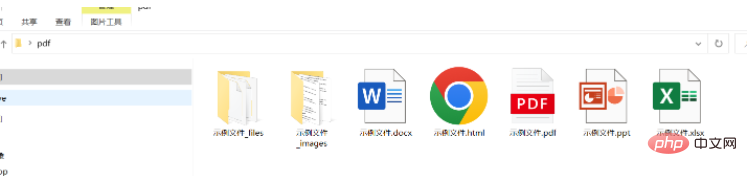
The above is the detailed content of How to convert PDF to HTML/Word/Excel/PPT/PNG in Java. For more information, please follow other related articles on the PHP Chinese website!

Hot AI Tools

Undresser.AI Undress
AI-powered app for creating realistic nude photos

AI Clothes Remover
Online AI tool for removing clothes from photos.

Undress AI Tool
Undress images for free

Clothoff.io
AI clothes remover

Video Face Swap
Swap faces in any video effortlessly with our completely free AI face swap tool!

Hot Article

Hot Tools

Notepad++7.3.1
Easy-to-use and free code editor

SublimeText3 Chinese version
Chinese version, very easy to use

Zend Studio 13.0.1
Powerful PHP integrated development environment

Dreamweaver CS6
Visual web development tools

SublimeText3 Mac version
God-level code editing software (SublimeText3)

Hot Topics
 1664
1664
 14
14
 1423
1423
 52
52
 1317
1317
 25
25
 1268
1268
 29
29
 1243
1243
 24
24
 Understanding HTML, CSS, and JavaScript: A Beginner's Guide
Apr 12, 2025 am 12:02 AM
Understanding HTML, CSS, and JavaScript: A Beginner's Guide
Apr 12, 2025 am 12:02 AM
WebdevelopmentreliesonHTML,CSS,andJavaScript:1)HTMLstructurescontent,2)CSSstylesit,and3)JavaScriptaddsinteractivity,formingthebasisofmodernwebexperiences.
 Break or return from Java 8 stream forEach?
Feb 07, 2025 pm 12:09 PM
Break or return from Java 8 stream forEach?
Feb 07, 2025 pm 12:09 PM
Java 8 introduces the Stream API, providing a powerful and expressive way to process data collections. However, a common question when using Stream is: How to break or return from a forEach operation? Traditional loops allow for early interruption or return, but Stream's forEach method does not directly support this method. This article will explain the reasons and explore alternative methods for implementing premature termination in Stream processing systems. Further reading: Java Stream API improvements Understand Stream forEach The forEach method is a terminal operation that performs one operation on each element in the Stream. Its design intention is
 The Roles of HTML, CSS, and JavaScript: Core Responsibilities
Apr 08, 2025 pm 07:05 PM
The Roles of HTML, CSS, and JavaScript: Core Responsibilities
Apr 08, 2025 pm 07:05 PM
HTML defines the web structure, CSS is responsible for style and layout, and JavaScript gives dynamic interaction. The three perform their duties in web development and jointly build a colorful website.
 React's Role in HTML: Enhancing User Experience
Apr 09, 2025 am 12:11 AM
React's Role in HTML: Enhancing User Experience
Apr 09, 2025 am 12:11 AM
React combines JSX and HTML to improve user experience. 1) JSX embeds HTML to make development more intuitive. 2) The virtual DOM mechanism optimizes performance and reduces DOM operations. 3) Component-based management UI to improve maintainability. 4) State management and event processing enhance interactivity.
 PHP: A Key Language for Web Development
Apr 13, 2025 am 12:08 AM
PHP: A Key Language for Web Development
Apr 13, 2025 am 12:08 AM
PHP is a scripting language widely used on the server side, especially suitable for web development. 1.PHP can embed HTML, process HTTP requests and responses, and supports a variety of databases. 2.PHP is used to generate dynamic web content, process form data, access databases, etc., with strong community support and open source resources. 3. PHP is an interpreted language, and the execution process includes lexical analysis, grammatical analysis, compilation and execution. 4.PHP can be combined with MySQL for advanced applications such as user registration systems. 5. When debugging PHP, you can use functions such as error_reporting() and var_dump(). 6. Optimize PHP code to use caching mechanisms, optimize database queries and use built-in functions. 7
 PHP vs. Python: Understanding the Differences
Apr 11, 2025 am 12:15 AM
PHP vs. Python: Understanding the Differences
Apr 11, 2025 am 12:15 AM
PHP and Python each have their own advantages, and the choice should be based on project requirements. 1.PHP is suitable for web development, with simple syntax and high execution efficiency. 2. Python is suitable for data science and machine learning, with concise syntax and rich libraries.
 PHP vs. Other Languages: A Comparison
Apr 13, 2025 am 12:19 AM
PHP vs. Other Languages: A Comparison
Apr 13, 2025 am 12:19 AM
PHP is suitable for web development, especially in rapid development and processing dynamic content, but is not good at data science and enterprise-level applications. Compared with Python, PHP has more advantages in web development, but is not as good as Python in the field of data science; compared with Java, PHP performs worse in enterprise-level applications, but is more flexible in web development; compared with JavaScript, PHP is more concise in back-end development, but is not as good as JavaScript in front-end development.
 PHP vs. Python: Core Features and Functionality
Apr 13, 2025 am 12:16 AM
PHP vs. Python: Core Features and Functionality
Apr 13, 2025 am 12:16 AM
PHP and Python each have their own advantages and are suitable for different scenarios. 1.PHP is suitable for web development and provides built-in web servers and rich function libraries. 2. Python is suitable for data science and machine learning, with concise syntax and a powerful standard library. When choosing, it should be decided based on project requirements.




