Talk about oracle query function
Foreword:
In Oracle database, data query is a very frequent operation, so some efficient query plans and functions are one of the knowledge that database developers must master. This article will introduce the relevant knowledge of Oracle query functions, hoping to provide readers with reference and help.
Text:
In the Oracle database, we often need to perform various query operations, but if we have to query the entire table every time, it will take a long time due to querying a large amount of data. The overhead is relatively high. Therefore we need some efficient query functions to solve this problem.
- MAX() function
The MAX() function is used to query the maximum value of a column. Its syntax format is:
SELECT MAX( column_name) FROM table_name;
For example, we have a "Score" table, which has a "score" column. We want to query the maximum value of the "score" column in this table, then we can use the following code:
SELECT MAX(score) FROM Score;
- MIN() function
The MIN() function is used to query the minimum value of a column. The syntax format is similar to the MAX() function, as follows:
SELECT MIN(column_name) FROM table_name;
For example, we have a "Score" table, which has a "score" column, we want to query the minimum value of the "score" column in this table, then we can use the following code:
SELECT MIN(score) FROM Score;
- COUNT() function
The COUNT() function is used to count the number of rows in a table or the number of records in a certain column. The syntax format is as follows:
SELECT COUNT(*) FROM table_name;
SELECT COUNT(column_name) FROM table_name;
"" means all columns, if query table If you want to query the total number of rows in all columns, you can use SELECT COUNT(); if you want to query the number of records in a certain column, you can use SELECT COUNT(column_name).
For example, we have a "Score" table. If you want to query the number of records in all columns in this table, you can use the following SQL statement
SELECT COUNT(*) FROM Score;
If you want to query the number of records in the "score" column in the "Score" table, you can use the following SQL statement
SELECT COUNT(score) FROM Score;
- SUM() function
The SUM() function is used to calculate the sum of the values of a certain column. Its syntax format is as follows:
SELECT SUM(column_name) FROM table_name;
For example, we have a "Score" table with a "score" column. If we want to query the sum of the "score" columns in this table, we can use the following code:
SELECT SUM( score) FROM Score;
- AVG() function
The AVG() function is used to query the average value of a certain column. Its syntax format is as follows:
SELECT AVG(column_name) FROM table_name;
For example, we have a "Score" table, which has a "score" column, and we want to query the average value of the "score" column in this table, then You can use the following code:
SELECT AVG(score) FROM Score;
Summary:
This article introduces the relevant knowledge of Oracle query functions and lists MAX() function, MIN() function, COUNT() function, SUM() function and AVG() function. These functions can quickly collect statistics in queries and improve query efficiency. We hope they will be helpful to readers in their study and work.
The above is the detailed content of Talk about oracle query function. For more information, please follow other related articles on the PHP Chinese website!

Hot AI Tools

Undresser.AI Undress
AI-powered app for creating realistic nude photos

AI Clothes Remover
Online AI tool for removing clothes from photos.

Undress AI Tool
Undress images for free

Clothoff.io
AI clothes remover

Video Face Swap
Swap faces in any video effortlessly with our completely free AI face swap tool!

Hot Article

Hot Tools

Notepad++7.3.1
Easy-to-use and free code editor

SublimeText3 Chinese version
Chinese version, very easy to use

Zend Studio 13.0.1
Powerful PHP integrated development environment

Dreamweaver CS6
Visual web development tools

SublimeText3 Mac version
God-level code editing software (SublimeText3)

Hot Topics
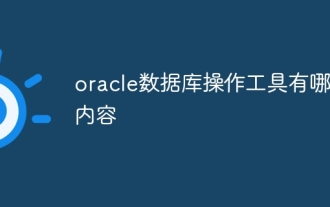 What are the oracle database operation tools?
Apr 11, 2025 pm 03:09 PM
What are the oracle database operation tools?
Apr 11, 2025 pm 03:09 PM
In addition to SQL*Plus, there are tools for operating Oracle databases: SQL Developer: free tools, interface friendly, and support graphical operations and debugging. Toad: Business tools, feature-rich, excellent in database management and tuning. PL/SQL Developer: Powerful tools for PL/SQL development, code editing and debugging. Dbeaver: Free open source tool, supports multiple databases, and has a simple interface.
 How to learn oracle database
Apr 11, 2025 pm 02:54 PM
How to learn oracle database
Apr 11, 2025 pm 02:54 PM
There are no shortcuts to learning Oracle databases. You need to understand database concepts, master SQL skills, and continuously improve through practice. First of all, we need to understand the storage and management mechanism of the database, master the basic concepts such as tables, rows, and columns, and constraints such as primary keys and foreign keys. Then, through practice, install the Oracle database, start practicing with simple SELECT statements, and gradually master various SQL statements and syntax. After that, you can learn advanced features such as PL/SQL, optimize SQL statements, and design an efficient database architecture to improve database efficiency and security.
 What to do if the oracle can't be opened
Apr 11, 2025 pm 10:06 PM
What to do if the oracle can't be opened
Apr 11, 2025 pm 10:06 PM
Solutions to Oracle cannot be opened include: 1. Start the database service; 2. Start the listener; 3. Check port conflicts; 4. Set environment variables correctly; 5. Make sure the firewall or antivirus software does not block the connection; 6. Check whether the server is closed; 7. Use RMAN to recover corrupt files; 8. Check whether the TNS service name is correct; 9. Check network connection; 10. Reinstall Oracle software.
 How to check tablespace size of oracle
Apr 11, 2025 pm 08:15 PM
How to check tablespace size of oracle
Apr 11, 2025 pm 08:15 PM
To query the Oracle tablespace size, follow the following steps: Determine the tablespace name by running the query: SELECT tablespace_name FROM dba_tablespaces; Query the tablespace size by running the query: SELECT sum(bytes) AS total_size, sum(bytes_free) AS available_space, sum(bytes) - sum(bytes_free) AS used_space FROM dba_data_files WHERE tablespace_
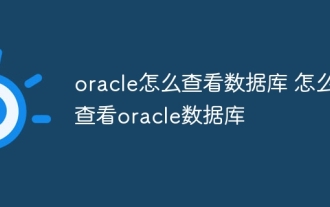 How to view the oracle database How to view the oracle database
Apr 11, 2025 pm 02:48 PM
How to view the oracle database How to view the oracle database
Apr 11, 2025 pm 02:48 PM
To view Oracle databases, you can use SQL*Plus (using SELECT commands), SQL Developer (graphy interface), or system view (displaying internal information of the database). The basic steps include connecting to the database, filtering data using SELECT statements, and optimizing queries for performance. Additionally, the system view provides detailed information on the database, which helps monitor and troubleshoot. Through practice and continuous learning, you can deeply explore the mystery of Oracle database.
 How to solve the problem of closing oracle cursor
Apr 11, 2025 pm 10:18 PM
How to solve the problem of closing oracle cursor
Apr 11, 2025 pm 10:18 PM
The method to solve the Oracle cursor closure problem includes: explicitly closing the cursor using the CLOSE statement. Declare the cursor in the FOR UPDATE clause so that it automatically closes after the scope is ended. Declare the cursor in the USING clause so that it automatically closes when the associated PL/SQL variable is closed. Use exception handling to ensure that the cursor is closed in any exception situation. Use the connection pool to automatically close the cursor. Disable automatic submission and delay cursor closing.
 Oracle PL/SQL Deep Dive: Mastering Procedures, Functions & Packages
Apr 03, 2025 am 12:03 AM
Oracle PL/SQL Deep Dive: Mastering Procedures, Functions & Packages
Apr 03, 2025 am 12:03 AM
The procedures, functions and packages in OraclePL/SQL are used to perform operations, return values and organize code, respectively. 1. The process is used to perform operations such as outputting greetings. 2. The function is used to calculate and return a value, such as calculating the sum of two numbers. 3. Packages are used to organize relevant elements and improve the modularity and maintainability of the code, such as packages that manage inventory.
 How to encrypt oracle view
Apr 11, 2025 pm 08:30 PM
How to encrypt oracle view
Apr 11, 2025 pm 08:30 PM
Oracle View Encryption allows you to encrypt data in the view, thereby enhancing the security of sensitive information. The steps include: 1) creating the master encryption key (MEk); 2) creating an encrypted view, specifying the view and MEk to be encrypted; 3) authorizing users to access the encrypted view. How encrypted views work: When a user querys for an encrypted view, Oracle uses MEk to decrypt data, ensuring that only authorized users can access readable data.






