Apple Mac Studio vs. M1 Ultra review: Size doesn't matter
Apple’s new Mac Studio has a footprint two and a half times larger than the Mac Mini. In terms of volume and most dimensions, it's smaller than any Intel PC with a desktop-specific graphics card. It's obvious when you look at it, but less so when you use it, because this thing is a beast, and it's Apple's best Mac yet.
This is what makes Mac Studio truly special. Not only is it powerful, it's included in a package that simply wasn't possible in the past. I recently reviewed the Intel NUC 12 Extreme, which is as small a package as you can get in a full-featured Intel CPU and a proper dedicated graphics card. The Mac Studio is still much smaller, small enough to fit on your desk beneath your monitor.
The biggest drawback remains the lack of proper Windows support. You can run Windows on ARM through virtualization in Parallels, but that's not the same as running it natively in Boot Camp on an Intel Mac. I'd love to see how a game like Forza Horizon 5 would perform on the M1 Ultra, but that's still not possible. But if you're doing creative work like editing 8K video, or frankly, anything that can take advantage of multi-threading, you can't beat it. With all these features, it just sits quietly on your desk (that's right; I say quietly) in the background.
I also want to be clear that for about 99% of users, the Mac Mini will do exactly what you need it to do. This is for creators who need a lot of resources to edit high-resolution videos, professionals who need multi-threading for 3D rendering, or something similar.
However, with a starting price of $1,999,
isthe cheapest option to buy a PC with an M1 Max processor. If you need more, there's always the M1 Ultra. Apple MAC Studio
Apple Mac Studio is designed for creators and other professionals who need powerful features

Desktop-shaped M1 Max or M1 Ultra
|
|
First class power supply
Windows support is poor, so all these features don't translate well to gaming
|
| Processor | Apple M1 Ultra Chip 20-core CPU, 16 performance cores And 4 efficiency cores |
||
|---|---|---|---|
| Memory | 64GB unified memory | ||
| Hard drive | 1TB solid state drive | ||
| Ports | Four Thunderbolt 4 ports, support: Thunderbolt 4 (up to 40Gb/s) Front (M1 Ultra): Two Thunderbolt 4 ports (up to 40Gb/s) s) |
||
| Video support | Supports up to five monitors simultaneously: Via USB- C Supports up to four Pro Display Digital video output supports Supports Thunderbolt 2, DVI and VGA output using adapter (sold separately) DVI output |
||
| Built-in speakers | 3.5 mm headphones Jack, advanced support for high-impedance headphones HDMI port supports multi-channel audio output |
||
| Wireless Internet access | 802.11ax Wi- Fi 6 Wireless Network IEEE 802.11a/b/g/n/ac compatible Ethernet |
||
| Height: 3.7 inches (9.5 cm) | Width: 7.7 inches (19.7 cm) Depth: 7.7 inches (19.7 cm) Weight (M1 Ultra): 7.9 lbs (3.6 kg) |
||
| Line Voltage: 100–240V AC | Frequency: 50Hz to 60Hz, single phase Maximum Continuous Power: 370W Operating Temperature: 50° to 95° F (10° to 35° C) Storage temperature: –40° to 116° F (–40° to 47° C) Relative humidity: 5% to 90% non-condensing Operating altitude: Tested up to 16,400 feet ( 5000 meters) |
||
| Mac Studio | Power cord |
||
| 澳门system | |||
| $3,999 |
| Product | Geekbench Single Core | Product | Geekbench Multi-Core |
|---|---|---|---|
| HP OMEN 45L (Core i9-12900K) | 1,921 | Mac Studio (M1 Ultra) | 23,778 |
| CLX Ra (Core i9-11900K) | 1,803 | HP OMEN 45L (Core i9-12900K) | 15,723 |
| Mac Studio (M1 Ultra) | 1,776 | Intel NUC (Core i9-12900) | 13,355 |
| MSI Raider GE76 (Core i9-12900HK) | 1,774 | MSI Raider GE76 (Core i9-12900HK) | 12,630 |
| Intel NUC (Core i9-12900) | 1,767 | HP OMEN Desktop 30L (Core i9-10900K) | 10,933 |
| MacBook Pro (M1 Pro) | 1,755 | MacBook Pro (M1 Pro) | 9,954 |
| iMac (M1) | 1,740 | iMac (M1) | 7,676 |
| Cinebench Single Core | Product | Cinebench Multi-Core | |
|---|---|---|---|
| 1,894 | Mac Studio (M1 Ultra) | 24,095 | |
| 1,833 | HP OMEN 45L (Core i9-12900K) | 23,659 | |
| 1,806 | Intel NUC (Core i9-12900) | 16,316 | |
| 1,649 | HP OMEN Desktop 30L (Core i9-10900K) | 15,266 | |
| 1,534 | MSI Raider GE76 (Core i9-12900HK) | 14,675 |
| Adobe Premiere Pro | Adobe Premiere Pro Lightroom | |
|---|---|---|
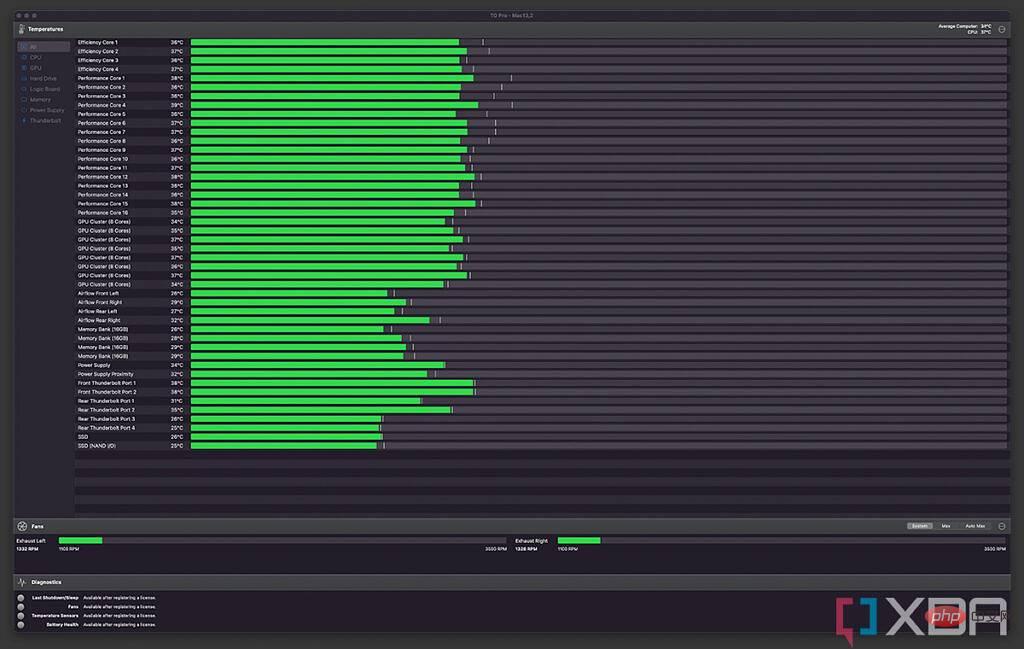 |
 |
 |
At idle, the M1 Ultra seems to be hanging around 38 degrees. When I ran the same 8K export in Premiere Pro I talked about above, it was closer to 60 degrees, and then when I added import and export in Lightroom with about 1,900 images, it hit close to 80 degrees.
The really crazy thing is you can’t even hear the fan on. There are some powerful Intel-based PCs that feel like you're working next to a jet engine. The thing went completely quiet. It's just one of those things that feels like it shouldn't be possible, and that's because not that long ago, it wasn't.
Because no product is suitable for everyone, but this is especially true for Mac Studio. Most people shouldn't buy this. Most people who see this will be better off using a Mac Mini.
Who should buy Apple Mac Studio:People with intensive, multi-threaded workflows
- Editing at high resolutions, high frames Creators who rate videos
- Rendering 3D models or designers using CAD
- Customers who want a lot of power in an incredibly small package
Users who want a machine that increases productivity
- Gamers
- Casual users
The above is the detailed content of Apple Mac Studio vs. M1 Ultra review: Size doesn't matter. For more information, please follow other related articles on the PHP Chinese website!

Hot AI Tools

Undresser.AI Undress
AI-powered app for creating realistic nude photos

AI Clothes Remover
Online AI tool for removing clothes from photos.

Undress AI Tool
Undress images for free

Clothoff.io
AI clothes remover

Video Face Swap
Swap faces in any video effortlessly with our completely free AI face swap tool!

Hot Article

Hot Tools

Notepad++7.3.1
Easy-to-use and free code editor

SublimeText3 Chinese version
Chinese version, very easy to use

Zend Studio 13.0.1
Powerful PHP integrated development environment

Dreamweaver CS6
Visual web development tools

SublimeText3 Mac version
God-level code editing software (SublimeText3)

Hot Topics
 1663
1663
 14
14
 1420
1420
 52
52
 1313
1313
 25
25
 1266
1266
 29
29
 1238
1238
 24
24
 Multi-party certification: iPhone 17 standard version will support high refresh rate! For the first time in history!
Apr 13, 2025 pm 11:15 PM
Multi-party certification: iPhone 17 standard version will support high refresh rate! For the first time in history!
Apr 13, 2025 pm 11:15 PM
Apple's iPhone 17 may usher in a major upgrade to cope with the impact of strong competitors such as Huawei and Xiaomi in China. According to the digital blogger @Digital Chat Station, the standard version of iPhone 17 is expected to be equipped with a high refresh rate screen for the first time, significantly improving the user experience. This move marks the fact that Apple has finally delegated high refresh rate technology to the standard version after five years. At present, the iPhone 16 is the only flagship phone with a 60Hz screen in the 6,000 yuan price range, and it seems a bit behind. Although the standard version of the iPhone 17 will have a high refresh rate screen, there are still differences compared to the Pro version, such as the bezel design still does not achieve the ultra-narrow bezel effect of the Pro version. What is more worth noting is that the iPhone 17 Pro series will adopt a brand new and more
 Sesame Open Door Exchange App Official Download Sesame Open Door Exchange Official Download
Mar 04, 2025 pm 11:54 PM
Sesame Open Door Exchange App Official Download Sesame Open Door Exchange Official Download
Mar 04, 2025 pm 11:54 PM
The official download steps of the Sesame Open Exchange app cover the Android and iOS system download process, as well as common problems solutions, helping you download safely and quickly and enable convenient transactions of cryptocurrencies.
 Compilation and installation of Redis on Apple M1 chip Mac failed. How to troubleshoot PHP7.3 compilation errors?
Mar 31, 2025 pm 11:39 PM
Compilation and installation of Redis on Apple M1 chip Mac failed. How to troubleshoot PHP7.3 compilation errors?
Mar 31, 2025 pm 11:39 PM
Problems and solutions encountered when compiling and installing Redis on Apple M1 chip Mac, many users may...
 How to download gate exchange Apple mobile phone Gate.io Apple mobile phone download guide
Mar 04, 2025 pm 09:51 PM
How to download gate exchange Apple mobile phone Gate.io Apple mobile phone download guide
Mar 04, 2025 pm 09:51 PM
Gate.io Apple mobile phone download guide: 1. Visit the official Gate.io website; 2. Click "Use Apps"; 3. Select "App"; 4. Download the App Store; 5. Install and allow permissions; 6. Register or log in; 7. Complete KYC verification; 8. Deposit; 9. Transaction of cryptocurrency; 10. Withdrawal.
 Is there any mobile app that can convert XML into PDF?
Apr 02, 2025 pm 08:54 PM
Is there any mobile app that can convert XML into PDF?
Apr 02, 2025 pm 08:54 PM
An application that converts XML directly to PDF cannot be found because they are two fundamentally different formats. XML is used to store data, while PDF is used to display documents. To complete the transformation, you can use programming languages and libraries such as Python and ReportLab to parse XML data and generate PDF documents.
 Detailed tutorial on how to register for binance (2025 beginner's guide)
Mar 18, 2025 pm 01:57 PM
Detailed tutorial on how to register for binance (2025 beginner's guide)
Mar 18, 2025 pm 01:57 PM
This article provides a complete guide to Binance registration and security settings, covering pre-registration preparations (including equipment, email, mobile phone number and identity document preparation), and introduces two registration methods on the official website and APP, as well as different levels of identity verification (KYC) processes. In addition, the article also focuses on key security steps such as setting up a fund password, enabling two-factor verification (2FA, including Google Authenticator and SMS Verification), and setting up anti-phishing codes, helping users to register and use the Binance Binance platform for cryptocurrency transactions safely and conveniently. Please be sure to understand relevant laws and regulations and market risks before trading and invest with caution.
 How to accurately realize the small label effect in the design draft on the mobile terminal?
Apr 04, 2025 pm 11:36 PM
How to accurately realize the small label effect in the design draft on the mobile terminal?
Apr 04, 2025 pm 11:36 PM
How to achieve the effect of small labels in the design draft on the mobile terminal? When designing mobile applications, it is common to find out how to accurately restore the small label effect in the design draft...
 How to download okx trading platform
Mar 26, 2025 pm 05:18 PM
How to download okx trading platform
Mar 26, 2025 pm 05:18 PM
The OKX trading platform can be downloaded through mobile devices (Android and iOS) and computers (Windows and macOS). 1. Android users can download it from the official website or Google Play, and they need to pay attention to security settings. 2. iOS users can download it through the App Store or follow the official announcement to obtain other methods. 3. Computer users can download the client of the corresponding system from the official website. Always make sure to use official channels when downloading, and register, log in and security settings after installation.



 This is what we get from Mac Studio. The product measures 7.7 inches by 7.7 inches, so it takes up exactly the same desk space as a Mac Mini. It's 3.7 inches tall, compared to the Mac Mini's 1.4 inches, so it's about two and a half Mac Mini units on top. This is a mini computer by any standards, but it's not mini-capable by any standards. Intel’s NUC 12 Extreme measures 14.1×7.4×4.7 inches.
This is what we get from Mac Studio. The product measures 7.7 inches by 7.7 inches, so it takes up exactly the same desk space as a Mac Mini. It's 3.7 inches tall, compared to the Mac Mini's 1.4 inches, so it's about two and a half Mac Mini units on top. This is a mini computer by any standards, but it's not mini-capable by any standards. Intel’s NUC 12 Extreme measures 14.1×7.4×4.7 inches.  No matter which processor you choose, the total number of supported monitors is five. If you have a device with an HDMI port (like a Mac Mini), the total was two in the original M1 and one without it.
No matter which processor you choose, the total number of supported monitors is five. If you have a device with an HDMI port (like a Mac Mini), the total was two in the original M1 and one without it.  On the front, there are also two Thunderbolt 4 ports and an SD card reader. These front-facing ports are for quick access to things you might pull out frequently, like SD cards. This is the headphone jack you'd expect if it were actually for headphones. Note that if you choose the M1 Max, these front-facing ports are not Thunderbolt. They're just regular old USB Type-C ports.
On the front, there are also two Thunderbolt 4 ports and an SD card reader. These front-facing ports are for quick access to things you might pull out frequently, like SD cards. This is the headphone jack you'd expect if it were actually for headphones. Note that if you choose the M1 Max, these front-facing ports are not Thunderbolt. They're just regular old USB Type-C ports. 
