 Common Problem
Common Problem
 Microsoft releases Windows 11 Preview Build 25231, announcing 'Instant Hotspot' feature test
Microsoft releases Windows 11 Preview Build 25231, announcing 'Instant Hotspot' feature test
Microsoft releases Windows 11 Preview Build 25231, announcing 'Instant Hotspot' feature test
Microsoft announced on this Thursday that Windows 11 Insider Preview Build 25231 arrived in the Dev Channel. It contains some changes and many fixes. But the main highlight of the announcement is the Phone Link app, which gives you instant access to your phone's hotspot.
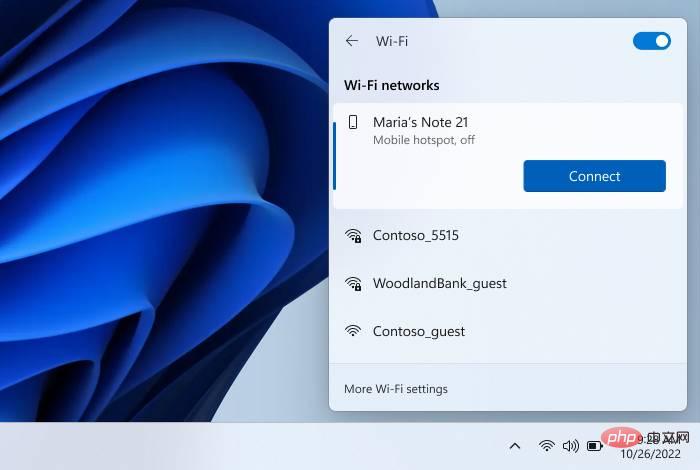
#Microsoft says the feature is currently rolling out to the Windows Insider community for select Samsung devices with One UI 4.1.1. Basically, it makes it easier for your PC to access your phone’s hotspot through the Phone Link app. During testing, connections will be more automated, meaning there will be no need to deal with unnecessary processes, including entering passwords.
"Instant Hotspot lets you securely launch and connect to your phone's Wi-Fi network without touching your phone," Microsoft describes it. "When your phone is in range, it will appear in the list of Wi-Fi networks on your PC, and with a single click you can open your phone's hotspot and connect to it. No more remembering and entering passwords or typing on your phone Search hotspot settings. This provides an easier and faster way to repeatedly connect to hotspots while on the go."
Insiders can access the feature's setup process in different ways, including through the "New The Get Started option in the Add Features dialog, the Phone Link settings page (Features > Instant Hotspot), or the Phone Link in the button overflow menu in the upper right corner. Additionally, it's important to note that there are some requirements to fully use this feature. In addition to One UI 4.1.1 in Samsung devices, you also need to install Windows 11 version 22H2 Build 22621 and higher for PC, version v1.22082.111.0 or higher of Phone Link desktop app, and version v1 of Link To Windows phone app.22082.142.0 or higher. You'll also need a mobile device with a SIM card that supports a hotspot plan and a PC with Wi-Fi and Bluetooth adapters.
Other important things detailed in the build announcement include the introduction of language-agnostic word lists in the spelling dictionary (Settings > Account > Windows Backup > Remember my preferences > Language preferences), tablet optimization The taskbar and cloud suggestions feature Simplified Chinese i.
As usual, Microsoft has also included a number of fixes in Build 25231 and listed any known issues that still exist.
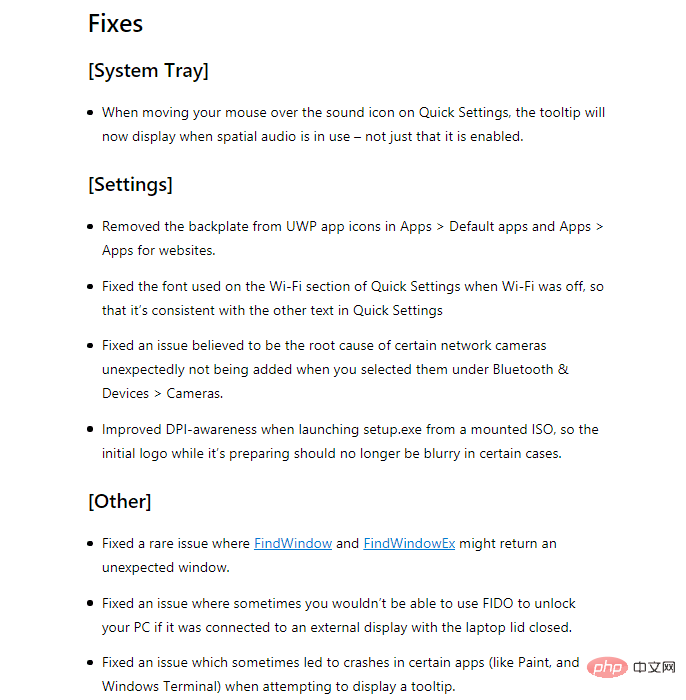
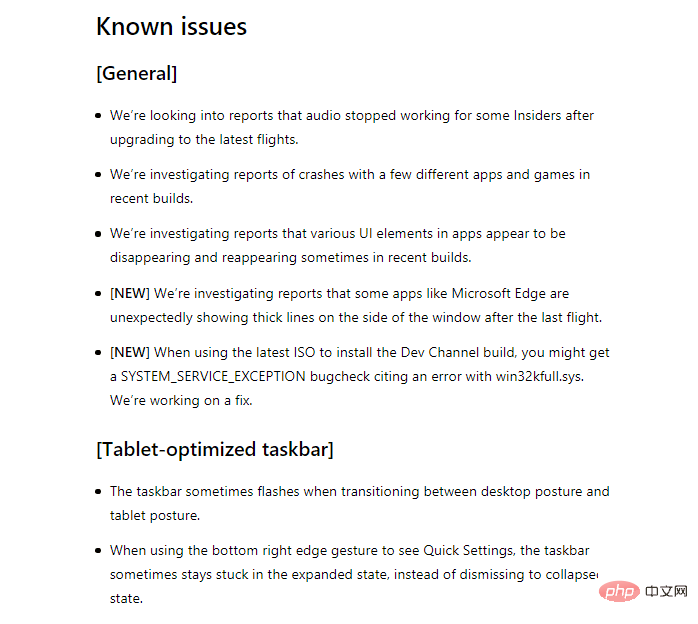
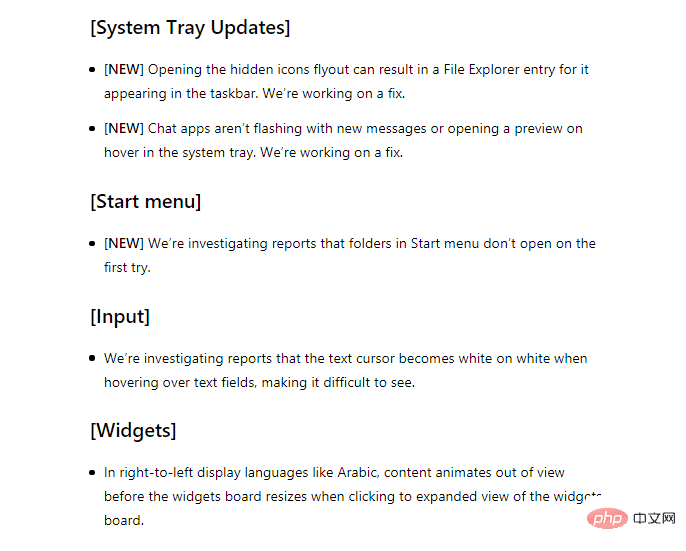
The above is the detailed content of Microsoft releases Windows 11 Preview Build 25231, announcing 'Instant Hotspot' feature test. For more information, please follow other related articles on the PHP Chinese website!

Hot AI Tools

Undresser.AI Undress
AI-powered app for creating realistic nude photos

AI Clothes Remover
Online AI tool for removing clothes from photos.

Undress AI Tool
Undress images for free

Clothoff.io
AI clothes remover

Video Face Swap
Swap faces in any video effortlessly with our completely free AI face swap tool!

Hot Article

Hot Tools

Notepad++7.3.1
Easy-to-use and free code editor

SublimeText3 Chinese version
Chinese version, very easy to use

Zend Studio 13.0.1
Powerful PHP integrated development environment

Dreamweaver CS6
Visual web development tools

SublimeText3 Mac version
God-level code editing software (SublimeText3)

Hot Topics
 What software is crystaldiskmark? -How to use crystaldiskmark?
Mar 18, 2024 pm 02:58 PM
What software is crystaldiskmark? -How to use crystaldiskmark?
Mar 18, 2024 pm 02:58 PM
CrystalDiskMark is a small HDD benchmark tool for hard drives that quickly measures sequential and random read/write speeds. Next, let the editor introduce CrystalDiskMark to you and how to use crystaldiskmark~ 1. Introduction to CrystalDiskMark CrystalDiskMark is a widely used disk performance testing tool used to evaluate the read and write speed and performance of mechanical hard drives and solid-state drives (SSD). Random I/O performance. It is a free Windows application and provides a user-friendly interface and various test modes to evaluate different aspects of hard drive performance and is widely used in hardware reviews
 CrystalDiskinfo usage tutorial-What software is CrystalDiskinfo?
Mar 18, 2024 pm 04:50 PM
CrystalDiskinfo usage tutorial-What software is CrystalDiskinfo?
Mar 18, 2024 pm 04:50 PM
CrystalDiskInfo is a software used to check computer hardware devices. In this software, we can check our own computer hardware, such as reading speed, transmission mode, interface, etc.! So in addition to these functions, how to use CrystalDiskInfo and what exactly is CrystalDiskInfo? Let me sort it out for you! 1. The Origin of CrystalDiskInfo As one of the three major components of a computer host, a solid-state drive is the storage medium of a computer and is responsible for computer data storage. A good solid-state drive can speed up file reading and affect consumer experience. When consumers receive new devices, they can use third-party software or other SSDs to
 How to resolve an incompatible software attempt to load with Edge?
Mar 15, 2024 pm 01:34 PM
How to resolve an incompatible software attempt to load with Edge?
Mar 15, 2024 pm 01:34 PM
When we use the Edge browser, sometimes incompatible software attempts to be loaded together, so what is going on? Let this site carefully introduce to users how to solve the problem of trying to load incompatible software with Edge. How to solve an incompatible software trying to load with Edge Solution 1: Search IE in the start menu and access it directly with IE. Solution 2: Note: Modifying the registry may cause system failure, so operate with caution. Modify registry parameters. 1. Enter regedit during operation. 2. Find the path\HKEY_LOCAL_MACHINE\SOFTWARE\Policies\Micros
 What software is photoshopcs5? -photoshopcs5 usage tutorial
Mar 19, 2024 am 09:04 AM
What software is photoshopcs5? -photoshopcs5 usage tutorial
Mar 19, 2024 am 09:04 AM
PhotoshopCS is the abbreviation of Photoshop Creative Suite. It is a software produced by Adobe and is widely used in graphic design and image processing. As a novice learning PS, let me explain to you today what software photoshopcs5 is and how to use photoshopcs5. 1. What software is photoshop cs5? Adobe Photoshop CS5 Extended is ideal for professionals in film, video and multimedia fields, graphic and web designers who use 3D and animation, and professionals in engineering and scientific fields. Render a 3D image and merge it into a 2D composite image. Edit videos easily
 Microsoft Win11 24H2 Build 26100 has found multiple bugs and installation is not recommended
Apr 07, 2024 pm 09:22 PM
Microsoft Win11 24H2 Build 26100 has found multiple bugs and installation is not recommended
Apr 07, 2024 pm 09:22 PM
The latest news from this site on April 7 is that multiple bugs have been discovered in Microsoft Win1124H2Build26100, and it is temporarily not recommended to install it on commonly used devices. Windows 1124H2 is still in a very unstable stage. Although Microsoft will gradually fix the problem through monthly cumulative updates, it may take some time before this version is officially released and brings a stable experience to everyone. If any user has installed the 24H2 version image and encountered problems, it is recommended that the user reinstall it. It is now relatively stable. ZacBowden, encountered a Blue Screen of Death when trying to reset Windows 1124H2Build26100 version, and the "Reset this PC" function was supposed to fix system problems, but instead
 What does DeepSeek deep thinking and online search mean
Feb 19, 2025 pm 04:09 PM
What does DeepSeek deep thinking and online search mean
Feb 19, 2025 pm 04:09 PM
DeepSeekAI tool in-depth analysis: Deep thinking and network search function detailed explanation DeepSeek is a powerful AI intelligent interactive tool. This article will focus on its two core functions of "deep thinking" and "network search", helping you better understand and Use this tool. Interpretation of DeepSeek's core functions: Deep Thinking: DeepSeek's "deep thinking" function is not a simple information retrieval, but is based on a huge pre-trained knowledge base and powerful logical reasoning capabilities to conduct multi-dimensional and structured analysis of complex problems. It simulates human thinking patterns, provides logically rigorous and organized answers efficiently and comprehensively, and can effectively avoid emotional prejudice. Internet search: "Internet search" function
 Apple 15 hotspot activation tutorial
Mar 08, 2024 pm 04:20 PM
Apple 15 hotspot activation tutorial
Mar 08, 2024 pm 04:20 PM
It is very simple for iPhone 15 users to turn on the hotspot. They can turn on the hotspot directly in the control center, or they can try to open the hotspot option after seeing the personal hotspot in the settings. How to open hotspot on iPhone 15: Open it in Control Center and Settings 1. Users can swipe down the screen in the Control Center, long press the network square in the upper left corner, and enter the detailed interface to open personal hotspot. 2. Enter the phone settings option, slide to the personal hotspot option and click to enter. 3. Click the slider on the right side of the "Allow others to join" column to start the wireless network sharing service. 4. Set a personal hotspot password. It is recommended that users include numbers and letters to enhance security protection. 5. It is recommended that users be sure to turn on the maximum compatibility option to facilitate others to discover and access it.
 What software is coreldraw - how to download the official free version of cdr2022?
Mar 18, 2024 pm 11:00 PM
What software is coreldraw - how to download the official free version of cdr2022?
Mar 18, 2024 pm 11:00 PM
CorelDRAW software is a vector graphics production tool software produced by Corel. It is mainly used for vector graphics, page design and image editing. Next, let the editor introduce to you what software coreldraw is? How to download the official free version of cdr2022! 1. What software is coreldraw? The origin of CorelDRAW. The full name of CorelDRAW software is CorelDRAW. It is a graphic design software for producing vector graphics. CorelDRAWX4 has been updated and optimized in text format, new interactive tables and page layer functions. CorelDRAWX4 supports online service integration and collaboration. As a graphic image tool and vector drawing software, it




