 Technology peripherals
Technology peripherals
 AI
AI
 AI has seen you clearly, YOLO+ByteTrack+multi-label classification network
AI has seen you clearly, YOLO+ByteTrack+multi-label classification network
AI has seen you clearly, YOLO+ByteTrack+multi-label classification network
Today I will share with you a pedestrian attribute analysis system. Pedestrians can be identified from video or camera video streams and each person's attributes can be marked.
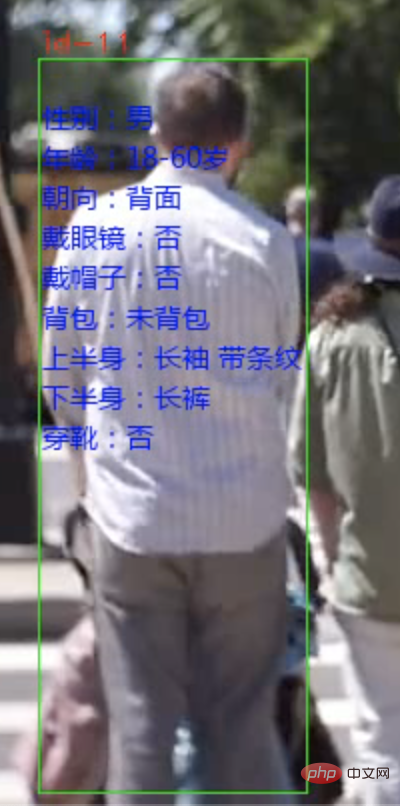
The recognized attributes include the following 10 categories
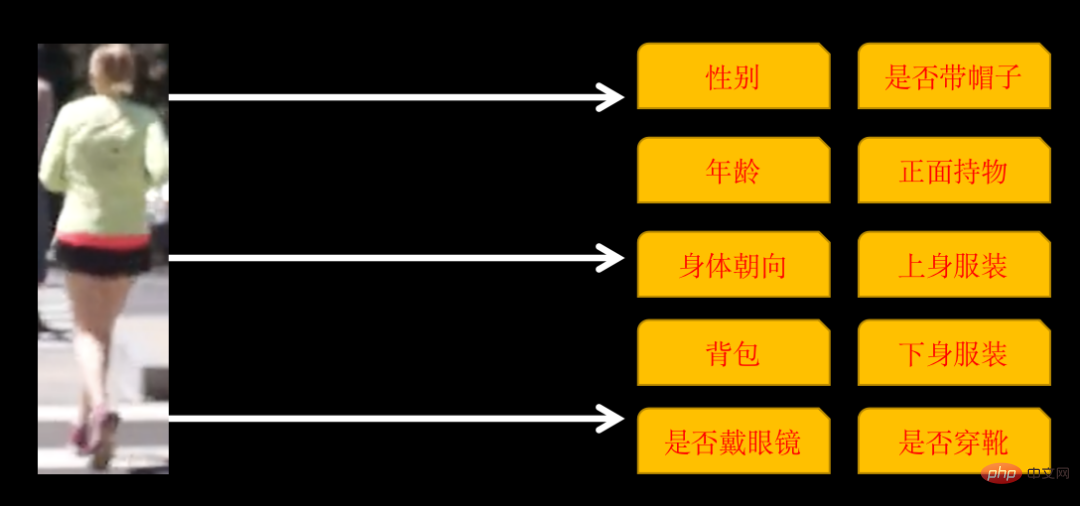
Some categories have multiple attributes. If the body orientation is: front , side and back, so there are 26 attributes in the final training.
Implementing such a system requires 3 steps:
- Use YOlOv5 to identify pedestrians
- Use ByteTrack to track and mark the same person
- Train multi-label images Classification network, identifying 26 attributes of pedestrians
1. Pedestrian recognition and tracking
Pedestrian recognition uses the YOLOv5 target detection model. You can train the model yourself, or you can directly use YOLOv5 pre-training Good model.
Pedestrian tracking uses Multi-Object Tracking Technology (MOT) technology. The video is composed of pictures. Although we humans can identify the same person in different pictures, if we do not track pedestrians, AI is unrecognizable. MOT technology is needed to track the same person and assign a unique ID to each pedestrian.
The training and use of the YOLOv5 model, as well as the principles and implementation plans of the multi-object tracking technology (MOT) technology, are detailed in the previous article. Interested friends can check out the article there. YOLOv5 ByteTrack counts traffic flow.
2. Training multi-label classification network
Most of the image classifications we first came into contact with were single-label classification, that is: a picture is classified into category 1, and the category can be two categories. It can also be multiple categories. Assuming there are three categories, the label corresponding to each picture may be in the following general format:
001.jpg010 002.jpg100 003.jpg100
labelOnly one position is 1.
The multi-label classification network we are going to train today is a picture that contains multiple categories at the same time. The label format is as follows:
001.jpg011 002.jpg111 003.jpg100
label can have multiple positions of 1.
There are two options for training such a network. One is to treat each category as a single-label classification, calculate the loss separately, summarize the total, and calculate the gradient to update the network parameters.
The other one can be trained directly, but you need to pay attention to the network details, taking ResNet50 as an example
resnet50 = ResNet50(include_top=False, weights='imagenet')
# 迁移学习,不重新训练卷积层
for layer in resnet50.layers:
layer.trainable = False
# 新的全连接层
x = Flatten()(resnet50.output)
x = Dense(1024)(x)
x = Activation('relu')(x)
x = BatchNormalization()(x)
x = Dropout(0.5)(x)
# 输出 26 个属性的多分类标签
x = Dense(26, activatinotallow='sigmoid')(x)
model = Model(inputs = resnet50.input, outputs=x)The activation function of the final output layer must be sigmoid, because each attribute needs to be calculated separately Probability. In the same way, the loss function during training also needs to use binary_crossentropy.
In fact, the principles of the above two methods are similar, but the development workload is different.
For convenience here, I use PaddleCls for training. Paddle's configuration is simple, but its disadvantage is that it is a bit of a black box. You can only follow its own rules, and it is more troublesome to customize it.
The model training uses the PA100K data set. It should be noted that although the original label defined by the PA100K data set has the same meaning as Paddle, the order is different.
For example: The 1st digit of the original label represents whether the label is female, while Paddle requires the 1st digit to represent whether the label is wearing a hat, and the 22nd digit represents whether the label is female.
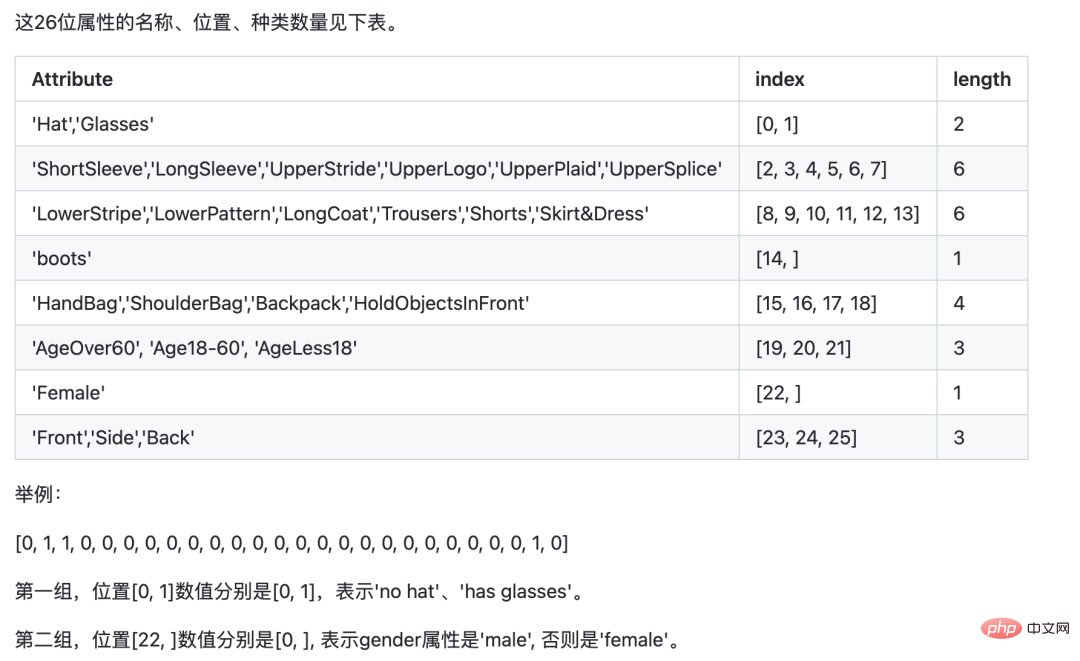
#We can adjust the original label position according to Paddle’s requirements, so that it will be easier for us to reason later.
Download PaddleClas
git clone https://github.com/PaddlePaddle/PaddleClas
Unzip the downloaded dataset and place it in the dataset directory of PaddleClas.
Find the ppcls/configs/PULC/person_attribute/PPLCNet_x1_0.yaml configuration file and configure the image and label paths.
DataLoader: Train: dataset: name: MultiLabelDataset image_root: "dataset/pa100k/" #指定训练AI has seen you clearly, YOLO+ByteTrack+multi-label classification network所在根路径 cls_label_path: "dataset/pa100k/train_list.txt" #指定训练列表文件位置 label_ratio: True transform_ops: Eval: dataset: name: MultiLabelDataset image_root: "dataset/pa100k/" #指定评估AI has seen you clearly, YOLO+ByteTrack+multi-label classification network所在根路径 cls_label_path: "dataset/pa100k/val_list.txt" #指定评估列表文件位置 label_ratio: True transform_ops:
train_list.txt format is
00001.jpg0,0,1,0,....
After configuration, you can train directly
python3 tools/train.py -c ./ppcls/configs/PULC/person_attribute/PPLCNet_x1_0.yaml
After training, export the model
python3 tools/export_model.py -c ./ppcls/configs/PULC/person_attribute/PPLCNet_x1_0.yaml -o Global.pretrained_model=output/PPLCNet_x1_0/best_model -o Global.save_inference_dir=deploy/models/PPLCNet_x1_0_person_attribute_infer
will The exported results are placed in the ~/.paddleclas/inference_model/PULC/person_attribute/ directory
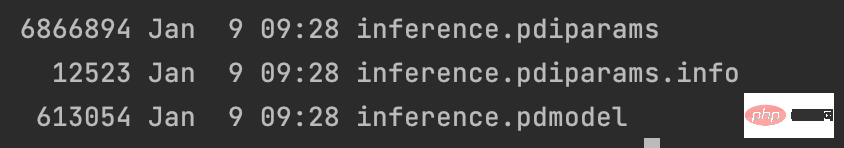
You can use the function provided by PaddleCls to directly call
import paddleclas model = paddleclas.PaddleClas(model_name="person_attribute") result = model.predict(input_data="./test_imgs/000001.jpg") print(result)
for output The results are as follows:
[{'attributes': ['Female', 'Age18-60', 'Front', 'Glasses: False', 'Hat: False', 'HoldObjectsInFront: True', 'ShoulderBag', 'Upper: ShortSleeve', 'Lower:Trousers', 'No boots'], 'output': [0, 0, 1, 0, 0, 0, 0, 0, 0, 0, 0, 1, 0, 0, 0, 0, 1, 0, 1, 0, 1, 0, 1, 1, 0, 0], 'filename': './test_imgs/000001.jpg'}]The model training process ends here, the data set and the source code of the entire project have been packaged.
The above is the detailed content of AI has seen you clearly, YOLO+ByteTrack+multi-label classification network. For more information, please follow other related articles on the PHP Chinese website!

Hot AI Tools

Undresser.AI Undress
AI-powered app for creating realistic nude photos

AI Clothes Remover
Online AI tool for removing clothes from photos.

Undress AI Tool
Undress images for free

Clothoff.io
AI clothes remover

Video Face Swap
Swap faces in any video effortlessly with our completely free AI face swap tool!

Hot Article

Hot Tools

Notepad++7.3.1
Easy-to-use and free code editor

SublimeText3 Chinese version
Chinese version, very easy to use

Zend Studio 13.0.1
Powerful PHP integrated development environment

Dreamweaver CS6
Visual web development tools

SublimeText3 Mac version
God-level code editing software (SublimeText3)

Hot Topics
 1655
1655
 14
14
 1413
1413
 52
52
 1306
1306
 25
25
 1252
1252
 29
29
 1226
1226
 24
24
 How much is Bitcoin worth
Apr 28, 2025 pm 07:42 PM
How much is Bitcoin worth
Apr 28, 2025 pm 07:42 PM
Bitcoin’s price ranges from $20,000 to $30,000. 1. Bitcoin’s price has fluctuated dramatically since 2009, reaching nearly $20,000 in 2017 and nearly $60,000 in 2021. 2. Prices are affected by factors such as market demand, supply, and macroeconomic environment. 3. Get real-time prices through exchanges, mobile apps and websites. 4. Bitcoin price is highly volatile, driven by market sentiment and external factors. 5. It has a certain relationship with traditional financial markets and is affected by global stock markets, the strength of the US dollar, etc. 6. The long-term trend is bullish, but risks need to be assessed with caution.
 Which of the top ten currency trading platforms in the world are the latest version of the top ten currency trading platforms
Apr 28, 2025 pm 08:09 PM
Which of the top ten currency trading platforms in the world are the latest version of the top ten currency trading platforms
Apr 28, 2025 pm 08:09 PM
The top ten cryptocurrency trading platforms in the world include Binance, OKX, Gate.io, Coinbase, Kraken, Huobi Global, Bitfinex, Bittrex, KuCoin and Poloniex, all of which provide a variety of trading methods and powerful security measures.
 What are the top ten virtual currency trading apps? The latest digital currency exchange rankings
Apr 28, 2025 pm 08:03 PM
What are the top ten virtual currency trading apps? The latest digital currency exchange rankings
Apr 28, 2025 pm 08:03 PM
The top ten digital currency exchanges such as Binance, OKX, gate.io have improved their systems, efficient diversified transactions and strict security measures.
 Recommended reliable digital currency trading platforms. Top 10 digital currency exchanges in the world. 2025
Apr 28, 2025 pm 04:30 PM
Recommended reliable digital currency trading platforms. Top 10 digital currency exchanges in the world. 2025
Apr 28, 2025 pm 04:30 PM
Recommended reliable digital currency trading platforms: 1. OKX, 2. Binance, 3. Coinbase, 4. Kraken, 5. Huobi, 6. KuCoin, 7. Bitfinex, 8. Gemini, 9. Bitstamp, 10. Poloniex, these platforms are known for their security, user experience and diverse functions, suitable for users at different levels of digital currency transactions
 Which of the top ten currency trading platforms in the world are among the top ten currency trading platforms in 2025
Apr 28, 2025 pm 08:12 PM
Which of the top ten currency trading platforms in the world are among the top ten currency trading platforms in 2025
Apr 28, 2025 pm 08:12 PM
The top ten cryptocurrency exchanges in the world in 2025 include Binance, OKX, Gate.io, Coinbase, Kraken, Huobi, Bitfinex, KuCoin, Bittrex and Poloniex, all of which are known for their high trading volume and security.
 Decryption Gate.io Strategy Upgrade: How to Redefine Crypto Asset Management in MeMebox 2.0?
Apr 28, 2025 pm 03:33 PM
Decryption Gate.io Strategy Upgrade: How to Redefine Crypto Asset Management in MeMebox 2.0?
Apr 28, 2025 pm 03:33 PM
MeMebox 2.0 redefines crypto asset management through innovative architecture and performance breakthroughs. 1) It solves three major pain points: asset silos, income decay and paradox of security and convenience. 2) Through intelligent asset hubs, dynamic risk management and return enhancement engines, cross-chain transfer speed, average yield rate and security incident response speed are improved. 3) Provide users with asset visualization, policy automation and governance integration, realizing user value reconstruction. 4) Through ecological collaboration and compliance innovation, the overall effectiveness of the platform has been enhanced. 5) In the future, smart contract insurance pools, forecast market integration and AI-driven asset allocation will be launched to continue to lead the development of the industry.
 What are the top currency trading platforms? The top 10 latest virtual currency exchanges
Apr 28, 2025 pm 08:06 PM
What are the top currency trading platforms? The top 10 latest virtual currency exchanges
Apr 28, 2025 pm 08:06 PM
Currently ranked among the top ten virtual currency exchanges: 1. Binance, 2. OKX, 3. Gate.io, 4. Coin library, 5. Siren, 6. Huobi Global Station, 7. Bybit, 8. Kucoin, 9. Bitcoin, 10. bit stamp.
 How to measure thread performance in C?
Apr 28, 2025 pm 10:21 PM
How to measure thread performance in C?
Apr 28, 2025 pm 10:21 PM
Measuring thread performance in C can use the timing tools, performance analysis tools, and custom timers in the standard library. 1. Use the library to measure execution time. 2. Use gprof for performance analysis. The steps include adding the -pg option during compilation, running the program to generate a gmon.out file, and generating a performance report. 3. Use Valgrind's Callgrind module to perform more detailed analysis. The steps include running the program to generate the callgrind.out file and viewing the results using kcachegrind. 4. Custom timers can flexibly measure the execution time of a specific code segment. These methods help to fully understand thread performance and optimize code.



