Windows February 11 Patch Tuesday update (KB5010386) is now available

Microsoft has announced the latest Patch Tuesday update (KB5010386) for Windows 11. It includes safety and quality improvements as well as one key change. After applying the new update, you should be on build 22000.493. This update also brings Windows 11 servicing stack update 22000.460, which improves the reliability of components that deliver Windows Updates.
The release notes for this update are as follows:
Emphasize
- Updating the security of Windows operating systems.
Improvements and Fixes
This security update includes quality improvements. Key changes include:
- Addresses an issue that causes Lightweight Directory Access Protocol (LDAP) modify operations to fail when the operation contains the SamAccountName and UserAccountControl properties. The error message is "Error: 0x20EF. The directory service encountered an unknown failure."
Some updates for older versions of Windows often come with known issues, but this is not the case with this update. Microsoft says it's not currently aware of issues with this update, so you don't need to apply any workarounds.
Normally, the Windows Update utility will promptly install this update, so you don't really need to do anything, but if you want to check if it's already installed, you can head to Windows Update.
The above is the detailed content of Windows February 11 Patch Tuesday update (KB5010386) is now available. For more information, please follow other related articles on the PHP Chinese website!

Hot AI Tools

Undresser.AI Undress
AI-powered app for creating realistic nude photos

AI Clothes Remover
Online AI tool for removing clothes from photos.

Undress AI Tool
Undress images for free

Clothoff.io
AI clothes remover

Video Face Swap
Swap faces in any video effortlessly with our completely free AI face swap tool!

Hot Article

Hot Tools

Notepad++7.3.1
Easy-to-use and free code editor

SublimeText3 Chinese version
Chinese version, very easy to use

Zend Studio 13.0.1
Powerful PHP integrated development environment

Dreamweaver CS6
Visual web development tools

SublimeText3 Mac version
God-level code editing software (SublimeText3)

Hot Topics
 1666
1666
 14
14
 1425
1425
 52
52
 1328
1328
 25
25
 1273
1273
 29
29
 1253
1253
 24
24
 Fix: Google Chrome update check failed with error code 3: 0x80040154
Apr 13, 2023 pm 05:46 PM
Fix: Google Chrome update check failed with error code 3: 0x80040154
Apr 13, 2023 pm 05:46 PM
Google Chrome is one of the most popular browsers in the world and many users prefer to use it as the default browser on their Windows PCs. Chrome offers a wide range of features that make the browsing experience enjoyable and effortless, and therefore, it remains one of the most trusted browsers. But just like any other browser, even Chrome has its own shortcomings, and it's equally prone to bugs and glitches when you need it most. One such error is Error Code 3: 0x80040154, which occurs while checking for Google Chrome updates. The error message reads "An error occurred while checking for updates. The update check failed to start (Error code 3: 0x80080005) or (Error
 How to enable/disable VS Code automatic updates
Apr 28, 2023 am 09:28 AM
How to enable/disable VS Code automatic updates
Apr 28, 2023 am 09:28 AM
If you are using Visual Studio Code (VSCode) and thinking about how to disable its automatic software updates and how to disable the automatic updates of its extensions, then read this article. If you don't use VSCode often, open the editor after a long period of time and want to enable automatic updates, this article will also guide you in doing so. Let us discuss in detail the different ways to enable or disable VSCode automatic updates. Table of Contents Method One: Use Settings to Enable/Disable VSCode Automatic Updates Step 1: Open VS Code and click the gear-shaped symbol in the lower left corner. Step 2: Click Settings in the list that appears. Step 3: Type update in the search bar and hit enter. Find Updates: Pattern 4
 KDE Plasma 6.1 brings many enhancements to the popular Linux desktop
Jun 23, 2024 am 07:54 AM
KDE Plasma 6.1 brings many enhancements to the popular Linux desktop
Jun 23, 2024 am 07:54 AM
After several pre-releases, the KDE Plasma development team unveiled version 6.0 of its desktop environment for Linux and BSD systems on 28 February, using the Qt6 framework for the first time. KDE Plasma 6.1 now comes with a number of new features t
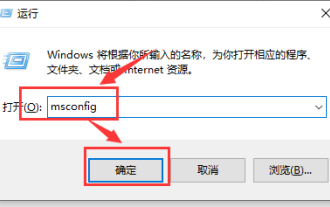 Solution to high CPU usage of Microsoft compatibility telemetry
Mar 16, 2024 pm 10:16 PM
Solution to high CPU usage of Microsoft compatibility telemetry
Mar 16, 2024 pm 10:16 PM
When we use the win10 system, we sometimes encounter situations where the computer becomes stuck. Then when we check the background process, we find that a Microsoftcompatibilitytelemetry process takes up a particularly high amount of resources. So what is going on? Users can try to uninstall the third-party protection software and then try a clean boot to operate. Let this site carefully introduce to users the solution to the high CPU usage of Microsoftcompatibilitytelemetry. Solution to the high CPU usage of Microsoftcompatibilitytelemetry Method 1: Try after uninstalling the third-party protection software
 How to use UPDATE statement in SQL
Jun 02, 2023 pm 09:13 PM
How to use UPDATE statement in SQL
Jun 02, 2023 pm 09:13 PM
SQLUPDATE statement The Update statement is used to modify the data in the table. The syntax is as follows: UPDATE table name SET column name = new value WHERE column name = certain value "Person" table: LastNameFirstNameAddressCityGatesBillXuanwumen10BeijingWilsonChamps-Elysees Update a column in a certain row UPDATEPerson SETFirstName="Fred" WHERELastName="Wilson" Result: LastNa
 Fitbit Ace LTE receives major update with new games, contactless payment and other features
Aug 08, 2024 pm 09:39 PM
Fitbit Ace LTE receives major update with new games, contactless payment and other features
Aug 08, 2024 pm 09:39 PM
The Fitbit Ace LTE was officially launched in May, but is currently only available in the US. The smartwatch is aimed specifically at children, who can receive rewards for games through a more active lifestyle, while parents can always monitor their
 In-depth exploration of the usage details of UPDATE in MySQL
Oct 11, 2022 pm 07:32 PM
In-depth exploration of the usage details of UPDATE in MySQL
Oct 11, 2022 pm 07:32 PM
In MySQL, you can use the UPDATE statement to modify and update data in one or more tables. The following article will help you explore the details of the use of UPDATE in MySQL. I hope it will be helpful to you.
 Galaxy Watch5 and Watch4 get new AI-powered features with One UI 6 Watch beta update
Jun 30, 2024 am 10:35 AM
Galaxy Watch5 and Watch4 get new AI-powered features with One UI 6 Watch beta update
Jun 30, 2024 am 10:35 AM
Samsung is offering Galaxy Watch users a chance to experience new health and sleep tracking features through the One UI 6 Watch beta program. This was initially available for Galaxy Watch6 (which smashed our display brightness test) and Watch6 Classi



