 Web Front-end
Web Front-end
 JS Tutorial
JS Tutorial
 jQuery implements gray-blue style standard secondary drop-down menu effect code_jquery
jQuery implements gray-blue style standard secondary drop-down menu effect code_jquery
jQuery implements gray-blue style standard secondary drop-down menu effect code_jquery
The example in this article describes the jQuery implementation of the gray-blue style standard secondary drop-down menu effect code. Share it with everyone for your reference. The details are as follows:
This is a standard secondary menu based on jQuery. It is a beautiful gray-blue style drop-down cascading menu. The code has been perfectly corrected. The compatibility is now very good. You don’t even need to modify it. Just copy the code. It's ready to use.
The screenshot of the running effect is as follows:

The online demo address is as follows:
http://demo.jb51.net/js/2015/jquery-blue-color-style-nav-menu-codes/
The specific code is as follows:
<!DOCTYPE html PUBLIC "-//W3C//DTD XHTML 1.0 Transitional//EN"
"http://www.w3.org/TR/xhtml1/DTD/xhtml1-transitional.dtd">
<html xmlns="http://www.w3.org/1999/xhtml">
<head>
<meta http-equiv="Content-Type" content="text/html; charset=utf-8" />
<title>jQuery标准型二级菜单</title>
<script type="text/javascript" src="jquery-1.6.2.min.js"></script>
<style type="text/css">
body
{
margin:0; padding:0; font-size:12px;
}
a:link {
color:#1553a9; text-decoration: none;
}
a:visited {
text-decoration:none; color: #1553a9;
}
a:hover {
text-decoration:none; color: #f46662;
}
a:active {
text-decoration: none; color:#f46662;
}
#main
{
width:910px; margin:0 auto;
}
#menu
{
margin-top:20px; position:absolute;
}
.m1
{
float:left; width:100px; text-align:center; color:#3a3a3a; background-color:#bcbcbc; border:#9a9b9b 1px solid; border-right:0; padding:10px; padding-top:13px; cursor:pointer;
}
.m1:hover
{
background-color:#2c85e0; color:White;
}
.m2
{
position:absolute; margin-top:39px; width:120px; background-color:#e4e4e4;border:#cdcece 1px solid;color:#666666; display:none;
}
.m2 table
{
width:100%; line-height:35px;
}
.m2 table tr td
{
text-align:center; border-top:#b4b4b4 1px dotted; cursor:pointer;
}
</style>
<script type="text/javascript">
$(function(){
$(".m1").mouseover(function(){
$(this).parent().next(".m2").fadeIn();
}).mouseout(function(){
$(this).parent().next(".m2").css("display","none");
});
$(".m2").mouseover(function(){
$(this).css("display","block");
$(this).prev().children().css("background-color","#2c85e0").css("color","White");;
}).mouseout(function(){
$(this).css("display","none");
$(this).prev().children().css("background-color","#bcbcbc").css("color","#3a3a3a");
});
});
</script>
</head>
<body>
<div id="main">
<div id="menu">
<a href="#" target="_blank"><span class="m1">论坛首页</span></a>
<a href="#" target="_blank"><span class="m1">学生工作</span></a>
<div class="m2" style="left:121px;"><table>
<tr><td style="border:0"><a href="#" target="_blank">学院首页</a></td></tr>
<tr><td><a href="#" target="_blank">学院首页</a></td></tr>
<tr><td><a href="#" target="_blank">学院首页</a></td></tr>
</table></div>
<a href="#" target="_blank"><span class="m1">师资队伍</span></a>
<div class="m2" style="left:242px;"><table>
<tr><td style="border:0"><a href="#" target="_blank">学院首页</a></td></tr>
<tr><td><a href="#" target="_blank">学院首页</a></td></tr>
<tr><td><a href="#" target="_blank">学院首页</a></td></tr>
</table></div>
<a href="#" target="_blank"><span class="m1">学科专业</span></a>
<div class="m2" style="left:363px;"><table>
<tr><td style="border:0"><a href="#" target="_blank">本科专业</a></td></tr>
<tr><td><a href="#" target="_blank">硕士专业</a></td></tr>
<tr><td><a href="#" target="_blank">博士专业</a></td></tr>
</table></div>
<a href="#" target="_blank"><span class="m1">教学改革</span></a>
<div class="m2" style="left:484px;"><table>
<tr><td style="border:0"><a href="#" target="_blank">教学体制</a></td></tr>
<tr><td><a href="#" target="_blank">学院首页</a></td></tr>
<tr><td><a href="#" target="_blank">科研教学</a></td></tr>
</table></div>
<a href="#" target="_blank"><span class="m1">党建工作</span></a>
<div class="m2" style="left:605px;"><table>
<tr><td style="border:0"><a href="#" target="_blank">学生党建</a></td></tr>
<tr><td><a href="#" target="_blank">学院党建</a></td></tr>
</table></div>
<a href="#" target="_blank"><span class="m1">联系我们</span></a>
<div class="m2" style="left:725px;"><table>
<tr><td style="border:0"><a href="#" target="_blank">老师电话</a></td></tr>
<tr><td><a href="#" target="_blank">领导传真</a></td></tr>
<tr><td><a href="#" target="_blank">学校地址</a></td></tr>
<tr><td><a href="#" target="_blank">卫星地图</a></td></tr>
</table></div>
</div>
</div>
</body>
</html>I hope this article will be helpful to everyone’s jquery programming design.

Hot AI Tools

Undresser.AI Undress
AI-powered app for creating realistic nude photos

AI Clothes Remover
Online AI tool for removing clothes from photos.

Undress AI Tool
Undress images for free

Clothoff.io
AI clothes remover

Video Face Swap
Swap faces in any video effortlessly with our completely free AI face swap tool!

Hot Article

Hot Tools

Notepad++7.3.1
Easy-to-use and free code editor

SublimeText3 Chinese version
Chinese version, very easy to use

Zend Studio 13.0.1
Powerful PHP integrated development environment

Dreamweaver CS6
Visual web development tools

SublimeText3 Mac version
God-level code editing software (SublimeText3)

Hot Topics
 1665
1665
 14
14
 1424
1424
 52
52
 1322
1322
 25
25
 1269
1269
 29
29
 1249
1249
 24
24
 Detailed explanation of jQuery reference methods: Quick start guide
Feb 27, 2024 pm 06:45 PM
Detailed explanation of jQuery reference methods: Quick start guide
Feb 27, 2024 pm 06:45 PM
Detailed explanation of jQuery reference method: Quick start guide jQuery is a popular JavaScript library that is widely used in website development. It simplifies JavaScript programming and provides developers with rich functions and features. This article will introduce jQuery's reference method in detail and provide specific code examples to help readers get started quickly. Introducing jQuery First, we need to introduce the jQuery library into the HTML file. It can be introduced through a CDN link or downloaded
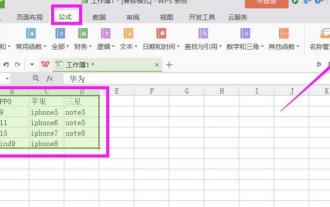 How to add a secondary drop-down menu to a wps table - steps to add a drop-down menu to a wps table
Mar 27, 2024 pm 12:11 PM
How to add a secondary drop-down menu to a wps table - steps to add a drop-down menu to a wps table
Mar 27, 2024 pm 12:11 PM
1. Open the table file and enter the text that needs to be set as a drop-down list. Select the formula in the menu bar and click the Specify button in the property bar. 2. Choose the appropriate creation method according to your own situation. Here, select the first row and uncheck the others. 3. Find the cell column where the drop-down list is placed, select it, select the data option in the menu bar, and click Validity in the property bar. 4. Set the valid condition permission to sequence and the source to the first row. Just drag the mouse to select it. It also represents the content of the first-level drop-down list. Click OK. 5. Select the cell where the secondary drop-down list is placed and click Validity on the property bar. 6. Also set the allowed conditions to sequence, set the source to =INDIRECT(G1), click OK, G1 here is a
 How to use PUT request method in jQuery?
Feb 28, 2024 pm 03:12 PM
How to use PUT request method in jQuery?
Feb 28, 2024 pm 03:12 PM
How to use PUT request method in jQuery? In jQuery, the method of sending a PUT request is similar to sending other types of requests, but you need to pay attention to some details and parameter settings. PUT requests are typically used to update resources, such as updating data in a database or updating files on the server. The following is a specific code example using the PUT request method in jQuery. First, make sure you include the jQuery library file, then you can send a PUT request via: $.ajax({u
 jQuery Tips: Quickly modify the text of all a tags on the page
Feb 28, 2024 pm 09:06 PM
jQuery Tips: Quickly modify the text of all a tags on the page
Feb 28, 2024 pm 09:06 PM
Title: jQuery Tips: Quickly modify the text of all a tags on the page In web development, we often need to modify and operate elements on the page. When using jQuery, sometimes you need to modify the text content of all a tags in the page at once, which can save time and energy. The following will introduce how to use jQuery to quickly modify the text of all a tags on the page, and give specific code examples. First, we need to introduce the jQuery library file and ensure that the following code is introduced into the page: <
 Use jQuery to modify the text content of all a tags
Feb 28, 2024 pm 05:42 PM
Use jQuery to modify the text content of all a tags
Feb 28, 2024 pm 05:42 PM
Title: Use jQuery to modify the text content of all a tags. jQuery is a popular JavaScript library that is widely used to handle DOM operations. In web development, we often encounter the need to modify the text content of the link tag (a tag) on the page. This article will explain how to use jQuery to achieve this goal, and provide specific code examples. First, we need to introduce the jQuery library into the page. Add the following code in the HTML file:
 How to remove the height attribute of an element with jQuery?
Feb 28, 2024 am 08:39 AM
How to remove the height attribute of an element with jQuery?
Feb 28, 2024 am 08:39 AM
How to remove the height attribute of an element with jQuery? In front-end development, we often encounter the need to manipulate the height attributes of elements. Sometimes, we may need to dynamically change the height of an element, and sometimes we need to remove the height attribute of an element. This article will introduce how to use jQuery to remove the height attribute of an element and provide specific code examples. Before using jQuery to operate the height attribute, we first need to understand the height attribute in CSS. The height attribute is used to set the height of an element
 Understand the role and application scenarios of eq in jQuery
Feb 28, 2024 pm 01:15 PM
Understand the role and application scenarios of eq in jQuery
Feb 28, 2024 pm 01:15 PM
jQuery is a popular JavaScript library that is widely used to handle DOM manipulation and event handling in web pages. In jQuery, the eq() method is used to select elements at a specified index position. The specific usage and application scenarios are as follows. In jQuery, the eq() method selects the element at a specified index position. Index positions start counting from 0, i.e. the index of the first element is 0, the index of the second element is 1, and so on. The syntax of the eq() method is as follows: $("s
 Introduction to how to add new rows to a table using jQuery
Feb 29, 2024 am 08:12 AM
Introduction to how to add new rows to a table using jQuery
Feb 29, 2024 am 08:12 AM
jQuery is a popular JavaScript library widely used in web development. During web development, it is often necessary to dynamically add new rows to tables through JavaScript. This article will introduce how to use jQuery to add new rows to a table, and provide specific code examples. First, we need to introduce the jQuery library into the HTML page. The jQuery library can be introduced in the tag through the following code:



