How to view win11 key? How to view win11 key
golang learning network, your database. Welcome to visit http://www.jqdzw.com/
Many people don’t know how to view the win11 key? The article brought to you today is about how to view the win11 key. If you still don’t know, let’s learn it with the editor.
How to view the win11 key? How to view the win11 key
1. Activated
The first step: If it has been activated, just right-click the start menu and open "Run"

Step 2: Enter "regedit" and press Enter to open the registry.
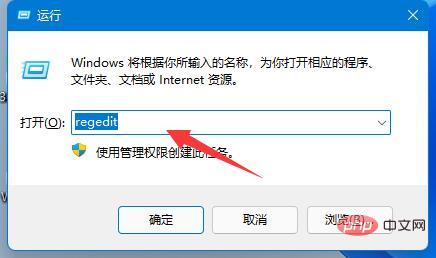
Step 3: Then enter the "ComputerHKEY_LOCAL_MACHINESOFTWAREMicrosoftWindows NTCurrentVersionSoftwareProtectionPlatform" location.
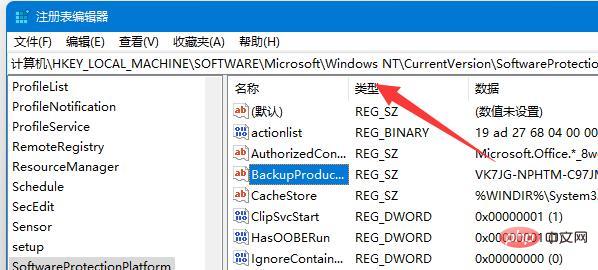
Step 4: Double-click to open the "BackupProductKeyDefaul" option.

Step 5: You can see your win11 key under the value.
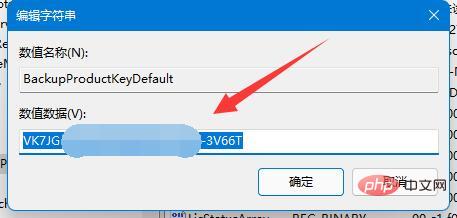
2. Not activated
Step 1: If you purchased the electronic version online, you can view it on the purchase platform or in your registered email address.
Step 2: If you purchase a physical version of the system, you can directly view the win11 key on the outer packaging box as shown in the picture.

The above is the entire content of how to view the win11 key shared with you
golang learning network, your database. Welcome to visit http://www.jqdzw.com/The above is the detailed content of How to view win11 key? How to view win11 key. For more information, please follow other related articles on the PHP Chinese website!

Hot AI Tools

Undresser.AI Undress
AI-powered app for creating realistic nude photos

AI Clothes Remover
Online AI tool for removing clothes from photos.

Undress AI Tool
Undress images for free

Clothoff.io
AI clothes remover

Video Face Swap
Swap faces in any video effortlessly with our completely free AI face swap tool!

Hot Article

Hot Tools

Notepad++7.3.1
Easy-to-use and free code editor

SublimeText3 Chinese version
Chinese version, very easy to use

Zend Studio 13.0.1
Powerful PHP integrated development environment

Dreamweaver CS6
Visual web development tools

SublimeText3 Mac version
God-level code editing software (SublimeText3)





