 Backend Development
Backend Development
 Golang
Golang
 An article explaining in detail how Golang generates Excel documents
An article explaining in detail how Golang generates Excel documents
An article explaining in detail how Golang generates Excel documents
This article brings you relevant knowledge about Golang. It mainly introduces how to use Golang to generate Excel documents. Friends who are interested can take a look below. I hope it will be helpful to everyone.
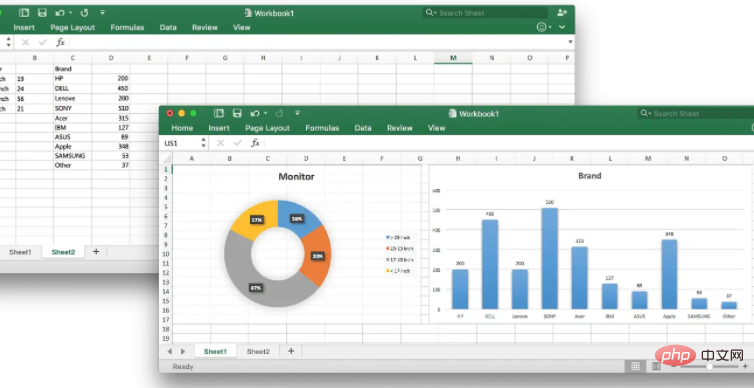
Generating Excel documents based on data is a very common requirement. This article will introduce how to use Go’s Excelize library to generate Excel documents. As well as code implementation in some specific scenarios.
About Excelize library
Excelize is a basic library written in Go language for operating Office Excel documents, based on ECMA-376, ISO/IEC 29500 international standard. You can use it to read and write spreadsheet documents created with Microsoft Excel™ 2007 and above. It supports multiple document formats such as XLSX / XLSM / XLTM / Data workbook. It can be applied to various reporting platforms, cloud computing, edge computing and other systems. Using this library requires Go language version 1.15 or higher.
Performance comparison
The following figure shows the performance comparison of some major open source Excel libraries when generating a 12800*50 plain text matrix (OS: macOS Mojave version 10.14.4, CPU: 3.4 GHz Intel Core i5, RAM: 16 GB 2400 MHz DDR4, HDD: 1 TB), including Go, Python, Java, PHP and NodeJS.

Installation
The latest version is v2.4.0:
go get github.com/360EntSecGroup-Skylar/excelize/v2
Create Excel document
In the following case, we created an Excel document and used the NewSheet method to create a new Sheet2 worksheet. Sheet1 is the worksheet created by default. , and then we use the SetCellValue method to set the A2 cells of the Sheet2 worksheet and the B2 of the Sheet1 table respectively. Set the value of the cell, set the Sheet2 worksheet as the default worksheet by using the SetActiveSheet method, and finally call the SaveAs method to write the data into the Excel document:
package main
import (
"fmt"
"github.com/360EntSecGroup-Skylar/excelize/v2"
)
func main() {
f := excelize.NewFile()
// 创建一个工作表
index := f.NewSheet("Sheet2")
// 设置单元格的值
f.SetCellValue("Sheet2", "A2", "Hello world.")
f.SetCellValue("Sheet1", "B2", 100)
// 设置工作簿的默认工作表
f.SetActiveSheet(index)
// 根据指定路径保存文件
if err := f.SaveAs("Book1.xlsx"); err != nil {
fmt.Println(err)
}
}Reproduction of the actual scenario
Create a worksheet
The worksheet name is case-sensitive:
index := f.NewSheet("Sheet2")Delete the worksheet created by default
The Excel document created by default contains a worksheet named Sheet1. We may not need this default worksheet. At this time, we can delete this worksheet:
f.DeleteSheet("Sheet1")Merge cells
MergeSheet1 Cells in the F1:I2 range on the worksheet:
excel.MergeCell("Sheet1", "F1", "I2")Cell style
Setting styles for cells is often encountered, such as setting the background color of cells. Excelize The library provides the following two methods to set cell styles (NewStyle and SetCellStyle):
// 通过给定的样式格式 JSON 或结构体的指针创建样式并返回样式索引。
// 请注意,颜色需要使用 RGB 色域代码表示。
style, err := f.NewStyle(`{
"border": [
{
"type": "left",
"color": "0000FF",
"style": 3
},
{
"type": "top",
"color": "00FF00",
"style": 4
},
{
"type": "bottom",
"color": "FFFF00",
"style": 5
},
{
"type": "right",
"color": "FF0000",
"style": 6
},
{
"type": "diagonalDown",
"color": "A020F0",
"style": 7
},
{
"type": "diagonalUp",
"color": "A020F0",
"style": 8
}]
}`)
if err != nil {
fmt.Println(err)
}
err = f.SetCellStyle("Sheet1", "D7", "D7", style)Horizontal centering of text
Horizontal centering of text requires the use of Alignment Style structure:
type Alignment struct {
Horizontal string `json:"horizontal"`
Indent int `json:"indent"`
JustifyLastLine bool `json:"justify_last_line"`
ReadingOrder uint64 `json:"reading_order"`
RelativeIndent int `json:"relative_indent"`
ShrinkToFit bool `json:"shrink_to_fit"`
TextRotation int `json:"text_rotation"`
Vertical string `json:"vertical"`
WrapText bool `json:"wrap_text"`
} Horizontal centering only needs to be set The value of Horizontal is center:
style, err := f.NewStyle(`{"alignment":{"horizontal":"center"}}`)
if err != nil {
fmt.Println(err)
}
err = excel.SetCellStyle("Sheet1", "B1", "B1", style)Set a solid color fill for the cell
will be used to fill the cell with color Fill Style structure:
type Fill struct {
Type string `json:"type"`
Pattern int `json:"pattern"`
Color []string `json:"color"`
Shading int `json:"shading"`
}Style structure
From the code to set the style above, we can find that border is an array, and alignment is a structure, which is determined by the Style structure:
type Style struct {
Border []Border `json:"border"`
Fill Fill `json:"fill"`
Font *Font `json:"font"`
Alignment *Alignment `json:"alignment"`
Protection *Protection `json:"protection"`
NumFmt int `json:"number_format"`
DecimalPlaces int `json:"decimal_places"`
CustomNumFmt *string `json:"custom_number_format"`
Lang string `json:"lang"`
NegRed bool `json:"negred"`
}The above is the detailed content of An article explaining in detail how Golang generates Excel documents. For more information, please follow other related articles on the PHP Chinese website!

Hot AI Tools

Undresser.AI Undress
AI-powered app for creating realistic nude photos

AI Clothes Remover
Online AI tool for removing clothes from photos.

Undress AI Tool
Undress images for free

Clothoff.io
AI clothes remover

Video Face Swap
Swap faces in any video effortlessly with our completely free AI face swap tool!

Hot Article

Hot Tools

Notepad++7.3.1
Easy-to-use and free code editor

SublimeText3 Chinese version
Chinese version, very easy to use

Zend Studio 13.0.1
Powerful PHP integrated development environment

Dreamweaver CS6
Visual web development tools

SublimeText3 Mac version
God-level code editing software (SublimeText3)

Hot Topics
 1664
1664
 14
14
 1423
1423
 52
52
 1317
1317
 25
25
 1268
1268
 29
29
 1248
1248
 24
24
 How to send Go WebSocket messages?
Jun 03, 2024 pm 04:53 PM
How to send Go WebSocket messages?
Jun 03, 2024 pm 04:53 PM
In Go, WebSocket messages can be sent using the gorilla/websocket package. Specific steps: Establish a WebSocket connection. Send a text message: Call WriteMessage(websocket.TextMessage,[]byte("Message")). Send a binary message: call WriteMessage(websocket.BinaryMessage,[]byte{1,2,3}).
 Complete collection of excel function formulas
May 07, 2024 pm 12:04 PM
Complete collection of excel function formulas
May 07, 2024 pm 12:04 PM
1. The SUM function is used to sum the numbers in a column or a group of cells, for example: =SUM(A1:J10). 2. The AVERAGE function is used to calculate the average of the numbers in a column or a group of cells, for example: =AVERAGE(A1:A10). 3. COUNT function, used to count the number of numbers or text in a column or a group of cells, for example: =COUNT(A1:A10) 4. IF function, used to make logical judgments based on specified conditions and return the corresponding result.
 How to match timestamps using regular expressions in Go?
Jun 02, 2024 am 09:00 AM
How to match timestamps using regular expressions in Go?
Jun 02, 2024 am 09:00 AM
In Go, you can use regular expressions to match timestamps: compile a regular expression string, such as the one used to match ISO8601 timestamps: ^\d{4}-\d{2}-\d{2}T \d{2}:\d{2}:\d{2}(\.\d+)?(Z|[+-][0-9]{2}:[0-9]{2})$ . Use the regexp.MatchString function to check if a string matches a regular expression.
 The difference between Golang and Go language
May 31, 2024 pm 08:10 PM
The difference between Golang and Go language
May 31, 2024 pm 08:10 PM
Go and the Go language are different entities with different characteristics. Go (also known as Golang) is known for its concurrency, fast compilation speed, memory management, and cross-platform advantages. Disadvantages of the Go language include a less rich ecosystem than other languages, a stricter syntax, and a lack of dynamic typing.
 How to avoid memory leaks in Golang technical performance optimization?
Jun 04, 2024 pm 12:27 PM
How to avoid memory leaks in Golang technical performance optimization?
Jun 04, 2024 pm 12:27 PM
Memory leaks can cause Go program memory to continuously increase by: closing resources that are no longer in use, such as files, network connections, and database connections. Use weak references to prevent memory leaks and target objects for garbage collection when they are no longer strongly referenced. Using go coroutine, the coroutine stack memory will be automatically released when exiting to avoid memory leaks.
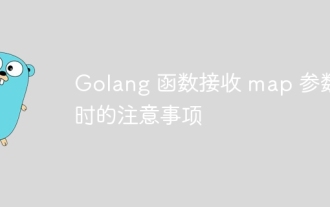 Things to note when Golang functions receive map parameters
Jun 04, 2024 am 10:31 AM
Things to note when Golang functions receive map parameters
Jun 04, 2024 am 10:31 AM
When passing a map to a function in Go, a copy will be created by default, and modifications to the copy will not affect the original map. If you need to modify the original map, you can pass it through a pointer. Empty maps need to be handled with care, because they are technically nil pointers, and passing an empty map to a function that expects a non-empty map will cause an error.
 How to use Golang's error wrapper?
Jun 03, 2024 pm 04:08 PM
How to use Golang's error wrapper?
Jun 03, 2024 pm 04:08 PM
In Golang, error wrappers allow you to create new errors by appending contextual information to the original error. This can be used to unify the types of errors thrown by different libraries or components, simplifying debugging and error handling. The steps are as follows: Use the errors.Wrap function to wrap the original errors into new errors. The new error contains contextual information from the original error. Use fmt.Printf to output wrapped errors, providing more context and actionability. When handling different types of errors, use the errors.Wrap function to unify the error types.
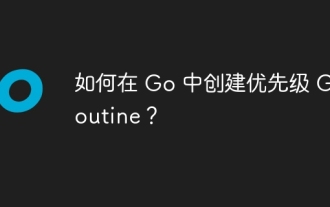 How to create a prioritized Goroutine in Go?
Jun 04, 2024 pm 12:41 PM
How to create a prioritized Goroutine in Go?
Jun 04, 2024 pm 12:41 PM
There are two steps to creating a priority Goroutine in the Go language: registering a custom Goroutine creation function (step 1) and specifying a priority value (step 2). In this way, you can create Goroutines with different priorities, optimize resource allocation and improve execution efficiency.



