 Operation and Maintenance
Operation and Maintenance
 Linux Operation and Maintenance
Linux Operation and Maintenance
 linux check what operating system version the server is
linux check what operating system version the server is
linux check what operating system version the server is
Linux method to check the server operating system version: 1. Log in to the Linux system and enter the terminal; 2. Check the system version installed on the server by executing the "uname -a" command in the terminal.
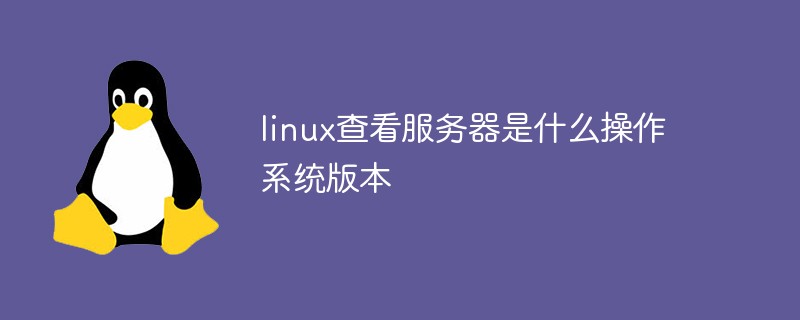
The operating environment of this tutorial: centos 3.10.0 system, Dell G3 computer.
linux Check what operating system version the server has?
Check what system (CentOs, Ubuntu) is installed on the server?
Log in to the linux system and use the command:
uname -a
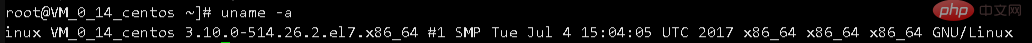
The effect of the screenshot
You can see, centos 3.10.0-514.26.2.el7.x86_64 installed on the server, 64-bit version;
-a, --all print all information, in the following order,
except omit -p and -i if unknown:
打印所有信息,显示系统名、节点名称、操作系统的发行版号、内核版本等等;
-s, --kernel-name print the kernel name
打印内核名
-n, --nodename print the network node hostname
打印网络节点主机名
-r, --kernel-release print the kernel release
显示操作系统的发行版本号
-v, --kernel-version print the kernel version
输出发行版本的日期
-m, --machine print the machine hardware name
打印机器硬件名称(64位还是32位的)
-p, --processor print the processor type or "unknown"
打印处理器类型或“未知”
-i, --hardware-platform print the hardware platform or "unknown"
打印硬件平台或“未知”
-o, --operating-system print the operating system
打印操作系统
--help display this help and exit
显示此帮助并退出
--version output version information and exit
输出版本信息并退出Related recommendations: "Linux Video Tutorial"
The above is the detailed content of linux check what operating system version the server is. For more information, please follow other related articles on the PHP Chinese website!

Hot AI Tools

Undresser.AI Undress
AI-powered app for creating realistic nude photos

AI Clothes Remover
Online AI tool for removing clothes from photos.

Undress AI Tool
Undress images for free

Clothoff.io
AI clothes remover

Video Face Swap
Swap faces in any video effortlessly with our completely free AI face swap tool!

Hot Article

Hot Tools

Notepad++7.3.1
Easy-to-use and free code editor

SublimeText3 Chinese version
Chinese version, very easy to use

Zend Studio 13.0.1
Powerful PHP integrated development environment

Dreamweaver CS6
Visual web development tools

SublimeText3 Mac version
God-level code editing software (SublimeText3)

Hot Topics
 1669
1669
 14
14
 1428
1428
 52
52
 1329
1329
 25
25
 1273
1273
 29
29
 1256
1256
 24
24
 Linux Architecture: Unveiling the 5 Basic Components
Apr 20, 2025 am 12:04 AM
Linux Architecture: Unveiling the 5 Basic Components
Apr 20, 2025 am 12:04 AM
The five basic components of the Linux system are: 1. Kernel, 2. System library, 3. System utilities, 4. Graphical user interface, 5. Applications. The kernel manages hardware resources, the system library provides precompiled functions, system utilities are used for system management, the GUI provides visual interaction, and applications use these components to implement functions.
 laravel installation code
Apr 18, 2025 pm 12:30 PM
laravel installation code
Apr 18, 2025 pm 12:30 PM
To install Laravel, follow these steps in sequence: Install Composer (for macOS/Linux and Windows) Install Laravel Installer Create a new project Start Service Access Application (URL: http://127.0.0.1:8000) Set up the database connection (if required)
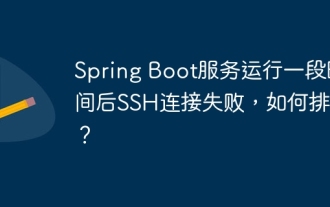 After the Spring Boot service is running for a period of time, how to troubleshoot?
Apr 19, 2025 pm 07:45 PM
After the Spring Boot service is running for a period of time, how to troubleshoot?
Apr 19, 2025 pm 07:45 PM
The troubleshooting idea of SSH connection failure after SpringBoot service has been running for a period of time has recently encountered a problem: a Spring...
 Docker on Linux: Containerization for Linux Systems
Apr 22, 2025 am 12:03 AM
Docker on Linux: Containerization for Linux Systems
Apr 22, 2025 am 12:03 AM
Docker is important on Linux because Linux is its native platform that provides rich tools and community support. 1. Install Docker: Use sudoapt-getupdate and sudoapt-getinstalldocker-cedocker-ce-clicotainerd.io. 2. Create and manage containers: Use dockerrun commands, such as dockerrun-d--namemynginx-p80:80nginx. 3. Write Dockerfile: Optimize the image size and use multi-stage construction. 4. Optimization and debugging: Use dockerlogs and dockerex
 What is the difference between memory leaks in Java programs on ARM and x86 architecture CPUs?
Apr 19, 2025 pm 11:18 PM
What is the difference between memory leaks in Java programs on ARM and x86 architecture CPUs?
Apr 19, 2025 pm 11:18 PM
Analysis of memory leak phenomenon of Java programs on different architecture CPUs. This article will discuss a case where a Java program exhibits different memory behaviors on ARM and x86 architecture CPUs...
 macOS and Linux: Comparing Their Features and Functionality
Apr 18, 2025 am 12:19 AM
macOS and Linux: Comparing Their Features and Functionality
Apr 18, 2025 am 12:19 AM
macOS is suitable for valuing user experience and hardware and software integration, while Linux is suitable for requiring high customizability and flexibility. macOS is simple and easy to use, seamlessly integrated with Apple products; Linux is open source, adapted to various environments, and has rich community resources.
 Ouyi official website entrance Ouyi official latest entrance 2025
Apr 28, 2025 pm 07:48 PM
Ouyi official website entrance Ouyi official latest entrance 2025
Apr 28, 2025 pm 07:48 PM
Choose a reliable trading platform such as OKEx to ensure access to the official entrance.
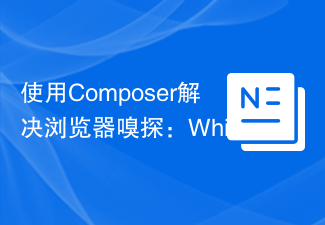 Use Composer to solve browser sniffing: The practical application of WhichBrowser/Parser library
Apr 17, 2025 pm 11:21 PM
Use Composer to solve browser sniffing: The practical application of WhichBrowser/Parser library
Apr 17, 2025 pm 11:21 PM
I encountered a tricky problem when developing a multi-device-compatible website: how to accurately identify the user's browser and device information. After trying multiple methods, I found that directly parsing user-agent strings (User-Agent) are both complex and unreliable, and often misjudgments occur. Fortunately, I successfully solved this problem by installing the WhichBrowser/Parser library using Composer.



