Can linux sleep delay threads?
sleep can be delayed. The linux sleep command can be used to delay the current action for a period of time. The syntax is "sleep [--help] [--version] number[smhd]"; by default, the sleep command will delay for a few seconds, but the suffix is allowed to specify the time. Units to specify the delay in seconds, minutes, hours, or days.

#The operating environment of this tutorial: linux7.3 system, Dell G3 computer.
sleep can delay threads.
Linux sleep command introduction
The Linux sleep command can be used to delay the current action for a period of time.
Usage permissions: all users.
Syntax
sleep [--help] [--version] number[smhd]
Parameter description:
- ##--help: Display auxiliary message
- --version: Display version number
- number: Time length, which can be followed by s, m, h or dwhere s is seconds and m is Minutes, h is the hour, d is the number of days
1. Delay Linux command execution
By default, the sleep command will wait for a few seconds . To understand this, let us output the current time before and after using the sleep command. For example, the following command prints the current time and then waits 5 seconds to print the time again:$ date '+%r'; sleep 5; date '+%r'
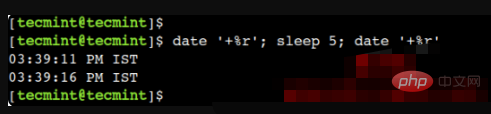
#2. Issue a command to wait for N minutes
Generally, the sleep command allows us to use a suffix to specify the time unit. This This can be expressed in the sleep command using the following suffix:- s – specifies the time unit in seconds.
- m– Specifies the time unit in minutes.
- h– Specifies the time unit in hours.
- d – Specifies the time unit in days.
$ date '+%r'; sleep 1m; date '+%r'
3. Let the command sleep for X minutes and seconds
In fact, you can also use multiple suffixes in the sleep command. In this case, the duration is calculated by adding all values. In order to understand this, the following will use the command to sleep for 1 minute and 20 seconds, the command is as follows:$ date '+%r'; sleep 1m 20s; date '+%r'
$ date '+%r'; sleep 2s 3s; date '+%r'
4. Use floating point numbers through the sleep command
In addition, the sleep command also accepts a floating point number. Points as input so you can sleep for less than a second using this method. For example, you can sleep for half a second using a value of 0.5s:$ date '+%r'; sleep 0.5s; date '+%r'
$ date '+%r'; sleep 0.5m; date '+%r'
5. Use the sleep command to simulate an alarm clock
In the previous examples, we mainly introduced how to use sleep command to delay the execution of the next command. Alternatively, you can use this trick to simulate an alarm clock. So, next use the following command to set the alarm after 5 seconds:$ sleep 5; cvlc alarm.mp3
Usage examples of sleep command
Let the program sleep for 30 seconds first
Literally By the way, you must have guessed the function of sleep command. Simply put, sleep is to let the program take a short rest and then continue working (resting is to work better...). We let the Shell program take a nap for 30 seconds:#睡眠30秒 [roc@roclinux ~]$ sleep 30s #让date命令来监督, 看看是不是真的睡了30秒 [roc@roclinux ~]$ date;sleep 30s; date Thu Feb 25 08:25:17 CST 2016 Thu Feb 25 08:25:47 CST 2016
Sleep time personalization
The sleep command is simple, but we can personalize it Customize it to make it more fun. Generally speaking, the value following the sleep command is used to represent time. Time must have a unit. If we do not specify a unit, what is its default unit?[roc@roclinux ~]$ date; sleep 1; date Thu Feb 25 09:55:47 CST 2016 Thu Feb 25 09:55:48 CST 2016
- s: Indicates seconds
- m: Indicates minutes
- h: Indicates hours
- d: means day
[roc@roclinux ~]$ date; sleep 1m; date Thu Feb 25 10:00:43 CST 2016 Thu Feb 25 10:01:43 CST 2016
[roc@roclinux ~]$ date; sleep 100; date Thu Feb 25 10:12:28 CST 2016 Thu Feb 25 10:14:08 CST 2016
#注意: 分钟和秒之间一定要有空格哦 [roc@roclinux ~]$ date; sleep 1m 40s; date Thu Feb 25 10:17:04 CST 2016 Thu Feb 25 10:18:44 CST 2016
这种方法简单、直接,节省了我们不少的思考时间。
在 sleep 中最大的单位是 d(天),如果想表示更长的时间,比如周、月、年的话,那么你只能把它们转换成天来表示了。
# 这样, Shell程序乖乖地沉睡 "一周2小时5分4秒" [roc@roclinux ~]$ date; sleep 7d 2h 5m 4s; date Thu Feb 25 10:17:04 CST 2016 Thu Feb 25 10:18:44 CST 2016
毫秒级睡眠时间可不可以
sleep 命令的默认时间单位是秒,但对于高速运行的程序来说,“秒”还是显得太长了。那 sleep 能不能实现毫秒级的睡眠呢?答案是可以的,例如,我们让 Shell 程序睡眠 3 毫秒:
[roc@roclinux ~]$ time sleep 0.003 real 0m0.004s user 0m0.000s sys 0m0.001s
time 可以通过浮点数的方式实现毫秒级的睡眠,但这里有一点需要注意,即睡眠时间的精度。sleep 命令只能保证 10ms 级别的精度控制,对于小于 10ms 的睡眠时间是存在误差的。实际应用中,如果你对时间精度要求特别高的话,sleep 或许不是一个正确的选择,还是请考虑其他方法吧。
sleep 的过程中 CPU 是否被占用
默认情况下,sleep 的进程是不占用 CPU 时间的,我们可以通过实验来说明这个问题:
[roc@roclinux ~]$ \time sleep 1 0.00user 0.00system 0:01.00elapsed 0%CPU (0avgtext+0avgdata 2560maxresident)k 0inputs+0outputs (0major+200minor)pagefaults 0swaps
看到了吗?0.00user、0.00system、0%CPU 这三个输出项都表明 sleep 是不会耗费 CPU 的计算资源的。
注意:上面使用了\time命令,它指代的是 /usr/bin/time,而不是 Shell 内置的 time 命令。/usr/bin/time 命令可以显示更多的信息,而 Shell 内置的命令做不到这一点。
相关推荐:《Linux视频教程》
The above is the detailed content of Can linux sleep delay threads?. For more information, please follow other related articles on the PHP Chinese website!

Hot AI Tools

Undresser.AI Undress
AI-powered app for creating realistic nude photos

AI Clothes Remover
Online AI tool for removing clothes from photos.

Undress AI Tool
Undress images for free

Clothoff.io
AI clothes remover

Video Face Swap
Swap faces in any video effortlessly with our completely free AI face swap tool!

Hot Article

Hot Tools

Notepad++7.3.1
Easy-to-use and free code editor

SublimeText3 Chinese version
Chinese version, very easy to use

Zend Studio 13.0.1
Powerful PHP integrated development environment

Dreamweaver CS6
Visual web development tools

SublimeText3 Mac version
God-level code editing software (SublimeText3)

Hot Topics
 1653
1653
 14
14
 1413
1413
 52
52
 1305
1305
 25
25
 1251
1251
 29
29
 1224
1224
 24
24
 What computer configuration is required for vscode
Apr 15, 2025 pm 09:48 PM
What computer configuration is required for vscode
Apr 15, 2025 pm 09:48 PM
VS Code system requirements: Operating system: Windows 10 and above, macOS 10.12 and above, Linux distribution processor: minimum 1.6 GHz, recommended 2.0 GHz and above memory: minimum 512 MB, recommended 4 GB and above storage space: minimum 250 MB, recommended 1 GB and above other requirements: stable network connection, Xorg/Wayland (Linux)
 Linux Architecture: Unveiling the 5 Basic Components
Apr 20, 2025 am 12:04 AM
Linux Architecture: Unveiling the 5 Basic Components
Apr 20, 2025 am 12:04 AM
The five basic components of the Linux system are: 1. Kernel, 2. System library, 3. System utilities, 4. Graphical user interface, 5. Applications. The kernel manages hardware resources, the system library provides precompiled functions, system utilities are used for system management, the GUI provides visual interaction, and applications use these components to implement functions.
 vscode terminal usage tutorial
Apr 15, 2025 pm 10:09 PM
vscode terminal usage tutorial
Apr 15, 2025 pm 10:09 PM
vscode built-in terminal is a development tool that allows running commands and scripts within the editor to simplify the development process. How to use vscode terminal: Open the terminal with the shortcut key (Ctrl/Cmd). Enter a command or run the script. Use hotkeys (such as Ctrl L to clear the terminal). Change the working directory (such as the cd command). Advanced features include debug mode, automatic code snippet completion, and interactive command history.
 Where to write code in vscode
Apr 15, 2025 pm 09:54 PM
Where to write code in vscode
Apr 15, 2025 pm 09:54 PM
Writing code in Visual Studio Code (VSCode) is simple and easy to use. Just install VSCode, create a project, select a language, create a file, write code, save and run it. The advantages of VSCode include cross-platform, free and open source, powerful features, rich extensions, and lightweight and fast.
 How to check the warehouse address of git
Apr 17, 2025 pm 01:54 PM
How to check the warehouse address of git
Apr 17, 2025 pm 01:54 PM
To view the Git repository address, perform the following steps: 1. Open the command line and navigate to the repository directory; 2. Run the "git remote -v" command; 3. View the repository name in the output and its corresponding address.
 How to run java code in notepad
Apr 16, 2025 pm 07:39 PM
How to run java code in notepad
Apr 16, 2025 pm 07:39 PM
Although Notepad cannot run Java code directly, it can be achieved by using other tools: using the command line compiler (javac) to generate a bytecode file (filename.class). Use the Java interpreter (java) to interpret bytecode, execute the code, and output the result.
 What is the main purpose of Linux?
Apr 16, 2025 am 12:19 AM
What is the main purpose of Linux?
Apr 16, 2025 am 12:19 AM
The main uses of Linux include: 1. Server operating system, 2. Embedded system, 3. Desktop operating system, 4. Development and testing environment. Linux excels in these areas, providing stability, security and efficient development tools.
 vscode terminal command cannot be used
Apr 15, 2025 pm 10:03 PM
vscode terminal command cannot be used
Apr 15, 2025 pm 10:03 PM
Causes and solutions for the VS Code terminal commands not available: The necessary tools are not installed (Windows: WSL; macOS: Xcode command line tools) Path configuration is wrong (add executable files to PATH environment variables) Permission issues (run VS Code as administrator) Firewall or proxy restrictions (check settings, unrestrictions) Terminal settings are incorrect (enable use of external terminals) VS Code installation is corrupt (reinstall or update) Terminal configuration is incompatible (try different terminal types or commands) Specific environment variables are missing (set necessary environment variables)




