 Operation and Maintenance
Operation and Maintenance
 Linux Operation and Maintenance
Linux Operation and Maintenance
 What are the several restart commands in linux?
What are the several restart commands in linux?
What are the several restart commands in linux?
Five restart commands for Linux: 1. Shutdown command, which can be used to shut down the computer or restart it. The syntax is "shutdown -r now"; 2. Reboot command, which can be used to shut down the computer. Causes the host to restart; 3. init command, which can be restarted through "init 1"; 4. halt command, which can be used to restart or shut down; 5. poweroff command, which can be used to shut down the calculator and cut off the power supply.
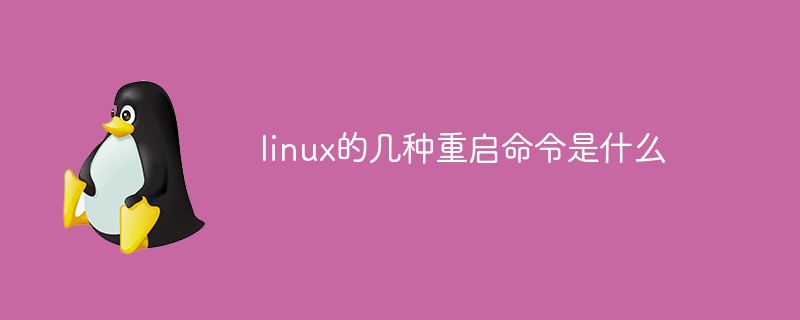
#The operating environment of this tutorial: linux7.3 system, Dell G3 computer.
In the Linux system, commands are a very important part, because we can perform most operations through commands, making our work more efficient and convenient. So what are the reboot commands in Linux? There are five reboot commands in Linux, namely: shutdown, poweroff, init, reboot, and halt. The following is a detailed introduction.
| halt | Shutdown | root user | halt: only shut down the system, the power supply is still running halt -p: Shut down the system and turn off the power (execute halt first, then poweroff) |
| poweroff | Shutdown | root user | poweroff will send a power-off signal to acpi |
| reboot | Restart | root user | |
| shutdown | -h: Shutdown -r: Restart -c: Cancel shutdown operation |
root user | shutdown actually calls init 0, init 0 will cleanup some work and then call halt or poweroff shutdown -r now: restart after one minute shutdown -r 05:30: restart at the latest 5:30 shutdown -r 10: Restart after ten minutes |
| init | init 0: Shutdown init 6: Restart |
root user | init: Switch the running level of the system |
Before shutting down or restarting, execute sync 3 to 4 times to update the data in the memory that has not been saved to the hard disk to the hard disk, otherwise data will be lost. When executing sync, run it as an administrator, because the administrator has permissions on all files, while ordinary users only have permissions on some of their own files.
1. Shutdown command
The shutdown command is the most commonly used and safest shutdown and restart command. It will call fsck to check the disk before shutting down, where -h and -r is the most commonly used parameter:
●-h: Stop the system service and shut down
●-r: Stop the system service and then restart
Example:
shutdown -h now --立即关机 shutdown -h 10:53 --到10:53关机,如果该时间小于当前时间,则到隔天 shutdown -h +10 --10分钟后自动关机 shutdown -r now --立即重启 shutdown -r +30 'The System Will Reboot in 30 Mins' --30分钟后重启并并发送通知给其它在线用户
2. Reboot command
reboot means to restart immediately, and the effect is equivalent to shutdown -r now.
The working process of reboot is almost the same as halt, but it causes the host to restart, while halt is to shut down. Its parameters are similar to halt.
3. init command
init is the ancestor of all processes. Its process number is always 1, so sending the TERM signal to init will terminate all user processes. daemon process etc. shutdown uses this mechanism.
init defines 7 runlevels:
init 0means shutdown or shutdown (never set initdefault to 0 ),init 1is single-user mode, and only the root user performs maintenance.init 2- Multi-user, no NFS, no networkinit 3- Complete Multi-user mode (standard run level)##init 4
- not usedinit 5
- X11 (xwindow) graphical interface modeinit 6
- Restart (do not set initdefault to 6)
4. Halt command
The halt command is the simplest shutdown command, which is actually callingshutdown -h. When halt is executed, it ignores the current system status and performs a hardware shutdown; kills the application process, executes the sync system call, and stops the kernel after the file system write operation is completed.
- [-n] Prevent sync system calls. It is used after patching the root partition with fsck to prevent the kernel from using old versions. The superblock superblock overwrites the patched superblock.
- [-w] Not really a reboot or shutdown, just writing.
- [-d] Do not write wtmp records.
- [-f] Force shutdown or restart without calling shutdown.
- [-i] Before shutting down or restarting, turn off all network interfaces.
- [-p] This option is the default option, which is to call poweroff when shutting down.
5. Poweroff command
poweroff means immediate shutdown, the effect is equivalent toshutdown -h now, in multi-user Mode (Run Level 3) is not recommended.
poweroff [-n] [-w] [-d] [-f] [-i] [-h]
- -n Do not write memory data back to the hard disk before shutting down
- -w does not actually shut down, it just writes the records to the /var/log/wtmp file
- -d Do not write records to the /var/log/wtmp file
- -i Stop all network-related devices before shutting down
- -p Set all hardware in the system to standby mode before shutting down the operating system
Linux Video Tutorial》
The above is the detailed content of What are the several restart commands in linux?. For more information, please follow other related articles on the PHP Chinese website!

Hot AI Tools

Undresser.AI Undress
AI-powered app for creating realistic nude photos

AI Clothes Remover
Online AI tool for removing clothes from photos.

Undress AI Tool
Undress images for free

Clothoff.io
AI clothes remover

Video Face Swap
Swap faces in any video effortlessly with our completely free AI face swap tool!

Hot Article

Hot Tools

Notepad++7.3.1
Easy-to-use and free code editor

SublimeText3 Chinese version
Chinese version, very easy to use

Zend Studio 13.0.1
Powerful PHP integrated development environment

Dreamweaver CS6
Visual web development tools

SublimeText3 Mac version
God-level code editing software (SublimeText3)

Hot Topics
 1668
1668
 14
14
 1426
1426
 52
52
 1328
1328
 25
25
 1273
1273
 29
29
 1255
1255
 24
24
 Linux Architecture: Unveiling the 5 Basic Components
Apr 20, 2025 am 12:04 AM
Linux Architecture: Unveiling the 5 Basic Components
Apr 20, 2025 am 12:04 AM
The five basic components of the Linux system are: 1. Kernel, 2. System library, 3. System utilities, 4. Graphical user interface, 5. Applications. The kernel manages hardware resources, the system library provides precompiled functions, system utilities are used for system management, the GUI provides visual interaction, and applications use these components to implement functions.
 vscode Previous Next Shortcut Key
Apr 15, 2025 pm 10:51 PM
vscode Previous Next Shortcut Key
Apr 15, 2025 pm 10:51 PM
VS Code One-step/Next step shortcut key usage: One-step (backward): Windows/Linux: Ctrl ←; macOS: Cmd ←Next step (forward): Windows/Linux: Ctrl →; macOS: Cmd →
 How to check the warehouse address of git
Apr 17, 2025 pm 01:54 PM
How to check the warehouse address of git
Apr 17, 2025 pm 01:54 PM
To view the Git repository address, perform the following steps: 1. Open the command line and navigate to the repository directory; 2. Run the "git remote -v" command; 3. View the repository name in the output and its corresponding address.
 How to run java code in notepad
Apr 16, 2025 pm 07:39 PM
How to run java code in notepad
Apr 16, 2025 pm 07:39 PM
Although Notepad cannot run Java code directly, it can be achieved by using other tools: using the command line compiler (javac) to generate a bytecode file (filename.class). Use the Java interpreter (java) to interpret bytecode, execute the code, and output the result.
 How to run sublime after writing the code
Apr 16, 2025 am 08:51 AM
How to run sublime after writing the code
Apr 16, 2025 am 08:51 AM
There are six ways to run code in Sublime: through hotkeys, menus, build systems, command lines, set default build systems, and custom build commands, and run individual files/projects by right-clicking on projects/files. The build system availability depends on the installation of Sublime Text.
 What is the main purpose of Linux?
Apr 16, 2025 am 12:19 AM
What is the main purpose of Linux?
Apr 16, 2025 am 12:19 AM
The main uses of Linux include: 1. Server operating system, 2. Embedded system, 3. Desktop operating system, 4. Development and testing environment. Linux excels in these areas, providing stability, security and efficient development tools.
 laravel installation code
Apr 18, 2025 pm 12:30 PM
laravel installation code
Apr 18, 2025 pm 12:30 PM
To install Laravel, follow these steps in sequence: Install Composer (for macOS/Linux and Windows) Install Laravel Installer Create a new project Start Service Access Application (URL: http://127.0.0.1:8000) Set up the database connection (if required)
 git software installation
Apr 17, 2025 am 11:57 AM
git software installation
Apr 17, 2025 am 11:57 AM
Installing Git software includes the following steps: Download the installation package and run the installation package to verify the installation configuration Git installation Git Bash (Windows only)



