Is fc5 system linux?
fc5 system is linux. The full name of fc5 is Fedora Core 5. It is one of many Linux distribution suites and a free Linux system developed from Red Hat Linux. For users, Fedora is a free operating system with complete functions and rapid updates; for the sponsor Red Hat, it is a testing platform for many new technologies. The technologies that are considered usable will eventually be added to Red Hat Enterprise. Linux.

#The operating environment of this tutorial: Fedora Core 5 system, Dell G3 computer.
fc5 system is linux.
fc's full name is "fedora core", which is the new release version of redhat company after redhat9, and fc5 is one of its versions, Fedora Core 5, which is a very beautiful Linux version.
Fedora Core system introduction
Fedora Core is one of many Linux distribution suites. It is a free Linux system developed from Red Hat Linux. For users, Fedora is a free operating system with complete functions and rapid updates; for the sponsor Red Hat, it is a testing platform for many new technologies. The technologies that are considered usable will eventually be added to Red Hat Enterprise. Linux.
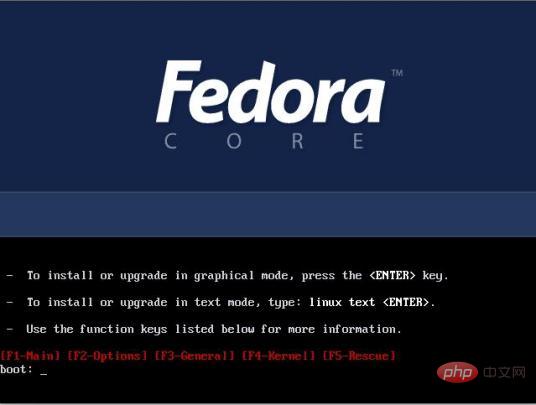
The predecessor of Fedora Core is Red Hat Linux. In September 2003, Red Hat suddenly announced that it would no longer launch a distribution suite for personal use and focus on developing a commercial version (Red Hat Enterprise Linux) desktop suite. However, Red Hat also announced that it would replace the original Red Hat The Linux development plan and the Fedora plan are integrated into a new Fedora Project. The Fedora Project will be sponsored by Red Hat and will be improved based on Red Hat Linux 9. The original development team will continue to participate in the Fedora development plan, and the open source community will also be encouraged to participate in development work.
Current Situation
Fedora Core is positioned by Red Hat as a testing ground for new technologies. Unlike Red Hat Enterprise Linux, which is positioned as a priority for stability, many new The technology will be tested in Fedora Core. If it is stable, Red Hat will consider adding it to Red Hat Enterprise Linux. Fedora is expected to release 2 to 3 releases per year.
In November 2003, the first release version Fedora Core 1 was released, with the version code Yarrow. This version is very similar to Red Hat Linux. In addition to adding a new installation mechanism yum, it just replaces the Red Hat logo and updates the package.
In May 2004, Fedora Core 2 was officially released, with the version code Tettnang. In addition to being the first distribution package to adopt version 2.6 core and replacing XFree86 with Xorg .
In November 2004, Fedora Core 3 was officially released, with the version code Heidelberg. This version uses core version 2.6.9, Xorg 6.8.1, GNOME 2.8 and KDE 3.3.0.
In June 2005, Fedora Core 4 was officially released, with the version code Stentz. This version uses core version 2.6.11, GNOME 2.10, KDE 3.4.0, GCC 4.0 and PHP 5.0. In addition, FC4 also adds support for PowerPC.
On March 20, 2006, Fedora Core 5 was officially released, with the version code Bordeaux. The GNOME desktop is released based on 2.14, and the KDE desktop is a general release of 3.5. Includes Mono support for the first time, as well as numerous Mono applications, such as the Beagle desktop search tool, F-Spot photo management tool, and Tomboy note-taking program. The SCIM Language Input Framework replaces the IIIMF system used in the past. The default web browser is Firefox 1.5. The gcc 4.1 compiler is included. The kernel is based on Linux 2.6.15.
On October 24, 2006, Fedora Core 6 was officially released, with the version code Zod. The GNOME desktop is based on GNOME 2.16, and the KDE desktop is based on KDE 3.5.4. The Compiz window manager is added, provides support for desktop visual feedback effects, and includes X.org version 7.1. The kernel is based on the 2.6.18 Linux kernel.
Various Versions of Fedora Linux
We have different preferences when it comes to using Fedora Linux. For example, some people choose Fedora Linux because Fedora Workstation uses GNOME as its desktop environment by default. But there are also people who want to use Fedora Linux but want to use a different desktop environment. Or there are some people who have specific needs when using Fedora Linux, but don't want to be bothered with system configuration and application installation. There are even some people who want to freely install Fedora Linux according to their needs. Therefore Fedora Linux provides multiple versions depending on your needs.
Fedora official version
We start with the official version (Edition) of Fedora Linux, namely Fedora Workstation, Fedora Server and Fedora IoT. Fedora Workstation is the official version of Fedora Linux and can be installed on laptops and desktop computers. This release ships with GNOME as the default desktop environment and a variety of standard applications, so Fedora Linux is ready for everyday use. Fedora Server is specifically used for server purposes and provides installation of mail servers, DNS, etc. The last one is Fedora IoT, for IoT and edge device ecosystems.
On the home page of the Fedora project website, you can find two other versions: Fedora CoreOS and Fedora Silverblue. Fedora CoreOS is an automatically updating operating system designed to run containerized workloads securely and at scale. And Fedora Silverblue is an immutable desktop operating system designed to support container-centric workflows.

Fedora Custom Edition: Optional Desktop
Fedora Custom Edition (Spin) is very popular with those who care about the appearance of their desktop welcome. Most people know that Fedora Linux only has GNOME as the default desktop environment. Even if you really want to use a desktop environment other than GNOME, there are several alternative desktop options. With Fedora Custom Edition, you can get your favorite desktop environment instantly when you install Fedora Linux. You can choose from KDE Plasma, XFCE, LXQt, MATE, Cinnamon, LXDE, and SoaS. Additionally, for those who prefer tiling window managers, Fedora Linux also offers a customized version of Fedora i3, where i3 serves as the default window manager and comes with several standard applications.
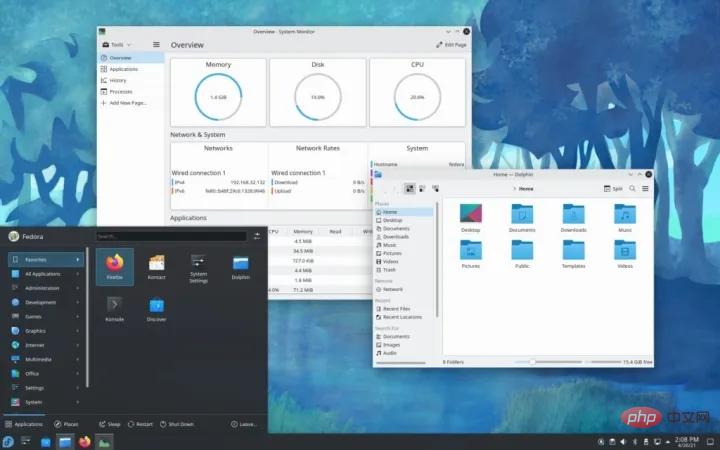
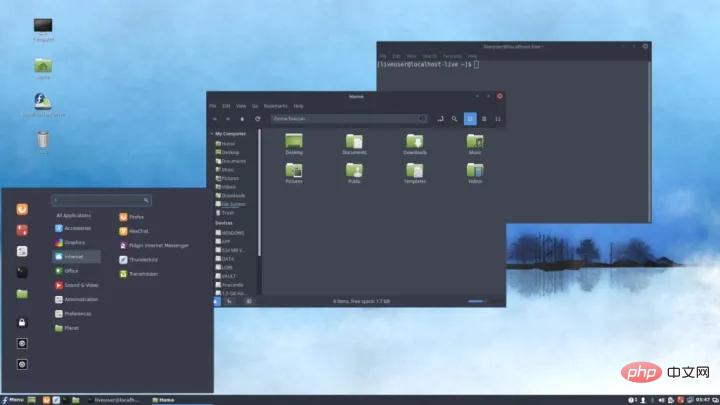
Fedora Labs: Feature Pack
Fedora Labs (Lab) is based on A collection of Fedora Linux packages packaged for specific needs. Therefore, the installation packages of these versions provide applications and necessary content according to their functions. Fedora Labs provides a variety of software package options, such as Astronomy, Computational Neurology, Design Suite, Games, JAM, Python Classroom, Security Lab, Robotics Suite, and Scientific. If you want to use Fedora Linux for design work, then Design Suite is the right choice for you. But if you like playing games, you can choose the game version.
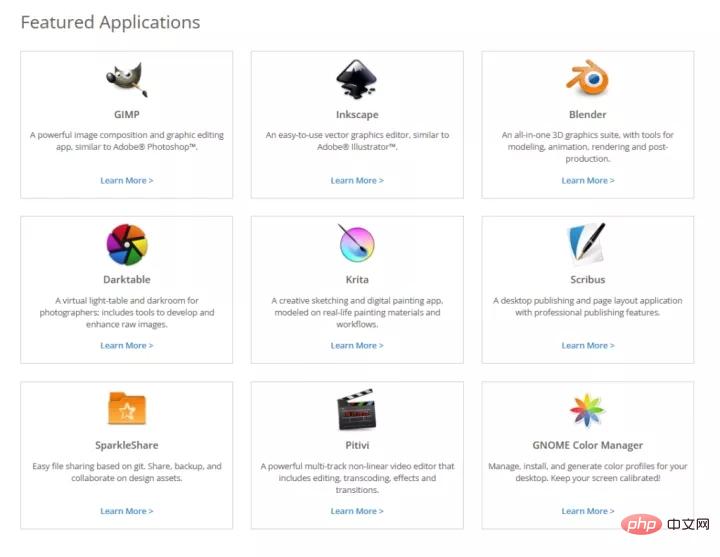
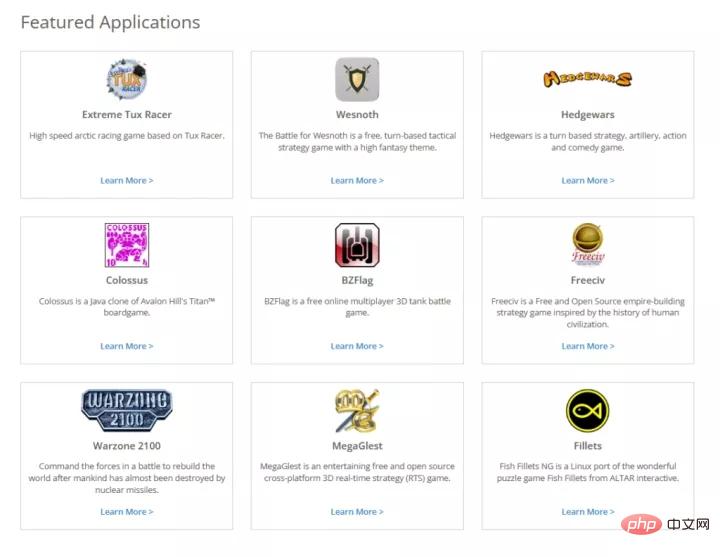
Fedora’s other downloads
Fedora’s other downloads (Alt Download) are collected Optional Fedora Linux installer for specific purposes, such as for testing or for specific architectures. There are other optional formats such as web installers or torrent formats. Here you can find Network Installer, Torrent Downloads, Alternative Architectures, Cloud Base Images, Everything, Testing Images and Rawhide.
Summary
You are free to choose a version of Fedora Linux that suits your preference rather than the official version. However, if you want to get Fedora Linux with various desktop skins, then Fedora Custom Edition is for you. If you want Fedora Linux to include applications and packages based on your needs, you can choose Fedora Labs. However, if you are an expert and want to install Fedora Linux with more freedom, you can browse alternatives at Fedora Other Downloads.
Related recommendations: "Linux Video Tutorial"
The above is the detailed content of Is fc5 system linux?. For more information, please follow other related articles on the PHP Chinese website!

Hot AI Tools

Undresser.AI Undress
AI-powered app for creating realistic nude photos

AI Clothes Remover
Online AI tool for removing clothes from photos.

Undress AI Tool
Undress images for free

Clothoff.io
AI clothes remover

Video Face Swap
Swap faces in any video effortlessly with our completely free AI face swap tool!

Hot Article

Hot Tools

Notepad++7.3.1
Easy-to-use and free code editor

SublimeText3 Chinese version
Chinese version, very easy to use

Zend Studio 13.0.1
Powerful PHP integrated development environment

Dreamweaver CS6
Visual web development tools

SublimeText3 Mac version
God-level code editing software (SublimeText3)

Hot Topics
 1663
1663
 14
14
 1419
1419
 52
52
 1313
1313
 25
25
 1264
1264
 29
29
 1237
1237
 24
24
 Linux Architecture: Unveiling the 5 Basic Components
Apr 20, 2025 am 12:04 AM
Linux Architecture: Unveiling the 5 Basic Components
Apr 20, 2025 am 12:04 AM
The five basic components of the Linux system are: 1. Kernel, 2. System library, 3. System utilities, 4. Graphical user interface, 5. Applications. The kernel manages hardware resources, the system library provides precompiled functions, system utilities are used for system management, the GUI provides visual interaction, and applications use these components to implement functions.
 How to check the warehouse address of git
Apr 17, 2025 pm 01:54 PM
How to check the warehouse address of git
Apr 17, 2025 pm 01:54 PM
To view the Git repository address, perform the following steps: 1. Open the command line and navigate to the repository directory; 2. Run the "git remote -v" command; 3. View the repository name in the output and its corresponding address.
 vscode Previous Next Shortcut Key
Apr 15, 2025 pm 10:51 PM
vscode Previous Next Shortcut Key
Apr 15, 2025 pm 10:51 PM
VS Code One-step/Next step shortcut key usage: One-step (backward): Windows/Linux: Ctrl ←; macOS: Cmd ←Next step (forward): Windows/Linux: Ctrl →; macOS: Cmd →
 What is the main purpose of Linux?
Apr 16, 2025 am 12:19 AM
What is the main purpose of Linux?
Apr 16, 2025 am 12:19 AM
The main uses of Linux include: 1. Server operating system, 2. Embedded system, 3. Desktop operating system, 4. Development and testing environment. Linux excels in these areas, providing stability, security and efficient development tools.
 How to run java code in notepad
Apr 16, 2025 pm 07:39 PM
How to run java code in notepad
Apr 16, 2025 pm 07:39 PM
Although Notepad cannot run Java code directly, it can be achieved by using other tools: using the command line compiler (javac) to generate a bytecode file (filename.class). Use the Java interpreter (java) to interpret bytecode, execute the code, and output the result.
 How to run sublime after writing the code
Apr 16, 2025 am 08:51 AM
How to run sublime after writing the code
Apr 16, 2025 am 08:51 AM
There are six ways to run code in Sublime: through hotkeys, menus, build systems, command lines, set default build systems, and custom build commands, and run individual files/projects by right-clicking on projects/files. The build system availability depends on the installation of Sublime Text.
 laravel installation code
Apr 18, 2025 pm 12:30 PM
laravel installation code
Apr 18, 2025 pm 12:30 PM
To install Laravel, follow these steps in sequence: Install Composer (for macOS/Linux and Windows) Install Laravel Installer Create a new project Start Service Access Application (URL: http://127.0.0.1:8000) Set up the database connection (if required)
 How to use VSCode
Apr 15, 2025 pm 11:21 PM
How to use VSCode
Apr 15, 2025 pm 11:21 PM
Visual Studio Code (VSCode) is a cross-platform, open source and free code editor developed by Microsoft. It is known for its lightweight, scalability and support for a wide range of programming languages. To install VSCode, please visit the official website to download and run the installer. When using VSCode, you can create new projects, edit code, debug code, navigate projects, expand VSCode, and manage settings. VSCode is available for Windows, macOS, and Linux, supports multiple programming languages and provides various extensions through Marketplace. Its advantages include lightweight, scalability, extensive language support, rich features and version



